Looking for a computer that won’t take over your desk but still packs a punch? Meet the Geekom IT12 2025 Edition – a mini PC that proves great things do come in small packages.
It isn’t just any random product; it’s the refreshed and upgraded version of the original, well-received IT12. Geekom took those solid foundations and sprinkled in some 2025 magic: faster, newer processors, and a few extra tricks up its sleeve.


Geekom IT12 2025 Edition
from £479 / $429
Pros
- Comfortable 12th Gen Intel speed
- Tidy design fits anywhere
- Loads of ports, incl. dual USB4 and SD card reader
- Handles up to four screens
- Energy efficient and cool running
Cons
- The fan will get loud if you push it hard
- No official support for 4TB drives
- Can’t charge through USB-C
Club386 may earn an affiliate commission when you purchase products through links on our site.
How we test and review products.
Whether you’re a professional in need of a capable workstation, a creator juggling multiple apps, or simply someone who values a clean and efficient setup, Geekom IT12 2025 Edition aims to meet your needs. Wait until you see what this little beast can do.
Beyond the raw power of an Intel 12th Gen CPU (i7-1280P with 14 cores/20 Threads or i5-12450H with eight cores/12 threads), it also prioritises user experience, incorporating thoughtful connectivity and solid build quality into a compact footprint that’s easy to integrate into any environment.
You get USB 4 and 3.2 Gen 2 ports, an SD card reader, WiFi 6E AX211, Bluetooth 5.2, and a 2.5 GbE LAN port to boot. With a three-year warranty providing confidence in reliability and an Amazon Prime Day sale price of £424 down from the regular £499 tag, it’s a compelling configuration for anyone looking to upgrade their desktop setup without sacrificing space or style.
Specifications
What sets IT12 2025 Edition apart is its use of Intel 12th Gen processors, which bring a significant boost in multi-threaded performance and efficiency compared to previous generations. This results in smoother multitasking and faster processing for demanding applications, while maintaining relatively low power consumption. In other words, it can handle your endless browser tabs and video edits without breaking a sweat, all while sipping power like it’s on a diet.
Better still, Geekom has enhanced the cooling system to handle sustained workloads better, thereby reducing thermal throttling and maintaining consistent performance over extended periods.

As is often the case with Geekom units, you can choose from multiple configurations at varying price points. The top model, which I have in for review, fetches £499 or $549 at Amazon and packs a Core i7-1280P CPU touting 14 cores, 20 threads, and Iris XE Graphics. That comes paired with 32GB RAM and a 1TB SSD. Those who don’t need such capacity can drop down to a 16GB RAM and 512GB SSD setup and knock a hundred bucks off the price tag.
There’s also a Core i5-12450H version (eight cores, 12 threads, Intel UHD Graphics), with 16GB RAM and a 512GB SSD as standard that’ll set you back £479 / $429. Given the minor gap in price, Core i7 with twice the memory and storage is a no brainer, and it’s absolutely worth keeping an eye on retail listings as price tags will fluctuate. Right now, during the Amazon Prime Day event, the flagship unit is down to £424 in the UK and $382 in the US. That’s a very healthy reduction.
Do note that DDR4 memory is limited to a maximum of 64GB on either unit and, more importantly, there are storage restrictions to be aware of. For reasons unknown, Geekom’s official documentation states you can employ up to 1TB in the M.2 2242 SATA slot, up to 2TB in the M.2 2280 NVMe PCIe Gen 4.0 x4 port, and up to a 2TB drive in the 2.5 SATA bay.
| Geekom IT12 2025 Edition specs | |
|---|---|
| Dimensions | 117 × 112 × 49.2mm |
| Weight | 652g |
| CPU | 12th Gen Intel® Core™ i7-1280p(14 Cores, 20 Threads, 24MB Cache, up to 4.80 GHz) |
| 12th Gen Intel® Core™ i5-12450H (8 Cores, 12 Threads, 12MB Cache, up to 4.40 GHz) | |
| GPU | Intel® Iris® Xe Graphics i7 or Intel UHD Graphics for i5 |
| Memory | Dual-channel DDR4, up to 64 GB |
| Storage | 1 × M.2 2280 NVMe PCIe 4.0 ×4 SSD, 512GB or 1TB onboard, expandable up to 2 TB |
| 1 × M.2 2242 SATA SSD slot, expandable up to 1 TB | |
| 1 × 2.5″ SATA HDD (7mm) slot, expandable up to 2 TB | |
| Operating System | Windows 11 Pro |
| Bluetooth® | Bluetooth® v5.2 |
| Ethernet | Intel® 10/100/1000/2500 Mbps RJ45 |
| Wireless LAN | Wi-Fi 6E |
| Kensington Lock | Yes |
| Adapter | 19V power adapter, with geo-specific AC cord (IEC C5) |
| I/O Ports | 3 × USB 3.2 Gen 2 ports |
| 1 × USB 2.0 port | |
| 2 × USB4 ports | |
| 1 × SD card reader | |
| 1 × 3.5 mm headphone jack | |
| 1 × 2.5 GbE LAN port | |
| 2 × HDMI ports | |
| 1 × DC in | |
| 1 × Power button |
Out the box, Geekom IT12 comes pre-loaded with a clean install of Windows 11 Pro. It also supports other x86 operating systems, such as Manjaro, Ubuntu, or Android x86, making it a great choice for developers and tech enthusiasts who require flexible deployment options.
Design & Build Quality
Unboxing
Geekom IT12 2025 Edition comes in a premium-looking black box. It makes a good first impression and also fulfils its purpose well, as the contents are well padded during transport. A sticker on the bottom provides configuration information, allowing you to verify that you have the correct CPU, RAM, and SSD in the bundle.




In the box you can find:
• Mini IT12 Mini PC
• VESA Mount
• Power Adapter
• HDMI Cable
• User Guide
• Thank You Card
First Impressions
The compact size means you can easily tuck IT12 behind your monitor with the included VESA mount or place it discreetly on your desk without clutter. Complete with a matte finish, you won’t see many fingerprints and smudges, keeping the unit looking clean even after extended use. Geekom’s chassis is made of high-strength metal that feels surprisingly premium, with a UV resin coating, making it both tough and scratch-resistant. Dimensions measure a petite 117mm × 112mm × 49.2mm, and the whole unit weighs a mere 652g.
Port layout is thoughtful and generous, featuring two USB4 placed at the back that offer blazing-fast data transfer and display output, alongside three USB 3.2 Gen 2 (two of which are located at the front) and a USB 2.0 port for compatibility with legacy devices that continue to function. Everything the doctor ordered, though a front Type-C would have been a nice touch.




A full-size SD card reader on the left side of the chassis is a welcome addition for photographers and content creators, while dual HDMI outputs make multi-monitor setups straightforward. There’s also a Kensington Lock over on the right side.
Overall build quality is solid with no cheap plastics, and the device is both light enough to be portable but sturdy enough to feel durable. The subtle Geekom logo and minimalist design ensure it fits seamlessly into both professional and home environments, while the smart ventilation design maintains efficient airflow without compromising aesthetics. Plus, with all those ports, you’ll never have to play the “where’s my adapter?” game again.
Internals
Removing the top cover, you can see the cooling system. At the bottom of the chassis, you can find information about the model, the required power, and the manufacturer. Slipping the bottom cover off requires undoing four screws but lets you see the Crucial P3 Plus 1TB SSD and space for an optional M.2 2230 disk.




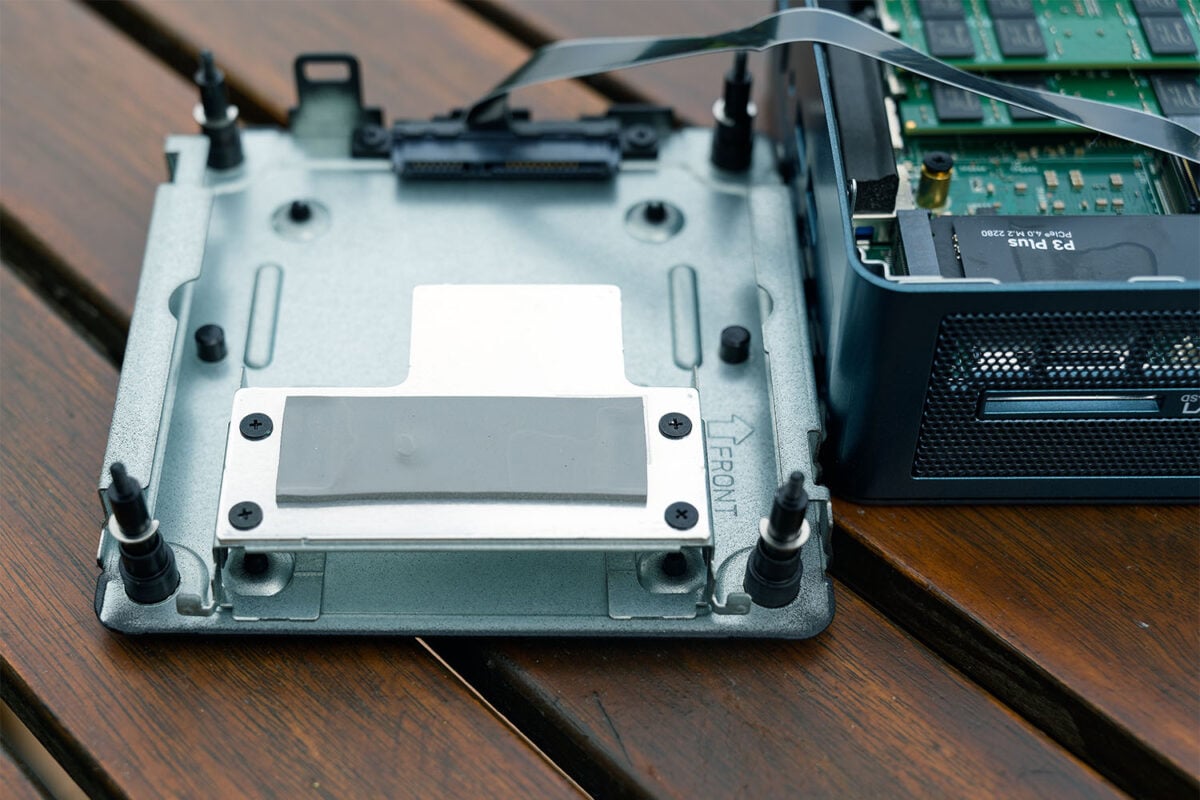
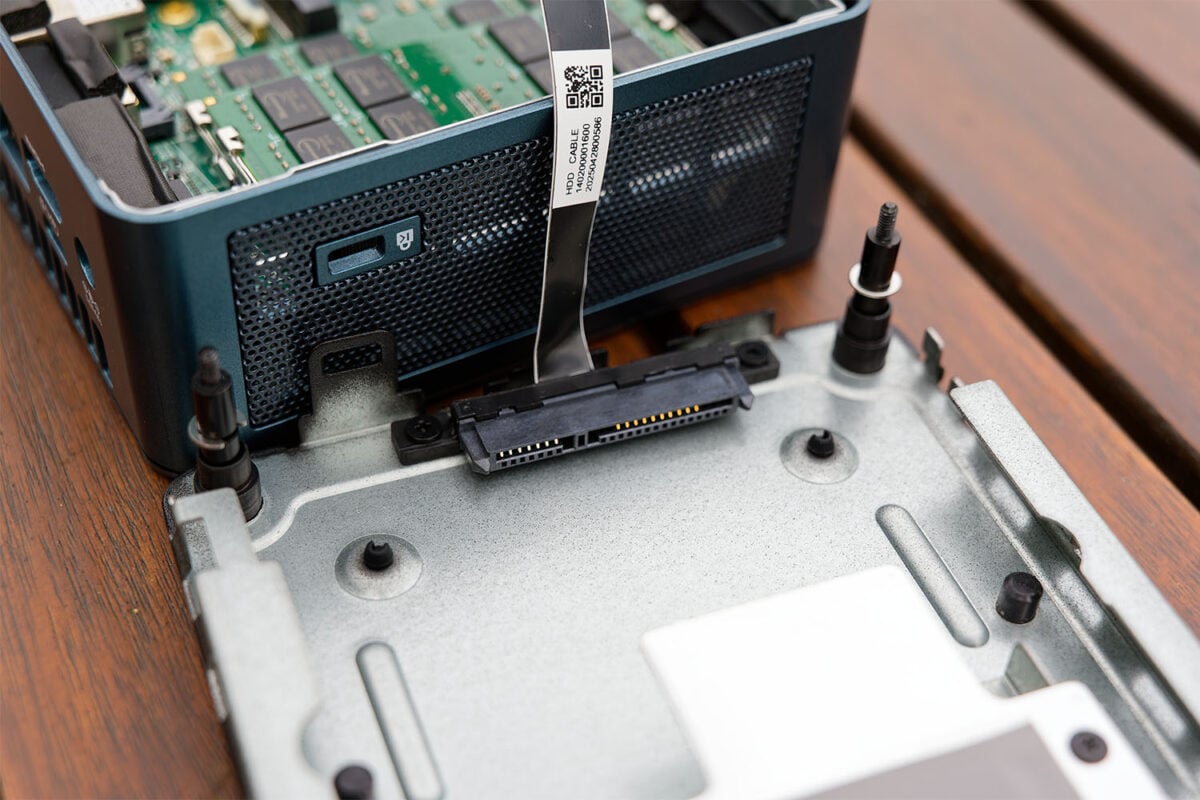
The two DDR4 modules operate at 1.2V with a frequency of 3,200MHz and CL22 timings. There’s a cooling and a thermal pad for the M.2 2280 drive attached to the bottom cover, and last but not least, there’s provision to connect a SATA drive for simple storage expansion.
Performance
The 2025 Edition of Geekom IT12 features the 14-core, 20-thread, i7-1280P CPU and Iris XE graphics. At first boot, you’ll need to complete the Windows 11 installation by setting the language, keyboard layout, and other necessary settings. Then, it’s always worth checking CPU-Z to see if everything is showing what it should:
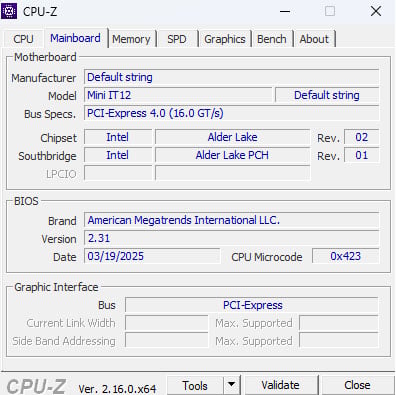
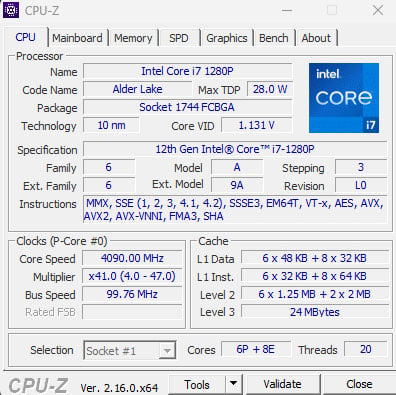
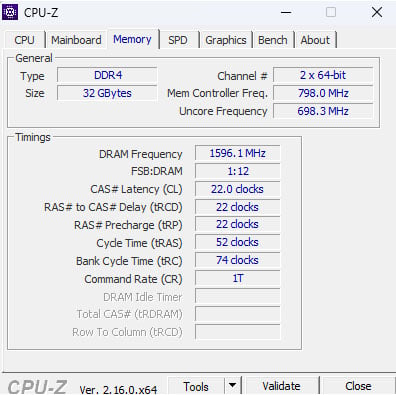
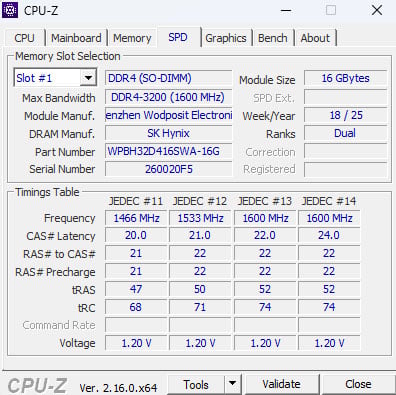
The DDR4 RAM is shown here correctly working at 3200MHz with CL22 timings.
Benchmarks
Geekom IT12 2025 Edition delivers solid numbers across a range of benchmarks, showcasing its capability as a mini PC powerhouse:
| Benchmark | Geekom IT12 2025 (Intel Core i7-1280p) | GPD WinMax 2 (Ryzen 7 8840U) |
| CPU-Z | 611.4 single-thread 5,174.3 multi-thread | 639.2 single-thread 4,936.9 multi-thread |
| Cinebench 2024 | 93 single-core 558 multi-core | 98 single-core 708 multi-core |
| Cinebench R23 | 1,504 single-core 8,516 multi-core | 1,525 single-core 10,446 multi-core |
| AIDA64 | 44,634MB/s read 44,988MB/s write 45,622MB/s copy 86.9ns latency | 50,447MB/s read 92,880MB/s write 69,498MB/s copy 123.8ns latency |
| AS SSD | 4,070.53MB/s seq. read 3,887.47MB/s seq. write | 4,019.02MB/s seq. read 3,511.04MB/s seq. write |
| PCMark 10 | 5,182 | 5,784 |
| 3Dmark Firestrike | 4,785 | 7,234 |
| 3DMark Night Raid | 16.234 | 26.657 |
| 3DMark Steel Nomad | 172 | 2,592 |
| 3DMark TimeSpy | 1,781 | 3,056 |
Although Geekom doesn’t list the make and model of the storage drive in any of its marketing materials, we can see in various software utilities that our drive is a Crucial P3 Plus 1 TB M.2 PCIe Gen4 NVMe, identified as model number CT1000P3PSSD8.
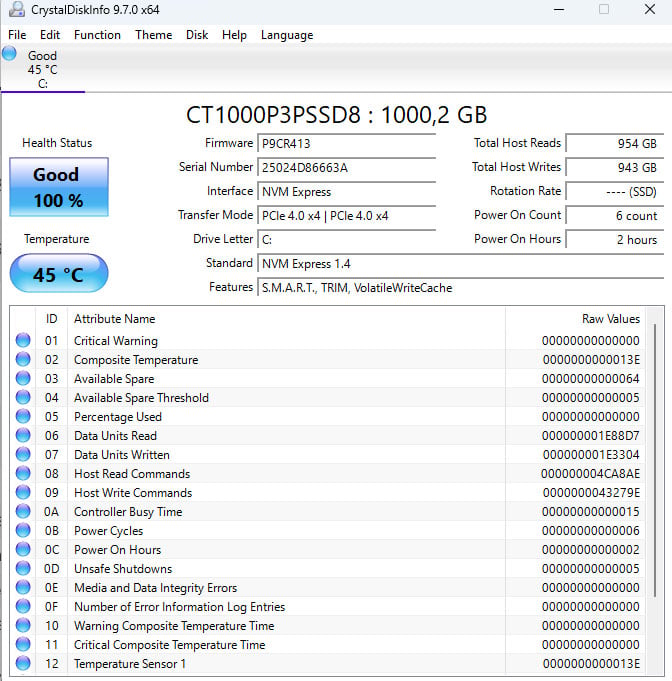
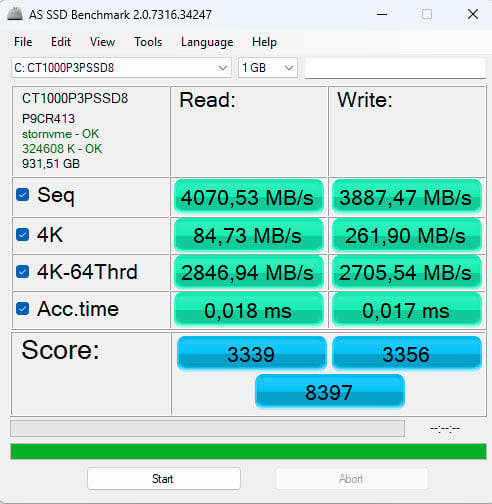
All is well here, too, with strong sequential read and write speeds for a mid-tier Gen4 M.2.
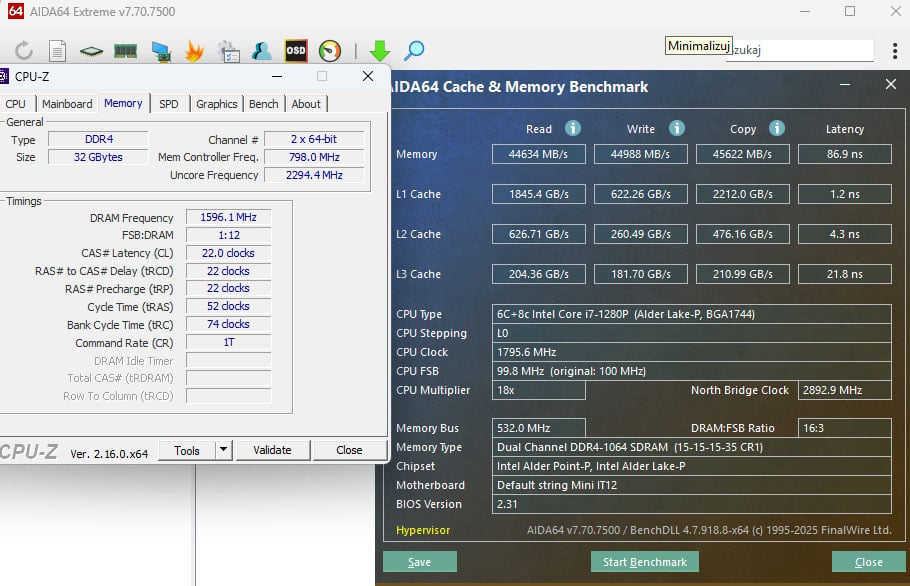
AIDA64 memory results align with what would be expected for the 3,200MHz DDR4 RAM.
Gaming
IT12 2025 isn’t built as a gaming powerhouse, but its Intel Iris Xe graphics punch above their weight for casual gaming. For newer AAA titles, you’ll need to significantly dial down settings and expect frame rates of around 30 FPS or less, making the system best suited for lightweight titles rather than modern heavy hitters. You’ll need to temper expectations—think more “casual stroll” than “full throttle.”
| Geekom IT12 2025 (Intel® Core™ i7-1280p) | Game Framerate (Min/Avg) |
| Forza Horizon 5 1080p, Low, 0x MSAA, DX12 | 25/48fps |
| Fornite FHD, Low, 75% resolution, DX11 | 24/61fps |
| Shadow of the Tomb Raider 720p, Low | 20/35fps |
| Marvel’s Spider-Man Remastered 720p, Medium, FSR 2.1 (Performance) | 27/62fps |
| Street Fighter 6 720p, Medium, internal resolution: 2 | 59/60fps |

Forza Horizon 5 is very demanding on the system, although it was possible to maintain playable frame rates at FHD. To achieve a frame rate locked closer to 60fps, you’d need to lower the resolution to 720p.
As a competitive shooter, Fortnite needs to keep a rather high pace. Here, the experience is far from optimal and not so comfortable, because there are frequent drops below 30fps, even though the average is not bad at 61fps.

For Shadow of the Tomb Raider, dropping to 720p resolution is a necessity, as there is no headroom, and the game still drops as low as 20 frames per second.
Zipping through New York City skylines and beating up baddies in Marvel’s Spider-Man Remastered, on the other hand, is rather enjoyable, with rare dips below 30fps and just enough performance to keep those Spidey Senses tingling.

Street Fighter 6 offers the closest approximation to a stable 60fps, providing silky-smooth gameplay. However, the resolution had to be set to 720p with Medium settings, and the internal resolution to 2. You can concentrate on your combos rather than stutters that would otherwise lose you the fight.
These results confirm IT12’s expected limitations in casual gaming, with smooth frame rates in the least taxing titles and middling performance in more graphically intensive games that require lowering resolution from 1080p to 720p.
Still, I couldn’t resist trying a few more titles, and these are the games I found to run optimally on the mini-PC hardware:
- Rocket League: Easily hits 70-80fps on high settings
- League of Legends: Around 100fps on very high settings
- Minecraft (Java Edition): Around 60fps with moderate mods
- Among Us: Runs flawlessly at 1080p with medium settings
Overall, not bad for a mini PC that fits in the palm of your hand.
Day-to-day
While it’s easy to get preoccupied with spec sheets, IT12 is ultimately a capable workhorse for regular folks. Cinebench R23 multi-core performance isn’t too dissimilar to, say, a full-fat desktop Ryzen 5 3600X from a few years ago.
Simulating a typical work day, I’ve got 20 Chrome tabs open, a Zoom call going, and a spreadsheet. No problem. IT12 keeps up without lagging or making me want to throw it out the window.
Creativity is perfectly manageable, too. Editing photos or videos in programs like Photoshop and Premiere Pro is a pretty smooth experience, meaning you can focus on being creative instead of waiting for things to load. And of course, with the array of connectivity on offer, streaming content and playback in 4K across multiple screen is smooth sailing.
Vitals
BIOS
With a basic BIOS, there’s not much to swap or change. Everything is pretty much in order.
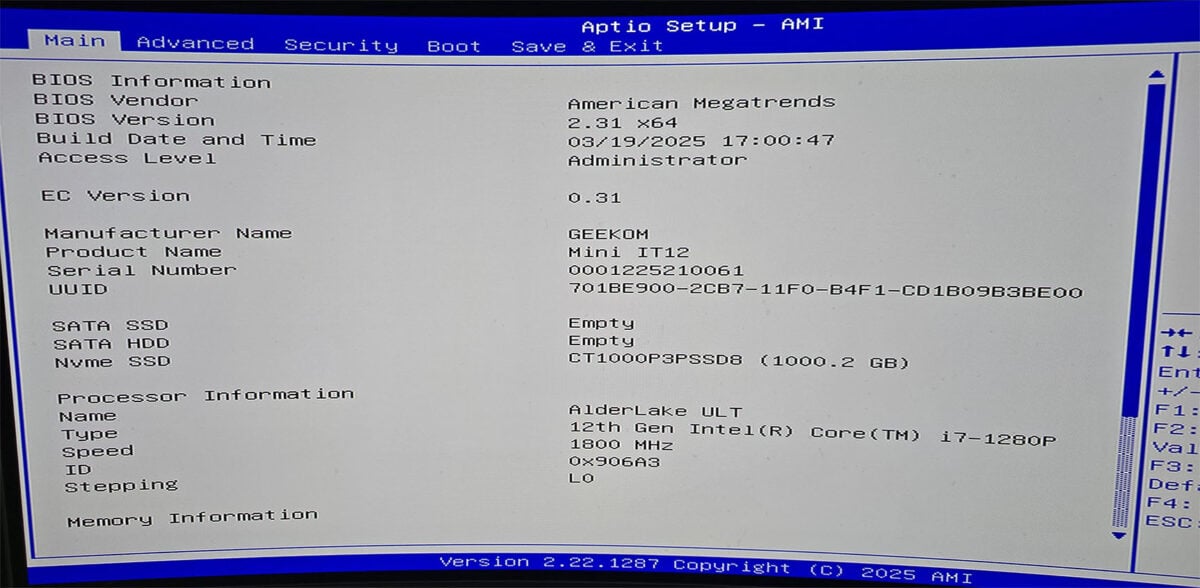
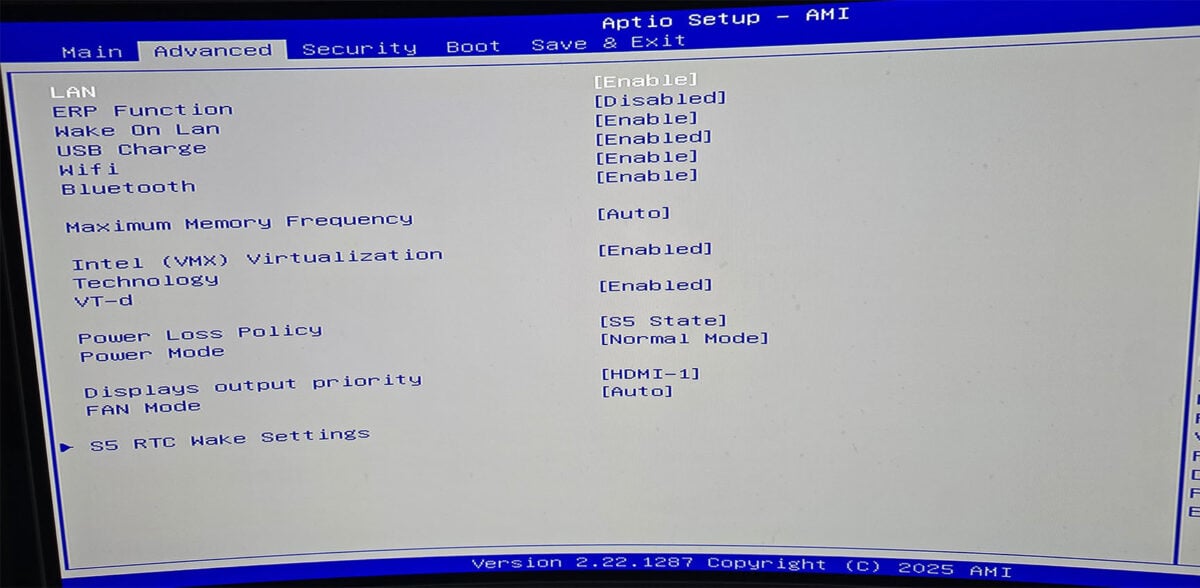
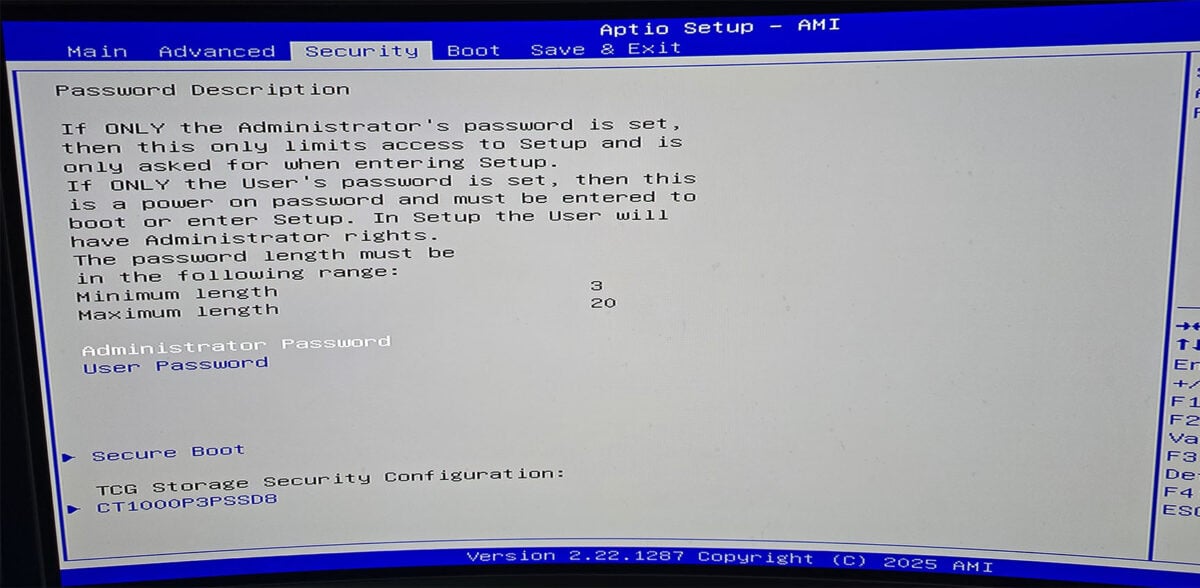
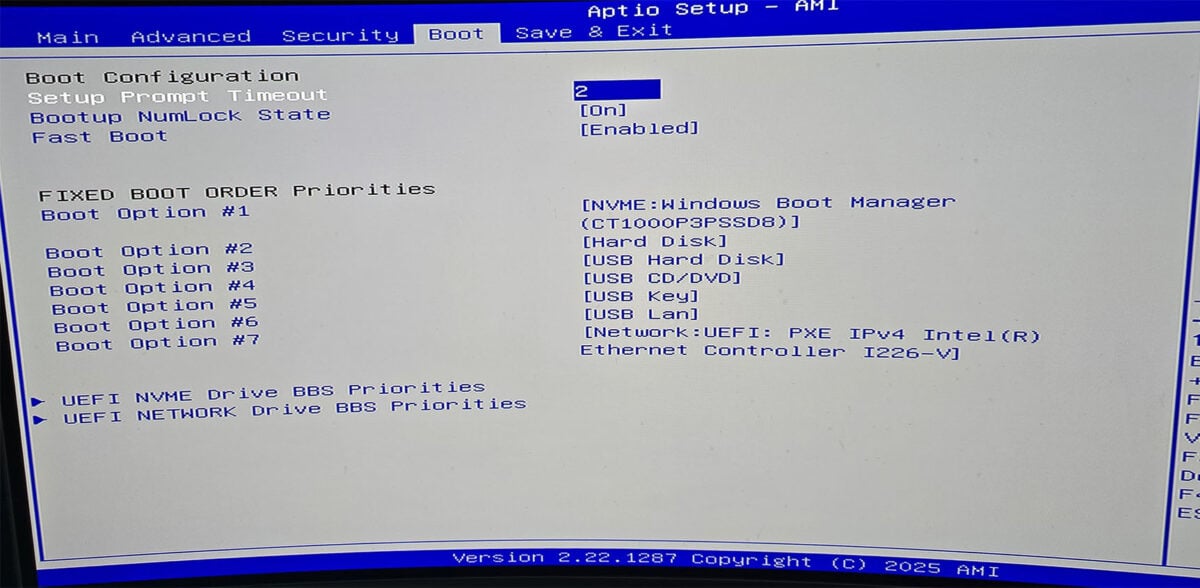
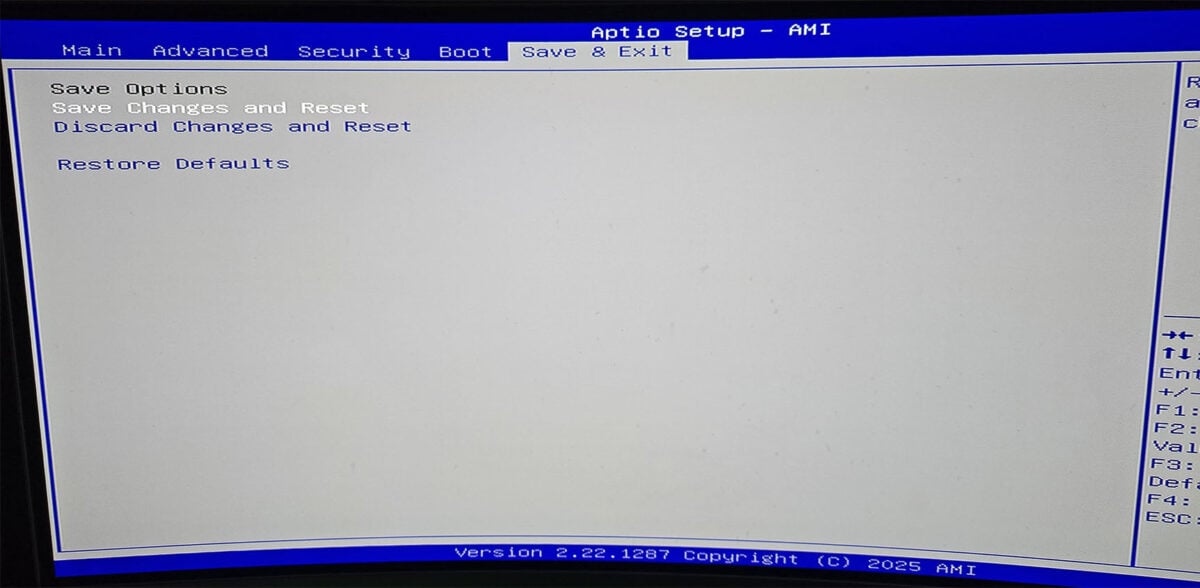
The only thing you may want to change is the “Power mode,” which can also be set to “high” and “quiet” modes to make the cooling profile more or less aggressive. Usually, I prefer to leave it in the “normal” state.
Power Efficiency: Small Box, Small Bills
Let’s talk about energy. Geekom IT12 sips power instead of guzzling it. IT12’s typical power draw hovers around 20-28 watts under load, compared to 100 watts or more for many desktops. Video playback of 8K videos consumes around 30W. The maximum power draw (short period) is 40-44W.
Even when you’re working hard, it uses way less electricity than a regular desktop. That means lower bills and less heat, which is most welcome during this latest heatwave; the room won’t turn into a sauna because of the PC, even if you leave it running all day.
And of course, using less power is better for the environment, so you can feel a little greener every time you turn it on.
Ideal for anyone who wants a powerful computer without feeling guilty about energy waste or sweating over summer power bills.
Noise
IT12 is generally clever about keeping its cool. Thanks to an all-copper cooling module and smart fan control, the mini PC stays pleasantly quiet during everyday tasks. When browsing the web, streaming, or working on documents, fan noise is barely noticeable at around 31-32dBA (with a 30dBA reference for background noise), roughly equivalent to the sound of a quiet library.
As you would expect for a unit of this size, there are inevitable limitations. Push it harder with heavy multitasking, video editing, or gaming, and the fan ramps up to approximately 37-39dBA, which is similar to the sound of a conversation. At this point it’s audible and somewhat distracting in a quiet room. Under prolonged heavy load, the noise level can peak at up to 50dBA, which is bothersome for anyone not wearing headphones.
Temperature
Temperatures under load typically stay in the 70-80°C range for the CPU, which is safe and normal for this class of device. Under a heavy load, it can reach temperatures as high as 90°C to 95°C. Below is the HWMonitor showing temperatures of up to 91°C during a run of Cinebench 2024.
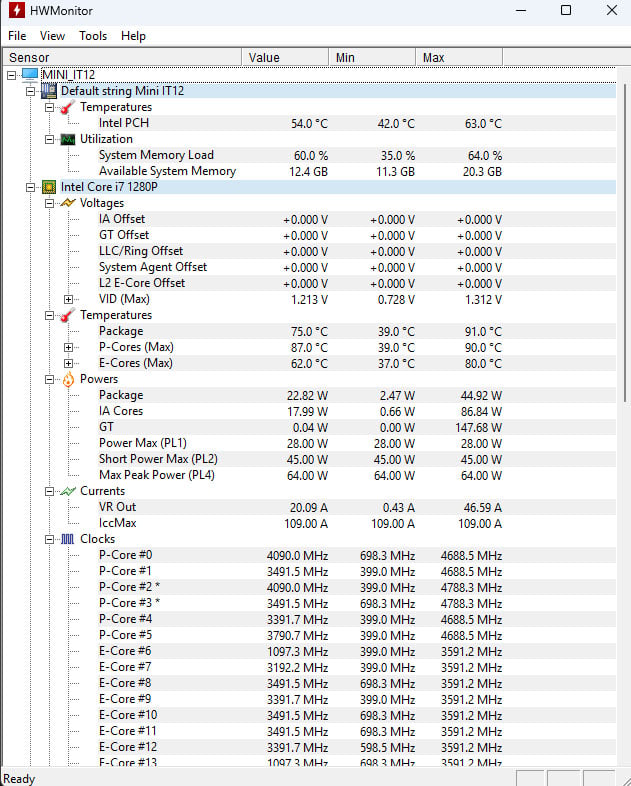
Chassis thermals under full load are highlighted in the FLIR pictures below.
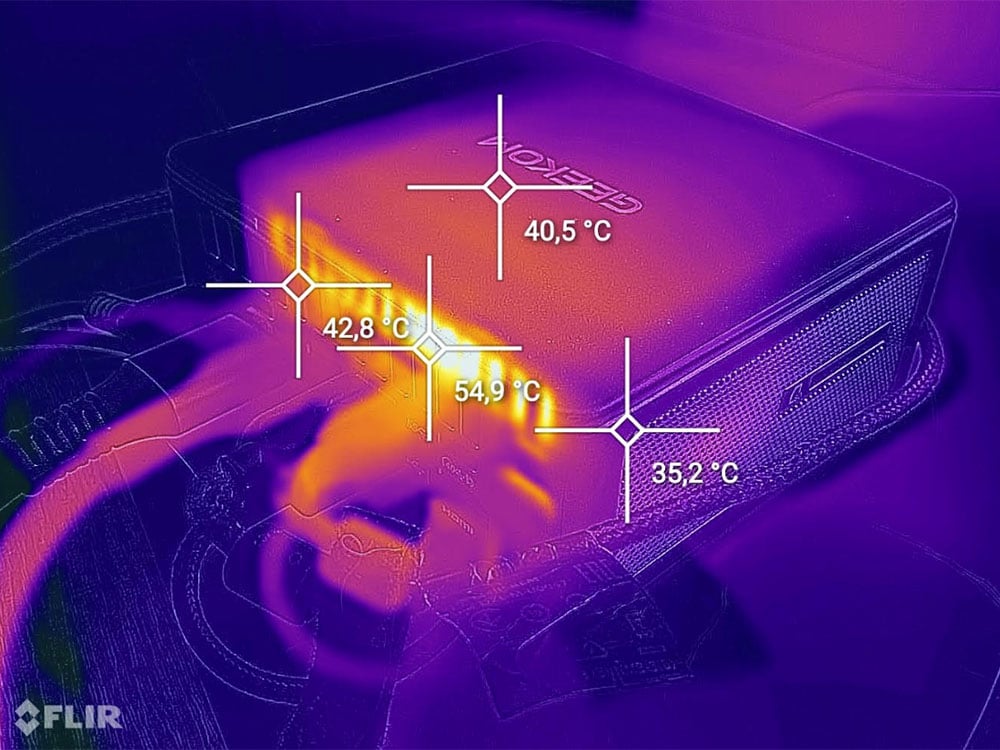
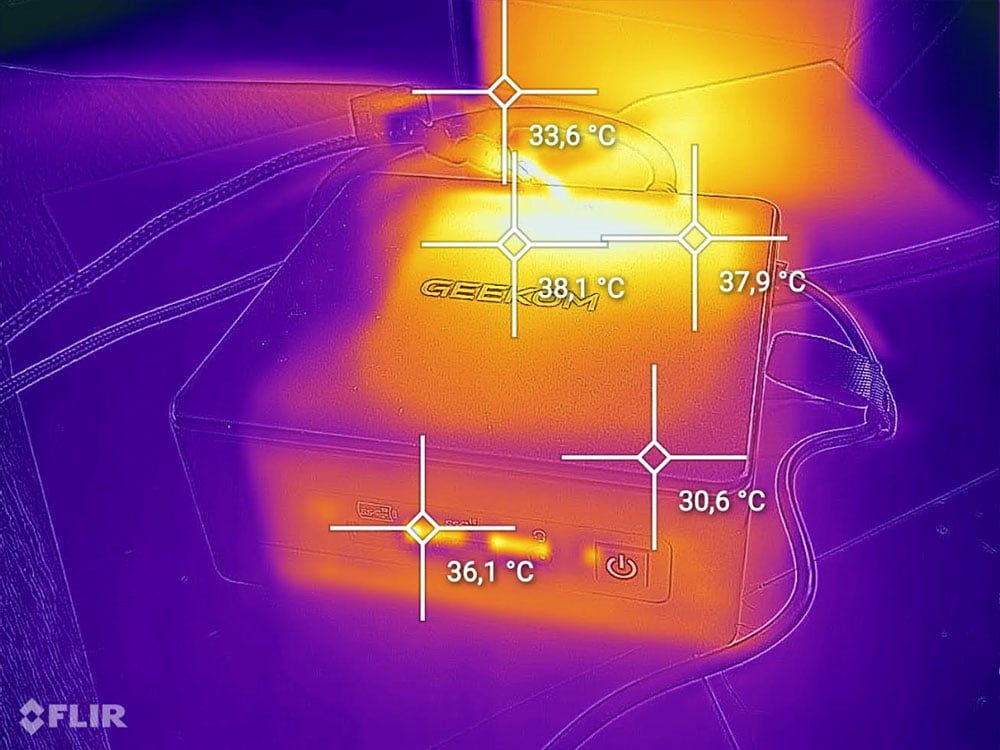
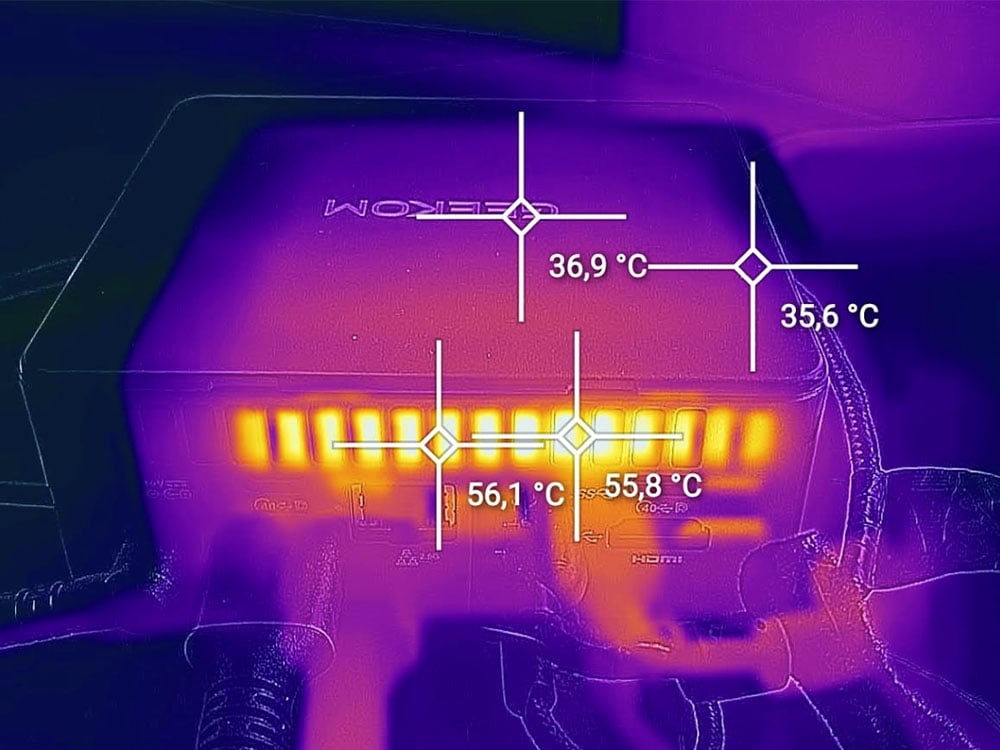
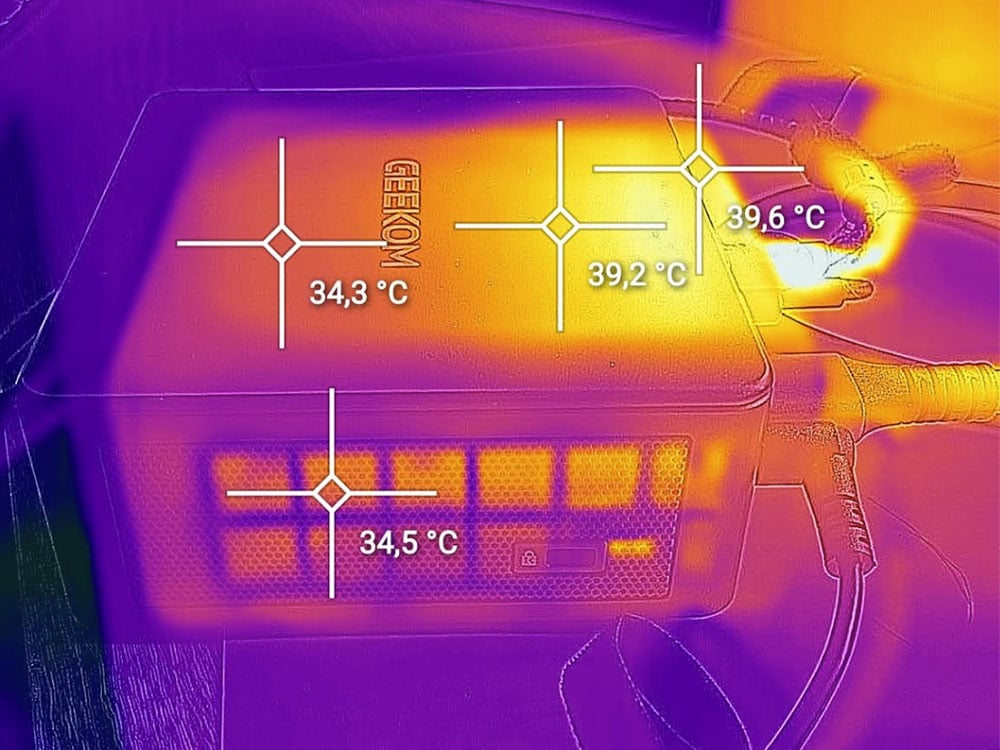
The top cover doesn’t heat up more than 40°C, with temperature peaking around the vent at around 56°C. If you’re working on long, intensive tasks, the CPU may throttle slightly to maintain temperature control, but for most users, this won’t be a significant issue. Overall, the cooling solution strikes a good balance between performance and noise, making it suitable for both home and office environments.
Conclusion
Geekom IT12 2025 Edition is a neat little package that punches above its weight. It’s a compact, well-built machine that fits effortlessly into any workspace without hogging space or power. The extensive port selection, including dual USB4 ports and a full-size SD card reader, means you can connect all your gear without hassle.
Performance-wise, it handles everyday multitasking, creative work, and media streaming like a champ, and even casual gaming is surprisingly smooth on titles like League of Legends and Rocket League.

As expected, there’s only so much a mini PC of this size can tackle. It’s absolutely not a serious gaming rig, and fan noise can become intrusive when the system is pushed to its limits. There’s also no room for an internal power supply, and a lack of support for USB-C charging means you’ll need to keep the bundled power brick handy.
If you’re looking for a mini PC that’s easy to live with, offers solid performance, and won’t significantly increase your electricity bill, IT12 is worth considering. It’s a smart, versatile choice for anyone who values power and portability without compromise. Whether you’re a professional, a student, or just someone who appreciates a tidy desk, this little powerhouse has got your back.
With its blend of performance, connectivity, and compact design, IT12 is a strong contender in the crowded mini PC market. It’s a device that proves you don’t need a giant tower to get things done, or even to enjoy a little light gaming on the side. And hey, it might just inspire you to finally clean that messy desk of yours. Just be certain to keep tabs on pricing – the current Prime Day deals make it all the more tempting.

