Back in 2019, I paid close to £500 for a QHD/144Hz gaming monitor with a TN panel. Fast forward to 2025, and you can now pick up similar specs with a superior screen for a fraction of the cost. Enter the iiyama G-Master G2741QSU-B1, my new go-to recommendation for gamers on a budget.


iiyama G-Master G2741QSU-B1
£149.99
Pros
- Great colour accuracy
- Solid brightness
- Good contrast for IPS
- USB hub
- Fantastic price
Cons
- Narrow colour gamut coverage
- Limited ergonomic adjustability on non-GB model
Club386 may earn an affiliate commission when you purchase products through links on our site.
How we test and review products.
Costing £149.99, this is about as affordable as monitors of this specification get. Such a low cost naturally comes with some trade offs, but this display packs plenty of punch in all the areas that matter most.
Specifications
| iiyama G-Master G2741QSU-B1 | |
|---|---|
| Screen size | 27in |
| Resolution | 2560×1440 |
| Refresh rate | 144Hz |
| Response time | 1ms (MPRT) |
| Panel technology | IPS |
| Variable refresh rate | Adaptive Sync (G-Sync compatible) |
| HDR | No |
| Ports | 3.5mm headphone output (x1) DisplayPort 1.4 (x1) HDMI 2.0 (x1) USB 2.0 Type-A (x2) USB 2.0 Type-B (x1) |
| Speakers | 2 x 2W |
| Warranty | Three-year |
| Price | £149.99 |
Design



Constructing the G2741QSU-B1 is a doddle. It arrives in three parts (base, neck, and screen), requiring no tools to put it all together. Instead of screws, iiyama opts for a combination of clasps and teeth that lock in together with reassuring clicks. Despite rocking a predominantly plastic construction, the quality of materials across all parts feels sturdy and far from cheap.
While it’s clear that material quality hasn’t suffered in favour of affordability, ergonomic adjustability has been sacrificed to a surprising degree. While you can tilt the screen within a 26° range using the stock stand, it doesn’t offer any means to pivot, rotate, or adjust height. The latter of the four is the most frustrating given that the complete configuration is only 436mm tall.
Thankfully, there is an answer to this problem, which is to spend an extra £10 on the GB2741QSU-B1 instead, which is the same monitor with a height-adjustable stand that also enables you to swivel and pivot the display. Given that this option still only costs £159.99, it’s definitely worth considering spending the extra money so you can get your screen set up properly.
In order to accommodate the non-adjustable G2741QSU-B1 on my desk without sacrificing comfort, I’ve had to employ a monitor riser that I thankfully had spare in the cupboard. I expect most other people who run this screen will need to employ a similar helping hand. This shortcoming is undeniably annoying but manageable and forgivable if the quality of the screen holds up.
On the plus side, the neck does at least sport a means of cable management via a detachable plastic clip. With all wires connecting to the screen, there’s no proverbial spaghetti in sight to spoil your view. That’s partly thanks to the clip, but also a part-consequence of the stock stand’s meagre height.

USB hubs are like gold dust on budget monitors, but iiyama somehow found a way to build one into G2741QSU-B1. These ports do admittedly only run at USB 2 speeds (480Mb/s), making them unsuitable for devices that demand USB 3 (5Gb/s) speeds at minimum, like my Elgato Facecam. Even with these limitations to consider, though, they still amount to a welcome and useful addition that boost the monitor’s value.
In terms of display inputs, there’s a choice of DisplayPort 1.4 and HDMI 2.0. Both options have the bandwidth necessary to run the monitor at its full resolution and refresh rate without Display Stream Compression (DSC). Note, however, that only the former supports Adaptive Sync (including Nvidia G-Sync compatibility), making DP the better choice for gaming.
Last but not least, the G2741QSU-B1 also has a 3.5mm headphone output, as well as a pair of 2W speakers. They’re no replacement for a quality pair of cans or headset, but they’re decent enough to kick back with some YouTube and other low-stakes listening experiences.


At the time of writing, iiyama hasn’t released software that allow you to control its monitors from your desktop. As such, it’s up to a joystick on the back-right of the chassis to handle software controls. Thankfully, build quality here is as solid elsewhere, with satisfying clicks and responsiveness.
The joystick arrives with three pre-programmed shortcuts – a shift to the right engages volume controls, up prompts a list of inputs, and left provides a selection of settings you’d want to tweak frequently, such as brightness. You can’t change their stock functions but I never found myself wishing for a different setup.
Diving deeper into the OSD, there’s a good amount of configurability to uncover in an intuitive layout. You can create and save up to three profiles of options, allowing you to curate the ideal setup for general computing, movies and competitive gaming. Tweaks are always welcome but there’s no explicit need to fiddle with the out-of-the-box experience.
Performance

Height accommodations in place, the G2741QSU-B1 delivers a satisfying viewing experience. Its QHD (2560×1440) panel has a 27in diagonal, delivering a pixel density of 109PPI (pixels per inch). The higher resolution provides appreciably sharper image quality than FHD (1920×1080), while the larger screen nets greater immersion than 24in alternatives through size alone.
If you’ve not experienced the joys of refresh rates beyond 60-75Hz, moving up to 144Hz is nothing short of a game changer. Higher frequency panels provide greater motion fluidity and responsiveness, resulting in games both looking smoother and feeling more responsive to play. This is because frame times at 144fps are welcomely low at 6.94ms, marking a dramatic 58% improvement from 60fps (16.7ms).
Of course, you will need sufficient hardware to hit 144fps at QHD resolution. The likes of the Radeon RX 9060 XT 16GB and GeForce RTX 5060 Ti 16GB are more than up to this task in esports titles, such as League of Legends and Counter-Strike 2. However, more-demanding games will require more powerful components, or a helping hand from upscalers and frame generation.
There are five overdrive modes available on the G2741QSU-B1 via its on-screen display (OSD). The default ‘3’ setting provides the best balance of response times without much noticeable ghosting. Shifting up to ‘5’ proves the most responsive, but I wouldn’t recommend it unless responsiveness if your utmost priority. Of course, you can easily switch between your preferred overdrive values through the display’s user interface.
I’ve been playing a lot of Battlefield 6 lately, which provides fertile ground for iiyama’s screen to show me its capabilities. Alongside this FPS, I also loaded up Hades 2 and Resident Evil 4 (2023) on the screen as part of my testing regime.

Squadding up with friends in Battlefield 6, the G2741QSU-B1 rose to the challenge of delivering the kind of responsiveness necessary to survive in the shooter. While it did take me a moment to adjust to the monitor’s response times, coming from my speedy OLED screen, I was quickly back to hitting long-distance and fast-moving targets alike with glee. Remember, better components can only enhance existing skill, not replace it outright.
Kicking back with Hades 2, the monitor does a solid job of bringing the game’s vibrant hues to life. The panel’s narrow colour gamut does make for a less punchy experience than some alternatives, particularly those with quantum dot panels, but this is also a £150 monitor. With that context in mind, I’m more than satisfied with my time in this game.
Finally, the dark corners of Resident Evil 4 (2023) put contrast ratios and black levels to the test. Shadows aren’t as dark as they would be on OLED or even VA screens, leaning more grey than black, but the G2741QSU-B1 does provide one of the spookier experiences I’ve had on an IPS monitor all the same.
Colours
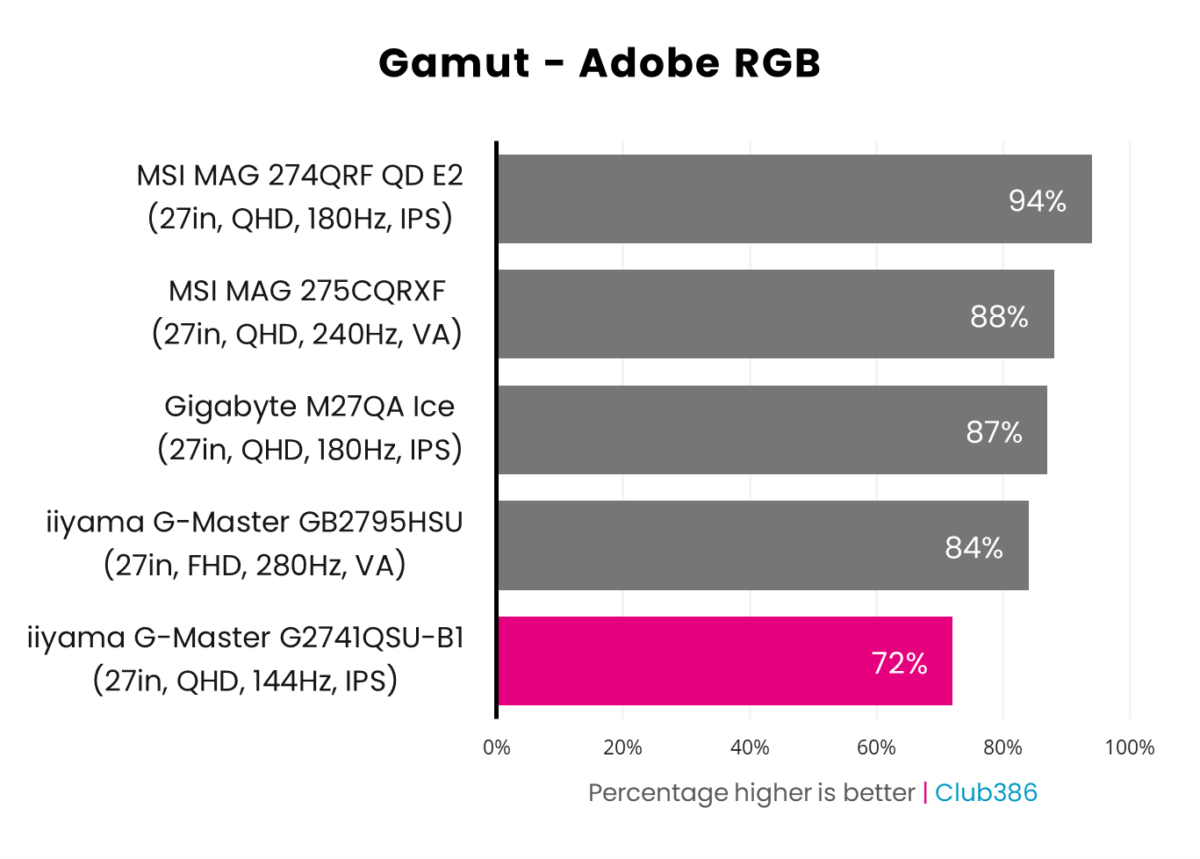
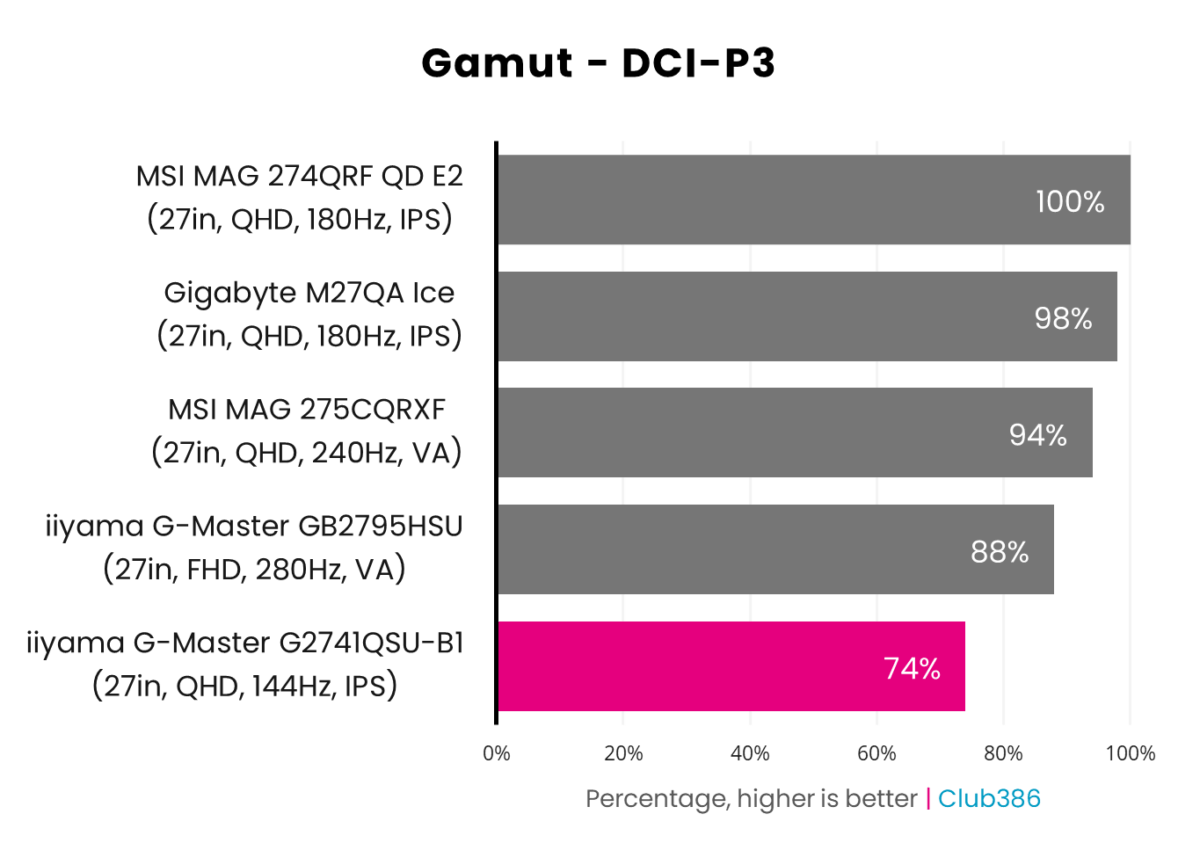
The iiyama G2741QSU-B1 doesn’t reach for the stars with all-encompassing colour gamut coverage. It covers 72% and 74% of Adobe RGB and DCI-P3, respectively, putting the display behind the curve in each space relative to alternatives.
My testing indicates that the screen doesn’t cover 100% of the sRGB spectrum either. This is surprising for a modern gaming monitor, even a budget one. Sadly, even forcing RGB Range in the OSD from the stock ‘Auto’ mode to ‘Full’ does nothing to increase coverage.
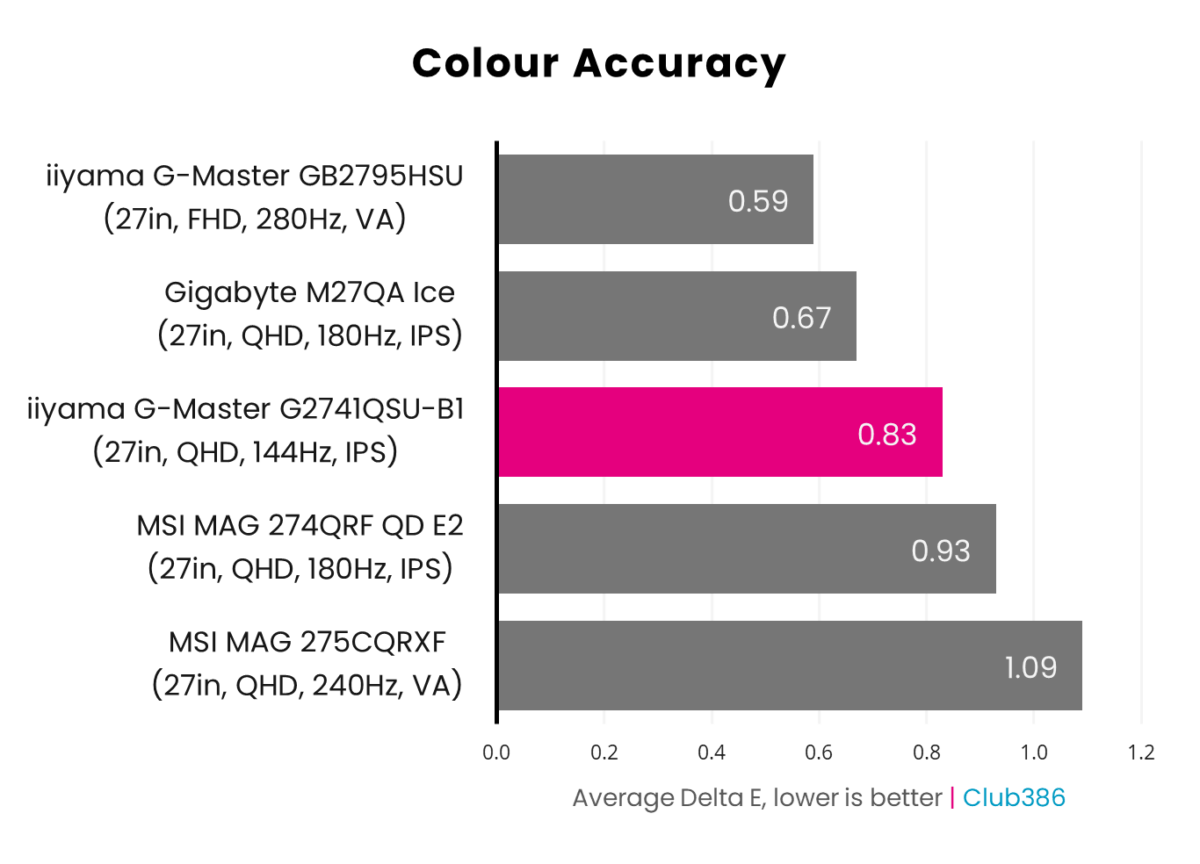
What the G2741QSU-B1 lacks in colour richness, it makes up for in accuracy. Sporting an 0.83 Delta E average is an excellent result for any screen and a credit to great factory calibration.
Curiously, the display also carries a 7.04 Delta E maximum, courtesy of unruly teal. This is a behaviour we’ve observed on other iiyama monitors, namely G-Master GB2795HSU, but it doesn’t come at the expense of overall accuracy.
Brightness

Outside of Mini LED, there’s no better choice for high brightness on backlit displays than IPS. The G2741QSU-B1 shines as bright as 466nits, just shy of the brightest 27in monitor we’ve tested with the same panel technology, MSI’s MAG 274QRF QD E2.
95nits is on the higher side as minimum brightness goes, with Gigabyte’s M27QA Ice and the aforementioned MSI monitor both offering a lower floor. This result isn’t so egregiously high as to warrant complaint, but worth bearing in mind if you often dim your screen.
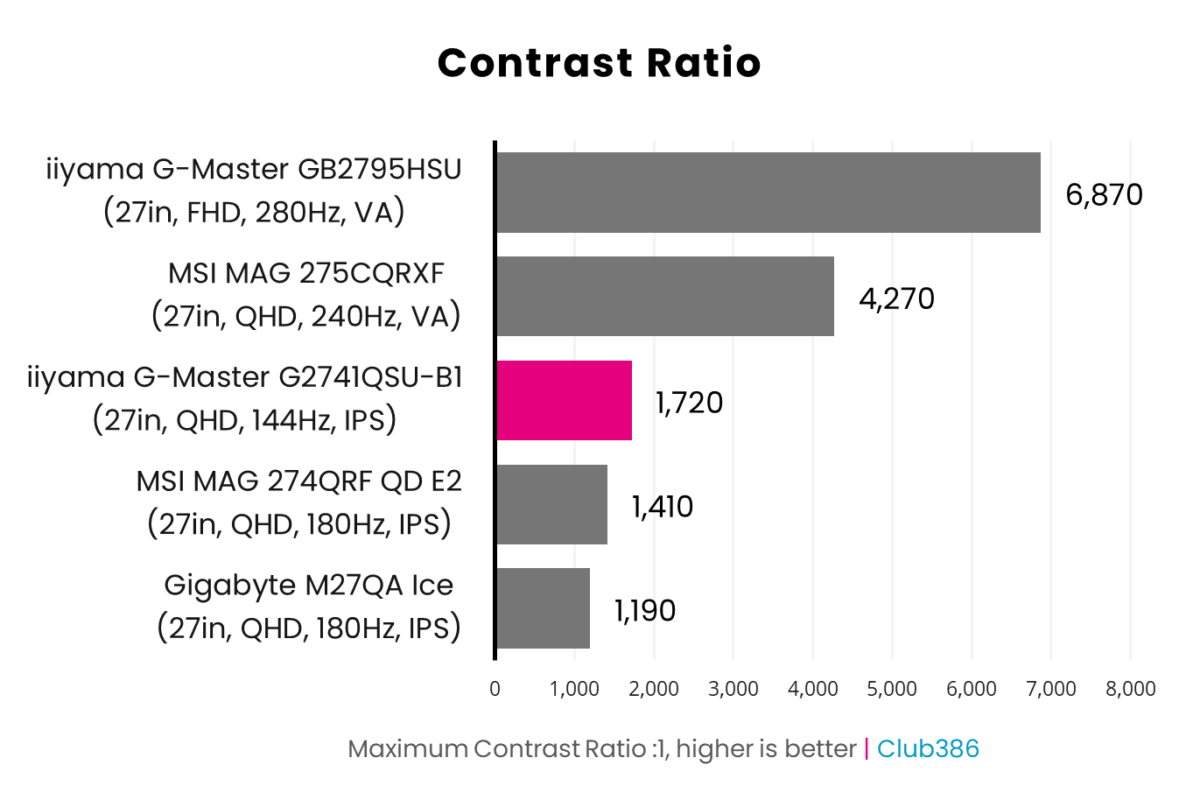
IPS panels figuratively and literally pale in comparison to VA alternatives when it comes to contrast. That said, the G2741QSU-B1 is a cut above all other monitors we’ve tested in this regard, with a maximum 1,720:1 ratio.
These aren’t quite IPS Black levels, but it’s great to see a budget screen such as this one surprisingly leading the charge.
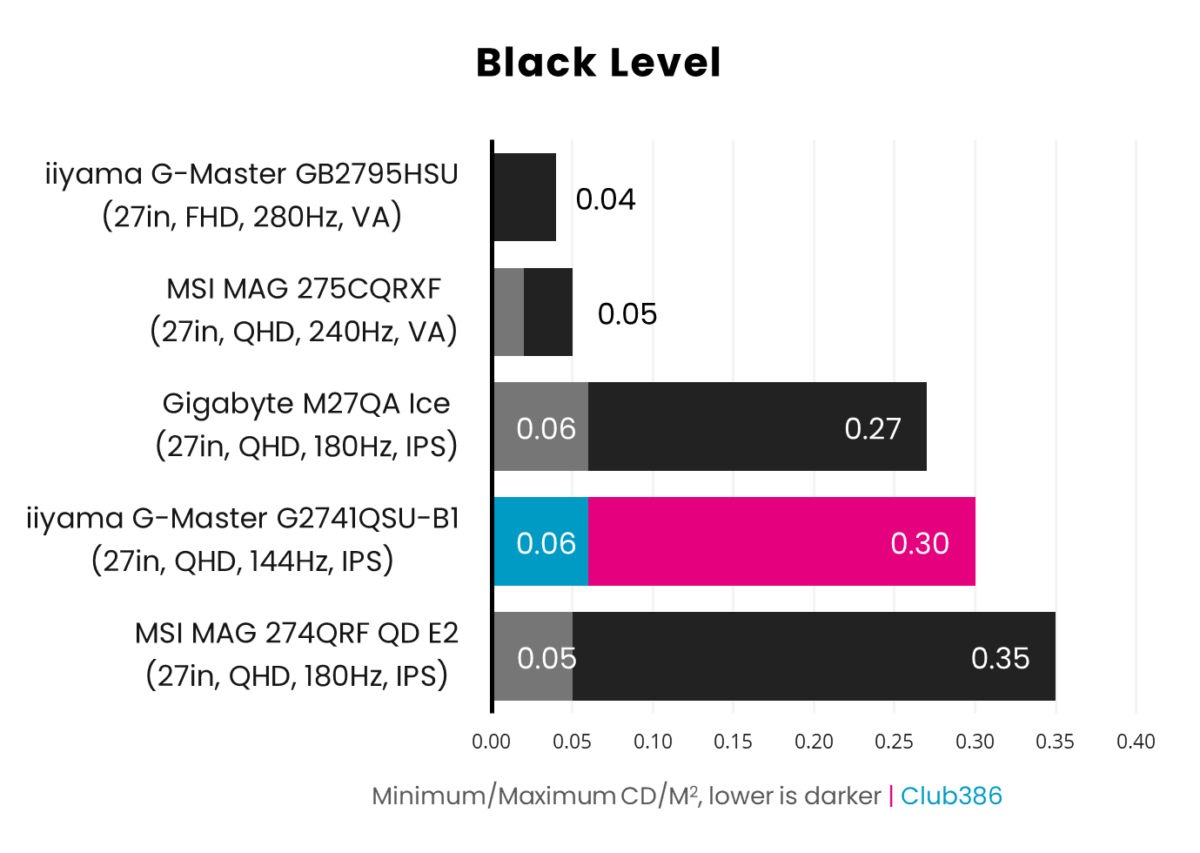
As with contrast, IPS can’t match VA when it comes to black levels. Taking the G2741QSU-B1 specifically, however, this monitor does well within the limitations of its panel technology.
Although the M27QA does a better job in this regard, it’s also much dimmer to begin with, to the point of making its lead over iiyama’s contender moot. More pertinently, iiyama’s G2741QSU-B1 slinks past the MAG 27QRF QD E2 with slightly inkier blacks.
Uniformity
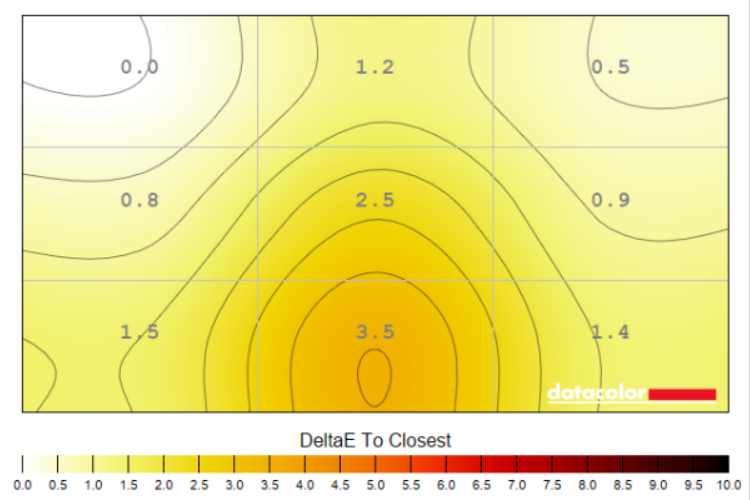
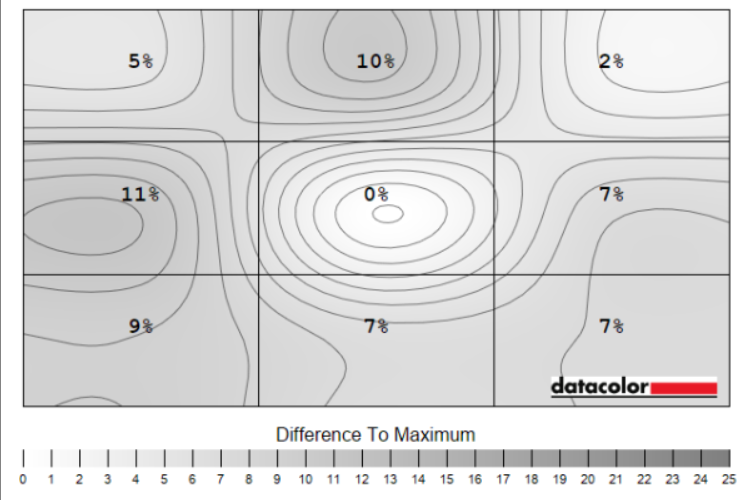
All backlit monitors will carry deviations in their uniformity, with the best panels keeping both in check. The G2741QSU-B1 puts in a solid effort in each category, with Delta E consistency peaking at a respectable 3.5. Luminance is less strong, though, with two instances of double-digit deviations (10% and 11%).
Power
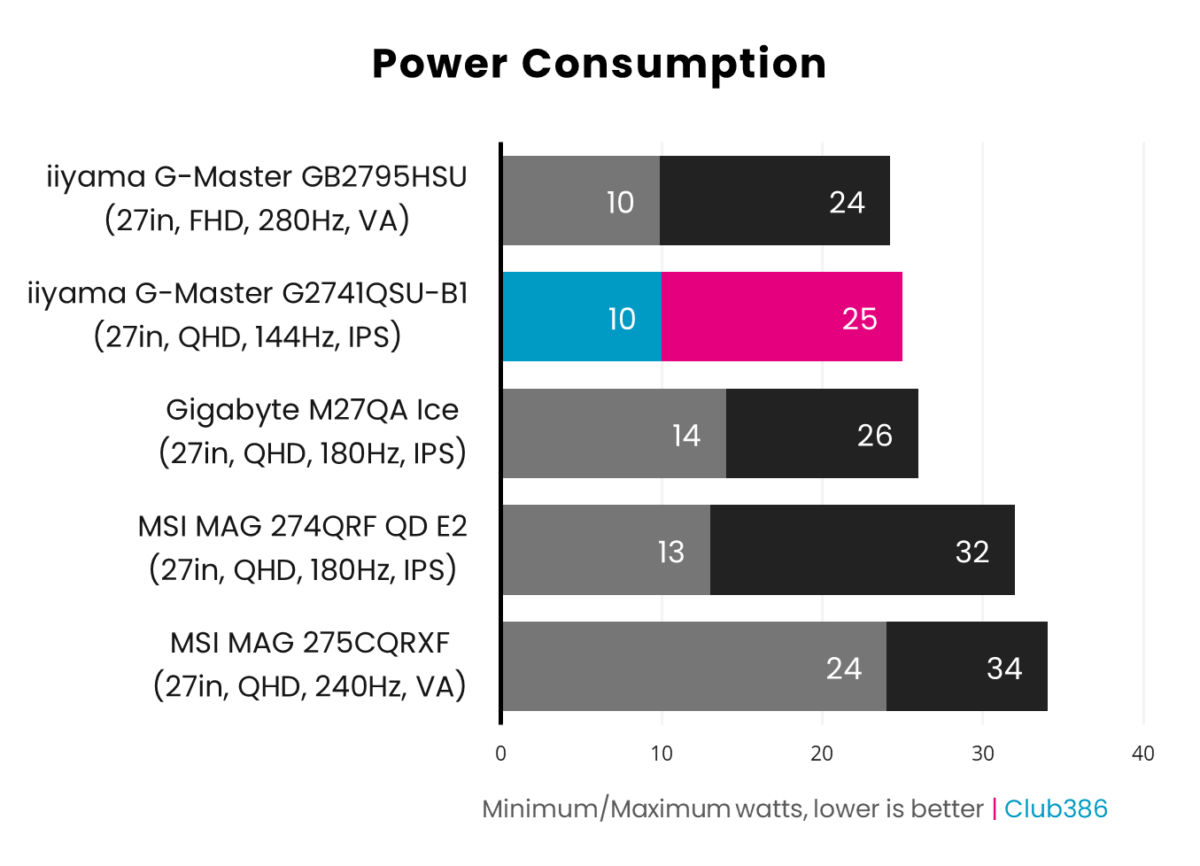
Even at its brightest, the G2741QSU-B1 only demands a modest amount of ‘leccy from the wall. Its power consumption range of 10-25W is a solid result for any IPS monitor.
Conclusion

For £150, iiyama has crafted a surprisingly strong budget monitor. The G2741QSU-B1 may lack the vibrancy of more expensive alternatives, but its panel is precise, packing good brightness and contrast to boot. That’s without even considering the resolution and refresh rate combo you’re getting at this price, where you would usually expect to be stuck at 1920×1080.
While the screen is up to snuff, the monitor’s stand is less so. I have no issues regarding build quality, but its lack of height adjustability impacts comfort in a big way, particularly given the neck sits so low. You can combat this with a riser, be it a proper product or a humble box, but that doesn’t stop it from being an irritating consideration.
As such, I heartily recommend spending the extra tenner on the GB2741QSU-B1 model instead, just so you can get it set up properly in front of you. It still comes in at a budget-friendly price, and as I’ve established, the quality of the screen itself is great for the low price.

