Stylish as shades of black are in a monitor and most other tech, they’re also undeniably common and aesthetically safe. By literal contrast, examples like Gigabyte M27QA Ice demonstrate how much of a difference a palette swap can make to a setup. Of course, there’s more to a screen than the colours of its chassis, and there’s certainly more to like about this panel than its paint job.


Gigabyte M27QA Ice
£230
Pros
- 27in QHD panel
- 180Hz refresh rate
- Excellent colour accuracy
- KVM Switch
- Good value
Cons
- Low peak brightness
- USB-C PD is just 10W
- Middling uniformity
- Can’t rotate or swivel
Club386 may earn an affiliate commission when you purchase products through links on our site.
How we test and review products.
Available for around £170 right now, M27QA Ice marks Gigabyte’s attempt to offer the lower-end of the monitor market something a little different on the outside, while keeping the same insides that made M27QA so popular. The results are generally positive, but there are a few areas that need a little extra spit and shine to catapult this screen to true greatness.
Specifications
| Gigabyte M27QA Ice | |
|---|---|
| Screen size | 27in |
| Resolution | 2560×1440 (QHD) |
| Refresh rate | 180Hz |
| Response time | 1ms (MPRT) |
| Panel technology | SuperSpeed IPS |
| Adaptive Sync | AMD FreeSync Nvidia G-Sync Compatible |
| HDR | VESA DisplayHDR 400 |
| Ports | 3.5mm headphone output (x1) DisplayPort 1.4 (x1) HDMI 2.0 (x2) USB 3.2 Type-A (x2) USB 3.2 Type-B (x1) USB Type-C (DP alt.) w/ 10W PD |
| Speakers | None |
| Warranty | Three years |
| Current price | £170 / $199 |
Design

A core part of M27QA Ice’s appeal lies in its colour scheme. Standing atop my black desk, against my grey wall, the white monitor undeniably pops with pleasing contrast and will do so in other dark-coloured gaming setups.
This paint job actually helps elevate some of the cheaper-feeling plastic construction of M27QA Ice, providing a more premium, less pedestrian, air to the display. If you’d prefer a darker display, though, you can find M27QA in black too.



M27QA Ice arrives in three parts: base, stand, and screen. Putting this trio together is a doddle, only taking a few minutes with no tools required. A single captive screw connects base and stand, while screen completes the setup with a satisfyingly click as teeth and recesses marry.
Solid as this stand is, there is room for Gigabyte to improve this design. While M27QA Ice offers 130mm of height adjustment and a tilt range of 25°, the monitor forgoes the ability to rotate or swivel. I keenly feel such absences considering such ergonomic qualities are readily available on competitors such as MSI MAG 274QRF QD E2.
A single stadium cutout in the neck of the stand provides serviceable cable management. The gap’s wide enough to accommodate all the wires you’d want to connect up to M27QA Ice, but I’d advise keeping a cable tie or two handy for a tidier finish.
Of course, none of these qualities apply to M27QA when installing the screen on to a monitor arm instead. The screen is compatible with 100 x 100mm VESA mounts.

Gigabyte outfits M27QA Ice with a healthy assortment of connectivity. The single DisplayPort 1.4 input is the prime port of interest, as the only one capable of running the screen at maximum resolution and refresh rate (QHD/180Hz). The two HDMI 2.0 ports top out at 144Hz, but one shouldn’t expect HDMI 2.1 on displays at this price point.
The lone USB-C input also serves as a display connector via DP Alt. Mode, making it easy to connect your laptop to the monitor. However, power delivery is a measly 10W, so don’t expect to charge your system through the same cable. This wire will sync up your device with M27QA Ice’s KVM switch, as the USB-B does to your desktop.
Where there’s a KVM switch, there are ports for your USB peripherals. M27QA Ice hosts two USB-A 3.2 inputs, which provide plenty of bandwidth for any keyboard and mouse, or whatever combination of devices you want to share across systems.

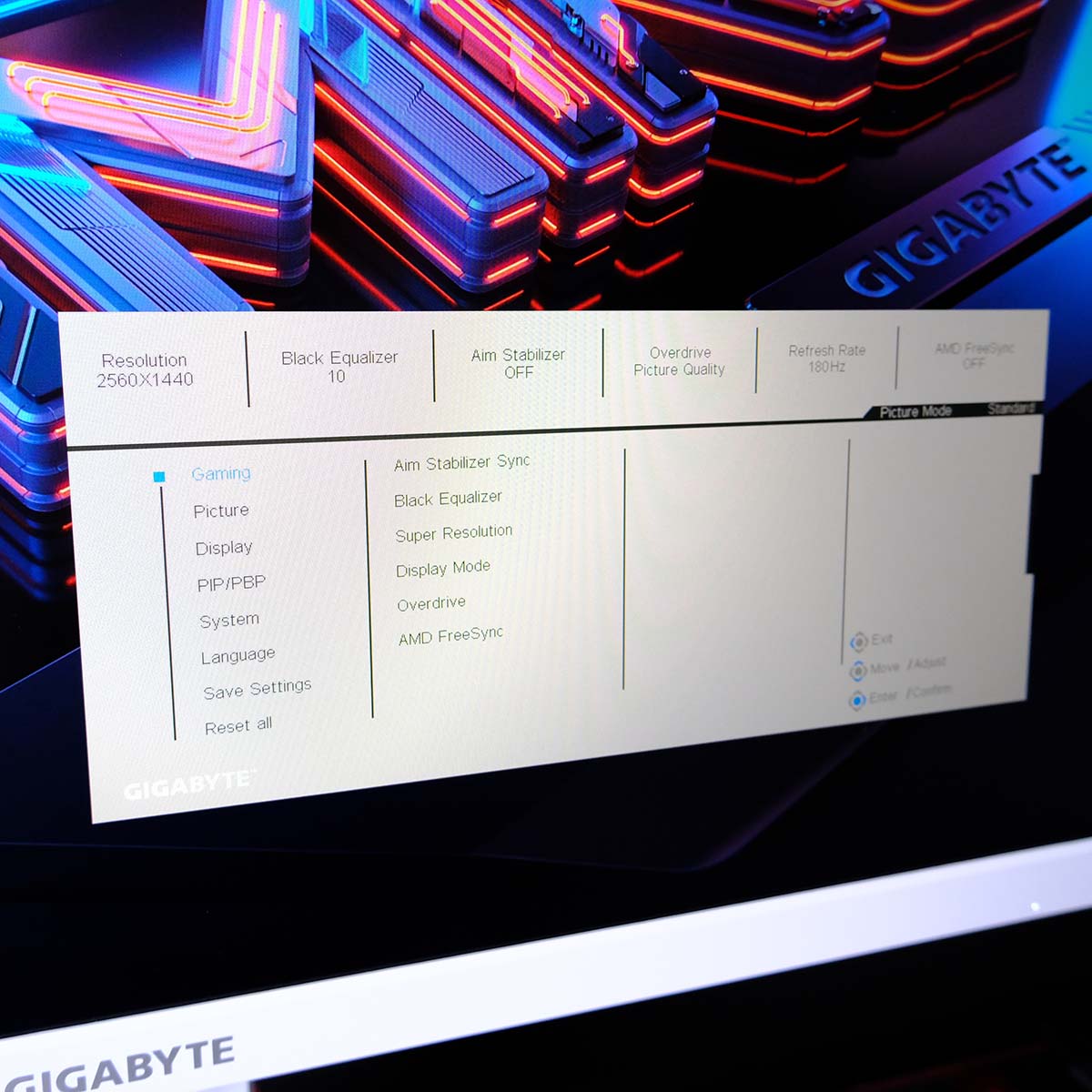
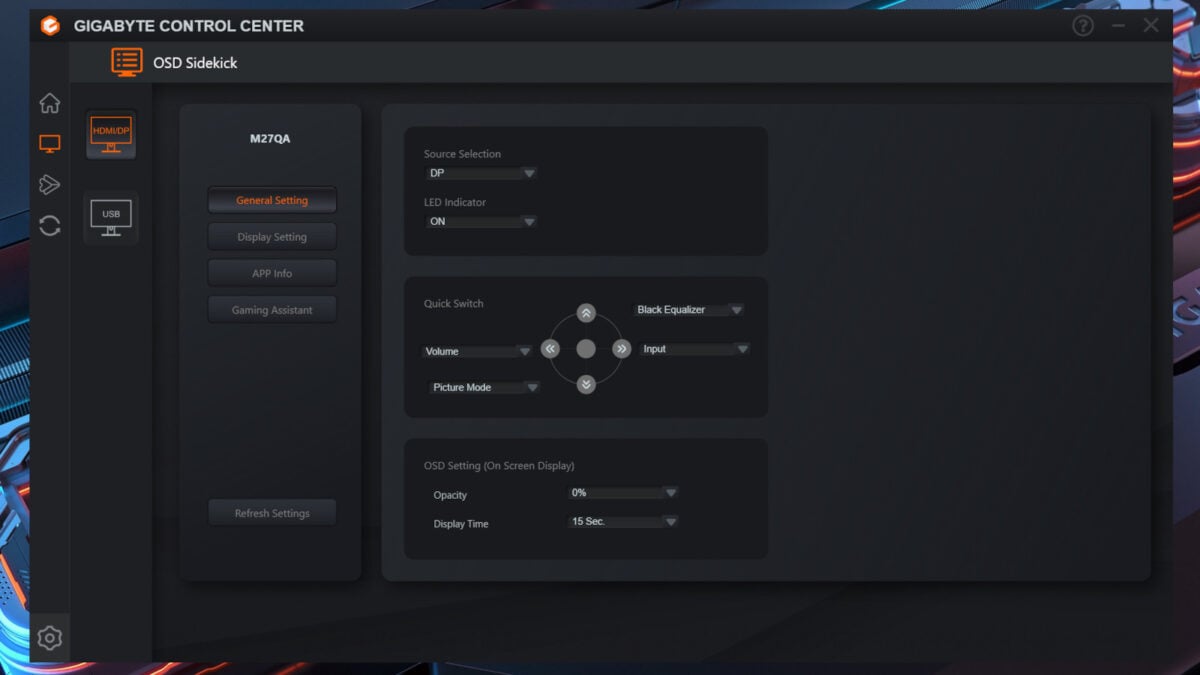
A joystick on the right-hand side of M27QA Ice handles power and OSD duties. Just above is a dedicated KVM button, which allows you to quickly cycle between the two relevant systems.
Competent and welcome as these physical buttons are, I prefer to control M27QA Ice via Gigabyte Control Center. Having access to the monitor’s settings from my mouse and keyboard, without having to reach over, is a welcome convenience.
Finding the setting I’m looking for within the OSD is easy, through joystick or software, and the suite feels complete in the assortment of options available. I merely wish Gigabyte included an option to make the built-in OSD’s text white-on-black for better readability.
Performance

Using M27QA Ice as my daily driver reminds me why 27in is my preferred screen size for QHD monitors. This combination of panel size and resolution affords the display a 109PPI (Pixels Per Inch), making for a welcomingly sharp viewing experience that’s a cut above the 92PPI you’d get on a 24in FHD alternative.
Running at 180Hz, M27QA Ice makes both desktop interactions and games feel responsive to the touch and delivers great motion clarity too. From the perspective of frame times, we’re looking at a frame time ceiling of 5.6ms, marking a 33% improvement from 120Hz (8.3ms) and 67% from 60Hz (16.7ms).
Running competitive shooters such as Counter-Strike 2 and Rainbow Six Siege X at 180Hz at QHD isn’t particularly difficult, requiring midrange graphics cards such as Radeon RX 9070 or RTX 5070, with settings simultaneously cranked up. Opt for lower quality settings, and even more-affordable pixel pushers such as Radeon RX 9060 XT will get the job done.
Gigabyte includes several overdrive modes in M27QA Ice’s settings, defaulting to ‘Picture Quality’. As the name of the preset suggests, this option focuses on combatting inverse ghosting and overshoot at the expense of response times. Switching to ‘Balance’ or ‘Speed’ tips the scales the other way. I personally found little reason to change from stock, but more options are always welcome.

During my testing of Gigabyte M27QA Ice, I ran through a rotation of three core games: God of War: Ragnarök, Helldivers 2, and Resident Evil 2 (2019).
In doing my part to defend democracy, M27QA Ice delivered a colourful and responsive experience. Hitting 180fps at QHD in Helldivers 2 is a tall ask, but not impossible with a GeForce RTX 5090 at my disposal. The glowing reds of the Automatons and sickly yellows of the Terminids all came out nicely on the display, and the monitor never cheated me out of a shot through ghosting. I was able to get on enjoying crushing (and being crushed) by all the game’s intergalactic nasties without a second thought as all screens should enable.
Switching to God of War: Ragnarök, I began to notice the combination of IPS’ middling contrast and M27QA Ice’s low brightness creep in a little more. Despite these limitations leaving some scenes feeling a touch flat, it was never enough to bring me out of a scene entirely and certainly didn’t impact my fun in ripping and tearing all kinds of mythological nasties.
Finally, Resident Evil 2 perhaps proved the hardest test for M27QA Ice as it would any IPS. This is a game whose dark corridors and corners ooze atmosphere, and while neither are as rich here as they would be on a VA or OLED panel, this screen puts in a solid effort given the limitations of its technology. I will say running through the rooms of the RCPD at 180fps on this display was mighty smooth.
I did throw in a smattering of CS2 during my testing time, as well as Half-Life 2, to get a feel for high-refresh first-person shooters on M27QA Ice. Enthusiast of competitive FPS games will feel right at home here, but some may struggle to feel any notable difference between 120/144Hz displays and 180Hz. More frames is better, of course, and coming from a 60/75Hz monitor, this will feel utterly transformative.
Colour
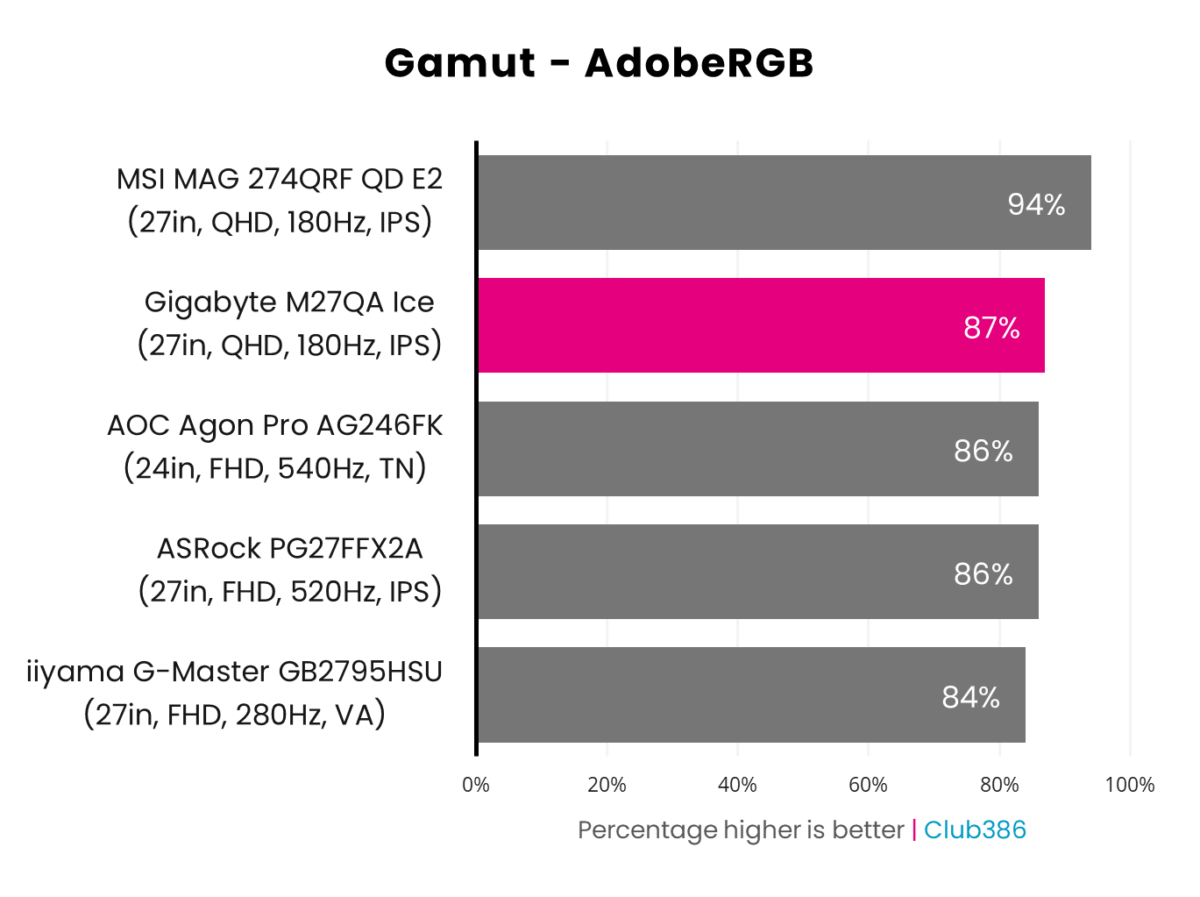
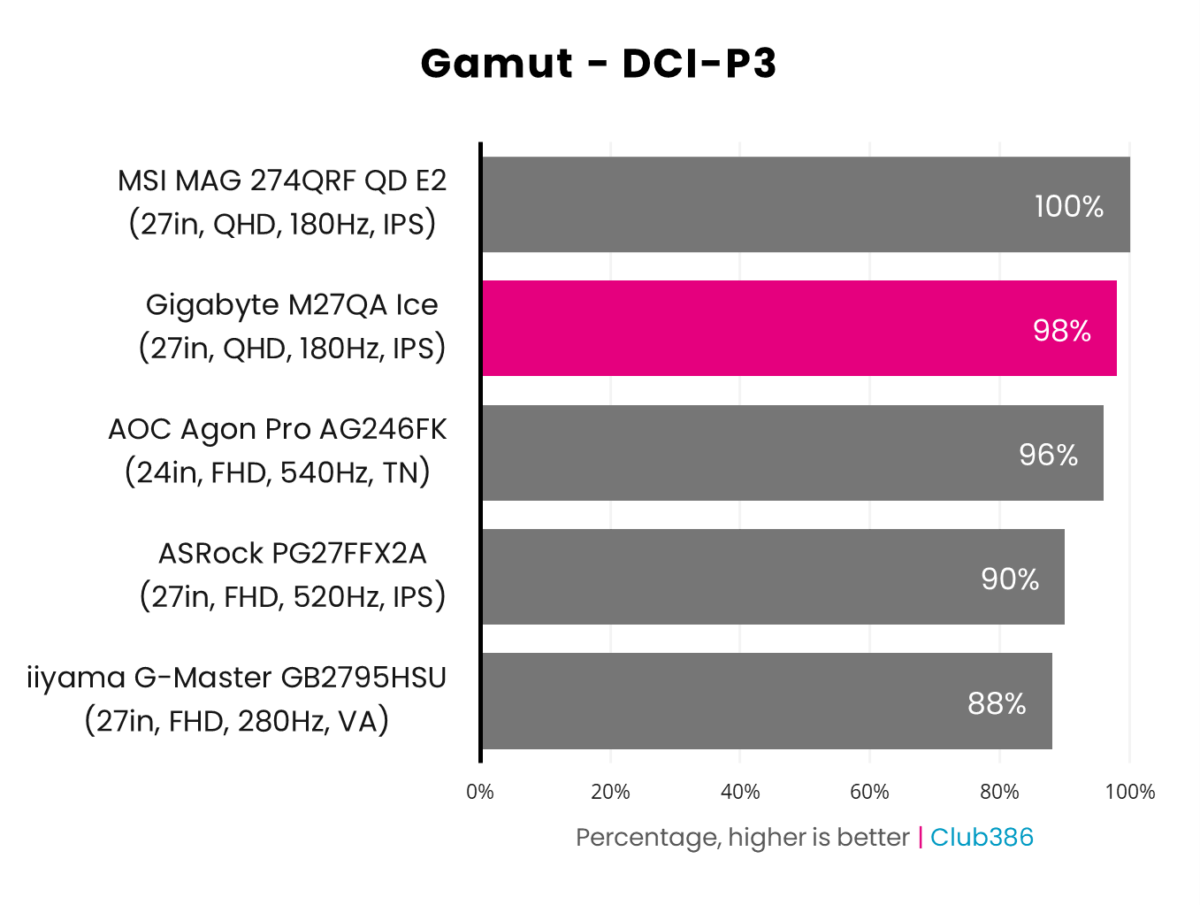
Colour gamut coverage is about as good as it gets on a backlit panel lacking the leg up of a quantum dot layer. More specifically, M27QA Ice covers 87% of the AdobeRGB space, rising to 98% for DCI-P3.
Such wide-reaching coverage does make M27QA Ice more-than-suitable for viewing HDR content on paper. However, I’d suggest sticking with SDR content on this monitor owing to its lack of local dimming.
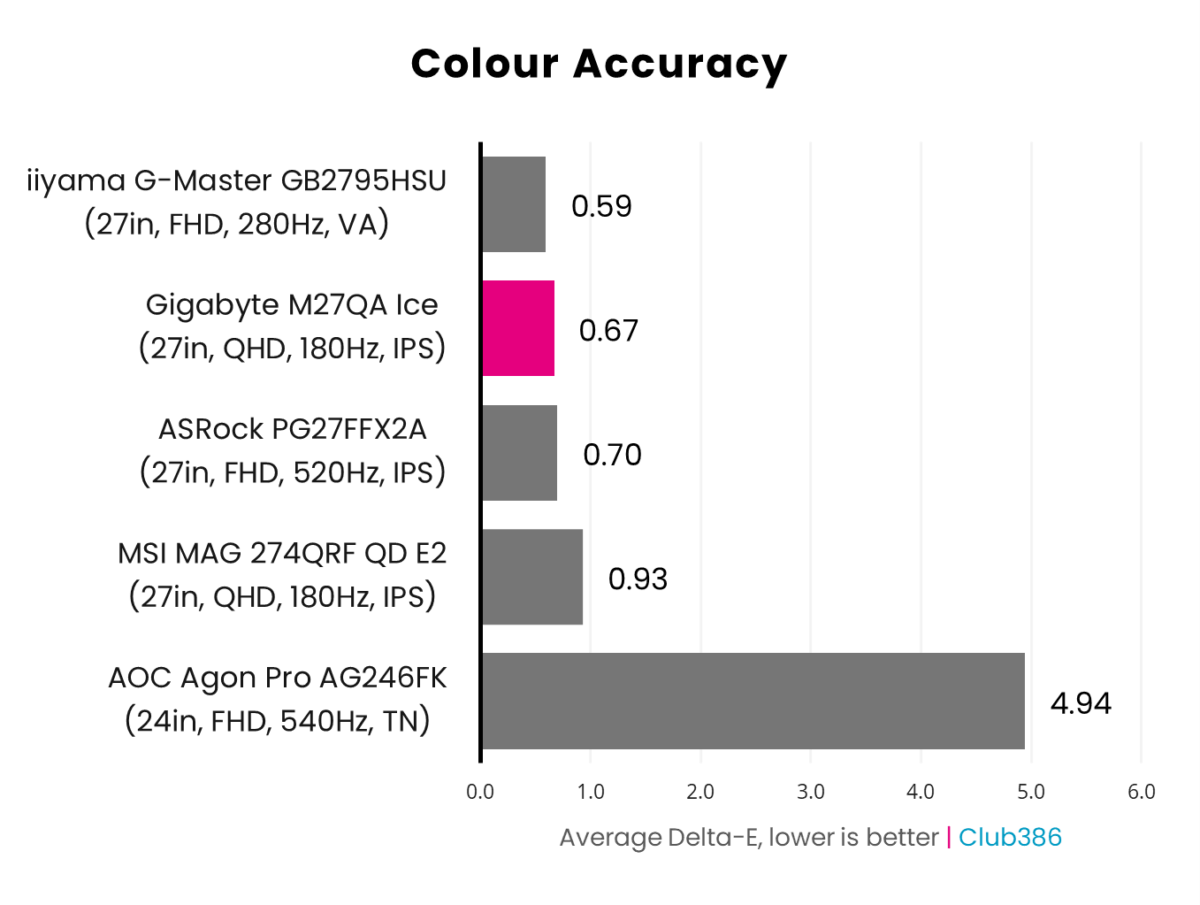
I remain taken aback by the out-of-the-box colour accuracy M27QA Ice offers. With an 0.67 average Delta-E, and maximum of 2.14, it ranks among the most accurate to cross my desk.
As a stickler for accurate colour reproduction, I’m thankful to see such care placed into a budget monitor like this. With a few small tweaks to address that maximum Delta-E, you could even confidently use M27QA Ice for some professional workloads.
Brightness
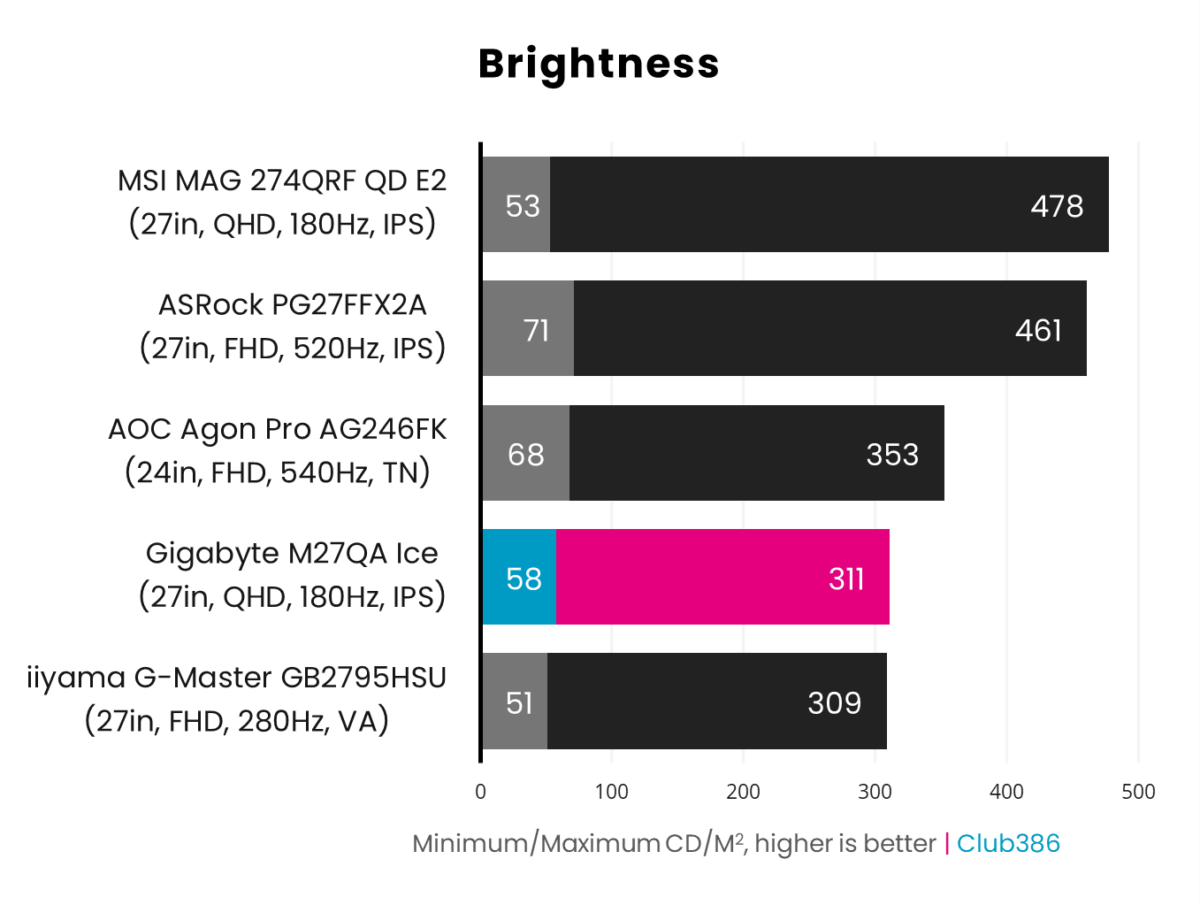
Even without my Datacolor SpyderPro, it was obvious to my eye that M27QA Ice isn’t a particularly bright monitor. With a peak brightness of 311nits, it falls way behind other IPS panels which typically sit closer to 450nits+, and is in fact closer to VA options such as iiyama G-Master GB2795HSU.
By default, M27QA Ice operates at 45% brightness, which translates to ~200nits. This is less an issue in dim environments, and the matte panel coating does a decent job against combatting reflections in more well-lit rooms.
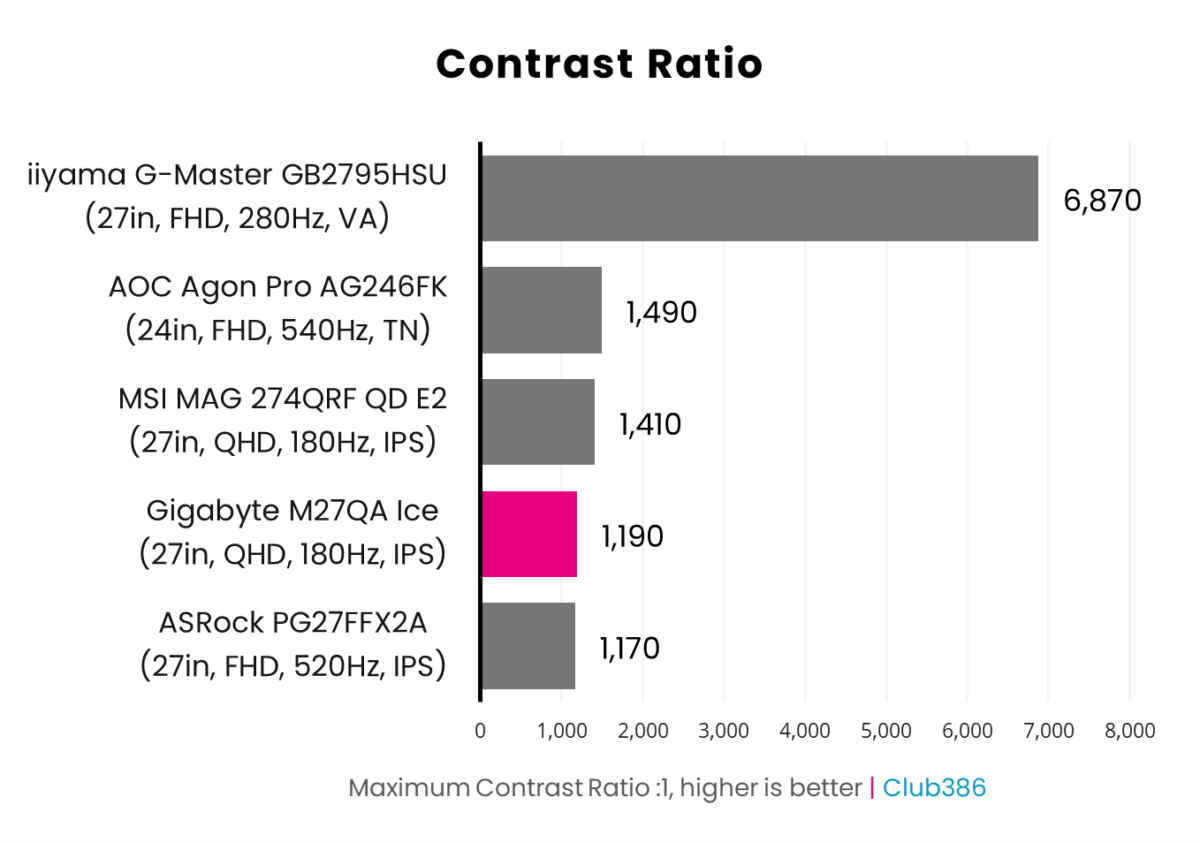
Contrast on IPS panels hasn’t moved from ~1,000:1 for what feels like forever now. M27QA Ice doesn’t break the mould, turning in a maximum ratio of 1,190:1.
Technologies like IPS Black promise to push this panel technology forward in terms of contrast, with ratios of 3,000:1 but adoption has proven slow. Even then, VA will continue to reign supreme in this regard.
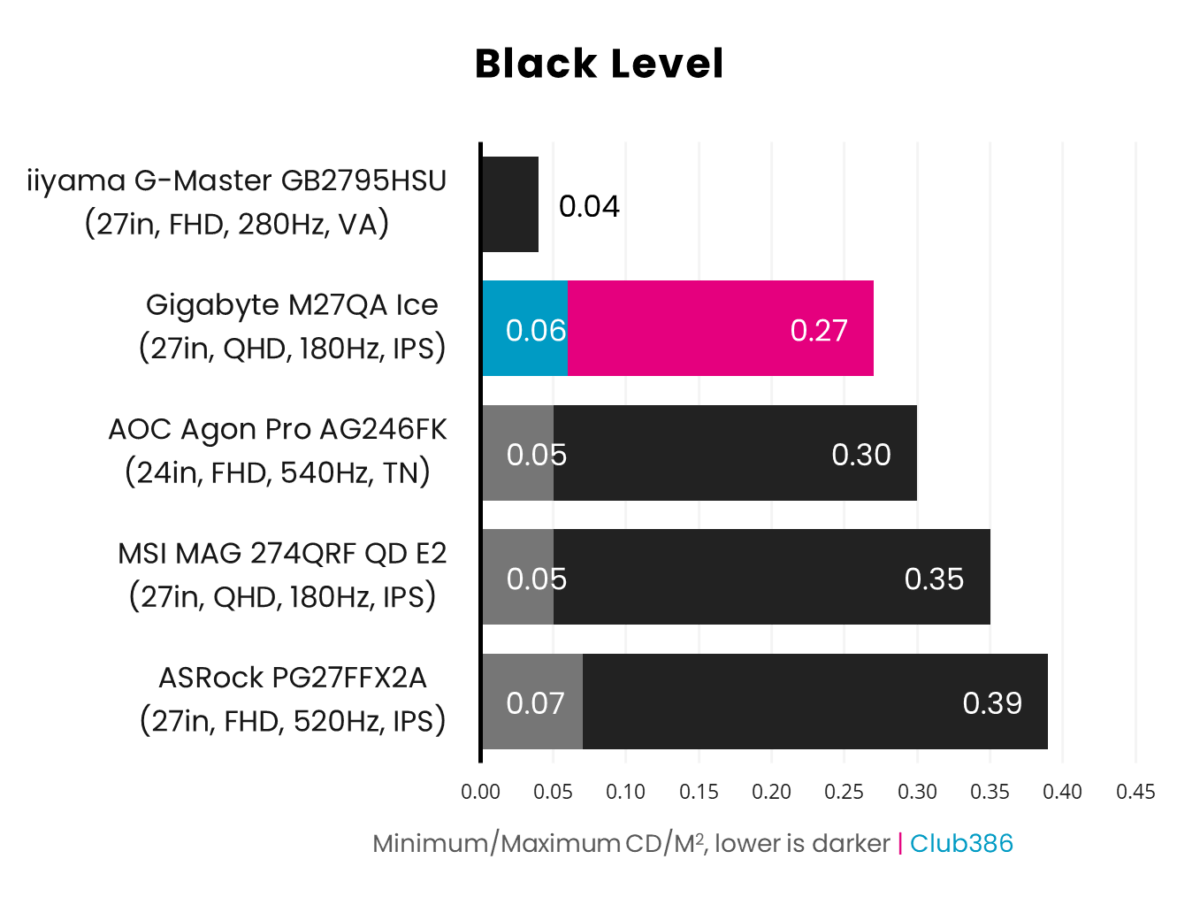
A backlight without dimming zones inherently results in raised black levels, but M27QA Ice impressively doesn’t brighten what should be dark scenes much at all. With a maximum value of 0.27cd/m2, this is the second-best result we’ve seen for an IPS, beaten only by ASRock PG27QFT2A.
Uniformity
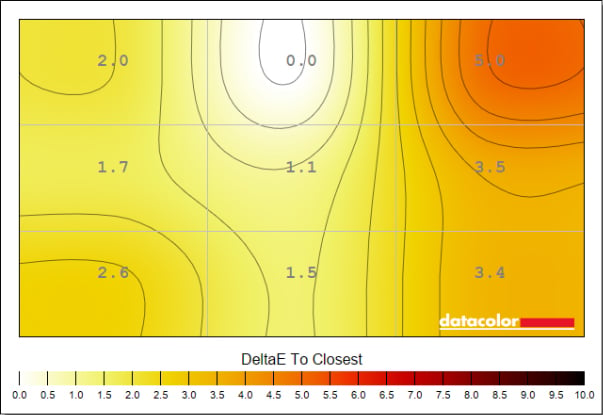
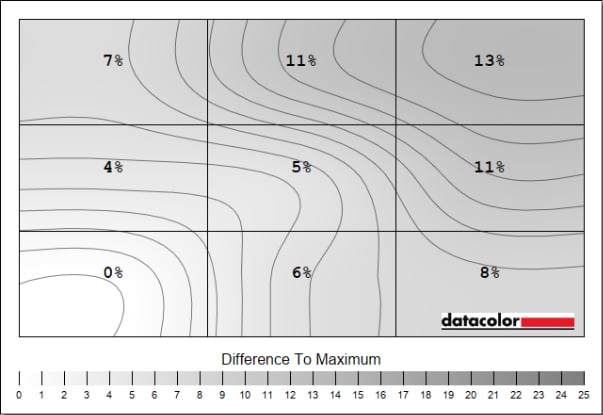
Variance in uniformity is inherent within all backlit monitors, and M27QA Ice is no exception. The monitor is generally consistent in colour across the panel, with DeltaE deviance veering towards uncomfortable levels with a 5.0 peak in the top-right of my unit.
Luminance uniformity isn’t quite as strong. The top-centre, top-right, and centre-right sections of the screen deviate between 11-13%.
Power
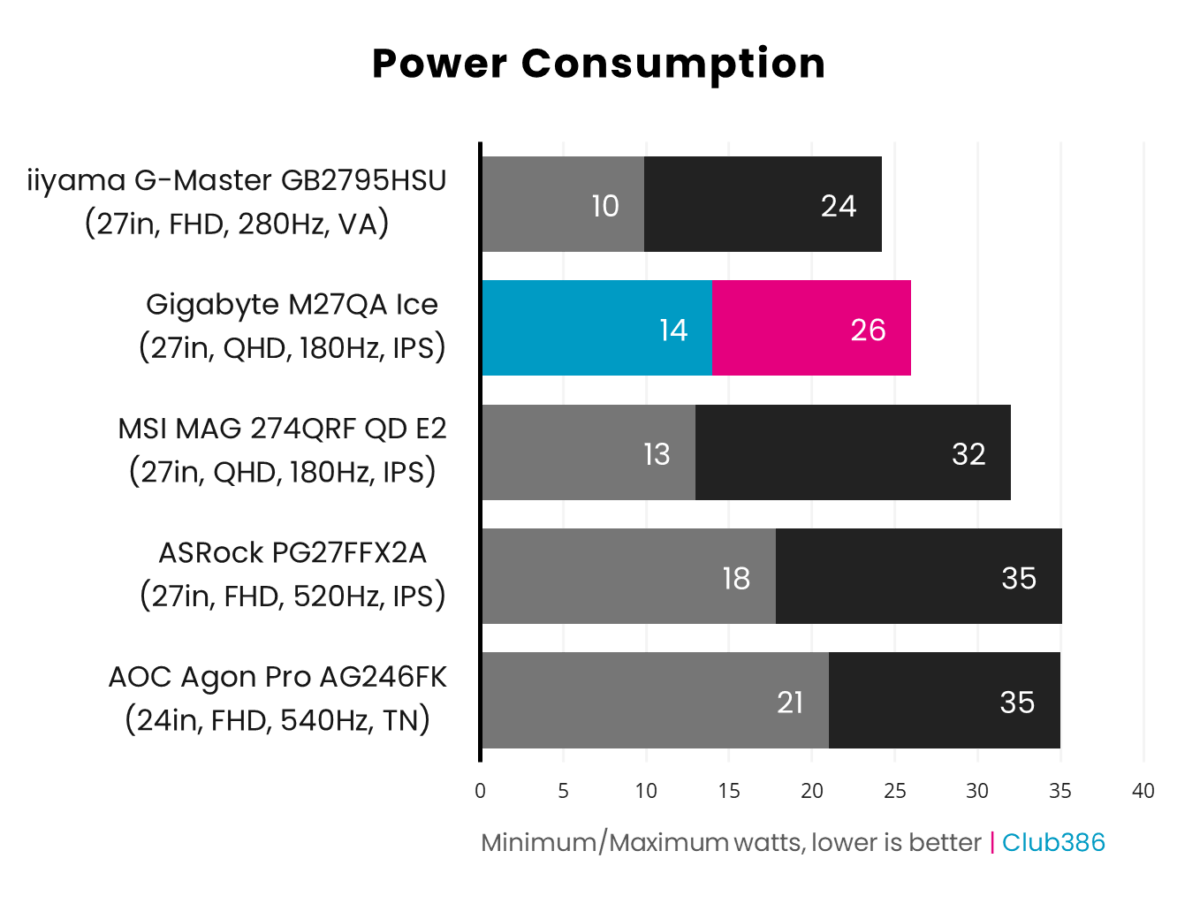
A power consumption range of 14-26W places M27QA Ice on the leaner side of backlit displays. These values reflect the monitor with a single system connection, via DisplayPort and USB-B.
Conclusion
Outside of its unique white colour scheme, M27QA Ice’s greatest strengths lie in the exemplary colour accuracy of its screen and solid stock overdrive setting. I just wish the panel was more uniform and brighter, with particular focus on the latter given this is an IPS monitor.

At £230, M27QA Ice feels like a tough sell when something like MAG 274QRF QD E2 only costs £20 more, offers the same refresh rate and resolution combo, while also providing a brighter, more uniform experience, not to mention superior PD over USB-C.
Thankfully, M27QA Ice is not only more readily available than MAG 274QRF QD E2 but is also considerably cheaper following launch. At the time of writing, you can pick up the screen for £169.
Should you find M27QA Ice at ~£170, it’s certainly worth considering, but this is an extremely competitive price point. Credit to Gigabyte, I don’t see another white monitor with similar specs at this price, but plenty of alternatives are worth a glance in black.

