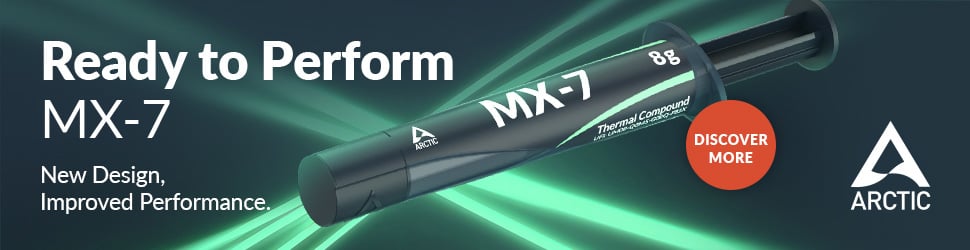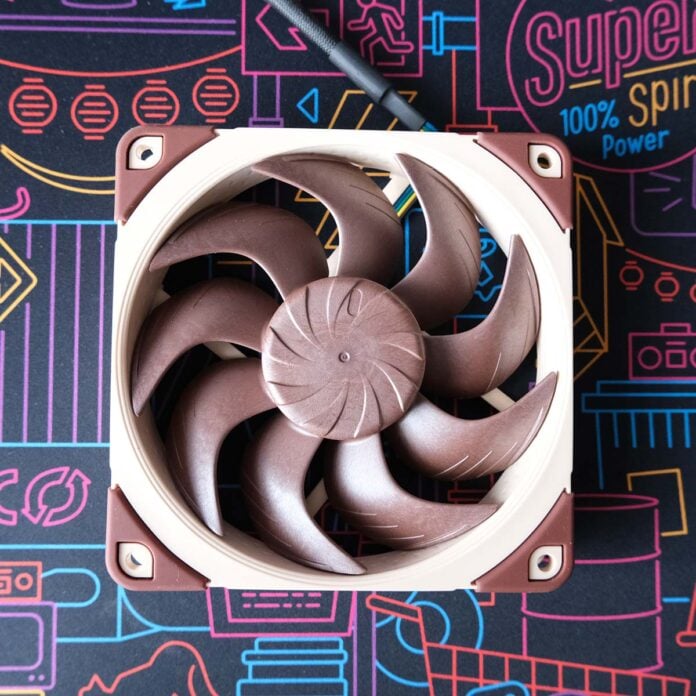Trawling through the halls of Computex 2025, it was difficult to miss Noctua’s beige-brown booth. What proved more eye-catching among the treasure trove of components on display, however, was the company’s prototype water cooler and long-awaited NF-A12x25 G2 fans.
The former isn’t due to arrive until 2026 at the earliest, but the fan is finally available. Not content to wait until 2026 for the full package, I channelled my impatience, and cobbled together my own makeshift Noctua AIO using the blowers.
This Frankenstein creation of sorts isn’t reflective of what Noctua’s offering will be, but swapping out my stocks fans did lead to some promising results. So much so, in fact, that I’m in no hurry to swap them back.
Noctua NF-A12x25 G2
Ask any PC enthusiast worth their salt for fan recommendations and their list will include the now-legendary NF-A12x25. This flagship blower has put plenty of others in the market to shame during its seven-year reign, and was originally my first choice for this project. Lucky for me, though, Noctua has recently launched a successor, aptly named NF-A12x25 G2.

The result of a near-decade’s worth of development, NF-A12x25 G2 refines the widely-celebrated design of its predecessor to great effect. In essence, these are the same improvements you’ll find on NF-A14x25 G2, but shrunk down to a more popular 120mm form factor.
However you plan to leverage the cooling capabilities of NF-A12x25 G2, be it for your case, heatsink, radiator, or even GPU, Noctua promises generational improvements. This fan promises superior static pressure and airflow to its predecessor, pushing temperatures down in all scenarios at near-identical RPMs.
In my case, pun intended, I’m seeking to capitalise on improved performance on a water cooling radiator. Without further ado, let’s meet my test system.
The Test System

The Club386 test system houses a 420mm radiator, making the 120mm NF-A12x25 G2 fans I have incompatible. Rather than endure the farcical faff of ripping out the existing cooler in favour of a compatible one, a different destination came to mind for Noctua’s blowers. Where better than my own rig?
Introducing Sabre X3D, my personal PC that I built a few years back. The system lives inside a be quiet! Shadow Base 800 FX White, complete with four colour-matched Light Wings, providing a solid balance of acoustics and airflow and a more-than-adequate base for my upgrade plans.
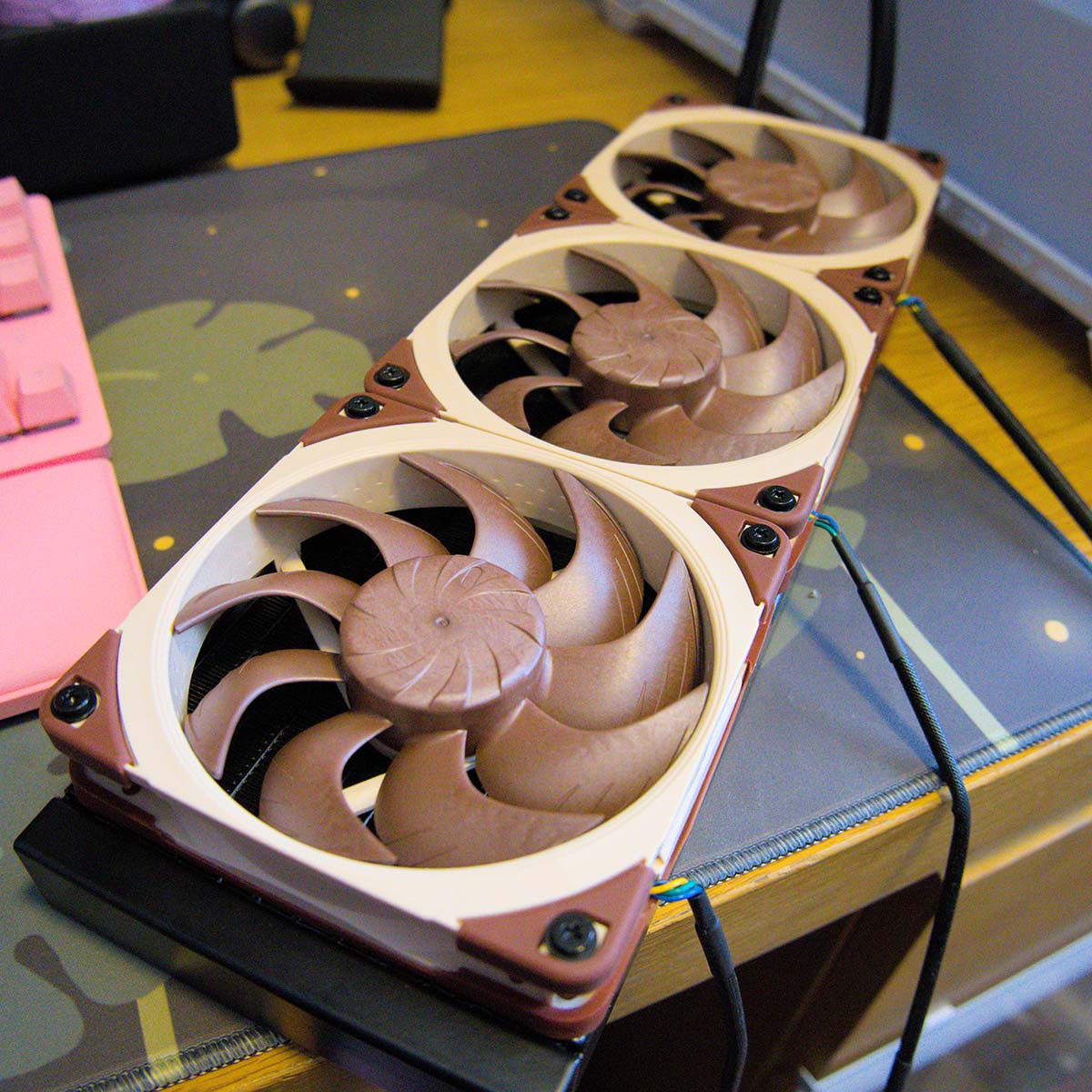
The parts most pertinent to performance analysis of NF-A12x25 G2 are my Ryzen 7 7800X3D processor, Corsair iCUE H150i Elite Capellix XT AIO water cooler, and Corsair AF120 RGB Elite fans. While I’m certainly happy with the performance of this configuration, I am curious to see how much of an effect Noctua’s latest fans have on acoustics, frequencies, and operating temperatures.
Admittedly, the difficulties of managing a 120W processor are a far easier than the mammoth 253W loads the likes of Core i9-14900K. However, as CPUs like Ryzen 7 7800X3D and more-recently Ryzen 7 9800X3D prove, you don’t need such an egregiously large amount of watts for great gaming performance as is this system’s priority.

With power consumption on the lower side, I’m also able to explore just how low I can push the RPMs of NF-A12x25 G2. Fewer rotations means less noise, but higher temperatures on account of reduced airflow and thus lower operating frequencies. If I can keep my near-top-tier gaming processor cool with near-silent acoustics, count me in.
Fan vs. Fan

To test the capabilities of NF-A12x25 G2 relative to AF120 RGB Elite, I’m calling upon Cinebench 2024. My Ryzen 7 7800X3D will under a gruelling series of multi-core benchmarks at each RPM, lasting 10 minutes apiece.
To monitor frequencies and temperatures, I’m using HWInfo to create a detailed report of each run. Meanwhile, my sound meter rests atop the case with the microphone placed above the middle fan.
| NF-A12x25 G2 | AF120 RGB Elite | |
|---|---|---|
| Bearing | SSO2 | Fluid Dynamic |
| Max. airflow | 63.15CFM (107.3m³/h) | 65.57CFM (111.4m³/h) |
| Max. static pressure | 3.14mm-H₂O | 2.68mm-H₂O |
| Speed | 350-1,800RPM | 550-2,100RPM |
| Warranty | Six years | Five years |
Each fan has a different base and maximum speed. As such, I’ve tested each blower at their respective minimum and maximum setting in addition to six common RPMs.
Finally, I’m attaching the bundled anti-vibration gaskets to each NF-A12x25 G2 before installing them to iCUE H150i Elite Capellix XT. This silicone coat improves the seal between fan and cooler, improving noise and thermals.
Acoustics
Fans are ideally seen or invisible depending on your build, always never heard. Higher RPMs will unavoidably make every blower louder to the ear, but smart design decisions can make all the difference for smooth-sounding operation.
| NF-A12x25 G2 (Max.) | AF120 RGB Elite (Max.) | |
|---|---|---|
| 2,100RPM | N/A | 66.0dBA |
| 1,800RPM | 60.7dBA | 61.9dBA |
| 1,500RPM | 54.7dBA | 56.6dBA |
| 1,200RPM | 48.5dBA | 50.1dBA |
| 900RPM | 41.8dBA | 43.1dBA |
| 600RPM | 33.9dBA | 36.0dBA |
| 550RPM | 32.7dBA | 35.0dBA |
| 350RPM | 30.4dBA | N/A |
AF120 RGB Elite proves the louder fan by 1.2-2.3dBA when matching NF-A12x25 G2 in RPM. Each offers a similar noise range too, as Corsair’s offering operates within 31.0dBA from bottom-to-top while Noctua’s flagship clocks in at a slightly tighter 30.3dBA.
Both fans are relatively pleasant to the ear, with the pump actually proving more audible to the ear in a normal seating position. Regardless, with a marginal win under NF-A12x25 G2’s belt, let’s dive deeper and see how these acoustics translate into real-world performance.
Temperatures
A fan’s noise level, quaking or quiet, only matters insofar as to how they relate to the temperature of the component you’re trying to keep cool. It’s a delicate balancing act, where forces largely invisible to the naked eye such as airflow and static pressure can make the biggest difference.
| NF-A12x25 G2 (Max.) | AF120 RGB Elite (Max.) | |
|---|---|---|
| 2,100RPM | N/A | 81.1°C |
| 1,800RPM | 81.1°C | 81.8°C |
| 1,500RPM | 81.5°C | 83.1°C |
| 1,200RPM | 82.8°C | 84.2°C |
| 900RPM | 83.6°C | 84.4°C |
| 600RPM | 86.1°C | 87.5°C |
| 550RPM | 86.8°C | 88.4°C |
| 350RPM | 89.4°C | N/A |
It’s a tie for the best temperature at 81.1°C. However, AF120 RGB Elite needs 2,100RPM to achieve this floor while NF-A12x25 G2 does the same at just 1,800RPM. This difference isn’t a surprise taking into consideration the static pressure values of each fan (2.68mm-H₂O vs. 3.14mm-H₂O), a metric that’s particularly key when pushing air through radiators.
AMD lists Ryzen 7 7800X3D’s maximum operating temperature as 89°C. AF120 RGB Elite stop shy of hitting this ceiling by 0.6°C at 550RPM, while NF-A12x25 G2 is few degrees cooler at 2.2°C away. Dropping to 350RPM does prove too minimal for the processor, but even a result of 89.4°C remains impressive.
Frequencies
Ryzen 7 7800XD can boost up to 5.0GHz, but that maximum frequency is more applicable to single-core workloads than multi-core. Getting average clocks as close as I can to that ceiling is the goal here.
| NF-A12x25 G2 (Avg.) | AF120 RGB Elite (Avg.) | |
|---|---|---|
| 2,100RPM | N/A | 4,766MHz |
| 1,800RPM | 4,770MHz | 4,758MHz |
| 1,500RPM | 4,766MHz | 4,743MHz |
| 1,200RPM | 4,745MHz | 4,719MHz |
| 900RPM | 4,733MHz | 4,716MHz |
| 600RPM | 4,687MHz | 4,662MHz |
| 550RPM | 4,669MHz | 4,630MHz |
| 350RPM | 4,628MHz | N/A |
NF-A12x25 G2 expectedly affords Ryzen 7 7800X3D more breathing room to squeeze out more megahertz under load, relative to performance under AF120 RGB Elite. Operating with lower temperatures, the processor can more confidently boost to higher frequencies for sustained periods.
Despite an advantage of 300RPM, AF120 RGB Elite can’t catch up to the highest frequency recorded using NF-A12x25 G2. The gap is small, though, at just four hertz (4,766MHz vs. 4,770MHz). As a reminder, Corsair’s fan is running noticeably louder (66.0dBA) to even come close to Noctua’s (60.7dBA).
Conclusion
Through swapping to NF-A12x25 G2, my system is quieter and cooler, just as I wanted. Knowing my Ryzen 7 7800X3D is running ever-so-slightly faster is a welcome bonus too.
Noctua’s flagships admittedly don’t fit in perfectly with the aesthetics of my system. However, if that’s the only mark I can put against them then it’s one I can forgive. I’ll just do my best to ignore the fact that the company logo is upside down on my AIO.

Noctua NF-A12x25 G2
“Building upon the success of the original NF-A12x25, the G2 version introduces a refined blade geometry and a novel motor design.” – Noctua
Following my time with NF-A12x25 G2, I’m curious to see just how much further this beige-brown rabbit hole goes. How much of a difference would the 140mm equivalents, NF-A14x25 G2, make up front? How well would these 120mm fans and AIO hold up under the strain of higher-wattage CPUs?
Most important of all though, when the heck can I get my hands on that prototype AIO turned fully realised product? 2026 can’t come soon enough.
NF-A12x25 G2 fans are available individually for $35. Personally, though, I’d recommend grabbing the higher-value packs of two for $65.