There are PC makers aplenty vying for your attention and cash this Black Friday, with PCSpecialist joining the fray with loads of delectable deals on prebuilds. I’m taking a look at one such system, the Vortex BF 25, and PCS has certainly put together a cracking offer with this rig. Combining the glory of Ryzen X3D and a decent GeForce RTX GPU at a great price, what’s not to like?


PCSpecialist Vortex BF 25
£1,799
Pros
- Great performance
- Solid acoustics and thermals
- High value
- Three-year warranty
Cons
- Relatively low USB bandwidth
- Fiddly RGB sync
Club386 may earn an affiliate commission when you purchase products through links on our site.
How we test and review products.
You can pick up a Vortex BF 25 for yourself now for £1,799. Better still, this cost also includes free next-day delivery while stocks last. Without spoiling too much, if you’re in the market for a system for less than £2k, then I strongly recommend putting this offering from PCSpecialist on your shortlist.
Specs

All paths in pursuit of the highest frame rates lead to the Ryzen 7 9800X3D. This chip is undeniably the most alluring of all this system’s specs, promising gaming performance that only other processors can hope to rival.
It’s the 96MB of L3 cache under the IHS that makes AMD’s CPU a cut above all others but its kin. Outside of this alluring spec, though, the chip arrives with eight Zen 5 cores, 16 threads, and a 5.2GHz maximum boost clock.
While gaming is this processor’s speciality, particularly at more CPU-bound resolutions including 1080p, it also promises great single-threaded performance across the board. This processor shapes up well in multi-threaded workloads too, where it’s potent for an 8-core chip.
| PCSpecialist Vortex BF 25 specs | |
|---|---|
| CPU | AMD Ryzen 7 9800X3D |
| CPU cooler | PCS FrostFlow 240 Series ARGB |
| Motherboard | Asus Prime B850-Plus |
| GPU | Palit GeForce RTX 5070 Ti 16GB GamingPro-S |
| RAM | 32GB (2 x 16GB) Corsair Vengeance DDR5-6000 CL30 |
| SSD | Samsung 990 Evo Plus 2TB |
| PSU | Corsair RM750e (Cybenetics Gold) |
| Other features | 2.5Gb Ethernet Bluetooth 5.3 Wi-Fi 6E |
| Case | PCS Spectrum II ARGB |
| Operating system | Windows 11 Home |
| Warranty | Three-year |
| Price | £1,799 |
Of course, no processor is complete without a cooler in tow. This rig’s PCS FrostFlow 240 Series, with a 240mm radiator and two 120mm fans, is more than up to the task of tempering a Ryzen 7 9800X3D outputting 120W and then some. Also, kudos to PCSpecialist for investing in a high-quality decal for the logo atop the CPU block, which looks great with LEDs behind it.
Annoyingly, however, my sample has arrived with the cooler’s ARGB connected to the motherboard rather than the case’s hub. This makes synchronising the AIO cooler with the rest of the system more of a faff than it otherwise should be. Diving into Asus Armoury Crate and Windows Dynamic Lighting settings to bring everything under one roof doesn’t take long, but it’s frustrating and requires knowledge some end users won’t necessarily have.
There’s unfortunately no light show on this system’s RAM, but these dual-channel Corsair Vengeance sticks are an ideal companion to the system’s CPU. 32GB of memory gives you plenty of capacity for general computing and gaming. Combine that with 6,000MT speeds and CL30 timings and you’ve hit the DRAM sweet spot for AM5.


Pixel pushing duties in this system fall to a GeForce RTX 5070 Ti. This graphics card has enough power to keep up with a Ryzen 7 9800X3D and won’t buckle under the pressures of higher resolutions thanks to a healthy 16GB of GDDR7 VRAM under its proverbial belt.
The Vortex BF 25 specifically comes with a GamingPro-S model from Palit. This card’s shroud bears an unassuming appearance but it is noticeably slimmer than many other RTX 5070 Ti coolers, measuring 49.7mm thick. Though it’s thin, the card is long at 332mm. As such, it’s great to have PCSpecialist’s GPU bracket to stop it sagging – it’s installed by default in this rig, but I’ve removed it from the system for photography.
This GamingPro-S doesn’t come with a factory overclock, but it does feature a dual BIOS, with ‘Silent’ and ‘Performance’ modes that can respectively prioritise acoustics and thermals. You’ll also find an ARGB LED glowing away on the card’s underside, which you can customise via Palit’s ThunderMaster software or Windows Dynamic Lighting.
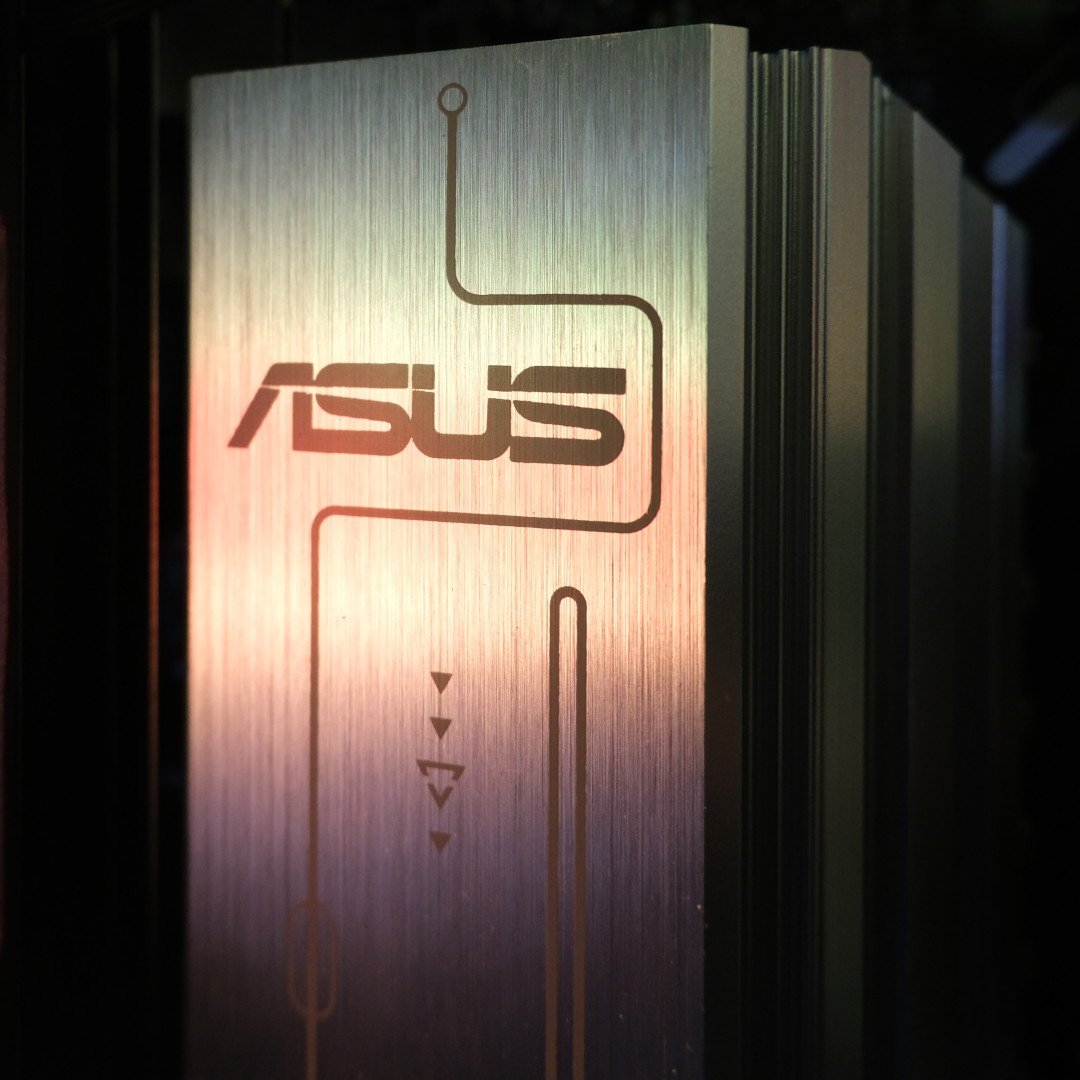
All these components are slotted into an Asus Prime B850-Plus. It’s a reasonable if unexciting choice of motherboard for the Vortex BF 25, providing inexpensive and solid foundations for the system, but at the cost of more-advanced features and richer connection options.
This Asus board provides four full-size PCIe expansion slots. The topmost header runs at Gen 5 x16 speeds via the CPU, while those below run at Gen 3 x1 and Gen 4 x4 from the B850 chipset. You’ll only have Gen 3 slots at your disposal out of the box, as this system’s graphics card rightly takes up the Gen 5 slot, while a Wi-Fi card gobbles up the Gen 4.
In terms of storage, the CPU once again provides a PCIe Gen 5 connection to the M.2 slot underneath the motherboard’s lone passive heatsink. Lift that up and you’ll find a Samsung 990 Evo Plus 2TB, a welcomingly spacious and speedy storage option for any system – Samsung says it’s Gen 5, but as it only uses two lanes, it’s effectively no faster than a Gen 4 x4 drive. There’s also room for another two NVMe SSDs running at Gen 4 x4 and Gen 4 x2 speeds, as well as four SATA 6Gb connections.


Turning attention to the Vortex BF 25’s rear reveals a decent smattering of USB connections. Sadly, there’s no 40Gb or even USB 3.2 Gen 2×2 20Gb inputs. However, there are four 10Gb ports, two 5Gb connectors, as well as two 480Mb headers. This configuration provides sufficient speed for most setups, but it doesn’t leave you with much once you’ve connected your core peripherals.
Meanwhile, wired networking is surprisingly fast courtesy of the motherboard’s 2.5Gb RJ45 port. As mentioned earlier, there’s no built-in wireless comms here, but the included add-in card does work well and brings support for Wi-Fi 6E and Bluetooth 5.3. I had no issues using either connection type on my 1Gb home network.
BIOS Flashback is a welcome convenience on the Asus Prime B850-Plus WiFi as well, making firmware upgrades a touch less anxiety-inducing. However, the absence of debug LEDs on the PCB is disappointing. I’ll take invaluable troubleshooting tools above all any day, particularly on an AM5 system where memory training can prove bothersome.

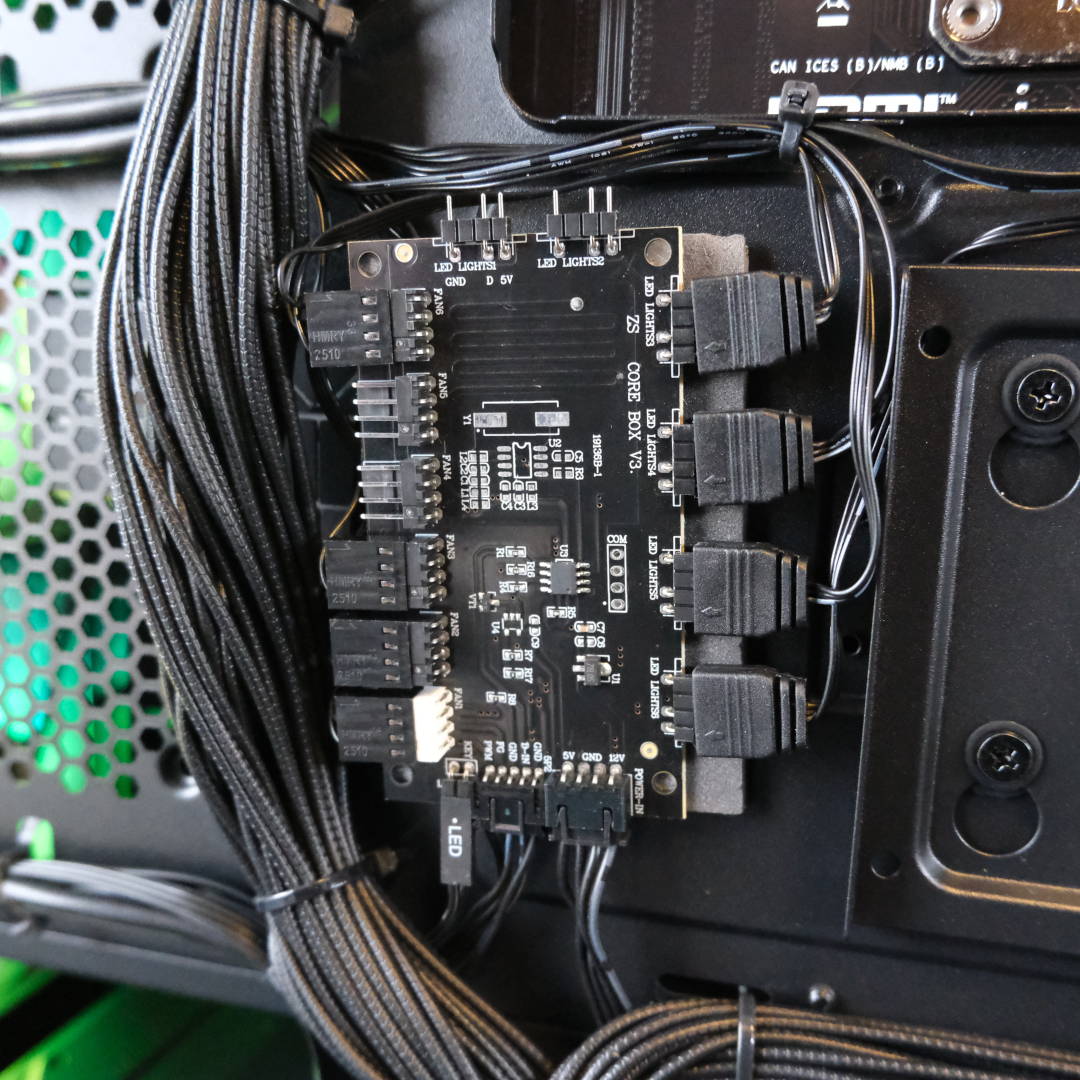

Completing the Vortex BF 25 is a PCS Spectrum II ARGB case. This all-black mid tower chassis makes a suitable home for all this hardware, pairing respectable build quality with a welcome host of accessories and features. While I do wish the internals of the system were a touch flashier, it’s still a pleasure to see any PC at work through tempered glass.
PCSpecialist has done an admirable job tidying the system’s wiring, both from the Corsair RM750e power supply and chassis, though there isn’t any wiggle for you to change any of it, with single-use plastic cable ties galore. This is mostly a consequence of the case, though, as there aren’t many cable crevices or footholds for straps available.
The chassis comes with an all-in-one fan and RGB controller that connects to an ‘LED’ button on the top panel. Unfortunately, this only controls the three case fans, as the AIO cooler curiously connects to the motherboard’s fan and RGB headers instead. Annoying as this is, using software to control RGB lighting gives you much more flexibility than a single physical button anyway – it’s just a shame all the RGB kit isn’t linked up together.

As PCSpecialist ships the Vortex BF 25 with a custom case and cooler, it’s impossible to build an identical system using stock components. Swap in comparable alternatives, though, and we can examine how much value this prebuild offers at £1,799.
At the time of writing, you can put together a similar system for just under £2,000. Even subtracting the cost of a Windows 11 Home licence (£120), PCSpecialist’s pricing comes out ahead and with perks. It’s easy to forget, but the cost of this prebuild also covers assembly, testing and shipping, while netting you a three-year warranty to boot.
As DRAM and NAND shortages show no sign of immediate improvement, SSD and RAM prices will only continue to rise. This climate will inevitably increase the cost of individual components and prebuilds alike, making the value presently offered by systems, including the Vortex BF 25, all the more important to seize sooner rather than later.
Performance

The specifications of the Vortex BF 25 should perform well across all popular resolutions. With this in mind, I’m testing the system’s gaming capabilities at FHD (1080p), QHD (1440p), as well as 4K (2160p). In addition, I’m also analysing this system’s CPU, RAM, and storage separately.
Here are the five other systems I will be comparing to this one, complete with a summary of their core components and links to their reviews:
- OcUK Gaming Mach 3.1
- AMD Ryzen 7 5700X3D
- Nvidia GeForce RTX 5070
- MSI B550M Pro-VDH WiFi
- 32GB DDR4-3200 CL16
- 1TB MSI Spatium M450 V1
- Novatech Reign Sentinel
- AMD Ryzen 7 9800X3D
- Nvidia GeForce RTX 5070 Ti
- MSI B850 Gaming Plus WiFi PZ
- 32GB DDR5-5600 CL40
- 2TB Samsung 990 Evo Plus
- PCSpecialist Luna Recon Master
- AMD Ryzen 7 9800X3D
- Nvidia GeForce RTX 5090
- Gigabyte X870 Aorus Elite WiFi7 Ice
- 32GB DDR5-6000 CL40
- 4TB Samsung 9100 Pro
- CyberpowerPC Ultra R87 Pro
- AMD Ryzen 7 8700F
- AMD Radeon RX 9060 XT 16GB
- MSI Pro B650-S WiFi
- 32GB DDR5-6000 CL36
- 1TB WD_Black SN7100
- AWD-IT Evolv X2
- Intel Core Ultra 7 265K
- Nvidia GeForce RTX 5070 Ti
- MSI Pro Z890-S WiFi PZ
- 32GB DDR5-6000 CL36
- 2TB Kingston NV3
CPU
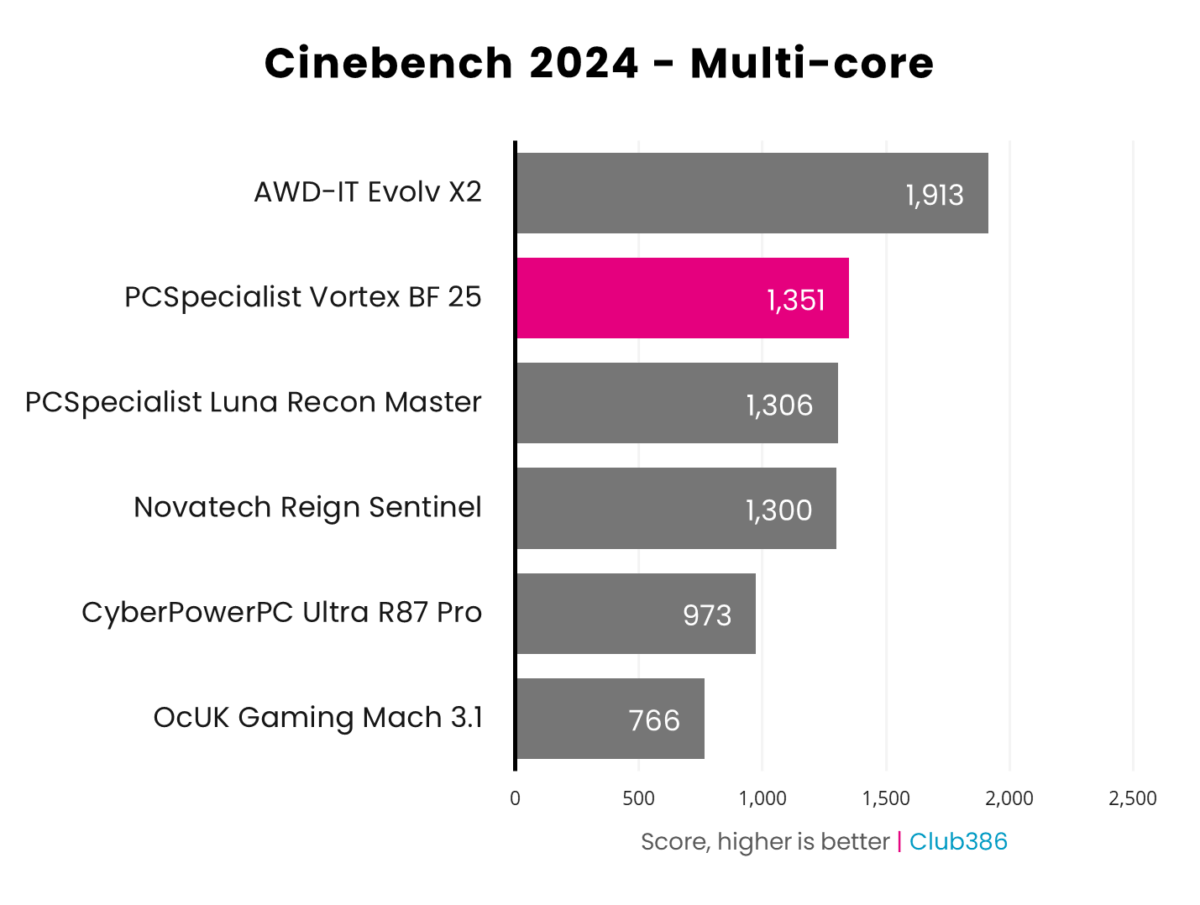
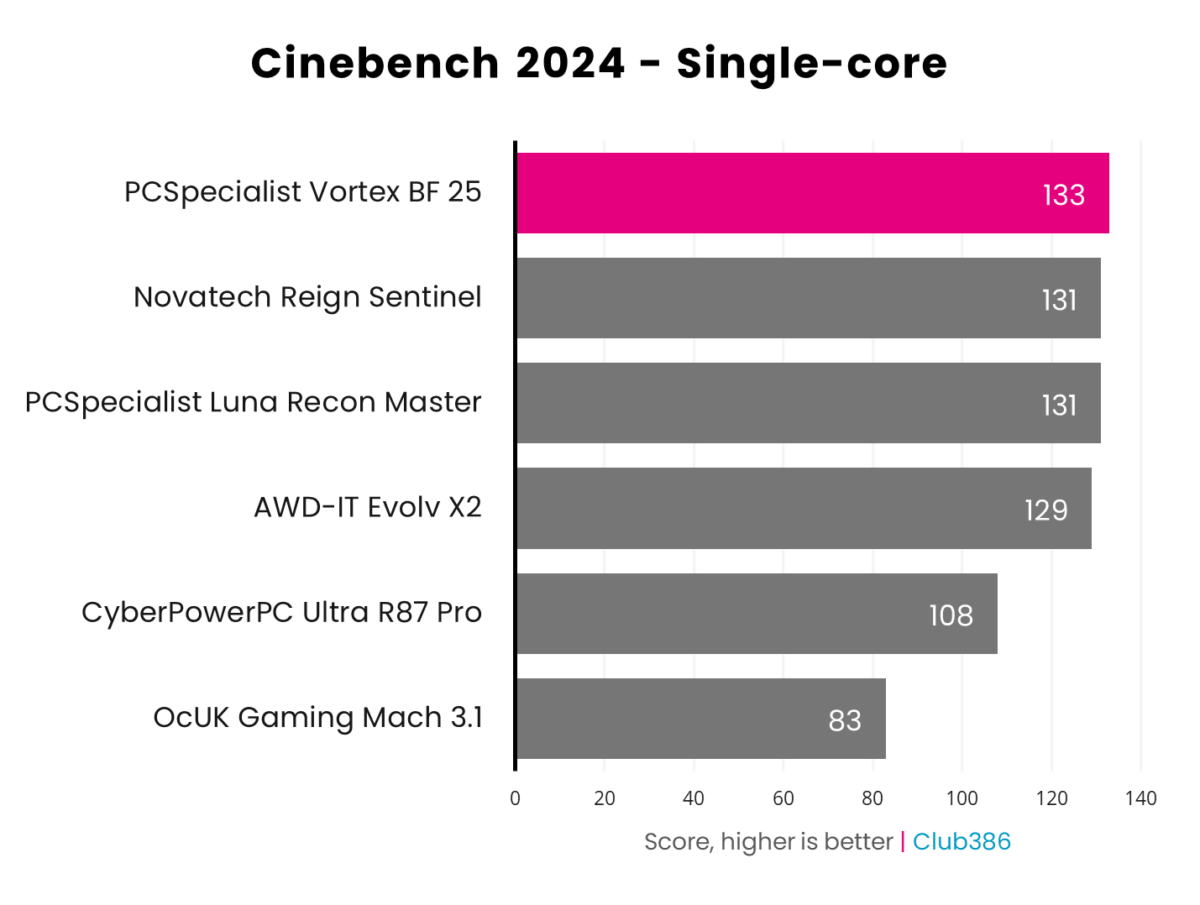
More cores will get you higher scores in the Cinebench 2024 multi-threaded benchmark. While this does mean the Vortex BF 25 loses out on the top spot in my chart above, the system’s processor is performing as well as expected from this 8-core CPU, with a score of 1,351pts.
Single-threaded performance is expectedly great at 133pts as well. This is reflective of the chip’s stock 5.2GHz clock speed, but you can push the CPU further via careful overclocks too if you fancy some extra juice.
RAM


Copy bandwidth is in line with other Ryzen 7 9800X3D systems, boasting similar specifications at a healthy 55,390MB/s. To push beyond this barrier, I’d need a system with more cores, such as the Core Ultra 7 265K inside AWD-IT’s Evolv X2.
While X3D processors do typically suffer from higher latency, the Vortex BF 25 puts both PCSpecialist’s Luna Recon Master and Novatech’s Reign Sentinel to shame, despite sharing the same processor. The tighter CL30 latency timings of this system’s memory compared to the competition are undoubtedly helping here.
Storage
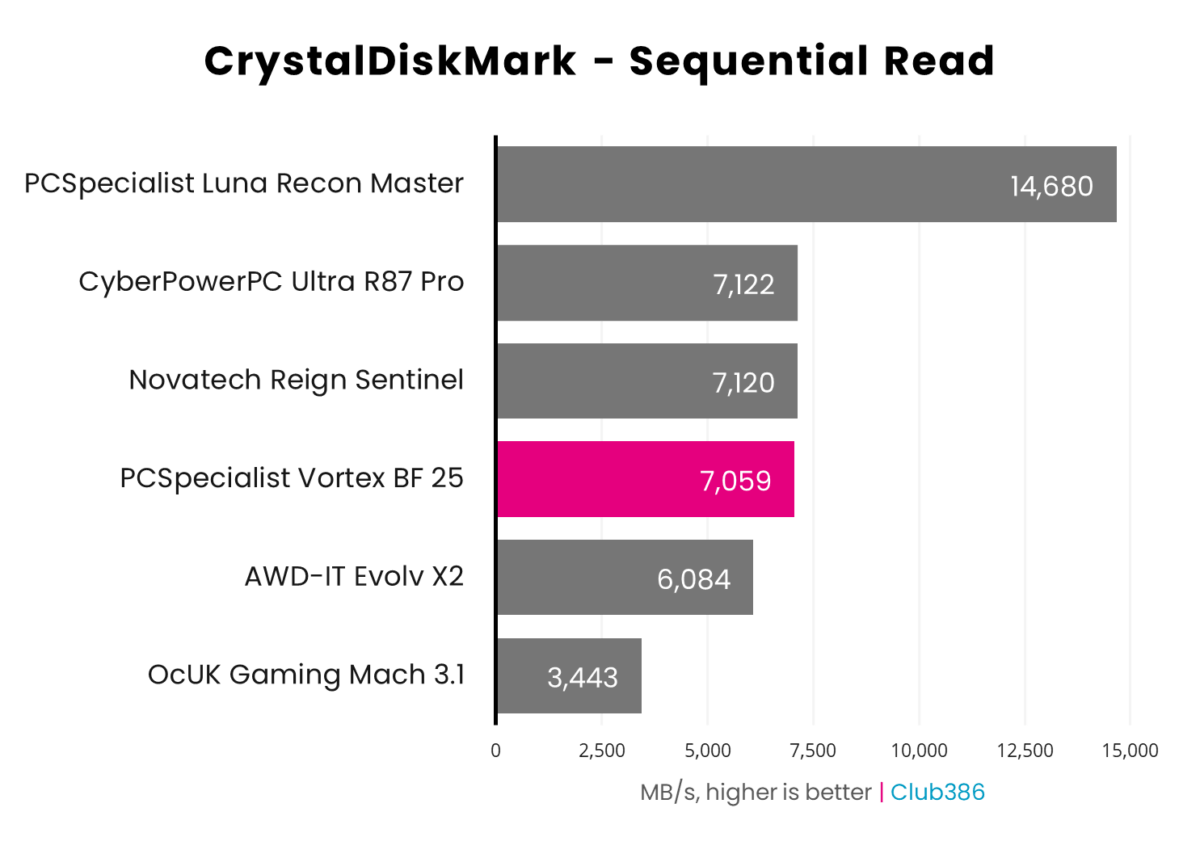
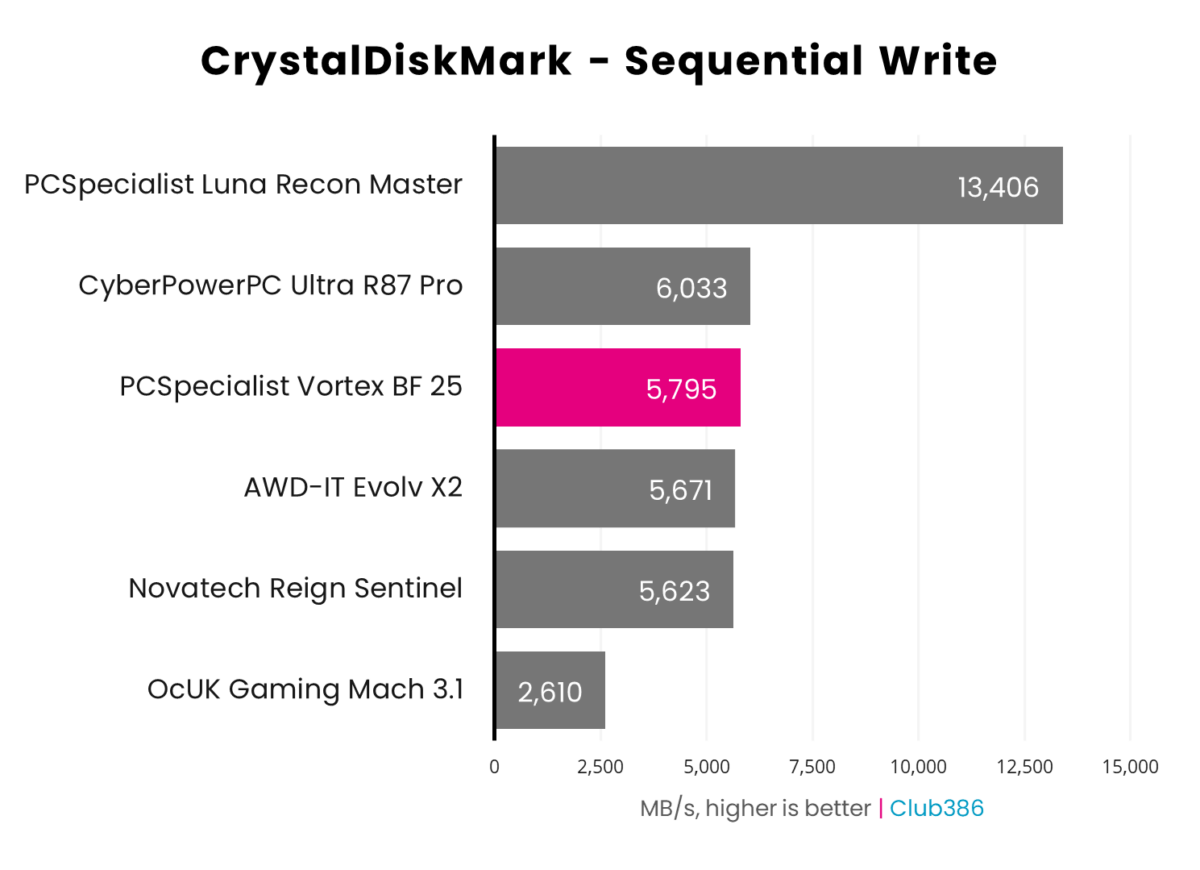
Running the Samsung 990 Evo Plus 2TB through CrystalDiskMark, both sequential reads and writes are a few 100MB/s short of their advertised speeds. Such a shortfall is curious but isn’t down to thermal throttling.
Regardless, the SSD still delivers performance that will keep both your operating system and applications zipping along nicely on the Vortex BF 25.
Gaming

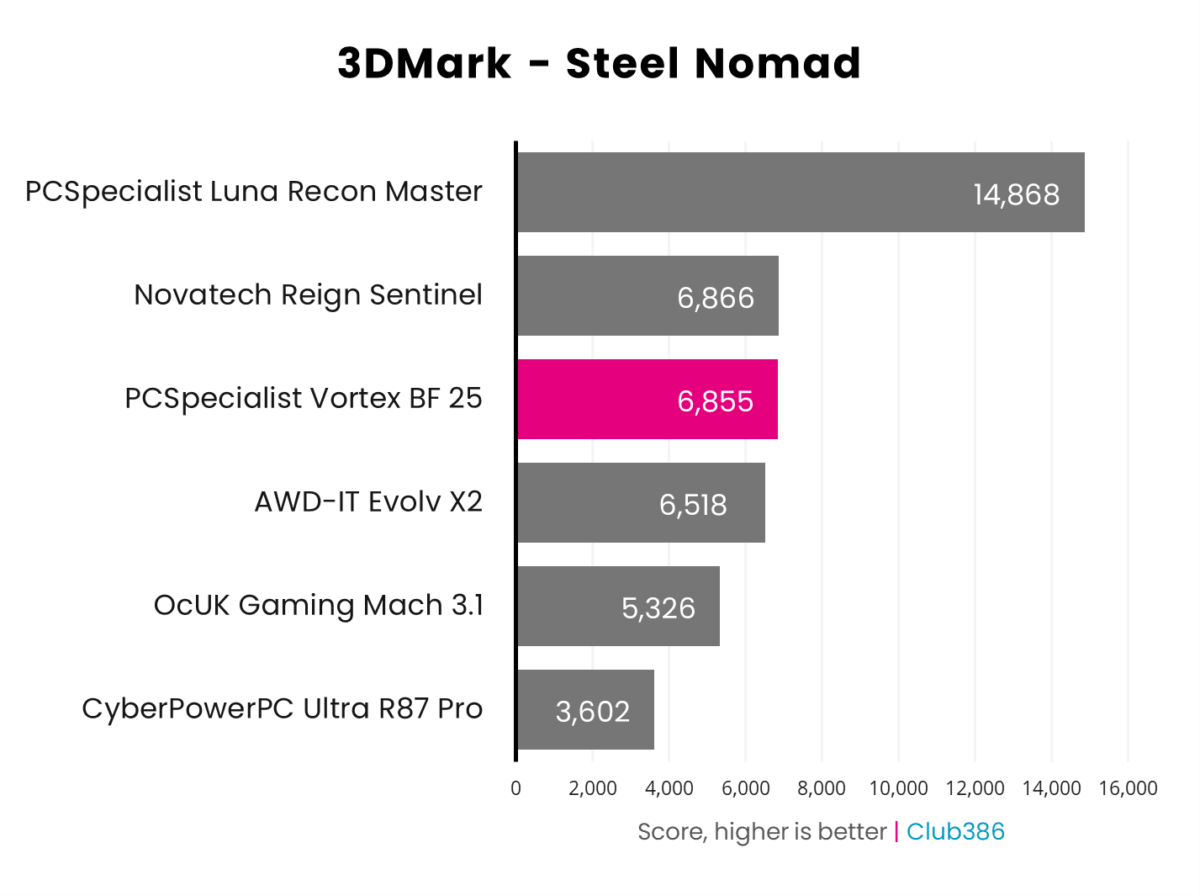
It’s time for the Vortex BF 25’s graphics card to take centre stage as I fire up 3DMark. Kicking off testing in Speed Way, this PC’s GeForce RTX 5070 Ti delivers 7,718pts (or 77.18fps). This benchmark runs at QHD resolution and puts major strain on a GPU’s ray tracing capabilities. All in all, this is a respectable result, with only the likes of GeForce RTX 5080 and 5090 producing higher scores.
Shifting into the realms of raster, 3DMark Steel Nomad cranks up the pixel count to 4K. While the workload is heavier than Speed Way, the RTX 5070 Ti still delivers a great result of 6,855 (68.55fps). In the right circumstances, this card will keep its head above water even at such lofty resolutions.
| Game | FPS @ 1080p (Min. / Avg.) | FPS @ 1440p (Min. / Avg.) | FPS @ 2160p (Min. / Avg.) |
|---|---|---|---|
| Assassin’s Creed Shadows | 36 / 43 | 33 / 39 | 25 / 29 |
| Final Fantasy XIV: Dawntrail | 131 / 255 | 116 / 184 | 61 / 95 |
| Forza Motorsport | 101 / 122 | 74 / 89 | 39 / 48 |
| Mount & Blade II | 207 / 333 | 183 / 246 | 108 / 149 |
| Rainbow Six Siege X | 354 / 493 | 289 / 400 | 187 / 244 |
Running through the gauntlet of games that is the Club386 test suite, the Vortex BF 25 performs well across all three major resolutions. The system shines brightest at QHD, deftly balancing fidelity and performance, but there is enough juice in the tank to push sharpness or frame rates higher at 4K and FHD, respectively.
Check out the Rainbow Six Siege X results at FHD, which teeter on the brink of breaking 500fps on average. It’s examples like this that demonstrate the combined might of a Ryzen 7 9800X3D and GeForce RTX 5070 Ti working in tandem. QHD isn’t far behind at 400fps, and the system even manages to push beyond 240fps at 4K.
Mount & Blade II and Final Fantasy XIV: Dawntrail showcase the rasterised might of the PC. Both games run at dazzlingly high frame rates at FHD and QHD, making for a welcome high-refresh rate experience. 4K is easily within reach too, with the former title even pushing beyond 144fps.
Switching to ray tracing, Forza Motorsport glides along at FHD and QHD with frame rates north of 60fps. The drive isn’t quite as smooth at 4K but this performance is reflective of native resolution. Slap a dash of Nvidia DLSS Super Resolution on this racing game and the experience goes up a gear.
Assassin’s Creed Shadows is one of the most-demanding games you can throw at a PC in 2025. The system does buckle under the pressure of this title at 4K with a 29fps average, but it delivers a playable experience at FHD and QHD. This is no slight against Vortex BF 25, as the demands placed on it in this benchmark are massively strenuous for its specs and are redeemable via an application of Nvidia DLSS.
| Cyberpunk 2077 | FPS @ 1080p (Min. / Avg.) | FPS @ 1440p (Min. / Avg.) | FPS @ 2160p (Min. / Avg.) |
|---|---|---|---|
| Native | 47 / 54 | 29 / 33 | 14 / 16 |
| DLSS 4 (Quality) | 84 / 95 | 56 / 64 | 30 / 33 |
| DLSS 4 (Q) + FG x2 | 148 / 165 | 100 / 111 | 54 / 61 |
| DLSS 4 (Q) + FG x3 | 214 / 238 | 144 / 158 | 78 / 87 |
| DLSS 4 (Q) + FG x4 | 275 / 304 | 182 / 201 | 100 / 111 |
Putting Nvidia DLSS 4 to work in Cyberpunk 2077 reveals just how this AI tech suite can transform performance, even in the face of path tracing.
Without assistance from DLSS Super Resolution or Frame Generation, the Vortex BF 25 still manages to keep itself from flatlining at FHD and QHD, with average frame rates above 30fps. However, 4K brings the system down to a choppy 16fps.
Switch on DLSS Super Resolution at the ‘Quality’ setting, and frame rates near-double across all resolutions. Where once Cyberpunk 2077 proved unplayable at 4K, it now runs at a steady 33fps. Meanwhile, QHD is smooth at 64fps and FHD even comes close to triple-digit performance at 95fps.
DLSS Frame Generation can further smooth out the experience but requires a base frame rate of at least ~60fps to keep latency in check, and the Vortex BF 25 meets this requirement at FHD and QHD with a sprinkling of upscaling, but 4K is right out. To bridge the gap, I’d entertain swapping from ‘Quality’ to ‘Performance’ to boost performance at minimal expense to fidelity.
Running through Night City with frame generation does look smoother to the eye, as the additional frames improve motion clarity. However, it won’t feel as smooth as genuine native frame rates at the same speeds, as the tech introduces some latency. This isn’t to discredit the tech, but it’s important to distinguish what kind of experience you can expect from it.
Vitals
PCs should be seen and not heard, a maxim that the Vortex BF 25 follows to a tee while idle. In my chilly office during a British autumn, the PC hums with temperatures across its CPU and GPU falling below 40°C at a whispering 34dBA peak.
| Idle | Load (Max.) | |
|---|---|---|
| CPU temperature | 39°C | 74°C |
| GPU temperature | 30°C | 64°C |
| Noise | 34dBA | 40-46dBA |
| Power consumption | 103W | 255-377W |
Throw some work at the system and it will get louder, reaching 40dBA in gaming and 46dBA in Cinebench 2024. The increase in noise levels during Cyberpunk 2077 are noticeable but by no means distracting, although this PC will make itself known during games. Whack on a solid pair of headphones, though, and you won’t have anything to complain about.
I have no complaints about temperatures, with the GPU and CPU respectively peaking at 64°C and 74°C. This is well below the thermal limit of either component, so there’s no danger of losing performance to thermal throttling. That said, I would perhaps tweak the AIO cooler’s fan curve to be slightly less aggressive to improve acoustics given the thermal headroom available.
Conclusion

Putting PCSpecialist’s Vortex BF 25 to the test, I’ve walked away impressed by the value this system offers for £1,799. There’s enough performance here to work and play all the way up to 4K, thanks to a selection of well-rounded components.
While I wish there was perhaps a little more style and USB bandwidth, I quickly forget these desires as performance takes centre stage. If you’re considering the Vortex BF 25, the rig comes recommended, but note that you’ll want to act fast to secure the system at this Black Friday promotional price.


