ASRock is launching 11 ATX, eATX, and mATX motherboards boasting Intel’s top-of-the-line Z790 chipset for upcoming 13th Gen Raptor Lake processors. The firm includes multiple series, such as Taichi, Steel Legend, PG, and Pro, each bringing its own features to the Z790 platform. From the Italian Carrara marble design of the eponymous Taichi Carrara to the latest standards like PCIe 5.0 and Wi-Fi 6E, there’s something for everyone.
Taichi





Well known as ASRock’s high-end motherboard, the Taichi is coming with a companion this time called Carrara. The Carrara takes all what a normal Taichi has to offer and puts it inside a nice-looking marble cover (probably not real, but hey, if it looks believable, then good enough). The Carrara also comes bundled with a fan covered by a similar marble skin.
Inside these identical boards we spy a massive 24+2+1 105A phase power design, two PCIe 5.0 x16 slots (running in x8 when both are populated), one PCIe 4.0 x16, one M.2 Key-E for Wi-Fi, one PCIe 5.0 M.2 for SSDs plus another four at PCIe 4.0 speed, two Thunderbolt 4, two USB 3.2 Gen 2 Type-A, six USB 3.2 Gen 1 Type-A, two USB 2.0, Wi-Fi 6E, Bluetooth and 2.5GbE. ASRock claims support for up to DDR5-7000 (OC) if configured with one rank per channel. Tasty enough.
Steel Legend
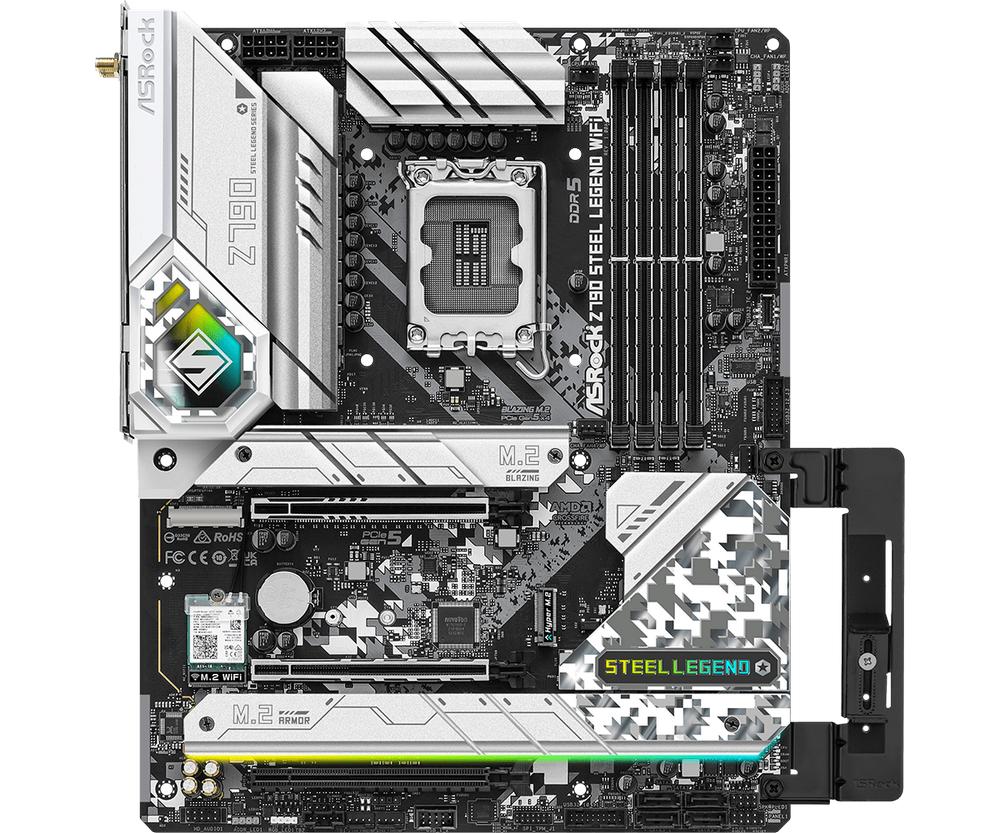
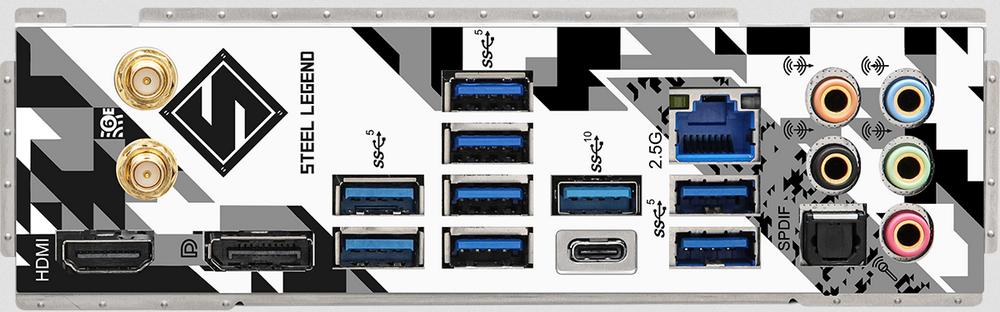
Perfectly suitable for all uses without going overboard on features, Steel Legend will be available in only one variant known as Z790 Steel Legend Wi-Fi, which offers a 16+1+1-phase power design under the white heatsinks. This board seems to have what it takes to run the latest CPUs without breaking the bank.
Once again, we find four DIMM slots capable of housing up to 128GB of DDR5 memory, but at a lower maximum rated speed of 6,800MT/s (OC) when configured at the same one rank per channel. This is not a big deal since higher-speed RAM is generally very expensive, meaning those buying it most likely already opted for a Taichi board anyway.
For connectivity there’s one PCIe 5.0 x16, one PCIe 4.0 x16, and one PCIe 3.0 x16, plus an M.2 Key-E for Wi-Fi alongside five PCIe M.2 SSD slots (one of which is PCIe 5.0). I/O, on the other hand, includes one USB 3.2 Gen 2 Type-C, one USB 3.2 Gen 2 Type-A, eight USB 3.2 Gen 1 Type-A, Wi-Fi 6E, Bluetooth and 2.5GbE. A graphics card holder is also bundled, coming in very useful with next-gen heavy beasts.
Phantom Gaming (PG)



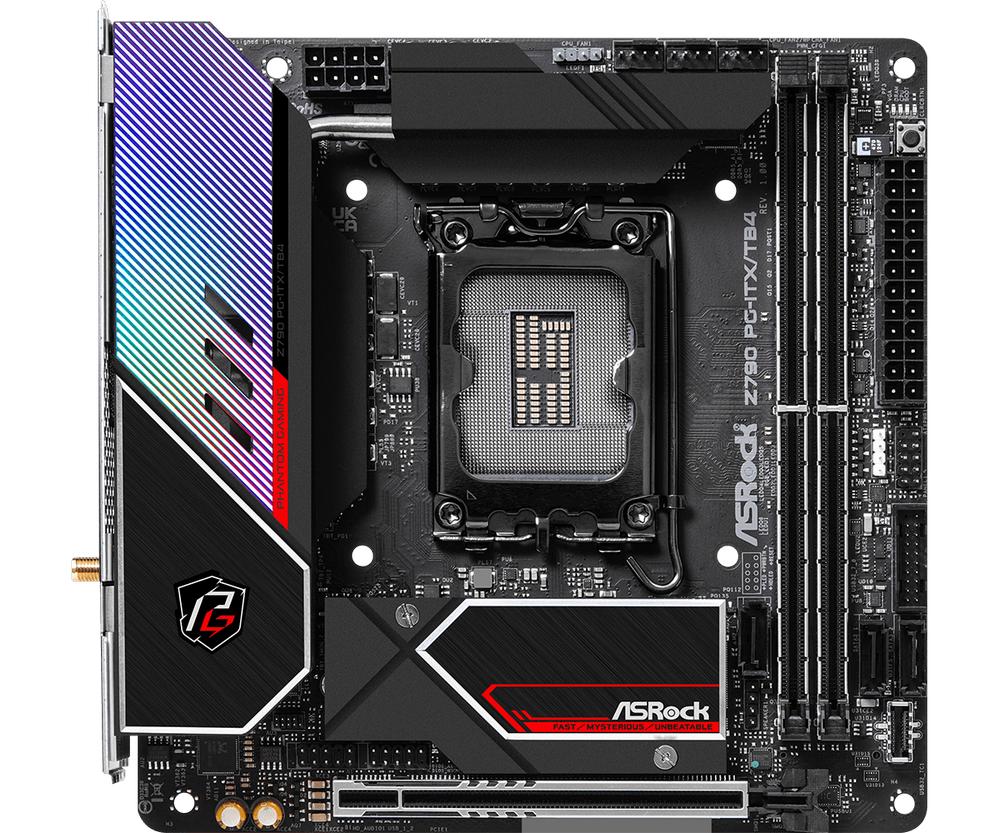
This series includes the bulk of ASRock’s motherboard line-up. In it we find the Z790 PG Riptide, Z790 PG Lightning, Z790 PG Lightning/D4, Z790M PG Lightning/D4, and Z790 PG-ITX/TB4. The ‘D4’ represents DDR4 variants. Looking at the DDR5 models, since DDR4 variants are largely based on them, we see two interesting candidates; Z790 PG Riptide and Z790 PG-ITX/TB4.
The former is an ATX board featuring 14+1+1 50A-phase power design alongside four DDR5 DIMMs supporting up to DDR5-6800 (OC) modules. The graphics portion still has PCIe 5.0 x16, with one PCIe 4.0 x16 and one PCIe 3.0 x1 handling any additional expansion cards, not forgetting that Wi-Fi-dedicated M.2 key-E. Connectivity is covered by four USB 3.2 Gen 1 Type-A, two USB 3.2 Gen 2 Type-A, two USB 2.0, one USB 3.2 Gen 1 Type-C, and 2.5GbE. Finally, storage-wise, there’s support for five M.2 SSDs, one of which is running at PCIe 5.0 speed.
The latter is a much smaller mini-ITX board offering only two DDR5 DIMM slots plus one PCIe 5.0 for graphics, but still keeping a good 10+1+1 105A power-delivery system for the CPU. However, don’t let the small size deceive you, as this little one can carry three M.2 SSDs (one running at PCIe Gen 5). If you are wondering where all these M.2 slots are, two of them are hiding on the motherboard’s back. I/O is filled by six USB 3.2 Gen 2 Type-A, two Thunderbolt 4, Bluetooth, Wi-Fi 6E and 2.5GbE. Needless to say, this one has what is needed where it’s needed, if that makes sense.
Pro

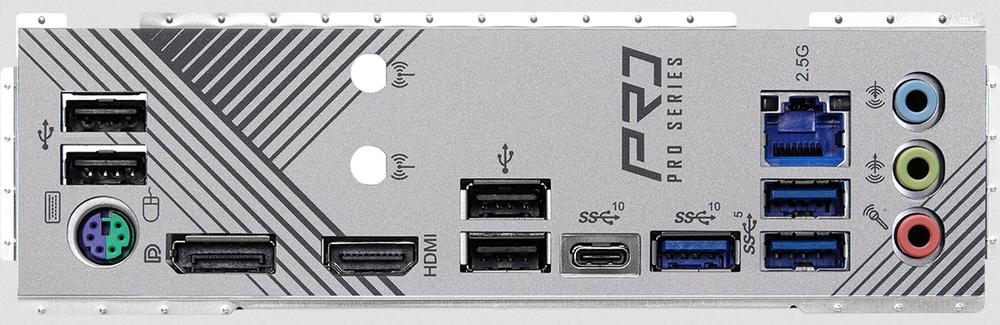
The Pro series has only one model for DDR4 and DD5 variants. Here we have a 14+1+1-phase power design, four DIMMs, one PCIe 5.0 for graphics alongside one PCIe 4.0 x16 and two PCIe 3.0 x1 for add-on cards. Storage comprises four PCIe 4.0 M.2 slots with eight SATA at hand if more capacity is required.
I/O is the weakest part of this board, which only includes one USB 3.2 Gen 2 Type-C, one USB 3.2 Gen 2 Type-A, two USB 3.2 Gen 1 Type-A, and four USB 2.0. The 2.5GbE LAN is welcome, however.
The One With No Family: Z790M-ITX WiFi
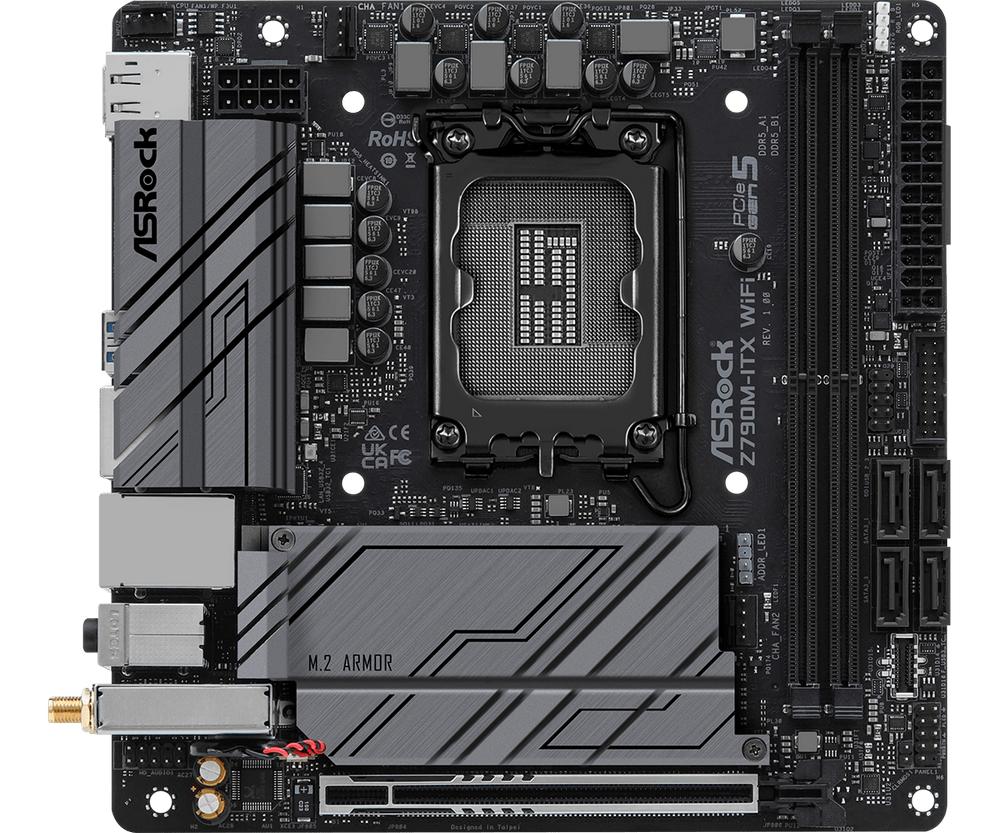

Lastly, there’s the Z790M-ITX WiFi, which doesn’t seem to fit any of the above series. This one has the smallest VRM of the bunch, made of only 7+1+1 50A power phases. PCIe 5.0 is still available for graphics cards alongside two PCIe 4.0 M.2 slots, and an I/O comprises four USB 3.2 Gen 2 Type-A, one USB 3.2 Gen 2×2 Type-C, one USB 2.0, Bluetooth, Wi-Fi 6E, plus 1GbE and 2.5GbE LAN. Dual Ethernet is nice.
Note that ASRock Z790 motherboards include an eDP connector allowing for an additional screen to be mounted on the chassis itself for that extra bling… or for more practical uses like hardware monitoring.

