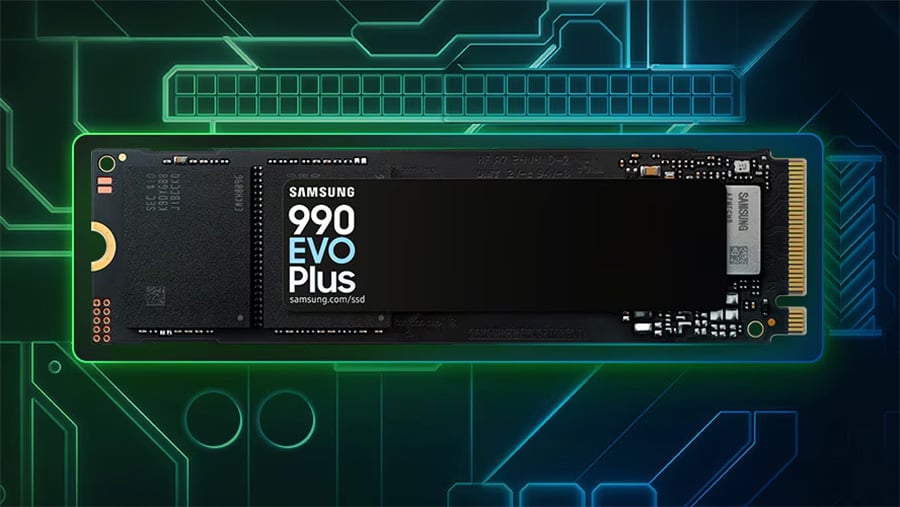Storage may not be the most exciting part of a PC build, but the right kind of SSD can make a huge difference in how well your system runs. Though the Samsung 990 Evo Plus isn’t a flagship, said drive can interface via either PCIe 4.0 x4 or PCIe 5.0 x2 and remains a fast and capable solution. Couple that with its current price drop, and it becomes a very attractive bargain.
On Amazon right now, you can get a massive 4TB of storage for an all-time-low of $199.99. The 2TB and 1TB models have likewise seen prices tumble to $129.99 and $59.99, respectively. The Samsung 990 Evo Plus is no slouch in the speed department, with the 2TB and 4TB version having sequential read speeds of up to 7,250MB/s and sequential write speeds of 6,300MB/s.
As games grow in size and complexity, with huge, incredibly detailed textures and lush soundscapes, the amount of space they take up in your storage goes up. It can also make games slower to load, which can be a source of great frustration in cooperative or competitive games where you want to get back to the action as soon as possible.
Not only are these M.2 SSDs compatible with PCs, they can also be installed in the PS5 to provide some extra storage space. I can personally confirm that these read/write speeds make for a pleasantly swift experience when gaming, since I use one of these SSDs in my own PlayStation 5. Even demanding titles like Final Fantasy XIV: Dawntrail load quickly when installed on this drive, and I’m often the first to get in to a dungeon.
Users of this drive don’t need to worry too much about power consumption, either. The average power draw under load for the 990 Evo Plus is between 4.2-5.5W, though the larger capacity drives can sometimes suck up a bit more. This fairly low power consumption means the drive stays nice and cool even under load, going some way to preventing the need for a bulky heatsink.
Those using the 990 Evo Plus on a PC can take advantage of Samsung Magician software. This free app can monitor general drive health, apply firmware updates, check data integrity and optimise drive performance for specific tasks. There’s also an element of future proofing as the drive can operate in two modes, using PCIe 4.0 x4 in your current machine, or PCIe 5.0 x2 on a future upgrade. The SSD will run at the same speed, but allows users of newer motherboards to take advantage of the PCIe Gen 5 slot.