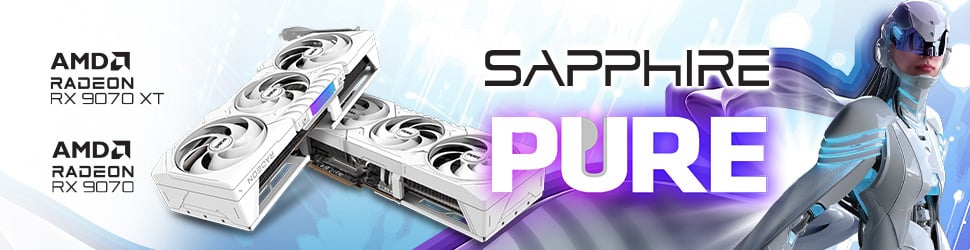Just when I think I’ve seen all a gaming monitor can do, models like MSI’s MAG 272QP QD-OLED X50 come along and remind me that screens are ever-evolving. This display marks the debut of the brightest and fastest QD-OLED panel yet, and the results are nothing short of spectacular.


MSI MAG 272QP QD-OLED X50
£800 / $850
Pros
- Brighter OLED panel
- 500Hz refresh rate
- Excellent colour accuracy
- Robust OLED care
- Three-year warranty
Cons
- Text fringing
- No USB hub
- Minimal cable management
Club386 may earn an affiliate commission when you purchase products through links on our site.
How we test and review products.
It’s been a long time coming, but QD-OLED monitors are finally able to deliver 500Hz in combination with a QHD resolution. LCDs have long held this territory exclusively, but now these new self-emissive panels are ready to challenge their backlit brethren in this arena. Combine these specifications with the strengths of QD-OLED, and you effectively have an endgame monitor for many gamers.
The bleeding-edge tech inside MAG 272QP QD-OLED X50 naturally commands a premium, retailing for £800 / $850 when it launches towards the end of July 2025. However, this price point makes it slightly cheaper from upcoming alternatives from competitors which aim to sell for $900+ with the same panel.
Specifications
| MSI MAG 272QP QD-OLED X50 | |
|---|---|
| Screen size | 27in |
| Resolution | 2560×1440 |
| Refresh rate | 500Hz |
| Response time | 0.03ms (GtG) |
| Panel technology | QD-OLED |
| Variable refresh rate | AMD FreeSync Premium Pro |
| HDR | DisplayHDR True Black 500 |
| Ports | 3.5mm headphone output (x1) DisplayPort 1.4a (HBR3) (x1) HDMI 2.1 (x2) USB Type-C (DP alt.) w/ 15W PD |
| Speakers | None |
| Features | MSI OLED Care 2.0 3-year burn-in warranty |
| Price | £800 / $850 |
Design
MAG M272QP X50 adopts the same design language long-established by prior MSI QD-OLED monitors, stretching as far back as the MPG 321URX. This is no bad thing as appearance and build quality are generally solid across the board, but this does come part and parcel with some longstanding issues that slightly diminish the screen’s splendour.
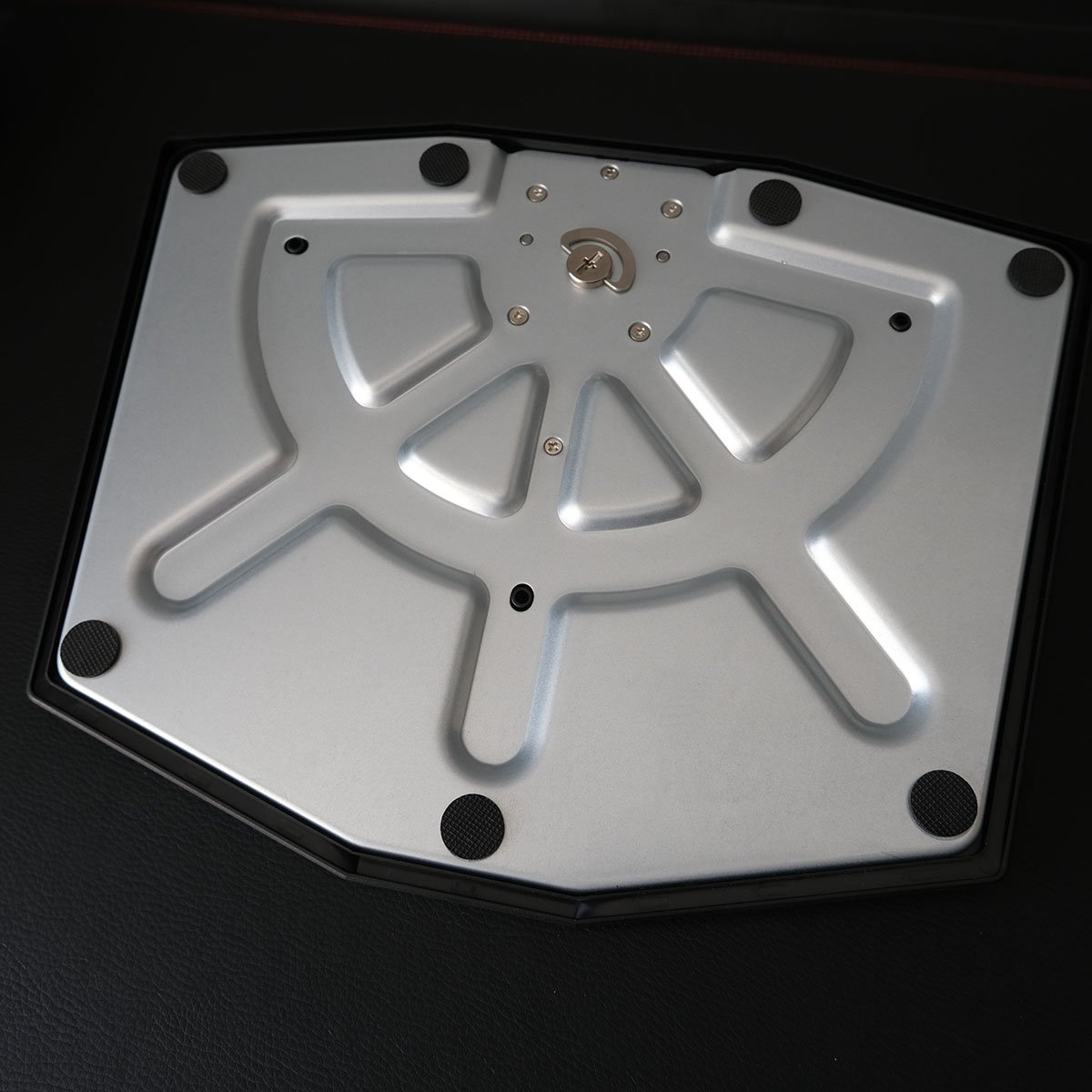


It took me less than five minutes to piece the monitor together, sans any tools. The base and stand connect via a single screw, while the screen attaches via two tabs that click and lock into place.
The stand provides height, pivot, swivel, and tilt adjustment, making it easy to position the screen as you like. If you’d prefer, you can attach MAG M272QP QD-OLED X50 to a monitor arm instead through the display’s 100mm VESA mount.
Sat atop my desk, MAG 272QP QD-OLED X50 looks slick if unassuming. The monitor’s minimalist design hides any notion that this is a gaming display, with no aggressively sharp edges or garish RGB LEDs. While some may find this approach plain, I personally prefer a more mature, stealthier aesthetic like this.
All that said, I do wish MSI provided more robust cable management options. The grommet in the stand is welcome, but it does little to keep the unsightly spaghetti of slacking wires at bay. I’d love to see some form of trenching á la my Alienware AW3225QF in service of a tidier setup.

On the underside of the control box are four display outputs, a single DisplayPort 1.4a, two HDMI 2.1 ports, and a USB-C featuring DP Alt Mode and 18W PD. Whatever your preference, each are capable of driving the monitor at its maximum refresh rate and resolution, albeit with the aid of DSC (Display Stream Compression).
MSI’s choice of DisplayPort 1.4 rather than 2.1 may seem curious but it’s likely in service of keeping costs down. Regardless, HDMI 2.1 proves the superior port in terms of bandwidth in this instance and should keep any issues stemming from DSC to a minimum.
MAG 272QP QD-OLED X50 features a console mode, limiting the monitor to a maximum of 120Hz. This is a welcome addition if you plan on connecting Xbox Series X or PlayStation 5 into the display. However, I’d suggest considering 4K alternatives for such a multi-device setup, such as MPG 322URX.
Unfortunately, there’s no USB hub present alongside these display inputs. For those seeking extra ports to plug in their peripherals, you’ll want to wait for this monitor’s more-expensive sibling, MPG 272QR QD-OLED X50. That model will also feature DisplayPort 2.1a outputs and while an exact release date remains unknown, pricing is rumoured to be attractive at $899.


Navigating the OSD (On Screen Display) is easy through a joystick control, placed centrally behind the monitor’s chin. This stick dubbed ‘Navi Key’ can also serve as four quick actions, allowing you to switch between inputs and more, which you can configure to your liking.
I don’t find much use in smart crosshairs and other gaming-specific features, but they are duly present. My interests lie more in gamut clamps for sRGB and the likes, as well as DisplayHDR options, so I’m glad to see MSI doesn’t disappoint in this department.
MAG 272QP QD-OLED X50 comes complete with MSI’s OLED Care 2.0 suite. This includes burn-in protections such as pixel shifting, panel refreshes, as well as myriad of detections for static elements such as taskbars. Welcome as they are, you can disable or at least tweak them to your preference.
Finally, continuing on the subject of burn-in protections, MSI also packs in a custom heatsink into the monitor to mitigate the issue and extend panel lifespan. The brand’s three-year warranty coverage also includes burn-in as standard.
Performance
Satiating a 500Hz refresh rate in combination with a QHD resolution is difficult but not impossible if you have the right kit, and makes for a sharp and supremely responsive gaming experience if your system can rise to the task. I’m experiencing MAG 272QP QD-OLED X50 with as powerful a gaming rig as you could hope for, with an AMD Ryzen 7 9800X3D and Nvidia GeForce RTX 5090.
Slotting MAG 272QP QD-OLED X50 into my setup, in place of my Alienware AW3225QF, the difference between 240Hz and 500Hz was immediately apparent. My mouse felt more responsive and moved across the screen in a notably smoother fashion, to the point that I gleefully spent a few minutes just wiggling my cursor on my desktop for a few moments.

I’ve had experience with 360Hz QD-OLED panels before, via Aorus FO27Q3, as well as 540Hz LCD models such as Agon Pro AG246FK, and MAG 272QP QD-OLED X50 essentially amounts to the best of both worlds. Running a game at 500fps on this monitor, I’m enjoying frame times of 2ms, combined with sub-1ms response times. It’s buttery smooth, and everything else now feels sluggish by comparison.
Throwing myself into several rounds of Counter-Strike 2, the greater motion clarity that 500Hz brings made it easier to hit my targets with pinpoint precision. However, even with such strong specifications under my wings, it was difficult to maintain 500fps at all times using higher quality settings. The reality is, you’ll need to forgo some graphical niceties or engage frame generation to hit such a lofty performance target. Thankfully, QD-OLED panels maintain consistent response times regardless of frame rate and Nvidia G-Sync staves off tearing.

While the primary draw of MAG 272QP QD-OLED X50 remains its 500Hz refresh rate, the monitor delivers an excellent gaming experience outside of esports too. Cyberpunk 2077 and Helldivers 2 in HDR look fabulous as the panel delivers punchy highlights with inky black shadows, each of which feel all the more impactful thanks to higher brightness levels relative to other OLEDs. Of course, this also benefits SDR games and content, too, making the screen easier to use in the daytime to boot.
Kicking back with HDR content across streaming platforms, MAG 272QP QD-OLED X50 brings video to life in a manner that’s difficult to fault. The panel doesn’t support Dolby Vision, falling back to HDR10 on the likes of Disney+ etc., but support for the format isn’t exactly common even among more premium monitors. Meanwhile, the built-in sRGB clamp makes browsing the web and watching the majority of YouTube and other SDR content a joy without having to contend with oversaturation.
Colours
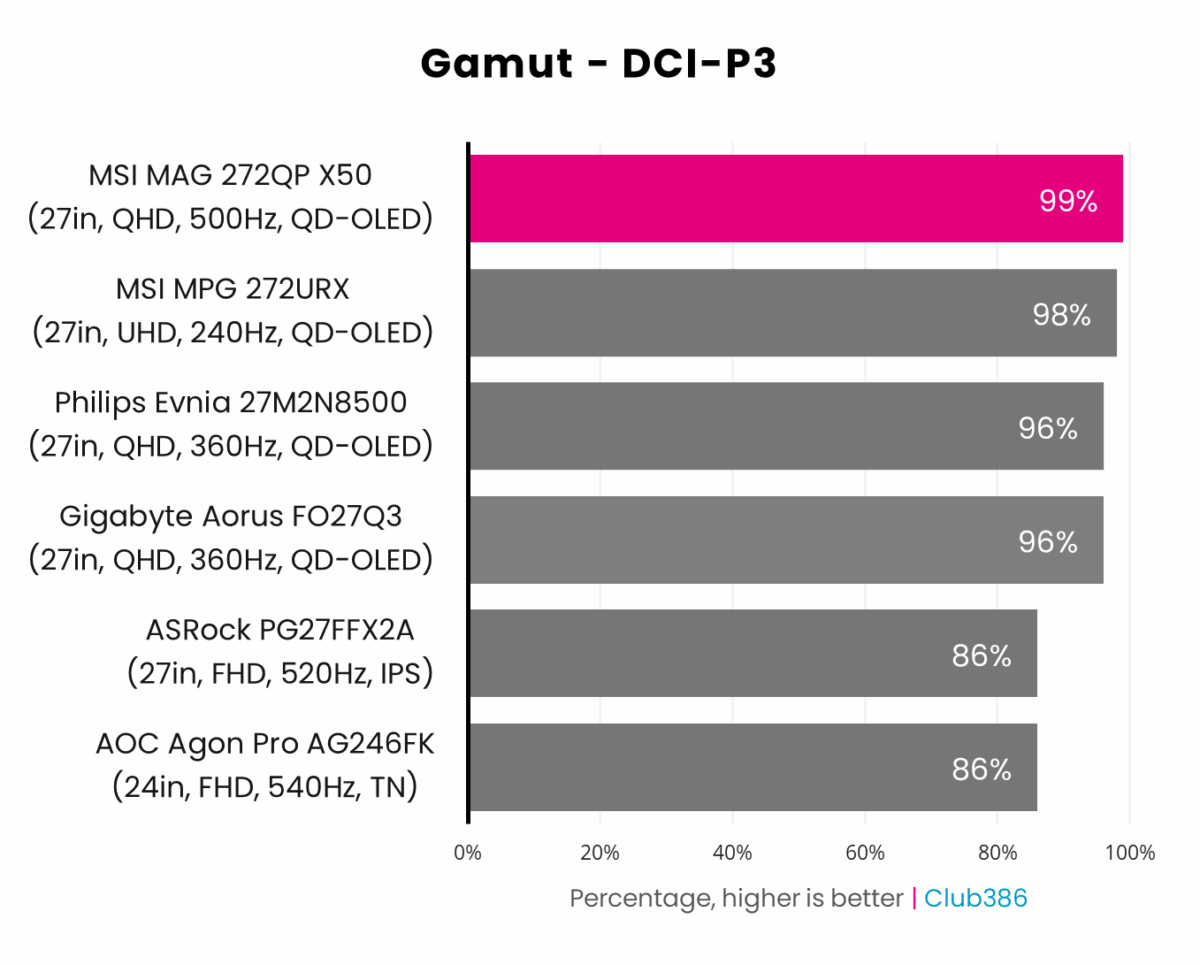
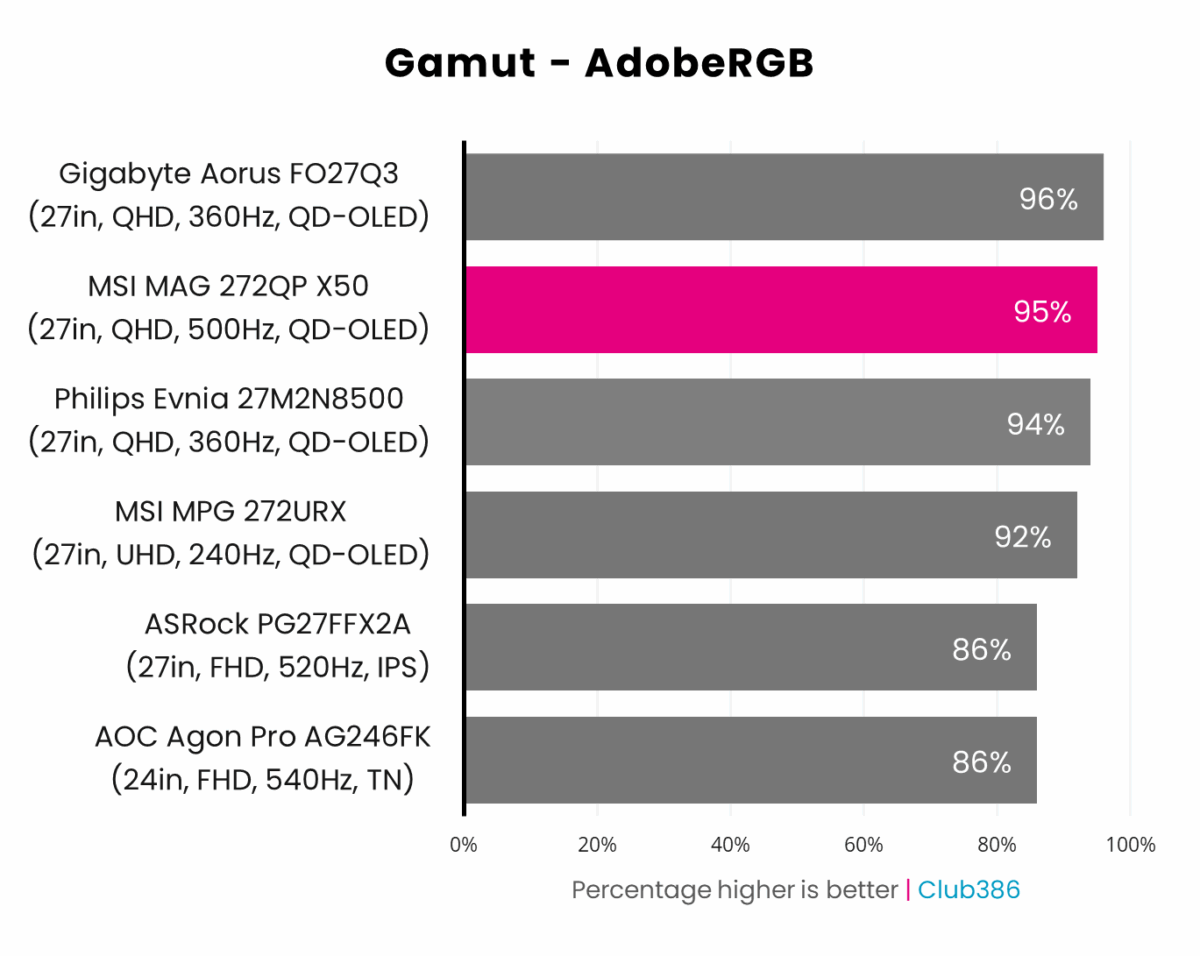
True to MSI’s included calibration report, MAG 272QP X50 covers 99% of the DCI-P3 colour space. Such a result makes this one of best monitors we’ve ever tested in this regard, in addition to beating all of the recent assortment of similar displays in the charts above.
Looking further afield, MAG 272QP X50 also manages to cover 95% of the AdobeRGB colour gamut. This is more important for creative workflows, such as graphic design and photography, than it is gaming. While the latter interest is undoubtedly the focus of this monitor, the screen has proven it can double up as a more professional panel in a pinch.
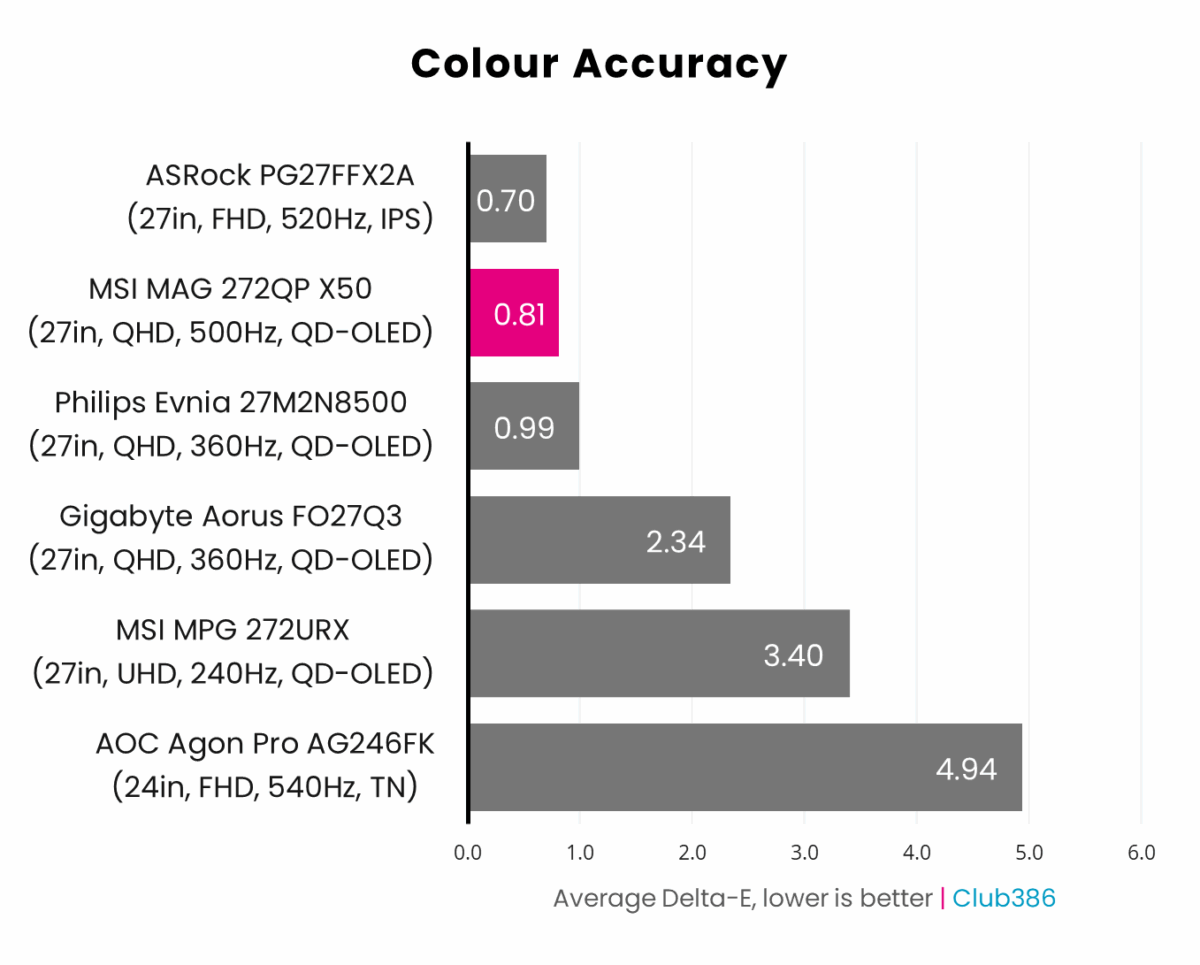
Boasting an average Delta-E of 0.81, MAG 272QP X50 offers exceptionally brilliant colour accuracy. At worst, Delta-E creeps up to an almost imperceptible 2.49.
Both values are actually better than what MSI reports in the included calibration document. This is a particularly welcome return to form after the strangely disappointing performance of MPG 272URX in this category.
Brightness
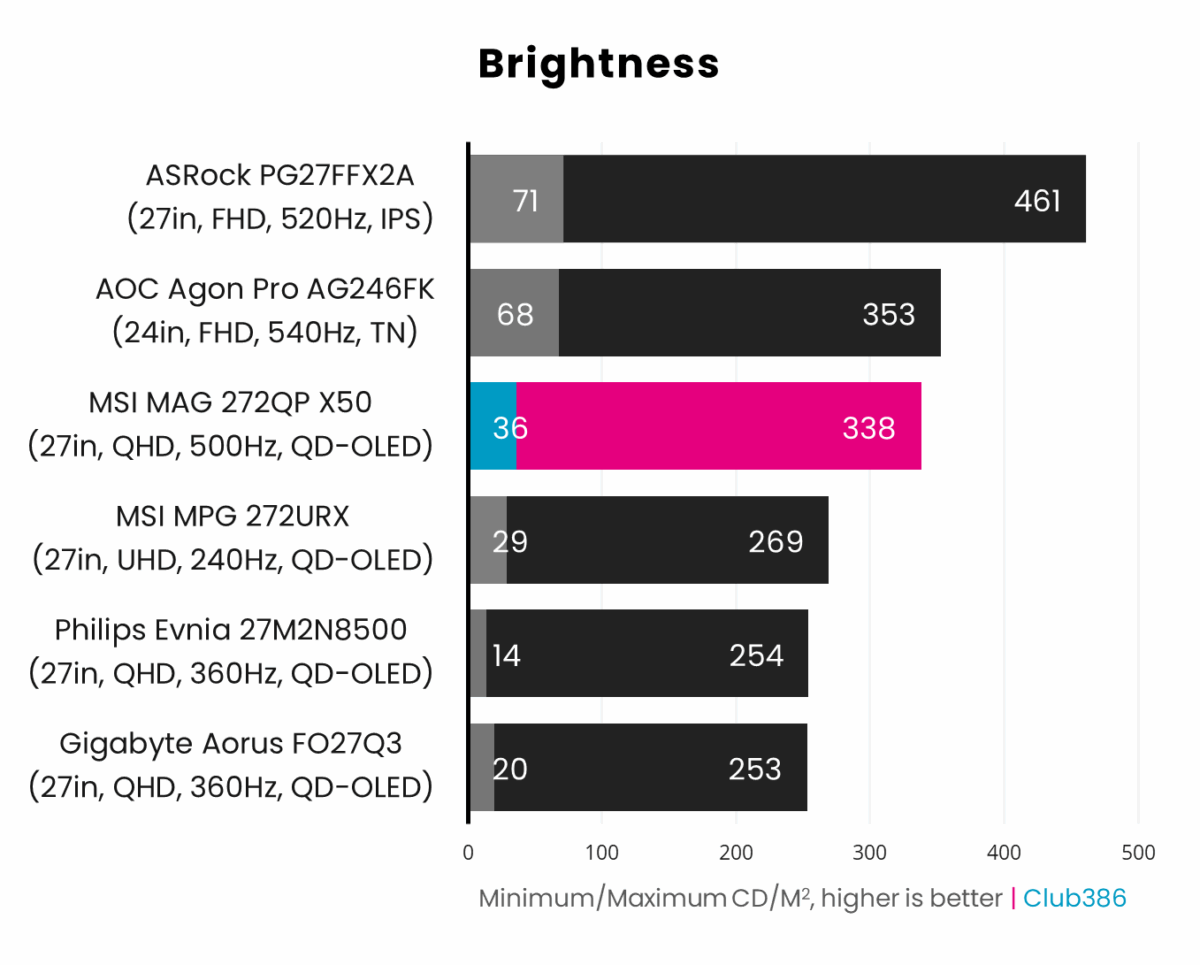
OLED technology still has a long road ahead of it before brightness catches up with LCD alternatives. However, the latest generation panels, like the one featured in MAG 272QP X50, are a notable improvement.
Peaking at 338nits, MAG 272QP X50 is far brighter to the eye than older OLED monitors. More specifically, this model is a whopping 22% brighter than the previous best we’ve seen, namely 277nits from Agon Pro AG456UCZD.
Through per-pixel dimming, MAG 272QP X50 is able to display true blacks with precision that Mini LED screens simply can’t hope to match. This feature boosts contrast and aids perceived brightness, making for the most awesomely dynamic viewing experience on an OLED monitor I’ve ever had.
Uniformity
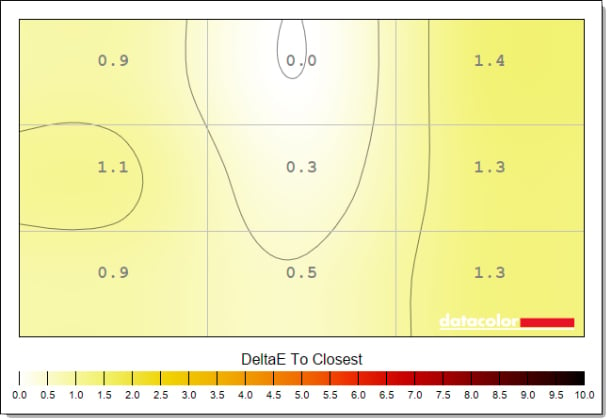
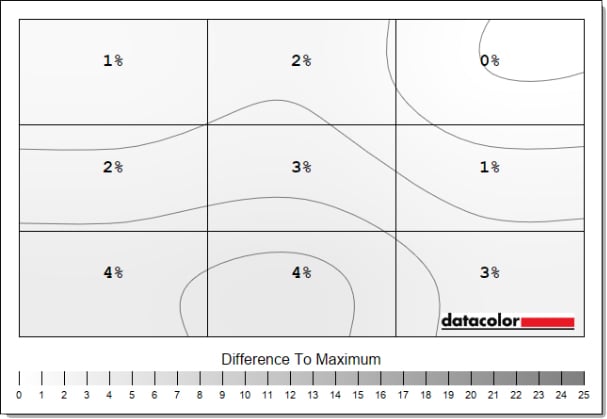
QD-OLED panels aren’t prone to uniformity issues in the same way that LCDs are, as there’s no potentially spotty backlight to contend with. That said, manufacturing issues can still spoil what should be an otherwise spotless screen.
Thankfully, MAG 272QP X50 shows no signs of concerning or noticeable deviance in colour or luminance across its panel.
Power
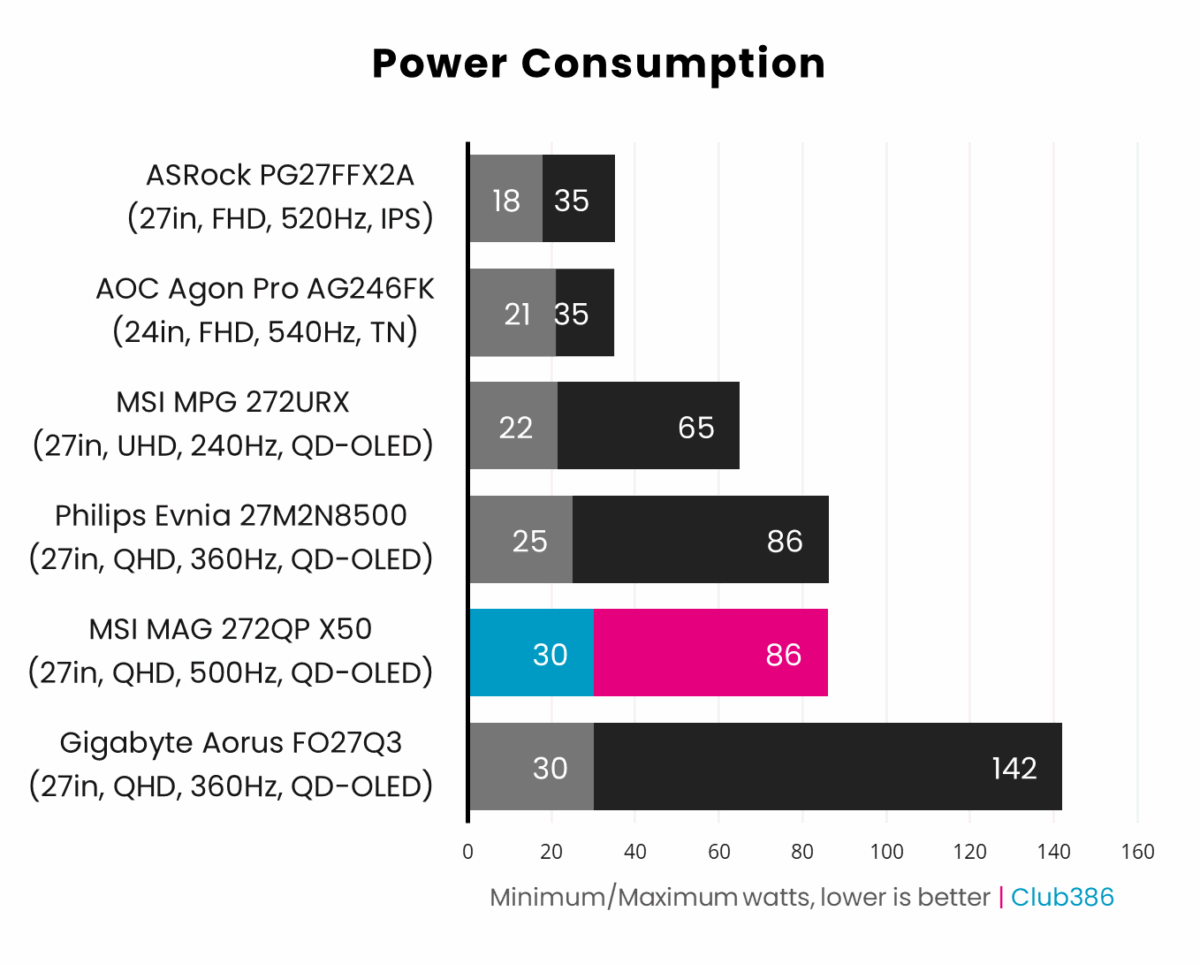
Like other QD-OLEDs from MSI, MAG 272QP X50 arrives out of the box using an ‘Eco’ preset. You can expect power consumption in the range of 30-86W using the monitor in this configuration.
Higher power consumption is an unavoidable disadvantage of all QD-OLEDs relative to LCDs. However, MAG 272QP X50 manages to stay relatively frugal considering specification, matching Evnia 27M2N8500 despite firing off 140 extra hertz.
For the power-conscious among us, backlit models like ASRock’s PG27FFX2A make for a more-efficient alternative.
Conclusion
MAG 272QP QD-OLED X50 represents the future of QD-OLED, and the path ahead of the technology has never been brighter nor smoother. This monitor has rekindled my love for esports and FPS in general, and returning to my 240Hz setup is already proving difficult.
Outside of the dizzyingly high refresh rate, the screen continues to dazzle with excellent colour accuracy, perfect black levels, and appreciably higher peak brightness. For the moment, there’s none brighter on the market in terms of QD-OLED, but I suspect we’ll soon see more affordable alternatives with lower refresh rates.

My only issues with MAG 272QP QD-OLED X50 lie outside of its pretty panel, but neither a lack of a USB nor poor cable management spoil what’s an otherwise spectacular screen. Besides, if you absolutely need extra connectivity and DisplayPort 2.1, then keep your eyes out for the upcoming MPG model but prepare to pay a small premium for it.
360Hz QD-OLEDs are worth considering if you’re after an experience akin to MAG 272QP QD-OLED X50 for less than £800 / $850. However, you’ll need to stomach sacrificing responsiveness and, more importantly, brightness, should you pursue these cheaper alternatives.
Running full throttle at 500fps is where this panel hits its stride like no other, and I’d gladly take this over any comparable LCD if money’s no object.