The PSU is arguably the most foundational bit of hardware in your PC. Able to service multiple generations of kit, the latest iterations include forward-looking measures such as ATX 3.1 support encompassing the slim 12V-2×6 GPU connector. For today and tomorrow, I recommend you absolutely buy a performance PSU with this spec, period. Looking at the premium end of the market, I’ve got my hands on a £250 Asus ROG Strix Platinum White 1,000W. The perfect pre-emptive candidate for Nvidia’s inevitable GeForce RTX 6090?


Asus ROG Strix Platinum 1,000W White
£249 / $279
Pros
- Excellent performance
- High-quality components
- Low noise
- Lovely cabling
- 10-year warranty
- Petite size
Cons
- Premium pricing
Club386 may earn an affiliate commission when you purchase products through links on our site.
How we test and review products.
Though many modern chassis routinely hide PSUs behind dedicated compartments in the name of aesthetics and clean lines, Asus’ efforts at constructing a first-class supply are laudable. This is one unit that wants to be shown off in your ice-white build. The colourway is consistent across the casing, and I do like the extra effort that’s gone into personalising the PSU. Peer closely to see the Strix logo above the fan, which itself sits in an internal frame. Looking distinct enough on first blush, Asus bundles additional stickers that add visual flourish.

Measurements of 150 x 160 x 86mm are petite enough to fit into a wide range of cases, and being fully modular – requiring attachment of necessary cables only – helps further in potential SFF builds. Tipping the scales at 1,844g, it’s a hefty hunk of metal with no squeaks or rattles.
I’m glad there’s no RGB on this model because there are plenty of alternative illumination options in any PC. You can also purchase the ROG Strix Platinum 1,000W in standard black casing for a tenner less (£240), alongside same-sized 850W (£180) and 1,200W (£270) options that are not available in white. For me, the 1,000W capacity available here is totally okay unless you plan to run high-end Ryzen Threadripper and RTX gear.
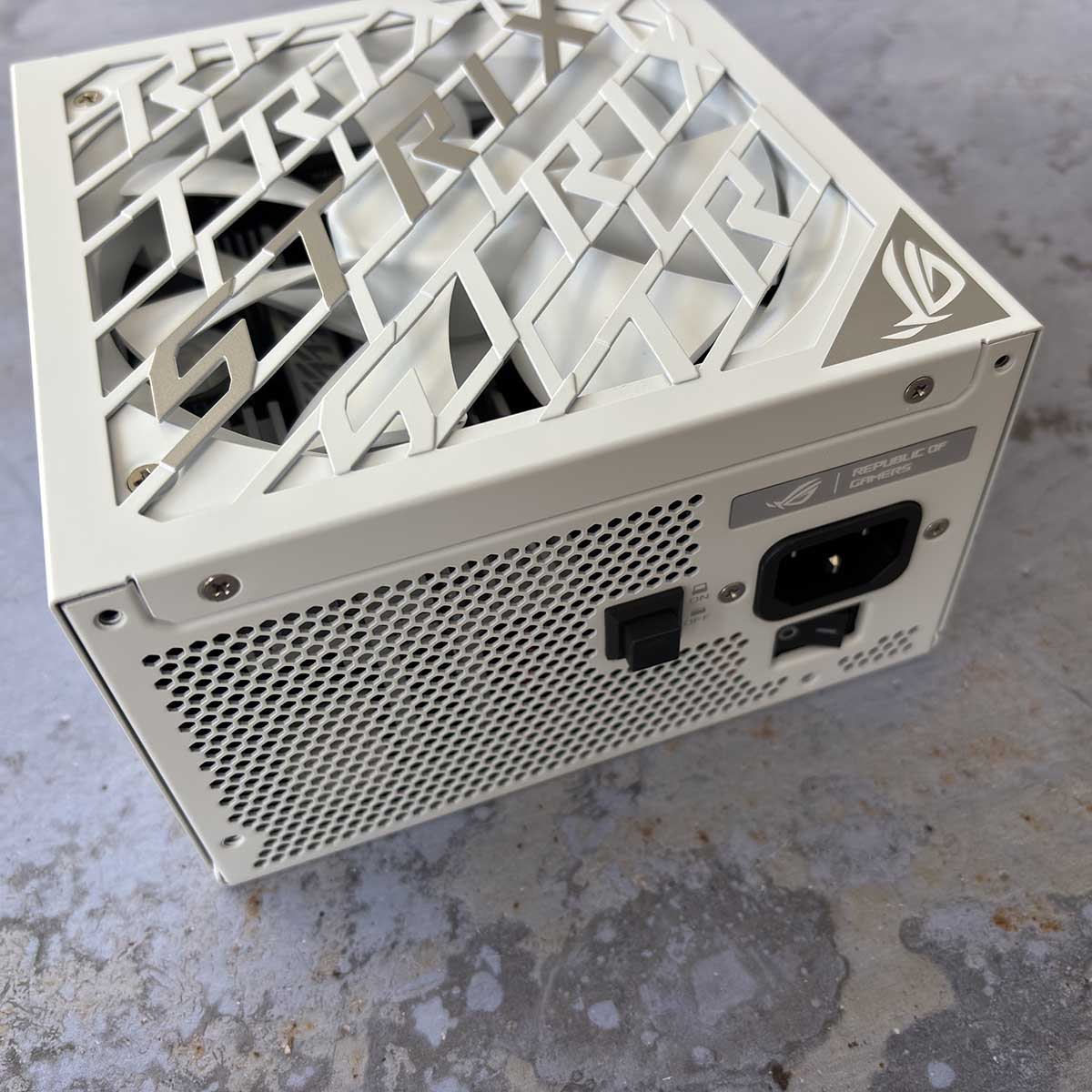
The aesthetic pedant in me would like a matching white button and switch. Like many competing solutions, the button alternates the fan mode from hybrid – where it’s only triggered when load reaches around 400W or so – and on at all times. I prefer to leave it in semi-passive mode, letting the PSU smarts do their cooling thing. Furthermore, it lends itself to running in near-silent fashion when a typical system is idling or subject to medium loads. I can only envisage leaving the fan on at all times in hot and humid environments.
Before getting to in-house testing, I suspect the fan will run slowly in any case, thanks to the supply’s heat-saving 80 Plus Platinum efficiency rating. If you don’t know, it requires over 94% efficiency at 50% load when run off a 230V mains supply, meaning little heat is produced in the conversion between AC and DC required by your computer. Platinum is now the third-rung certification, surpassed by Titanium (96%) and Ruby (96.5%). Considering the exorbitant cost of achieving those ratings, I’d steer any enthusiast towards a Platinum-rated supply for relative price-to-performance.

Asus follows the modern trend in shying away from peripherals support in lieu of enhanced GPU and CPU PCIe – the entire bottom row is devoted to those two energy-guzzling facets. I’m cool with a single 12V-2×6 cable here, delivering up to 600W to a solitary graphics card, and would only countenance two with a 1,200W+ capacity.
It’s hard to miss the two-pronged purple port on the right-hand side. Labelled IVS, it’s Asus’ extension to the 12V-2×6 cable, and the idea is to provide cleaner and more stable 12V delivery to high-powered graphics cards, especially when in an overclocked, bleeding-edge state. It does this by better sensing how much power is being drawn by the GPU in real-time, with the aim of smoothing out heavy-load peaks and troughs that can lead to instability. Asus claims an impressive 45% more stable flow than without having these two prongs connected, though it’s a metric that’s hard to test for. The other end of the cable is a standard 12V-2×6 going to your graphics card. In effect, it’s Asus’ effort to improve upon the standard connector.

Speaking of cables, kudos to Asus for including some of the finest individually-sleeved cables I’ve come across. They’re ever so malleable and of quality construction. Burning cables have made news of late, so Asus’ claims of these running at 50°C lower than the safety limit when routed for cable management is good to know.
No complaints on length for a standard ATX or eATX chassis, either, as the regular PCIe and 12V-2×6 are both 750mm long. You get a full metre with the dual 8-pin CPU ports alongside a standard 610mm for the thicker motherboard one. Asus doesn’t go far as to colour-code the PSU-side ports to ensure all cables are in correctly, yet there’s a satisfying click when engaged. Famous last words, but you can’t get it wrong.

Appreciating the premium pricing and petite size of this model, I do wonder if Asus should bundle a rudimentary set of cabling – motherboard, PCIe, CPU – that’s shorter and primed for SFF builds.
A single 12V line produces the entire 1,000W capacity should you so wish, and 25A maximum on the 3.3V and 5V lines is normal, though naturally you can’t have more than a combined 130W, so you’ll never reach both maximums. A full collection of protections is present, too.

Opening it up is not advised as it voids your 10-year warranty. Inside you’ll find an Everflow F1214025BL dual ball bearing spinner that, a tad confusingly, is 135mm in diameter. Asus uses the same fan in other premium supplies, including the broadly equivalent Thor, and I have no operational complaints of it. The purist in me would prefer a fluid-bearing model which typically costs a little extra and is usually quieter at the same speed.

It’s no secret that Asus doesn’t directly manufacture its own power supplies; very few companies do. ROG Strix Platinum is born from a coop with established maker Great Wall. The half-bridge and LLC resonant design is clean and well put together. There’s plenty of internal space despite having a small-ish chassis, made possible by using smaller-than-usual transformers and inductors thanks to a GaN architecture. I’d normally see 1,000W traditional transistor-based models with minimal space available on the PCB. Not only does using Gallium Nitride (GaN) free up space, one can get away with less heatsink cooling and benefit from enhanced fan airflow. A win-win, albeit at a financial cost.
While Asus’ engineers know full well you don’t need large heatsinks on a Platinum-rated GaN supply, out come large ROG Thermal solutions. Like on many motherboards, they’re present for show more than real-world use, in my opinion, because I can’t imagine a situation where heatsink-less, fan-cooled components would become warm enough to taper performance in any meaningful way.
Of further note, reinforcing quality and attention to detail, Rubycon provides 105C-rated bulk and filtering capacitors on the primary and secondary sides. GaN MOSFETs are positioned under beefy heatsinks, while a couple of high-spec HY bridge rectifiers do the heavy lifting of changing incoming AC current to DC.
Performance
Club386 uses a dedicated Chroma DC load mainframe capable of evaluating the electrical capability of PSUs up to 1,200W in capacity. PSUs typically produce higher-than-ideal voltages with low loads and then sag and struggle as the load increases. One indirect way of knowing a supply’s intrinsic quality is to look at performance at 100 per cent load and evaluate how close it is to a perfect 12V.
12V regulation
| Wattage | Asus ROG Strix Platinum |
| 200W | 12.07 |
| 400W | 12.05 |
| 600W | 12.03 |
| 800W | 12.02 |
| 1,000W | 12.02 |
An excellent start with respect to voltage regulation. The supply keeps the correct side of 12V even at 100% load, and there’s merely 0.42% variation from the highest to lowest figures. Mark this down as a strong pass.
| Wattage | Asus ROG Strix Platinum |
| 200W | 91.6 per cent |
| 400W | 94.6 per cent |
| 600W | 93.9 per cent |
| 800W | 92.7 per cent |
| 1,000W | 92.0 per cent |
I’d expect over 90% wide-load efficiency. That’s exactly what I get. The sweet spot is between 300W and 500W, which just so happens to be where most mid-range systems peak out at.
Low-load efficiency
| Wattage | Asus ROG Strix Platinum |
| 20W | 72.1 per cent |
| 40W | 80.8 per cent |
| 60W | 86.3 per cent |
| 80W | 88.8 per cent |
| 100W | 90.2 per cent |
Examining low-load efficiency is equally important if, like me, your PC spends a vast amount of time in an idle state. The Club386 test platform, for example, idles at just 67W.
It’s really hard to have great numbers at super-low wattages. I’m glad to see 86% efficiency for real-world idle (60W), rising steadily to over 90% at 100W. So far, then, the supply’s behaved in predictably impressive fashion.
12V ripple suppression
| Wattage | Asus ROG Strix Platinum |
| 200W | 11.7mV |
| 400W | 11.4mV |
| 600W | 12.8mV |
| 800W | 15.6mV |
| 1,000W | 19.3mV |
Ripple is caused by converting mains AC to PSU DC, and having a low suppression figure is ideal.
Some supplies have in-line cable capacitors to really beat down on ripple. Doing so here would definitely spoil the beautiful aesthetic Asus has created. I’m curious to note the 12V ripple at 400W is a tad lower than at 200W. The key takeaway is that, running full chat, ripple is absolutely not a concern because the ATX limit is a massive 120mV.
Noise
| Wattage | Asus ROG Strix Platinum |
| 200W | 28.6dB |
| 400W | 28.6dB |
| 600W | 31.5dB |
| 800W | 32.8dB |
| 1,000W | 35.4dB |
The noise floor in our Chroma setup is 28.6dB, reflected by the first two figures. The PSU’s fan is set to semi-passive mode and therefore doesn’t turn on. It generates a low hum at higher wattages but never gets what I’d term as loud.
Quietness is a key attribute of this supply, according to Asus, and it achieves the Cybenetics’ Lambda A+ Certification, meaning that the average noise output across a number of loads is about as good as it gets.
Temperature
| Wattage | Asus ROG Strix Platinum |
| 100W | 36°C |
| 400W | 39°C |
| 800W | 35°C |
| 1,000W | 35°C |
Temperature goes down as wattage is ramped up. This seems counter-intuitive on first glance yet the reduction is explained by the fan switching on and expelling heat.
Conclusion
In my book, opting for a high-performance PSU today demands having ATX 3.1 certification, 80 Plus Platinum efficiency, top-notch ripple performance, low noise, and fully modular cabling that’s easy to manage. The Asus ROG Strix Platinum 1,000W White supply manages to ace all these metrics with consummate ease.
The supply represents one of those occasions where it does exactly what it says on the tin, with the minimum of fuss, and uses high-quality components to deliver a precise, stable amount of wattage to your components. Unless something changes vastly on the landscape, I don’t see a need to upgrade it for several years.
I’d prefer Asus change the ball-bearing fan from Everflow to a fluid-bearing one instead, even though its performance is robust enough, as evidenced by noise and temperature test. The extra cost of implementation is hardly going to move the needle on the £250 price tag, which is my only other minor bone of contention. Rival supplies with ostensibly the same specifications retail for a substantial £80 less, but then Asus has never pitched itself as the most value-conscious of brands when it comes to premium bits of kit, and the GaN-driven Strix Platinum is about as good as it gets in its field.
Overall, if you’re spending big bucks on that dream PC, investing in a high-quality PSU is an absolute must. In that sense, if your build is white in theme, this Asus ROG Strix Platinum 1,000W PSU is a worthy contender as the power behind your gaming throne.


