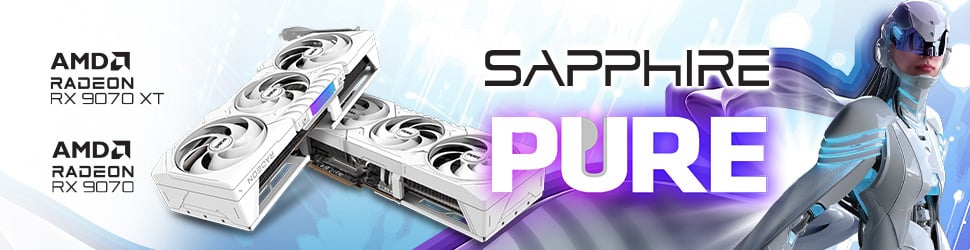The latest QD-OLED panels make for mighty-impressive monitors and the one inside MSI MPG 271QR QD-OLED X50 is no exception. However, this model goes a few steps further, elevating itself above the crowd through a rich feature set complete with a useful AI sensor.


MSI MPG 271QR QD-OLED X50
£900
Pros
- Brighter QD-OLED panel
- Excellent colour accuracy
- Great connectivity
- Robust OLED care
- Three-year warranty
Cons
- Text fringing
- Middling cable management
Club386 may earn an affiliate commission when you purchase products through links on our site.
How we test and review products.
Those who read my MAG 272QP QD-OLED X50 review will see much of the same pedigree on display here. Building on these excellent foundations, MSI crafts a premium MPG variant that will more than please enthusiasts.
Specifications
| MSI MPG 271QR QD-OLED X50 | |
|---|---|
| Screen size | 27in |
| Resolution | 2560×1440 |
| Refresh rate | 500Hz |
| Response time | 0.03ms (GtG) |
| Panel technology | QD-OLED |
| Variable refresh rate | Adaptive Sync |
| HDR | DisplayHDR True Black 500 |
| Ports | 3.5mm headphone output (x1) DisplayPort 2.1a (UHBR20) (x1) HDMI 2.1 (x2) USB Type-A (x2) USB Type-B (x1) USB Type-C, w/ 98W PD & DP Alt Mode (x1) |
| Speakers | None |
| Features | AI Care Sensor Console Mode KVM Switch MSI Mystic Light MSI OLED Care 3.0 |
| Warranty | Three-year (includes burn-in) |
| Price | £900 |
Design



You won’t need a screwdriver handy to build MPG271QR QD-OLED X50, as the monitor fits together in toolless harmony. Just don’t forget to tighten the captive screw on the base and you’re golden.
The matte black plastics of MPG271QR QD-OLED X50 look and feel premium, with the heft of both base and stand further accentuating the monitor’s high build quality. It’s easy to position the panel to your liking, too, thanks to height, pivot, swivel, and tilt mechanisms. Of course, you can opt for a 100mm VESA mount instead.
Much as I appreciate MSI’s mature and minimalist design language, middling cable management options stick out as an oversight. The rectangular gap in the stand’s neck affords a decent amount of room for wires to flow through but doesn’t keep them out of sight.
A routing shelf, like those seen on Alienware monitors, would combat cable slack and elevate MPG 271QR QD-OLED X50’s overall finish. No one likes the sight of dangling wires, least of all on premium hardware, and it’s something I’d like to see MSI address moving forward.


Peering underneath the monitor, you’ll find a wealth of display outputs, as well as a USB-A hub complete with built-in KVM switch. It’s through this greater connectivity that MSI differentiates the MPG from its existing MAG sibling.
The monitor arrives with two HDMI 2.1 ports, a lone USB-C with support for DP Alt Mode, and a single DisplayPort 2.1a. While all are capable of running MPG 271QR QD-OLED X50 at maximum resolution and refresh rate, only the latter has the bandwidth necessary to do so without the aid of Display Stream Compression (DSC).
MSI also provides two 5Gb USB-A ports for peripheral devices, which the monitor will share across two devices via the USB-B and USB-C upstream ports. I’m particularly happy to see the monitor offer 98W of power delivery, providing simultaneous charging and data transmission to my laptop.
Lastly, MPG 271QR QD-OLED X50 comes complete with a convenient ‘Console Mode.’ This feature allows the monitor to accept a 4K signal and downscale to QHD, in effect supersampling for enhanced image quality. The display also supports HDMI CEC for mirrored power states, too.

You can access the On Screen Display (OSD) via a joystick hiding behind the bottom-centre of the monitor. Personally, I prefer using MSI’s Gaming Intelligence Windows app for easier navigation with mouse controls, but either approach works just fine.
I’m glad to see MSI continue to offer clamps for Adobe RGB, DCI-P3, and sRGB gamuts, making it easier to work within each colour space. It’s also easy to find and configure picture values, as well as toggle DisplayHDR modes, and more from these menus.
MPG 271QR QD-OLED X50 has a diverse selection of burn-in protections, such as Pixel Shift, static element detection for logos and the taskbar, among others. You can adjust them as you see fit via the OSD, but I recommend leaving them all on to prolong the lifespan of your panel as much as possible.

New to this suite is the ‘AI Care Sensor,’ a camera you’ll find on the monitor’s chin that I can’t help but view as a pseudo goatee. This sensor uses a Neural Processing Unit (NPU) to provide a host of features which characterise MSI OLED Care 3.0, aiming to enhance your viewing experience and protect your panel.
You need to manually enable the AI Care Sensor via the OSD, which is a touch inconvenient but will provide peace of mind to those who’d rather ignore it. However, I’d suggest anyone eyeing MPG 271QR QD-OLED X50 at least give the device a try as it offers tangible benefits.
You can toggle each feature of AI Care Sensor to your liking. I settled on keeping ‘Wake on Approach’ (WoA) and ‘Lock on Leave’ (LoL), but ditched the rest, as ‘AI Brightness’ and ‘AI Light Sensor’ proved distractingly unstable, shifting between cold and warm colour temperatures for no readily apparent reason.
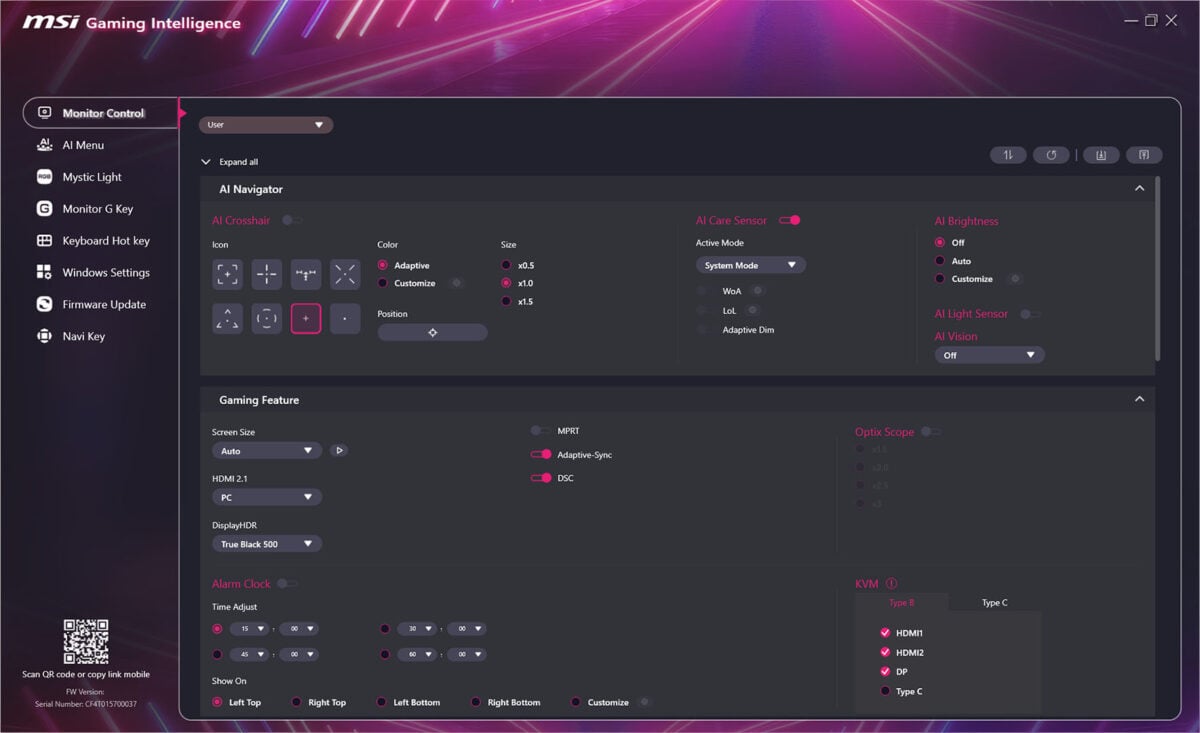
Both WoA and LoL prove a blessing to burn-in anxiety, automatically toggling MPG 271QR QD-OLED X50’s power state depending on my presence. The solution isn’t perfect, failing to detect me once or twice, but it’s generally reliable.
To do this, the AI Care Sensor scans every 0.2s. This rightfully raises privacy concerns, but MSI assures me that the monitor processes data locally in real-time without any long-term storage so there’s no room for compromise. All the same, a privacy shutter wouldn’t hurt.
Performance

Making the most out of MPG 271QR QD-OLED X50’s panel is an intimidating prospect, as hitting 500fps in any game at QHD is no mean feat. Even with a Ryzen 7 9800X3D and GeForce RTX 5090 in tow, it’s a tough but not insurmountable challenge.
Esports games including Counter-Strike 2 and League of Legends are the best place to start when attempting to reach such lofty performance targets. Sure enough, both run in excess of 500fps and are awesome to play on MPG 271QR QD-OLED X50.
At a locked 500fps, frame times fall to a mere 2ms. Combine that with the near-instant response time of QD-OLED, and you have exceptional motion clarity. Suffice to say, landing shots on fast-moving targets feels wonderfully smooth on MPG 271QR QD-OLED X50.

However, you don’t need to always shoot for the moon to enjoy the display’s gaming credentials. As QD-OLED panels don’t require overdrive, unlike backlit alternatives, there’s no variance in pixel response time across refresh rate ranges. You won’t find a hint of ghosting or overshoot on this panel regardless of your frame rate.
You’ll certainly want to slow down and take in the sights using MPG 271QR QD-OLED X50. Both SDR and HDR content looks fabulous on this screen, outputting rich and diverse colours that pop and contrast alongside perfect inky blacks only this panel technology can provide.
Like other QD-OLEDs, MPG 271QR QD-OLED X50 performs best in dark environments. Higher panel brightness does make gaming in brighter conditions possible, but it’s still not ideal. Turn the lights off and you’re in for a good time.
Colours
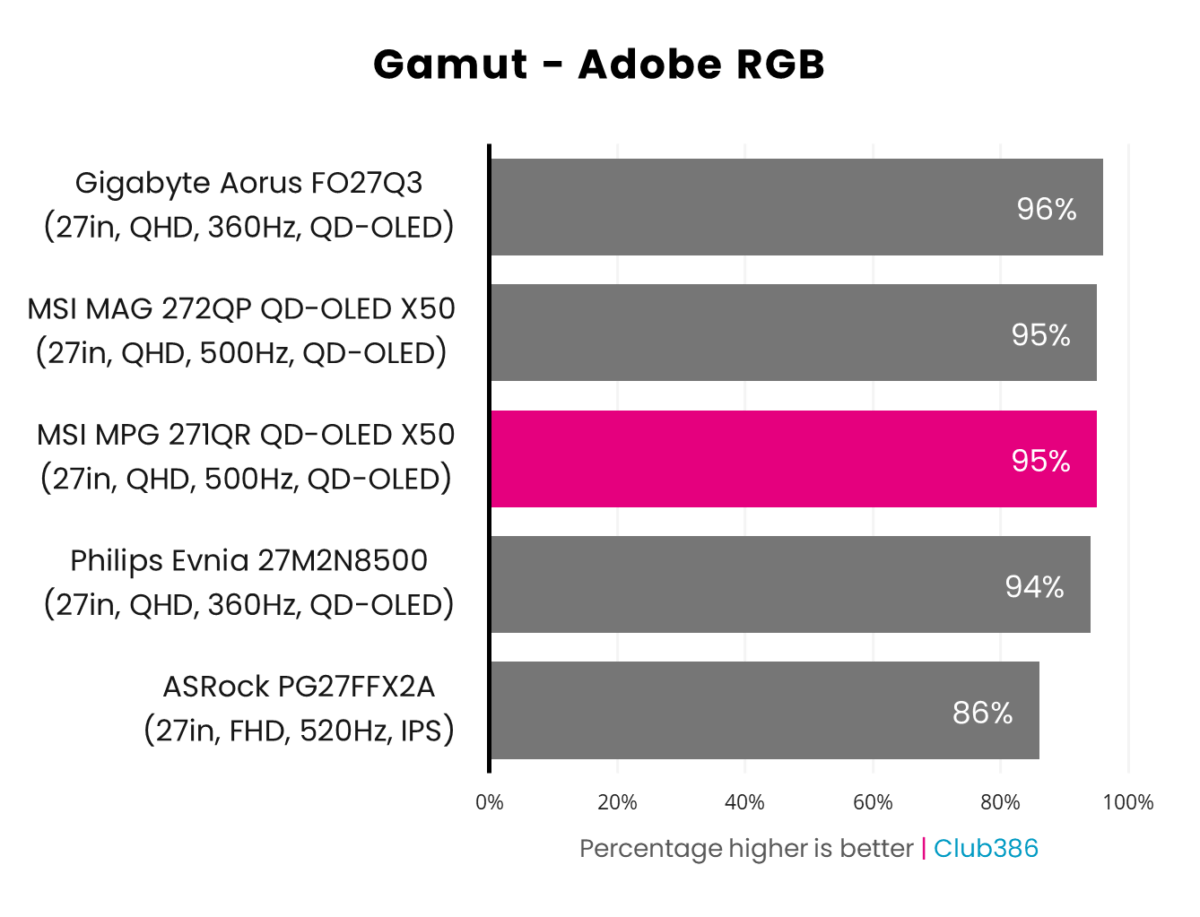
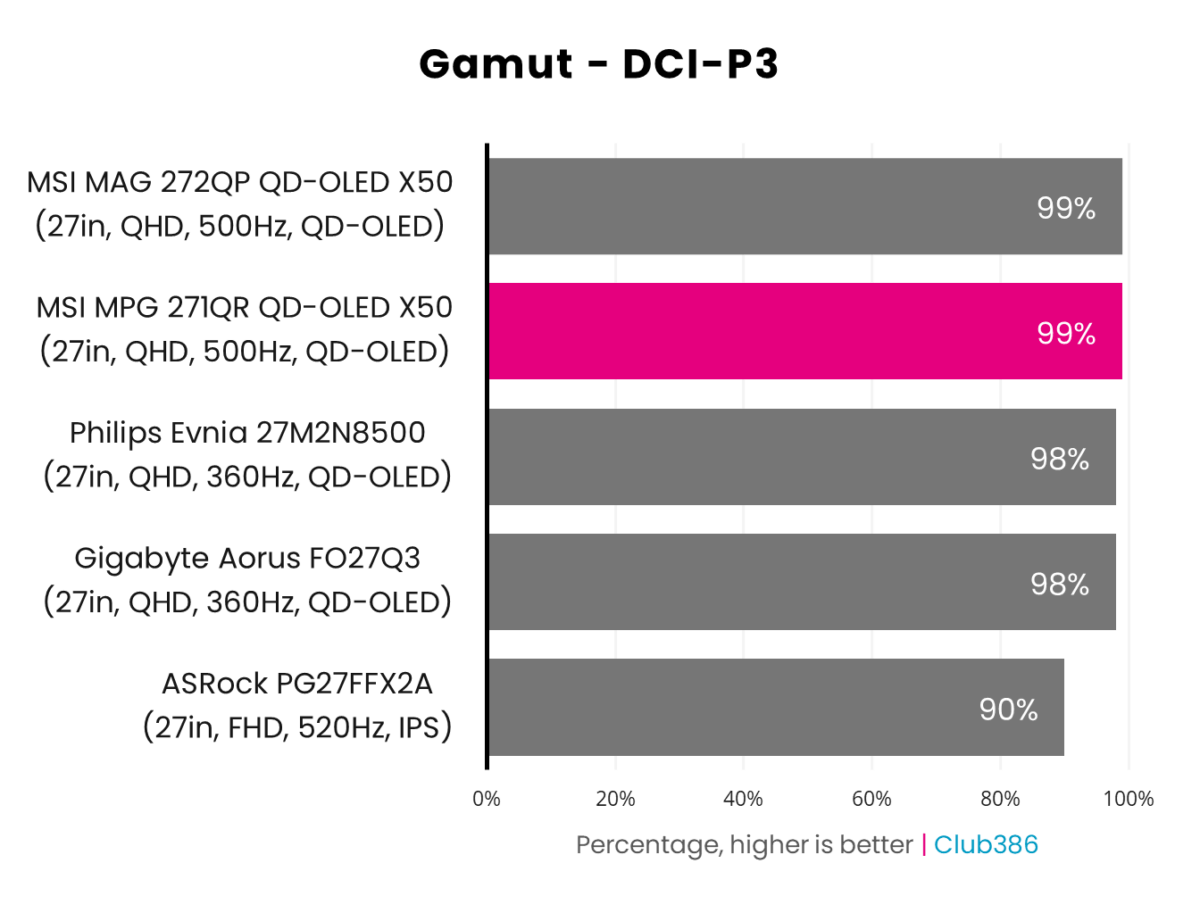
Colour gamut coverage on MPG 271QR QD-OLED X50 is broadly similar to other monitors using the same self-emissive panel technology. That’s no bad thing, as this puts the display in class-leading company.
Maximum coverage of DCI-P3 is paramount for a high-quality HDR viewing experience. MPG 271QR QD-OLED X50 doesn’t fall short in this regard, as the monitor’s panel encompasses 99% of the colour space, mirroring MSI’s on-the-box specifications.
Adobe RGB coverage is similarly impressive at 95%. While this is a gaming monitor foremostly, you can easily entertain some professional colour-sensitive work on MPG 271QR QD-OLED X50.
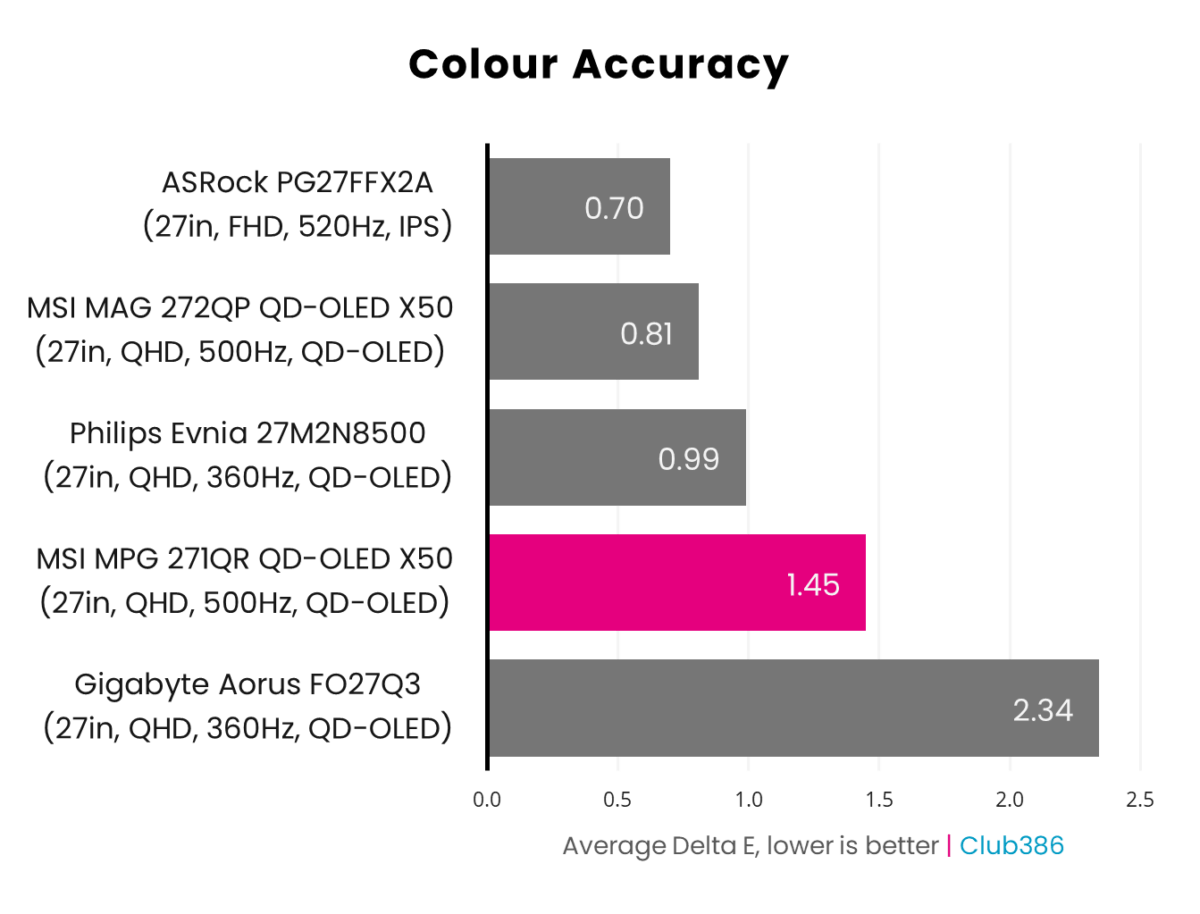
Out of the box, MPG 271QR QD-OLED X50 arrives with a 1.45 average Delta E, with a 2.21 maximum deviation. These are solid results but aren’t indicative of the monitor at its best.
MSI ships the display with its ‘Eco’ picture as default, curbing brightness in service of lower power consumption. However, switching priorities results in tighter colour accuracy.
Raising brightness from 70% to 100%, the monitor now operates with a superior 0.56 average Delta E, peaking at an impressive 1.29. These results are more in line with those I’ve seen from other QD-OLED panels and it’s a shame that such performance requires a degree of tinkering.
Brightness
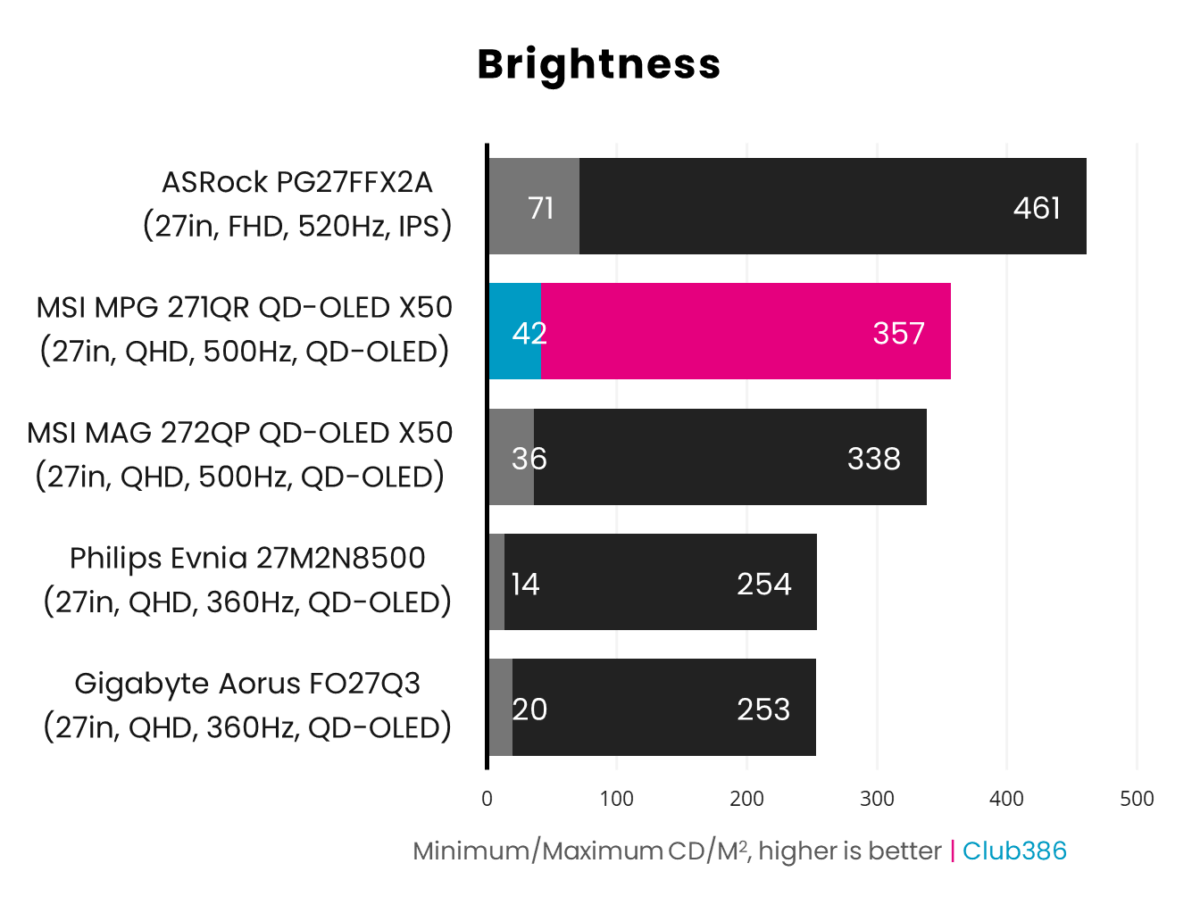
This third-generation QD-OLED panel is brighter than older stock, as MPG 271QR QD-OLED X50 demonstrates. There’s still a ways to go before the technology catches up to LCDs, let alone Mini-LED alternatives, but it’s a welcome boost nonetheless.
In SDR, MPG 271QR QD-OLED X50 outputs 42-357nits. This represents a ~40% uptick in brightness relative to older Gen 3 monitors, like Philips Evnia 27M2N8500 and Gigabyte Aorus FO27Q3.
Uniformity
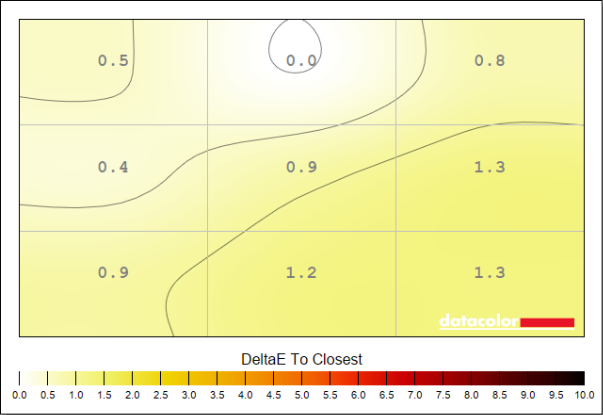
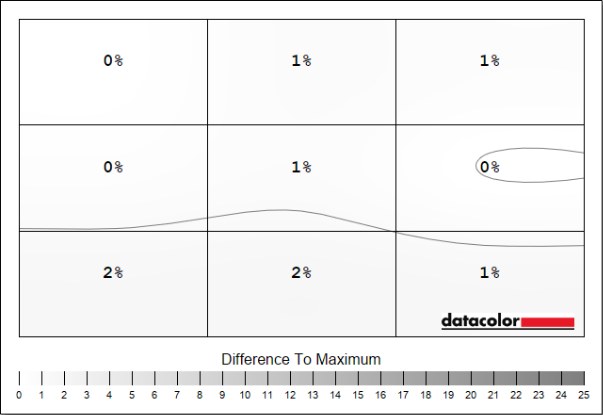
A core advantage of QD-OLED panels over backlit alternatives is excellent uniformity. Their array of self-emissive LEDs, in place of a broad backlight, allows for more uniform colour and luminance.
Naturally, MPG 271QR QD-OLED X50 exhibits no noticeable variances in either category.
Power
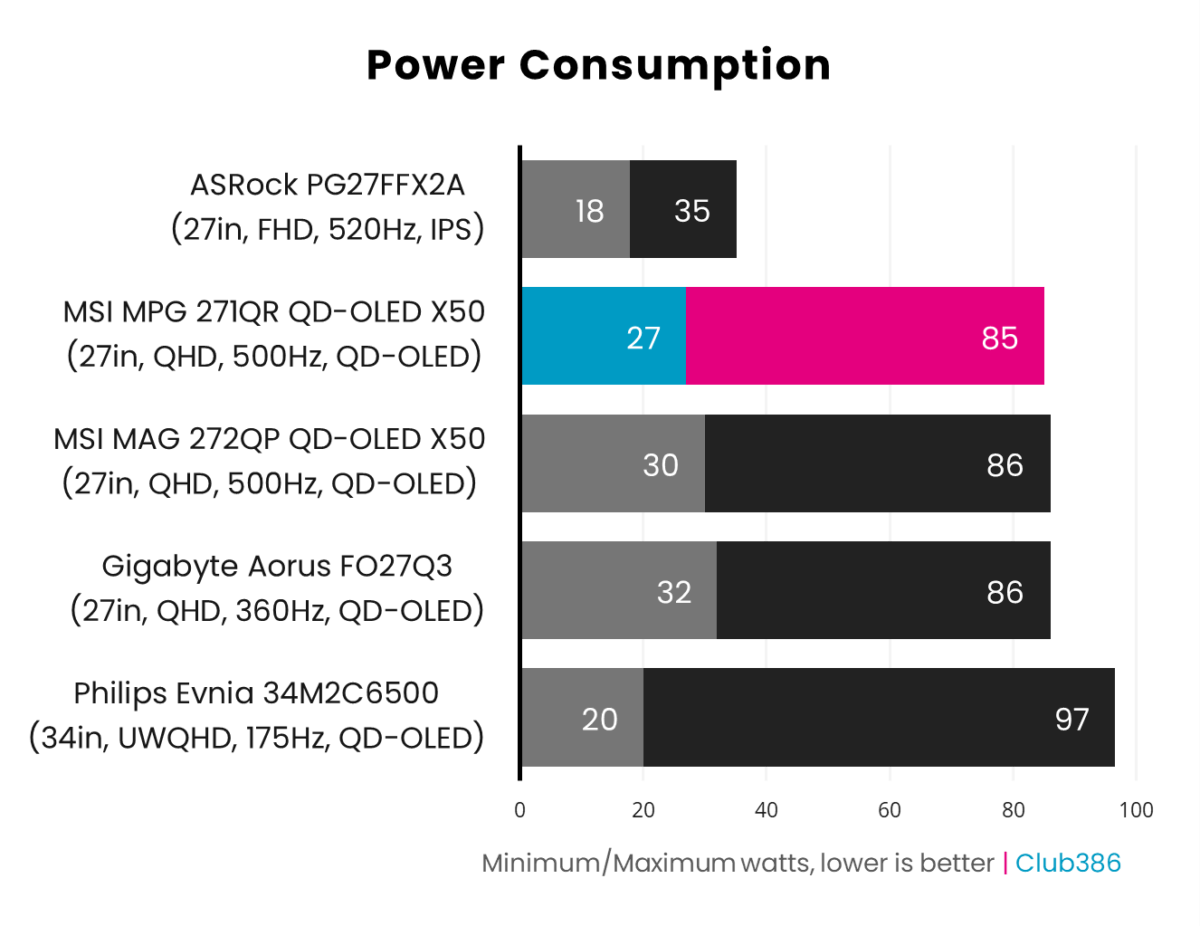
QD-OLED monitors demand more watts from the wall than their LCD counterparts. MPG 271QR QD-OLED X50’s power consumption range of 27-85W is about average for this type of panel, but is much higher than the 18-35W range of an IPS like ASRock PG27FFX2A.
At the time of writing, the average cost of electricity in the UK is 26.35p per kWh. Running MPG 271QR QD-OLED X50 for eight hours a day at that price would cost you ~£0.18. Meanwhile, PG27FFX2A would cost just £0.07. This doesn’t sound like a massive difference but it can add up over time, translating to ~£65 per year versus ~£27.
Personally, I’m willing to stomach such an increase in energy bills for the advantages that QD-OLED monitors like this one provide. Nonetheless, it’s worth remembering the larger footprint this screen will leave on your energy bills if you need to place greater diligence over the cost of electricity.
Conclusion

As a complete package, QHD gaming monitors don’t get any better than MPG 271QR QD-OLED X50. This really is a do-it-all display, that puts every bit of performance your PC can offer on the screen.
At £900, MPG 271QR QD-OLED X50 comes at a £100 premium to MAG 272QP QD-OLED X50 (£800). The two monitors share the same panel, so it’s a matter of weighing up whether spending extra for DisplayPort 2.1, a USB hub and AI Sensor is worthwhile.
I’d argue that spending extra for those features is a good investment, but can understand the desire to skip such niceties in favour of a smaller outlay. You’ll also find similarly-priced alternatives from Asus and Gigabyte that use the same panel, sans an AI Care Sensor, but I’ve not had the pleasure of testing those at the time of writing.
Regardless, MPG 271QR QD-OLED X50 sets the bar so high in terms of colour accuracy, brightness, and features that it’s difficult to see how either would improve upon it. A stunning screen in every sense of the phrase.