Philips has the right idea with its first 5K monitor. Rather than attempt to reinvent the wheel, Brilliance 27E3U7903 effectively replicates a lot of what’s good about Apple’s existing Studio Display. Team Mac’s 27in 5K Retina screen has set the benchmark for outstanding accuracy and colour reproduction, but its starting price of £1,499 remains prohibitive. There ought to be a more affordable option for the PC market, and Philips is stepping in to fill the void.
Priced at £849, the Brilliance 27E3U7903 is for all intents and purposes the same underlying 5K panel as the Studio Display. There are naturally a few concessions – you can’t shave 43% off the asking fee and expect like for like – yet what remains is a highly likeable monitor for the target audience of creators and prosumers.


Philips Brilliance 5K 27E3U7903
£849
Pros
- Class-leading clarity at 228 PPI
- Outstanding colour accuracy
- Integrated KVM and USB-C PD
- Stylish design
- Almost half the price of Apple Studio Display
Cons
- No DisplayPort
- Underwhelming speakers
- Uniformity not the best
- Reflective finish
Club386 may earn an affiliate commission when you purchase products through links on our site.
How we test and review products.
With stubbornly high graphics card prices, AI-fuelled memory shortages, and a lack of competition in the CPU space, enthusiasts need something to get excited about, and monitors are providing ample opportunity. The market is overflowing with attractive options ranging from high-speed OLEDs to feature-packed ultrawides, and the Brilliance 27E3U7903 is right up my alley as a high-resolution powerhouse. Myriad choices are most welcome, so let’s dig in for a closer look.
Design
Straight out of the box, the Brilliance 27E3U7903 grabs your attention with a build that’s unlike any Philips monitor I’ve tested before. Mimicking the aesthetic of the aforementioned Studio Display, its thick 28mm main body encompasses an angular grey frame joined elegantly to a svelte stand. There are no gaudy LEDs on show here, and the combination will look the part on any professional’s desk.

At first glance you may be fooled into thinking it is a Studio Display, and it’s only when you get up close that you begin to notice some of the differences. Whereas the Mac monitor is constructed primarily of metal and glass, Philips’ PC alternative employs a good amount of plastic. The rear casing does therefore exhibit a bit of flex, and will creak when squeezed, but how often are you going to touch or even see the rear side?
What’s more obvious is the protruding five megapixel webcam affixed to the top of the screen. Supporting Windows Hello face recognition and AI-enhanced auto framing, it’s a welcome feature, though it’s a shame the webcam can’t be retracted out of view. It’s a bit of an eyesore, yet while the webcam can’t be hidden, there is thankfully a physical switch to mute the integrated microphone, or turn off the camera entirely. Camera image quality is above average – PC monitors have set a low bar in this regard – however, the results do lack brightness and detail compared to the webcam integrated into my MacBook’s frame.
Lowering the 5K entry fee
The other concession worth knowing about is audio quality. Whereas Apple shoehorns two tweeters and four woofers into its Studio Display for Dolby Atmos Spatial Audio, Philips employs basic 5W stereo speakers. The resulting output is unsurprisingly muddled and lacking detail. Audio is fine for the occasional conference call, but if you want high-fidelity music while you work, take the ~£650 you’ve saved and invest it in a quality set of desktop speakers.

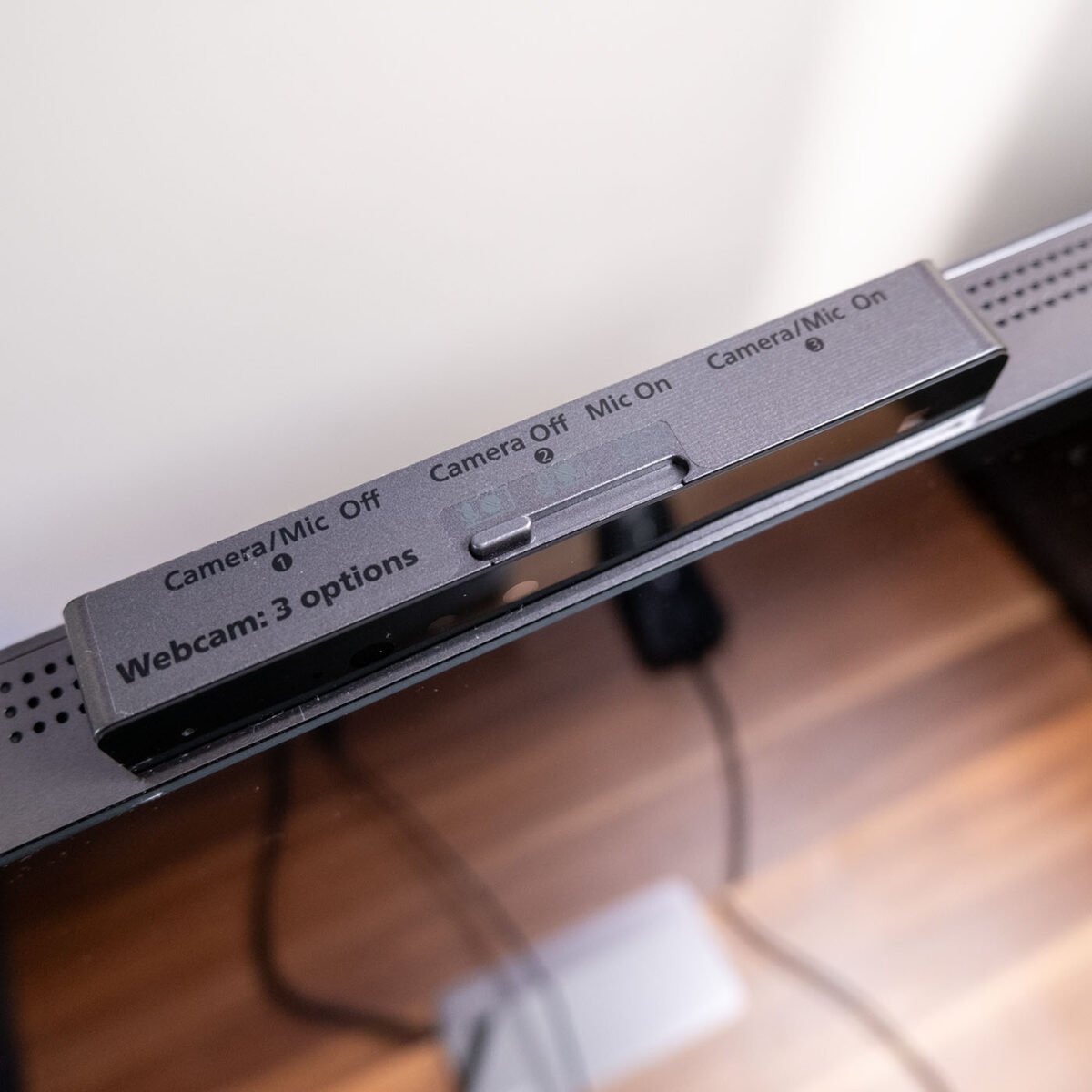
Considering the large saving, these are trade-offs I’m willing to bet a lot of folk are happy to make, as none of the omissions detract from the goodness of the underlying 27in IPS panel. Boasting a whopping 5120×2880 5K resolution, Philips’ screen touts a hugely impressive pixel density of 218 PPI (pixels per inch). On paper, it doesn’t sound that much of an uplift over 4K monitors that have become increasingly affordable in recent years, but the jump from 8.3 megapixels to 14.7 represents a dramatic 77% increase.
The resulting clarity is unmistakable, and though you will need to employ Windows scaling to the tune of at least 200% to prevent everything appearing tiny, the overall level of detail and sharpness is the best I’ve seen. It’s a great canvas to get creative, and the lush pixel count is bolstered with key characteristics befitting the creative user. These include outstanding 99% coverage of the Adobe RGB and DCI-P3 colour spaces, wide viewing angles, and fantastic 500-nit brightness. That’s about as good as it gets for graphics work where clarity and colour accuracy are paramount.
Do bear in mind that when it comes to PC monitors there is no one-size-fits-all option. While Philips’ 5K screen is a boon for productivity, there are inevitable limitations in other areas. Its 70Hz refresh rate lacks the smoothness we’ve grown accustomed to seeing on gaming panels, basic DisplayHDR 600 certification ensures only elementary edge-lit HDR capabilities, and of course an IPS panel is never going to challenge OLED with regards to black levels or contrast. One day, there will be a 5K OLED with a 500Hz refresh rate and 100% DCI-P3 colour coverage for all your work and creative needs, I’m sure of it, but it won’t be £849 I can guarantee you that.

Outstanding sharpness and excellent accuracy is the order of the day, and Philips absolutely ticks those boxes. Working on this 5K screen is a fabulous experience, and my only criticism during use is the reflective nature of Philips’ glass coating. Though it claims to have ‘anti-reflection’ properties, reflections are both present and distracting, so you may need to arrange the office accordingly. On the plus side, if you can position it just right, the glossy finish gives colours that extra level of pop.
Assembly and connections
Assembling the stand is straightforward, with just a couple of screws required, and Philips even includes a screwdriver in the box, alongside high-quality HDMI and Thunderbolt 4 cables. The stand rotates a full 360 degrees, and also supports a pivot into portrait mode, as well as -5/+20 degree tilt. As a 6ft 2in chap, the only shortcoming is height adjustment, which tops out at 150mm.



There is a 100mm VESA bracket if, like me, you prefer to use a mount of your own. Also, a word to the wise – don’t make the mistake I did in wondering why there’s no DisplayPort cable in the box. Only after searching for a DP cable of my own did I realise the monitor lacks a regular DisplayPort connector.
That’s a strange omission as we PC users have grown so accustomed to it, and while Apple can get away with only Type-C connectors on its Studio Display, I do feel the Brilliance 27E3U7903 needs dedicated DisplayPort for widespread PC compatibility. What you do get is a single HDMI 2.1 input, Thunderbolt 4 with 96W power delivery, a pair of Thunderbolt 4 ports with 15W power delivery, USB-C upstream, two USB-A connectors, and Gigabit Ethernet. With onboard KVM, it’s convenient to dock a laptop or daisy chain multiple screens, and there is also a handy headphone jack lining the monitor’s bottom edge, further along from the power and navigation buttons.
Philips is clearly gunning for the Apple Studio Display, and the Brilliance 27E3U7903 has the added benefit of compatibility with both Mac and PC ecosystems. While I’ve benchmarked the screen using a Windows desktop, I’ve also been able to attach it to my MacBook via the supplied Thunderbolt 4 cable. A single lead provides data, video and enough power to keep the MacBook charged, and sharing wired network access is a bonus. Even the webcam is recognised right away with no additional drivers required, and while you miss out on Windows face recognition, getting a 5K Retina resolution that scales perfectly on MacOS feels like a relatively good deal at £849.
Performance
Colour
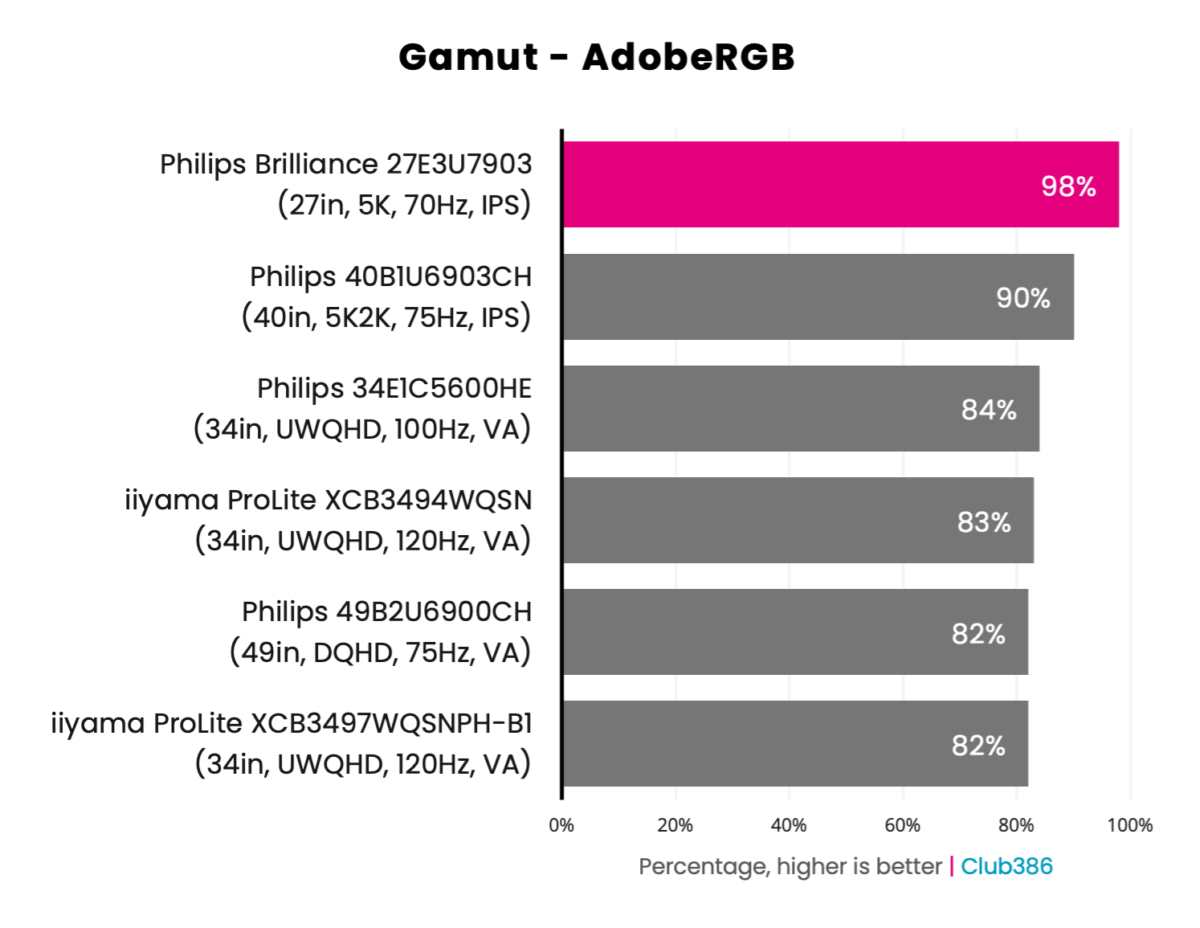
Philips promises 99% AdobeRGB colour coverage. My test equipment falls just shy of that, but this remains a best-in-class result, and sets a high standard for other productivity panels to match.
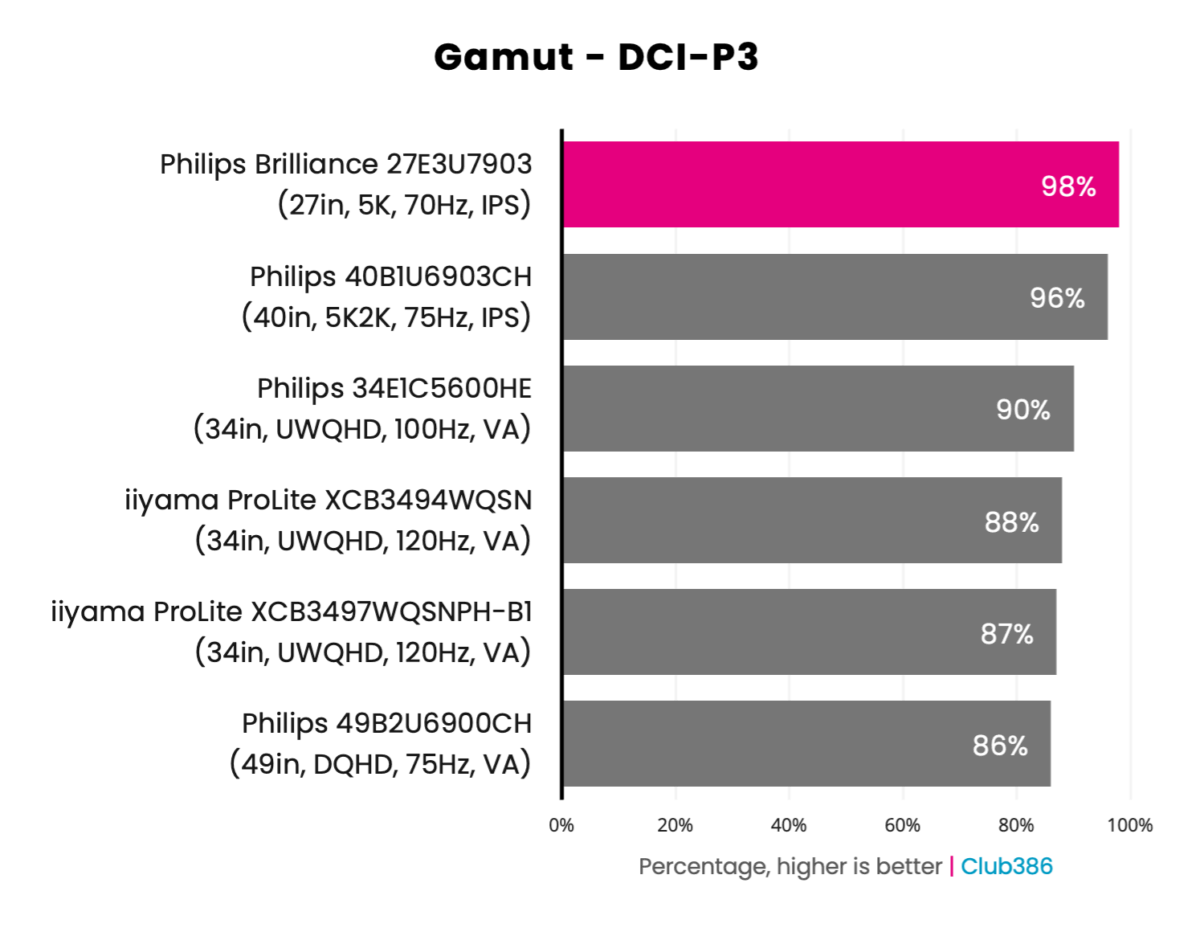
It’s the same story for DCI-P3 coverage, with the Brilliance 27E3U7903 leading the way. The monitor also comes equipped with hardware Calman calibration, making it easy for those invested in the Calman ecosystem to automatically calibrate colours at the click of a button.
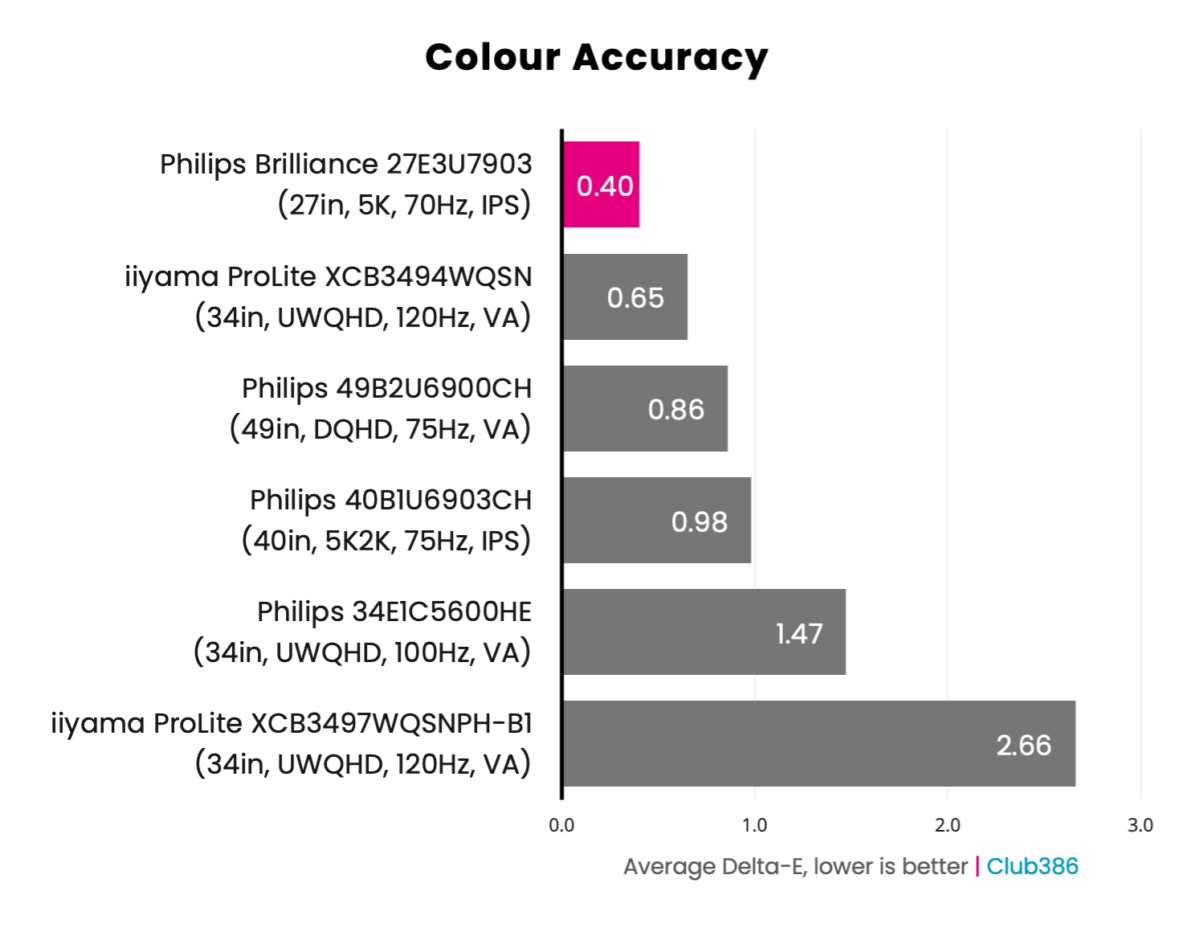
The ability to fine-tune is there, but you might not feel the need to do it. Out-the-box colour accuracy is nothing short of excellent.
Brightness
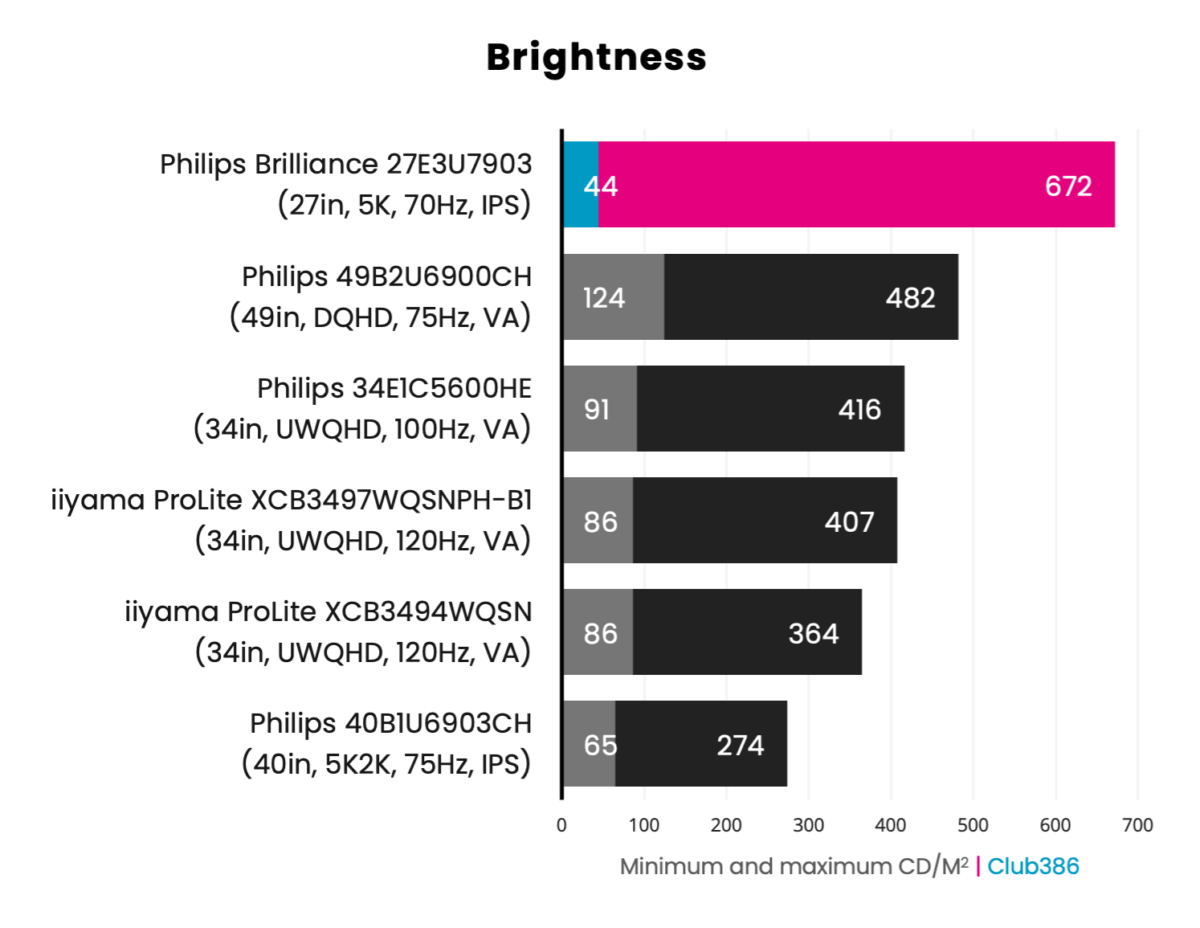
Philips officially advertises a 500-nit peak brightness, but the monitor actually goes higher, recording 672 nits in my tests. Chart-topping once again, and crucial in helping keep those pesky reflections at bay.
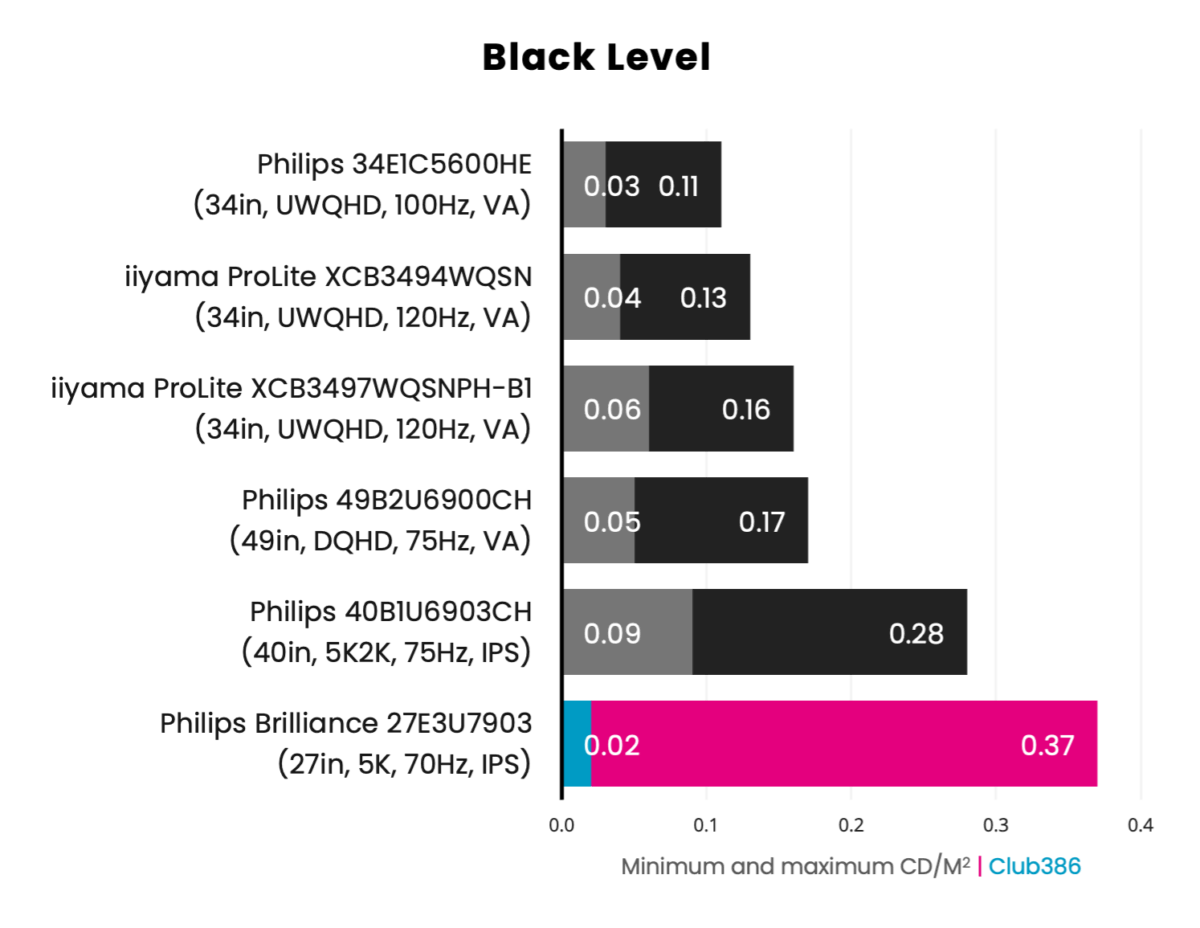
Each monitor panel type carries inherent limitations, and neither black levels nor contrast are a strong suit for IPS.
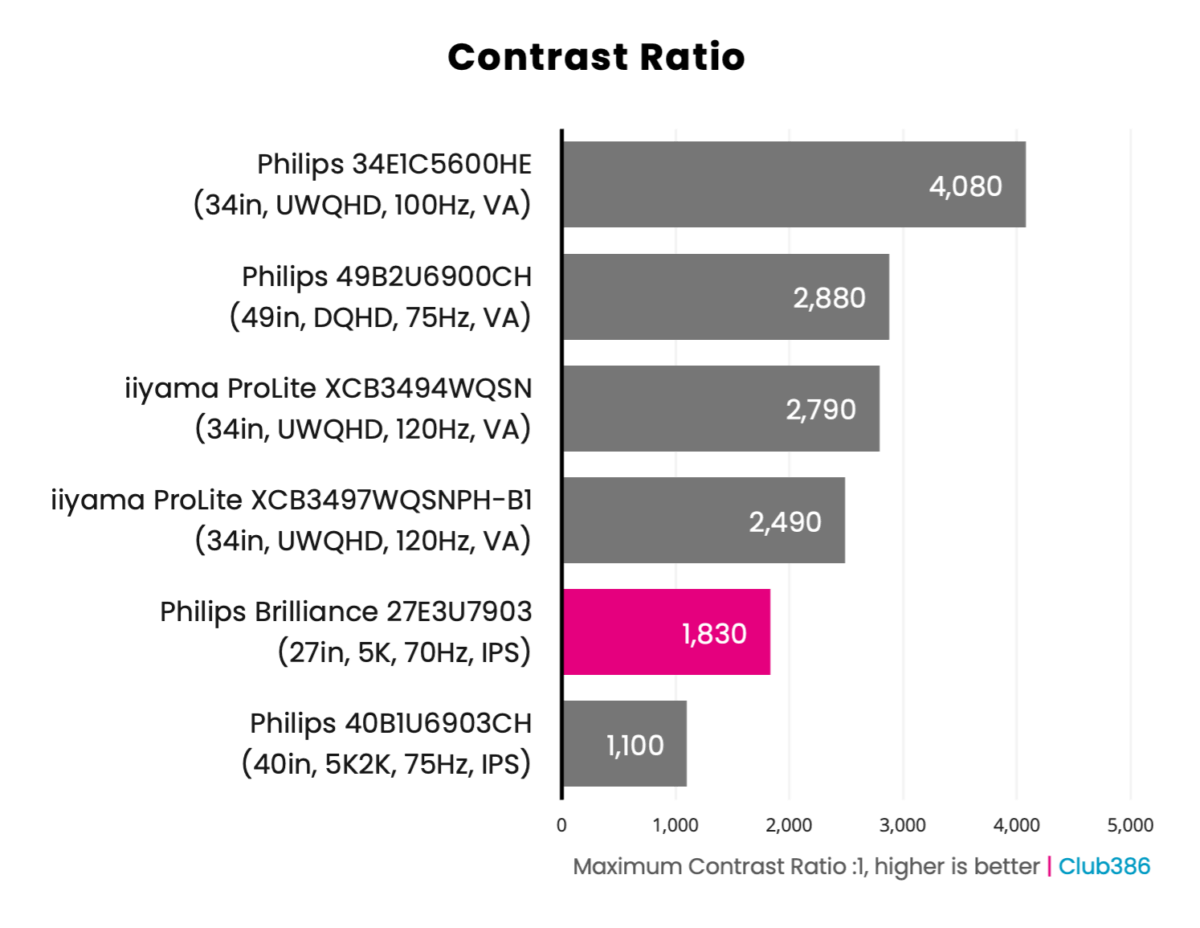
VA and IPS panels are no match for the inky blacks and dramatic contrast of an OLED screen, yet for content creation, there’s an argument to be made for technologies less susceptible to screen burn.
Uniformity
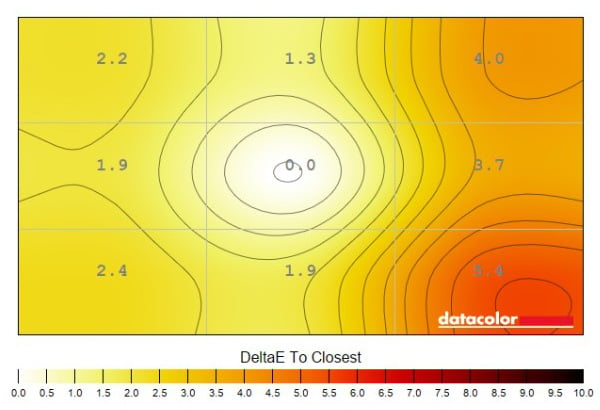
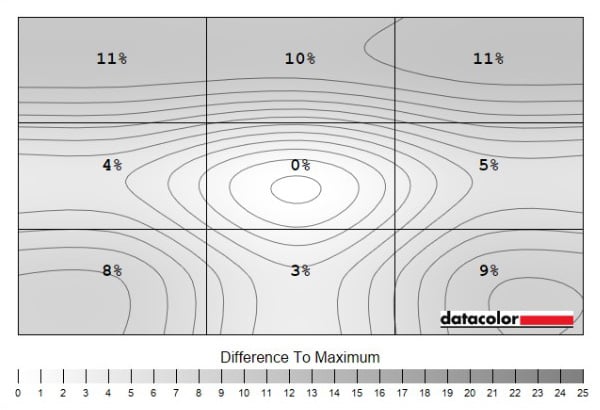
Given accuracy and clarity are the Brilliance 27E3U7903’s forte, I’m surprised that colour uniformity (above, left) and luminance uniformity (above, right) aren’t better. Though this will vary between samples, my screen exhibits a level of IPS bleed that’s noticeable in the corners.
It’s not enough to detract from the overall experience, but this could well be another compromise resulting from the cost-effective frame construction. I’ve not been able to verify if Apple Studio Display fares better in this regard, but it stands to reason that LCD alignment will be more precise and less prone to leakage when encapsulated in a metal shell.
Efficiency
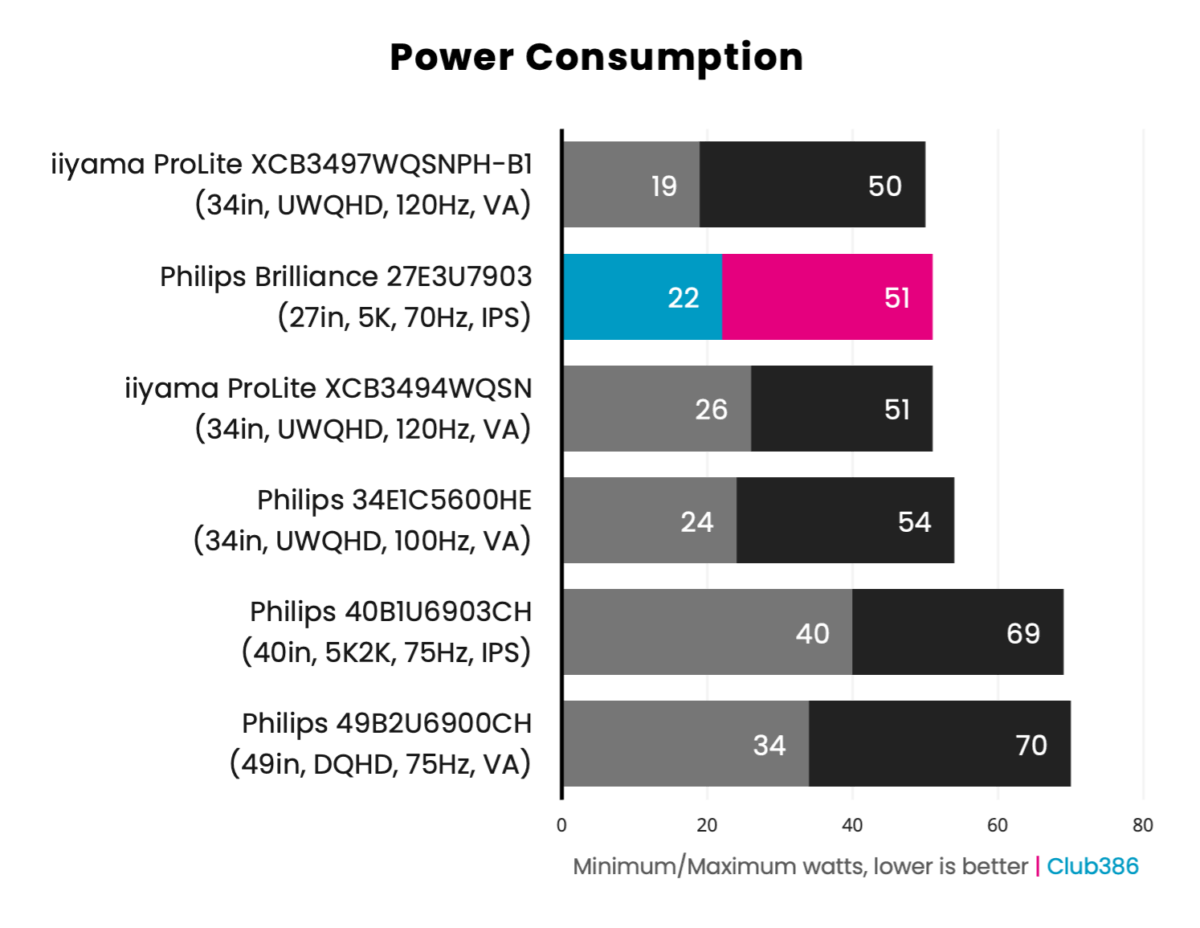
Firing 14.7 million pixels at nearly 700 nits, while pulling just 51 watts from the wall, shows how far panel technology has come. Upgrading to a lofty 5K workspace doesn’t mean bigger bills to come.
Conclusion
Can’t afford the graphics card you want? Having to re-think the memory upgrade? Consider a new monitor for your PC, instead. Panel technology continues to evolve at rapid pace, and switching screens is one of the most transformative upgrades you can make.
The Philips Brilliance 27E3U7903 is a fine example of what’s achievable in the high-end productivity space. Touting a lush 5K resolution and pin-sharp 228 PPI, this 27in monitor apes a lot of what’s good about Apple’s Studio Display for nearly half the price.

Best-in-class clarity and outstanding colour accuracy are hugely attractive for the target audience, but do be aware that even at £849, there are concessions. Philips’ built-in speakers aren’t the best, panel uniformity on my sample leaves room for improvement, and the reflective nature of a glass coating can be bothersome.
Armed with that knowledge, the Brilliance 27E3U7903 is an outstanding choice for professional photo work on Mac or PC, and an enticing upgrade for enthusiasts taking their first steps into ultra-clear 5K pastures.

