Remedy Entertainment’s smash Halloween hit just got a whole lot better. Alan Wake 2 received a humongous patch update for PS5, Xbox Series S/X and PC with over 200 improvements to gameplay, visuals, and audio quality.
The patch notes for update 08 cover a lot of ground, specifically highlighting global or general improvements, plus mission-specific fixes and PC-specific tuning. Of note, it seems that Remedy addressed most, if not all, of the audio-related bugs that players have been experiencing.

Specifically, the team highlights audio-related improvements and additional polish, improved localised audio for live-action cinematics, as well as improved lip sync in some instances.
In terms of general gameplay issues, there is some minor gameplay fine tuning, various UI-related fixes with some additional polish, plus improved auto-aim for specific circumstances, and various fixes to the in-game map, and the detective-esque case board.
Speaking of the rather impressive (and cosy) case board feature, players will also no longer get stuck in the case board tutorial part of the game, as well as another two separate instances that block progress, specifically a fix to Rose’s dialogue choices, and a rare issue with Saga’s lines not playing when going to the Sheriff Station. Whew.
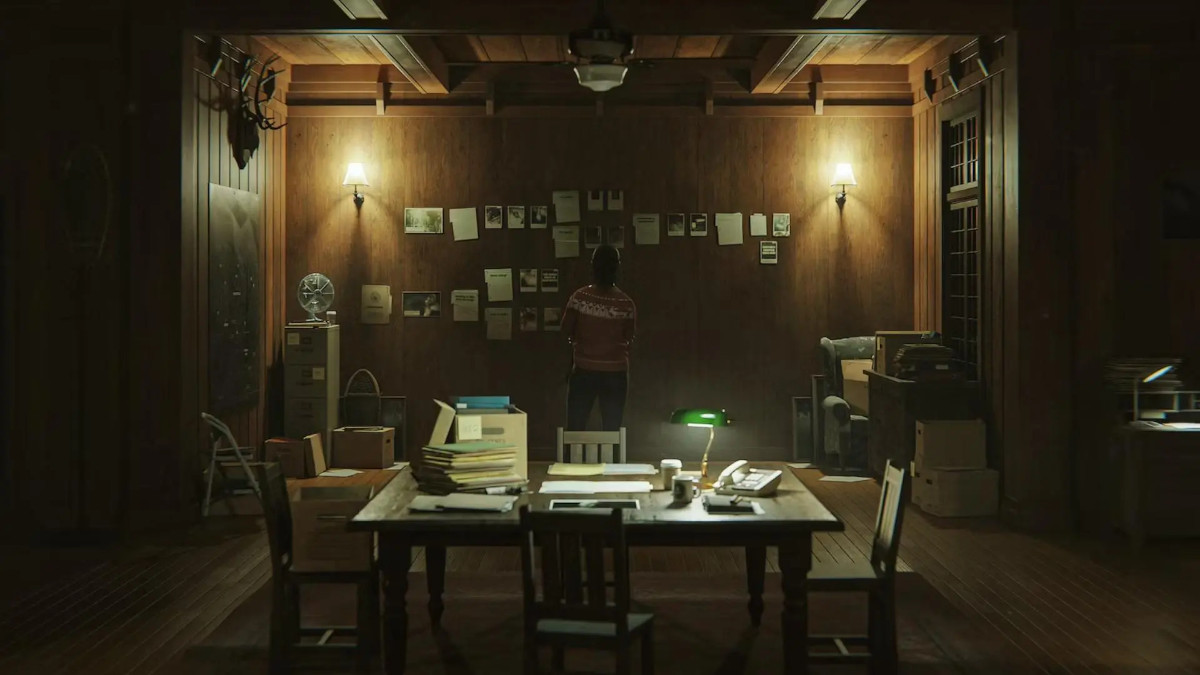
Moving on, mission-specific bugs have also been squashed in the Invitation, Zane’s Film, Scratch, and We Sing, to name but a few. Of note, Remedy apologised for one particular bug in the mission Room 665, which caused the Oceanview Hotel Lobby Echo not to align correctly. “This one was really annoying; we apologize,” Remedy added. We accept your apology with open arms.
Last but not least are the PC-related bugs, including one that caused graphic settings to reset when launching the game, improvements to PC Window handling logic, and a mouse cursor error that resulted in the pointer not appearing in the in-game menus.
That’s about it! If you haven’t already, feel free to check the rather extensive improvement list via the link provided.

