Cooling is important, as Arctic well understands through a storied history of cooler and fan manufacturing, and now the brand is implementing all company knowledge on all things airflow with a return to PC cases. Such bold moves usually come with expected difficulties, but Xtender sticks the landing with near-perfect poise, rivalling mainstays within the space.


Arctic Xtender VG
€184,99
Pros
- Beautiful panoramic design
- Great build quality
- Five P12/14 Pro A-RGB fans
- Dual 420mm radiator support
- Easy building
Cons
- Fiddly vertical mount
Club386 may earn an affiliate commission when you purchase products through links on our site.
How we test and review products.
Two launch models comprise regular Xtender and a premium Xtender VG that I have in for review. That acronym stands for Vertical GPU, whose mount marks the only difference in specification between the two core models, with colour and side panel finish creating six total variants.
Specification
Xtender VG is a mid-tower case, measuring 529 (L) x 231 (W) x 592mm (H). Arctic puts this footprint to good use, creating ample airflow, providing plenty of room for larger components, and comfortable space to build.
This is chassis that will happily accommodate mainstream builds but can go the extra mile for enthusiasts, too. In addition to supporting E-ATX motherboards up to 285mm in width, you can also fit two 420mm radiators inside.
| Specifications | Arctic Xtender VG |
|---|---|
| Dimensions (mm) | 529 (L) x 231 (W) x 529 (H) |
| Motherboard support | Up to E-ATX (≤285mm wide) |
| Fan support | Rear: 120mm (x2) Side: 120mm (x3) / 140mm (x3) Top: 120mm (x3) / 140mm (x3) |
| Radiator support | Side: ≤360/420mm Top: ≤360/420mm |
| CPU cooler height | ≤171mm |
| PSU length | ≤318mm (≤200mm w/ HDD cage) |
| GPU length | ≤482mm (≤337 w/ side radiator) |
| Connectivity | 3.5mm line-in/out (x1) USB-A 5Gb/s (x2) USB-C 10Gb/s (x1) |
| Drive bays | 2.5in (x4) 3.5in/2.5in (x2) |
As much as I look forward to seeing someone piece together an extravagant dual rad build, it almost feels wrong to interfere with the stock configuration. Arctic is generous enough to include five fans with Xtender VG, and these aren’t just any blowers.
Along the side panel, three reverse-blade P14 Pro A-RGB fans purr away complemented by two P12 Pro A-RGB blowers on the rear of the case. These are Arctic’s flagship designs, with this particular configuration of fans costing close to €90 alone, and they certainly look and perform the part in Xtender VG.

The component chamber measures ~180mm wide, allowing for CPU coolers up to 171mm. While this isn’t a massive consideration for water-cooled setups, you shouldn’t have any trouble fitting the likes of Freezer 36 and other large models.
GPU clearance is also generous, supporting a 482mm maximum. That’s more than enough room to tame even the longest of cards I’ve tested, such as MSI GeForce RTX 5080 Vanguard. How I wish I had a case like Xtender VG on hand to test that long lad.


Graphics card space does shrink to 337mm if you install a side radiator. While losing 145mm sounds concerning, you’d only reasonably do so if you were water cooling your GPU, and compatible water blocks for Nvidia GeForce RTX 5090 aren’t even close to being that long.
A final word on space; your power supply and cables have 200mm to play inside Xtender VG’s stock configuration as the included hard drive cage eats up a chunk of room. Thankfully, if you’ve no use for 3.5in drives, you can remove it and free up another 118mm.

If you’re clinging on to 2.5in SSDs, don’t fret. There are four slots ready and waiting for such storage on the back panel. You can also use the hard drive cage to fit two 2.5in drives, if you’d prefer to place them there.
Lastly, no case would be complete without a set of USBs. Xtender VG doesn’t push the boat out in terms of connectivity but doesn’t miss the mark either, featuring two USB-A 5Gb/s ports, as well as a single USB-C 10Gb/s and 3.5mm line-in/out.
| Promo price | MSRP | |
|---|---|---|
| Xtender (Black, Window) | €144,99 | €199,99 |
| Xtender (Black, Mirror) | €144,99 | €204,99 |
| Xtender (White, Transparent) | €154,99 | €209,99 |
| Xtender VG (Black, Window) | €169,99 | €219,99 |
| Xtender VG (Black, Mirror) | €174,99 | €224,99 |
| Xtender VG (White, Transparent) | €184,99 | €229,99 |
In typical Arctic fashion, the brand is launching Xtender and Xtender VG with promotional prices that shave a healthy chunk off MSRP. My top-spec review unit should eventually cost €229,99 but is available for €184,99 at the time of writing.
That’s a whole lot of case for a relatively small amount of cash. Opting for the white colourway over black will incur a small premium, to the tune of €10-15 (€10-20 when promo prices end).
Preparation
Extracting Xtender VG from its polystyrene chrysalis, I almost missed the included accessories box tucked away inside a small gap of the packaging materials. I greatly appreciate Arctic’s approach to housing case paraphernalia, doing away with single-use plastic baggies and instead keeping everything you need boxed and organised in perpetuity.
In addition to screws, additional standoffs for E-ATX motherboards, and 2.5in SSD mounting rubbers, this little box also importantly contains the I/O brackets you’ll need to install add-in cards horizontally. While the whole point of purchasing Xtender VG over the non-VG variant is vertical GPU mounting, it’s handy to have the option to run sideways.


Each side panel, metal and tempered glass, secures itself snugly to the chassis via spherical pegs up top and rectangular teeth down below, while a single thumbscrew provides further piece of mind. Slotting them in and out is a breeze, as there’s no fussy alignment to contend with as you place them back on to the case.
The top panel is also toolless, clipping on with spherical pegs, but you will need a screwdriver to release the front glass panel. There are six small screws, split evenly between the top and bottom of the case, that you’ll need to remove in order to pull away the tempered glass. This is only something you should need to do very rarely, if ever, such as during the initial build.
With all panels removed, it’s a doddle to manoeuvre around and inside Xtender VG. Not having a front frame in the way really does make a big difference, giving your hands and components more room to get comfortable.

Without spoiling too much the case fell away from the forefront of my mind for large portions of the build, as all good ones should. It’s this kind of building experience that continues to push me toward side-panel intakes and panoramic glass designs, as they’re both beautiful and convenient to work with.
Exterior panels aren’t the only instances of glass you’ll find inside Xtender VG. Turn your eyes to the PSU shroud and you’ll find a cutout bearing the Arctic logo, slotted into a small recess. There’s an ARGB LED strip hidden beneath it, which diffuses throughout the piece to brilliant effect.
Unfortunately, my tempered glass cutout had a minor mishap during shipping. Breaking free from its confines, there’s now some visible scratches and a small, noticeable chip. Arctic secures this piece to the PSU shroud with copious amounts of tape for the journey, which seemingly weren’t strong enough in my case (pardon the pun).
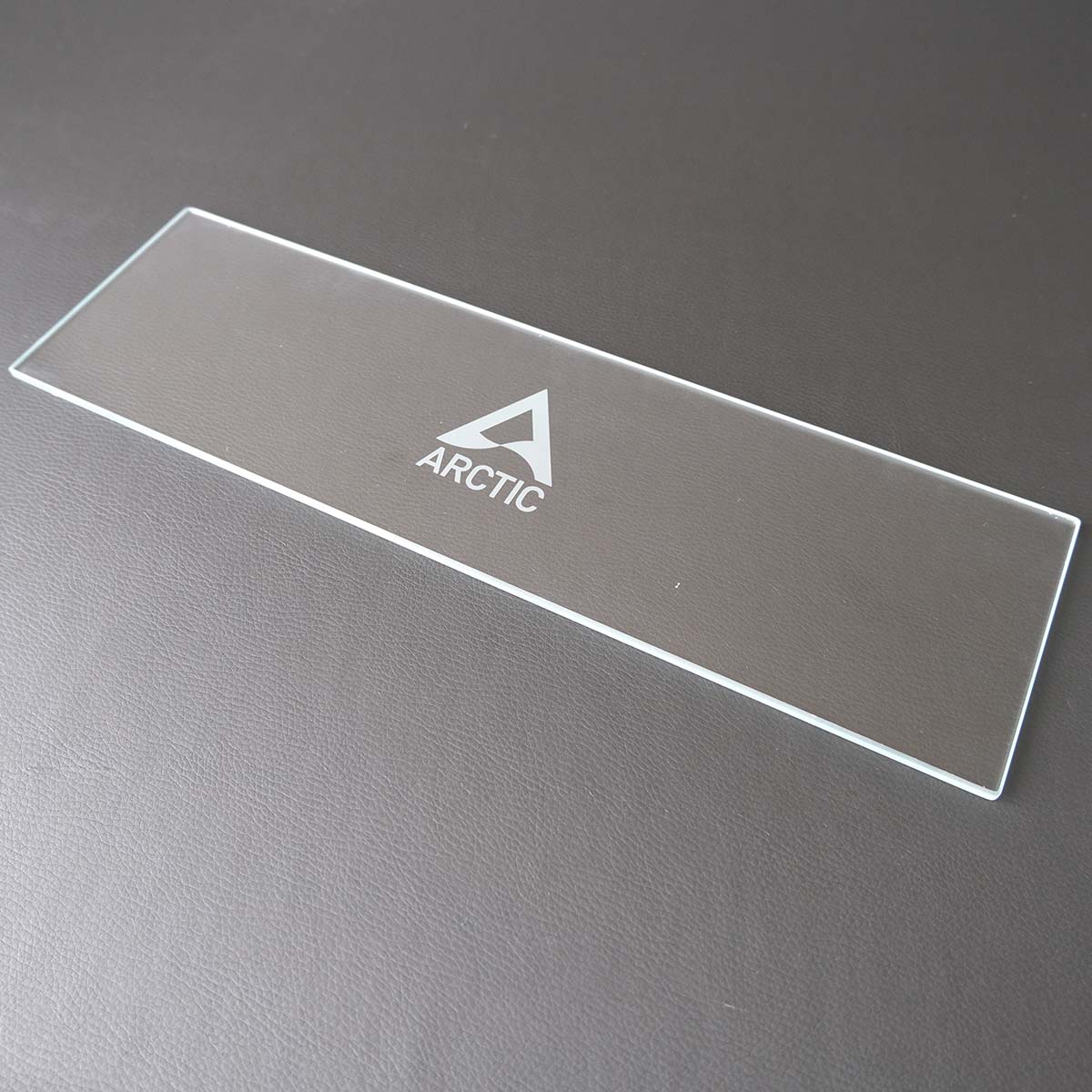

Arctic tells me this isn’t something it expects customers to experience. All the same, should you be as unlucky as I then the brand is ready to ship out replacements to affected customers.
Giving the cutout as much of a clean as I can, I do still love the effect it creates. Such an addition gives Xtender VG a unique flair, transforming what could’ve been a commonplace ARGB LED strip into something more. I’m also curious to see alternate designs materialise from ambitious builders.
Components
With all that glass and metal out of the way, let’s discuss components. I’m treating Xtender VG to the highest-end components I have to hand, here’s the list:
- CPU: AMD Ryzen 9 9950X3D
- Cooler: Arctic Liquid Freezer III 360 Black
- RAM: G.Skill Trident Z5 Neo RGB DDR5-6000 CL28 32GB
- Motherboard: Gigabyte X870E Aorus Master
- GPU: Nvidia GeForce RTX 5090 Founders Edition
- SSD: WD_Black SN8100 2TB
- PSU: be quiet! Dark Power 13 1,000W

That’s right, we’re going panda bear style. I’m confident the largely black tones of these parts should craft an eye-catching contrast against the white of Xtender VG. Although, I’m sure an all-white build would look stunning too.
Building
Before installing the motherboard, I need to remove the vertical GPU mount. Three screws and one standoff later, it’s out and ready to receive my graphics card.
Arctic preinstalls motherboard standoffs in an ATX configuration, making my life all the easier. The included screws slot in no bother, and the board’s in the case within a matter of minutes.

Next comes the power supply, which must face downward on account of insert positioning. Xtender VG won’t starve your PSU of air though, creating a small gap between the case floor through two rails.
For the sake of easier cable management, I remove the hard drive cage by unfastening a single thumbscrew. Afterwards, there’s more than enough room to stuff my my 24-pin ATX, 12V-2×6, and dual 8-pin EPS12V cables.
When it comes to cable management, Arctic includes plenty of Velcro straps to fasten down and tidy your wires. Better still, all the included P12/P14 Pro A-RGB fans are daisy chainable, meaning you’re free to use as many or few headers on your motherboard as you wish.

Using Gigabyte X870E Aorus Master presents a slightly unique challenge, as all the board’s RGB and fan headers (save CPU) are towards the bottom. In spite of this challenge, I manage to connect everything together in a relatively tidy fashion.
A fan controller would make for an easier and tidier finish in this instance, and I’d love to see Arctic include one in future cases and revisions of Xtender VG. All the same, I’m thankful for the deep vertical recess that runs down the chassis’ spine, taming otherwise space-hogging clumps of wires.
All that said, I wish the side panel’s intake grill didn’t extend out quite so far. I understand this is in service of greater airflow, particularly for the power supply, but having that nest of wires lit up so visibly doesn’t sit right with me.
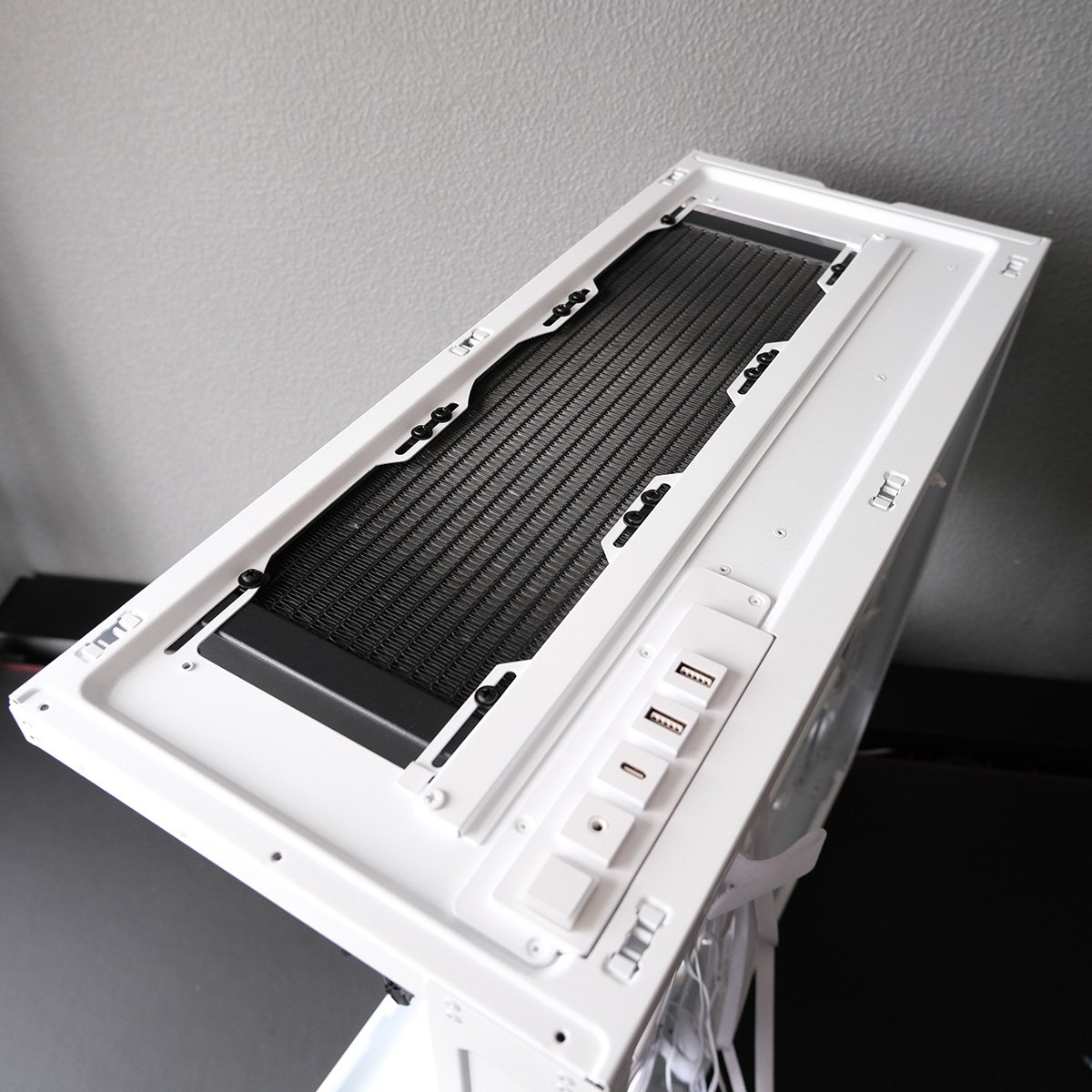
Next comes the cooler, which marries to the top of the case with no fuss. As a reminder, I’m using a 360mm AIO but you’ll have no difficulty fitting 120mm/240mm as well as 140/280/420mm radiators here.
Popping the top panel back on, I have to double check I’ve oriented it correctly to not cover the case’s ports with fine mesh. It’s a minor moment of confusion, but an assistive landmark, such as a printed logo, would be welcome.
Finally comes the vertical GPU bracket. Arctic recommends installing the bracket before inserting the card, but I’ve gone in the reverse order as the clearance between my RTX 5090 Founders Edition and Arctic Liquid Freezer III 360 Black is particularly tight.

Unfastening the PCIe clip, I slot my RTX 5090 no problem before promptly slotting said clip back into its locked position. I then grab two screws from the accessory kit and further secure the graphics card into position.
Reinstalling the bracket was a difficult task, mainly due to Liquid Freezer III 360 Black’s inability to rotate which caused the pump to rub against the top of RTX 5090’s shroud. With a mix of gentle force and dexterity, I was able to align the rest of the screws. Feeding the final screw into the long standoff proved frustratingly fiddly, and I wish Arctic had instead opted for a long screw and short standoff.
Arctic’s GPU bracket sits quite close to the motherboard, leaving lots of room for air intake and providing necessary space for triple-slot graphics cards. However, I would have liked to shift my dual-slot design further towards the tempered glass side panel, for the sake of aesthetic preference and to combat the clearance issues I encountered.

With all the panels popped back on, the build is now complete. And it is glorious to witness, both in the dark and light.
Performance
In the wake of the latest heatwave to hit the United Kingdom, Xtender VG has a tough task ahead to keep all the components above cool. At the time of writing, my part of the country is baking at 30°C and my office is definitely uncomfortably warm. Despite such challenges, Arctic’s case turns in solid numbers when I stretch the system.
With fans and pump running at a fixed 60%, Cinebench 2024 pushes Ryzen 9 9950X3D peak temperature to 79.4°C as the processor nets a multi-core score of 2,398pts. Meanwhile, Cyberpunk 2077 at 4K with every path-traced bell and upscaled whistle sees RTX 5090 temps rise to an 80.8°C maximum.
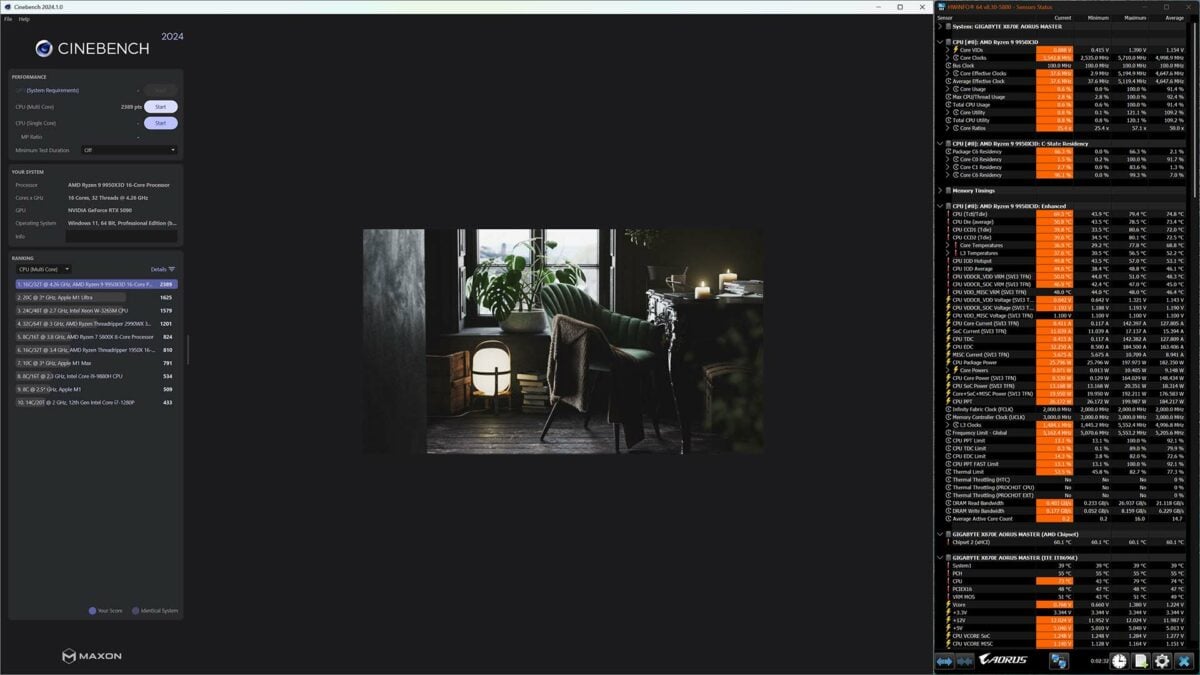

Xtender VG is certainly audible with fans running at 60%, but not egregiously so. Placing a sound meter close to the intake puts noise levels at 45-50dBA. Outside of this test, like many others, I’d rather use a fan curve and I’ve little doubt it’ll be difficult to find the ideal settings with this case and blowers.
Note that Arctic’s GPU bracket tops out at PCIe 4.0 x16. The brand tells me that this is due to cost and stability and doesn’t rule out upgrading to PCIe Gen 5 later down the line. This theoretically could reduce performance of cards like RTX 5090, but any loss is negligible at this point in time and not worth sweating over.
Conclusion
Arctic returns to the consumer chassis scene as with confidence, competing with veterans of the craft. It’s clear from my time with Xtender VG that the brand has applied the same due care and attention it gives coolers and fans to this case, and the end result is nothing short of fantastic.

This is a gorgeous case, that’s easy to configure and comes chockful of some of the best fans on the planet. An MSRP of €219,99-€229,99 is more than reasonable for this case, making it feel like a bargain at €169,99-€184,99. As a reminder, these prices are reflective of the more-expensive VG variants, with non-VG models ranging between €144,99-€154,99 at launch.
Even in the face of some fiddliness during the GPU mount install, Xtender VG has helped me put together one of the most beautiful builds I’ve ever fashioned. Make no mistake, the case is a large part of that, and I look forward to putting more PCs together with it in the future.


