The latest Microsoft security update has seemingly broken all wireless connectivity options. Windows users across social media and Microsoft’s forums have reported experiencing WiFi issues throughout the day. No worries! We have a possible fix to temporarily mitigate the issue.
First off, if you have not yet installed the Windows KB5033375 cumulative update, then your system shouldn’t be affected. However, this update has been available to download since December 12, around the same time users started noticing problems to their WiFi.
Specifically, it seems the problem is related to the 802.11r standard, which allows for fast roaming between access points on certain Qualcomm and MediaTek adapters. Fortunately, this means not all users are affected, and there’s a quick-and-dirty solution to get your WiFi up and running again.
The easiest solution is to simply uninstall the update and wait until Microsoft resolves the issue. In Windows 11, under Settings, select the Apps tab, go to Advanced app settings, and under ‘related settings’ you should find uninstall updates. Then, simply uninstall KB5033375. Alternatively, you could go the Settings > Windows Update > Update History route, and scroll down to the bottom to uninstall. Of course, the method also works for the optional KB50532288 update.
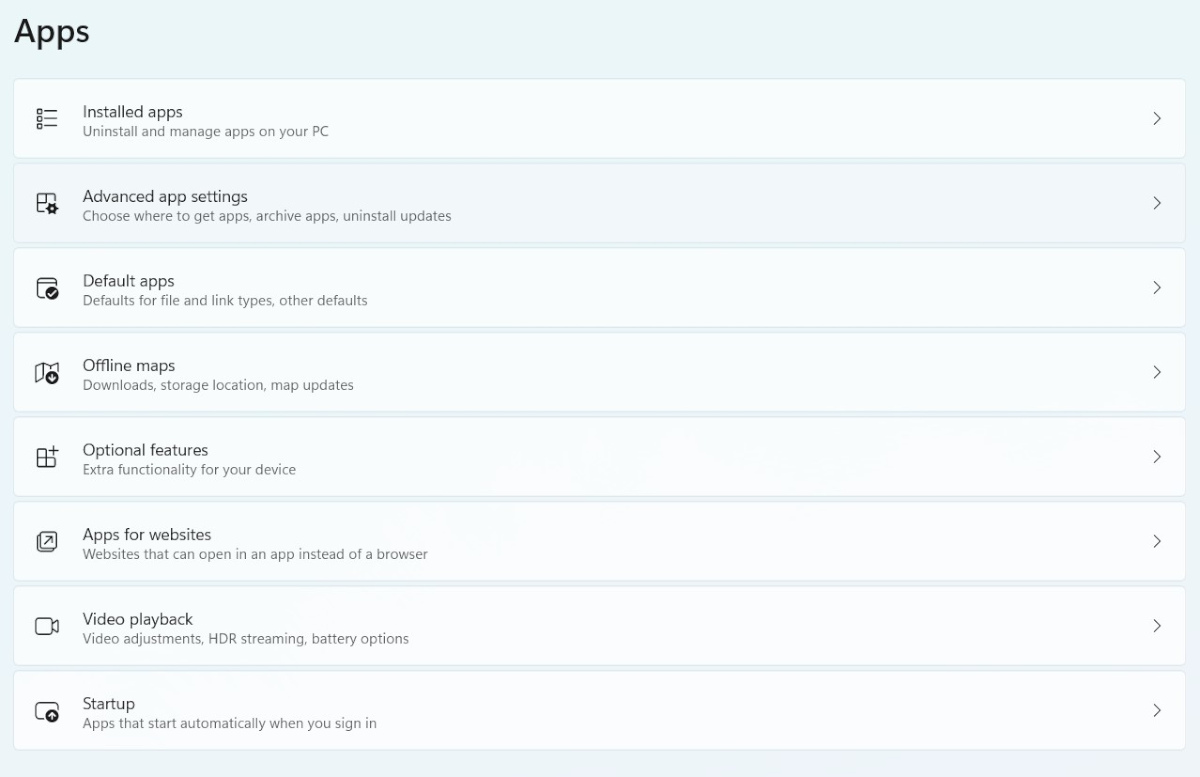
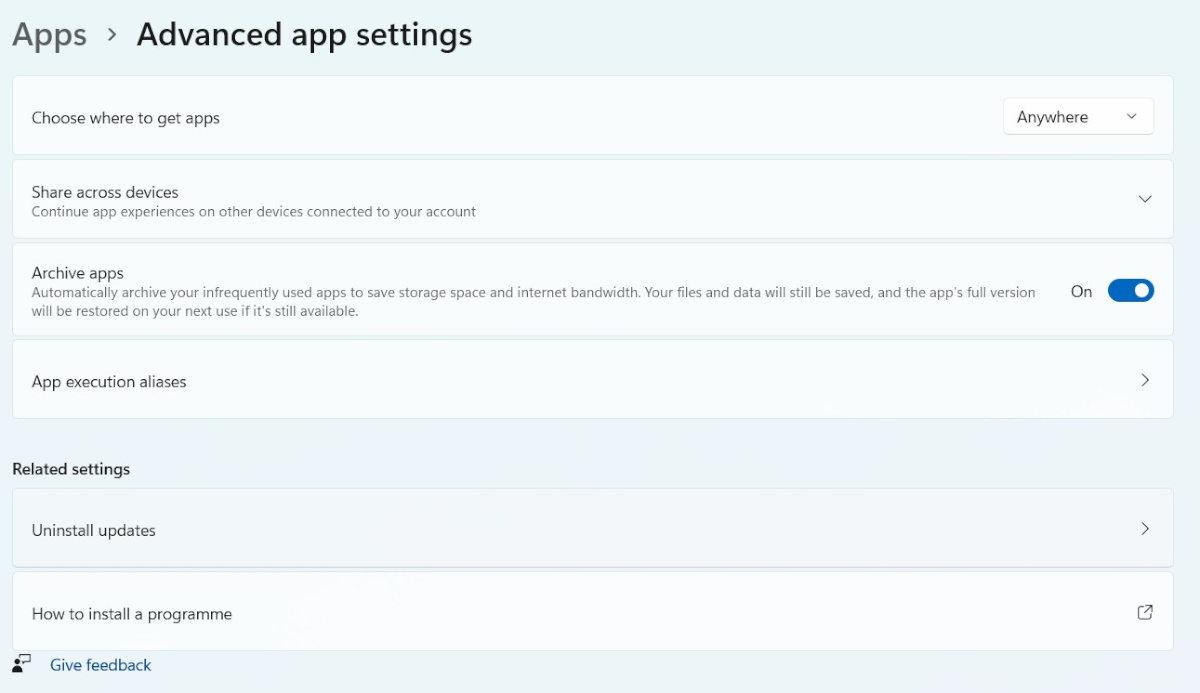
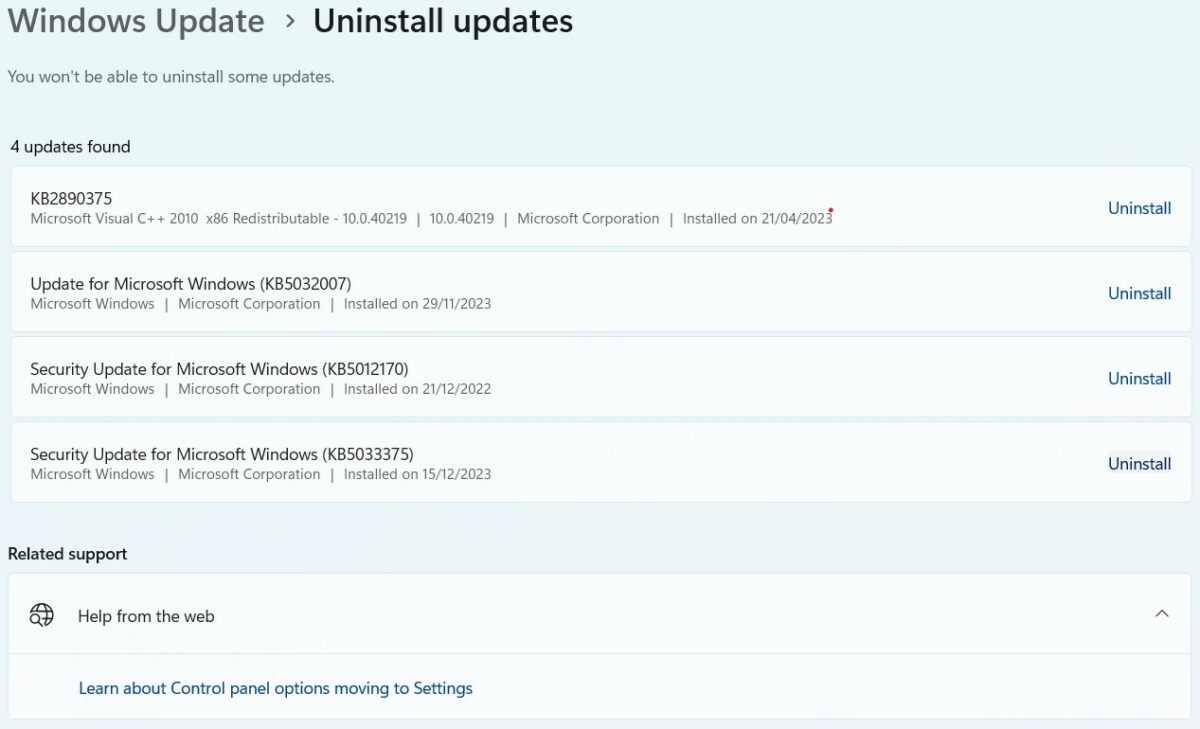
Another possible solution is to simply disable 802.11r via your access point. That’ll take a bit of hard work because you’ll have to figure out the router brand or access point name. Then, look up specific instructions to remove or disable 802.11r. If you’re not too clued up, it is best to avoid this method entirely. It is an option, nonetheless.
Other than that, it seems like Microsoft has yet to fully address the issue. Though, if it doesn’t bother you its best to wait for a hot fix directly from the Windows maker. You can either keep your eyes peeled on the Windows update tab, or check back here.

