It turns out Microsoft will not launch Windows 12 this year. The next major iteration was expected to drop as early as June 2024. However, this time, we’ve got news straight from the horse’s mouth. Instead of Windows 12 this year, the Redmond giant has concentrated all its efforts on the next major update to Windows 11, dubbed 24H2.
The information comes directly from the latest Windows Insider Preview Build 26052 update. Within the accompanying blog, Microsoft unequivocally states that “Windows 11, version 24H2 will be this year’s annual feature update.” Also, as per annual feature update cadence, it’s scheduled for the second half of the calendar year.
Understandably, this leaves many enthusiastic Windows users slightly disappointed. Nonetheless, there are good few features and optimisation’s for Windows 11 to look forward to. The Insider Preview Build 26052 is actually a snippet of what we may receive when the next update arrives.
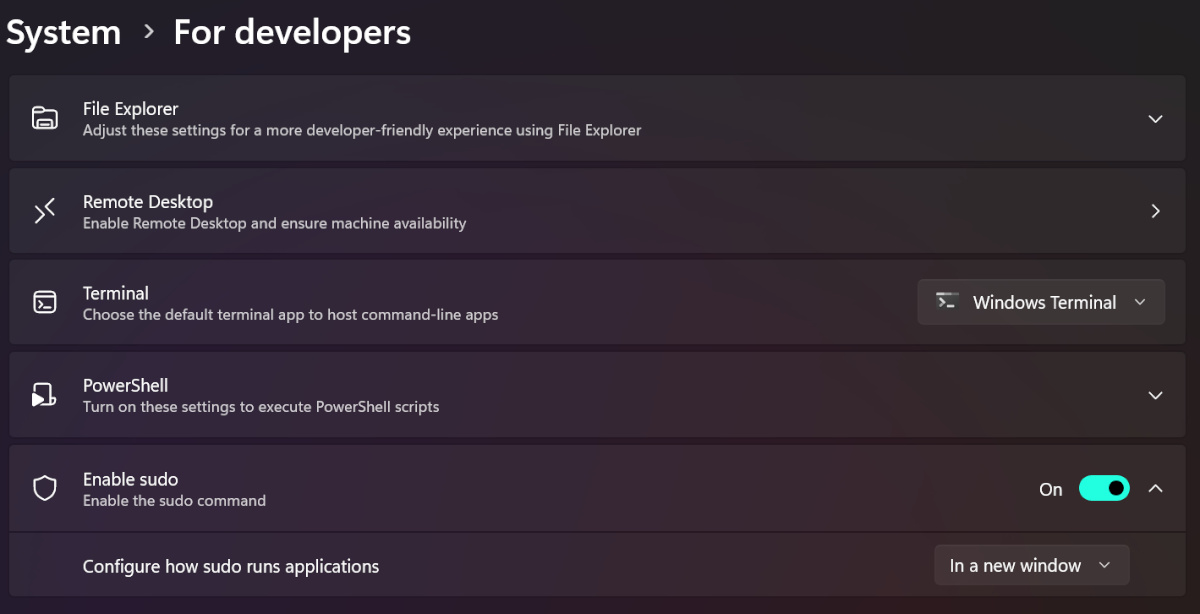
Update highlights
Among the biggest changes would have to be Sudo for Windows. This makes it easier for users to run commands as administrators. It is awfully similar to how Sudo works on Linux, so Linux users will feel right at home here. There’s also some contextual improvements added in this new release, making it easier to use Microsoft’s Copilot feature.
Copilot will show when you copy text, and the icon will change appearance and animate to indicate that it can help in a specific task. You can even drag an image on the Copilot icon to launch. In this scenario, you can then drop the image into the text box and type an action that you would like to take on the image content. Uber cool, and a feature we expected to arrive with the next Windows.
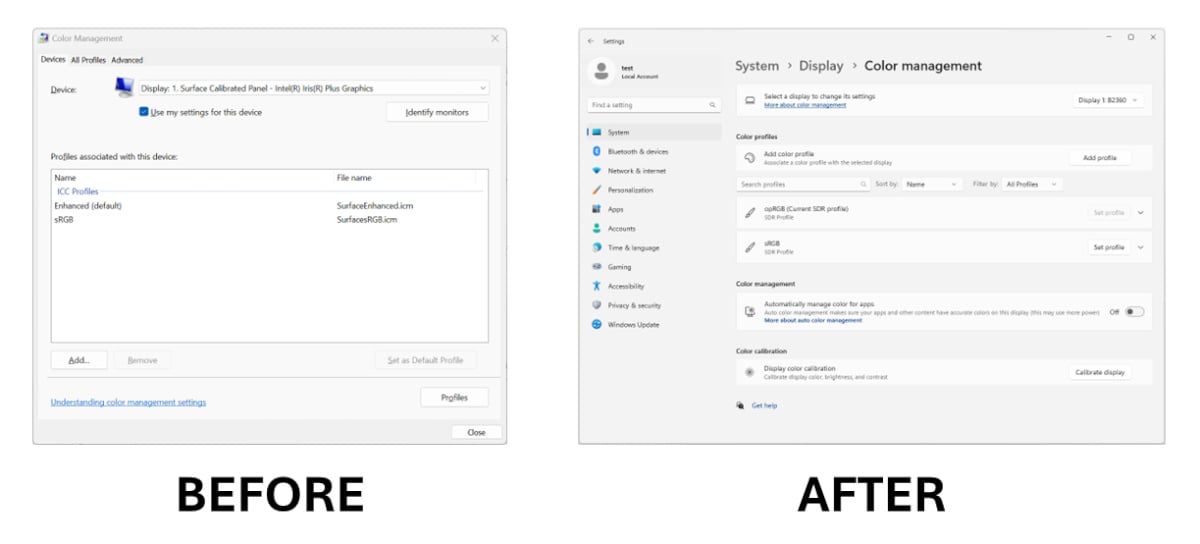
More so, there are also a bunch of quality-of-life updates and visual changes. For instance, Control Panel style dialog boxes are now being integrated within the Settings tab for a more user-friendly experience. As an example, there’s an all new colour management settings page, where users can add or remove colour profiles at will. Neat.
Besides this, there’s also improved accessibility in hearing aid support. Previously, Windows allowed direct pairing, audio streaming, and smooth call handling for customers with Bluetooth Low Energy Audio (LE Audio) supported hearing aids on LE Audio-compatible PCs. The latest update has upped the ante allowing users to control audio presets, ambient sounds, and experience enhancements. Users can even control ambient sound for hearing aids in Settings.
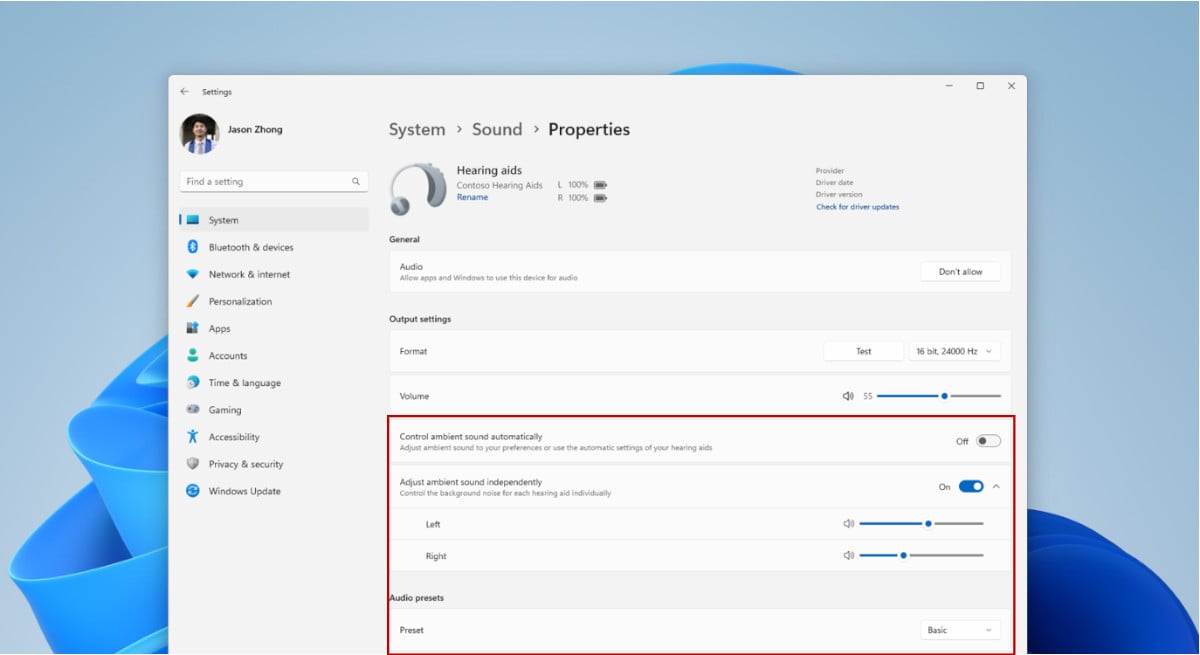
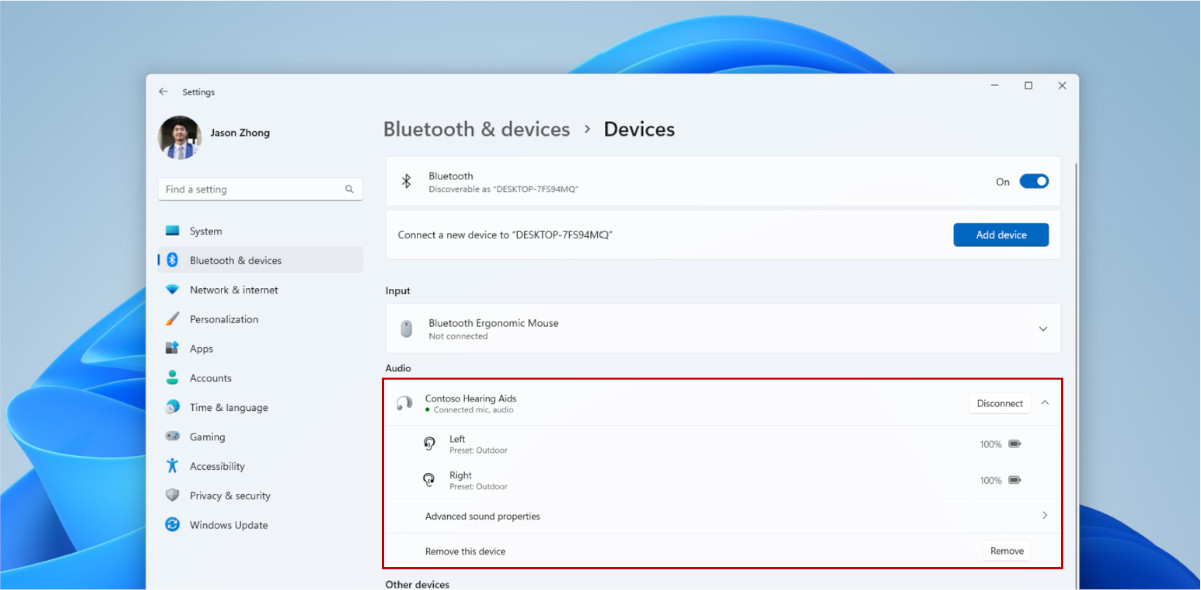
All in all, this might not be the Windows update we expected, but it should improve the overall Windows user experience, nonetheless. At the end of the day that’s what most important, don’t cha think?

