Valve has put a lot of effort into making sure Steam Deck simply works out of the box, letting you know exactly which games are compatible. As console-like of an experience as the handheld PC can be, its Linux-based operating system is still something of a hamper, reliant on tricks and workarounds to do things Windows counterparts otherwise handle natively without issue. Thankfully, Nvidia has seen the sheer popularity of the device and weighed in with its own GeForce Now app so you don’t have to lean on Microsoft Edge anymore.
Previously, the official way to gain access to Nvidia’s cloud gaming platform on Steam Deck required running a script. Team Green made it that much easier by bundling it into an extractable file but you still had to follow an instruction set via the terminal before any automation took place. The introduction of an easy-to-install app sidesteps the headaches involved, giving you access to the power of a desktop graphics card in the palm of your hand.

While I’m not one for advocating a myriad of subscriptions, I’ve harped on about the value of GeForce Now time and time again. Paying for the Ultimate tier lets you play all supported games in your library using GeForce RTX 4080 at 4K / 240fps with ray tracing and HDR on. Even at £99.99 every six months, it’d still take you over four years to approach the equal value to the standalone graphics card, let alone the rest of the rig needed to prop it up.
Since Steam Deck OLED packs a 7.4in 1280×800 resolution screen that caps out at 90Hz, it doesn’t need anywhere near the same amount of horsepower. You could go for the cheaper 1440p Performance tier and get just as much value if you don’t plan on docking it. Whichever membership you go for, the benefits are clear so long as you have good wireless coverage to keep the connection strong.
First of all, you can access games that are otherwise unplayable. Tom Clancy’s Rainbow Six Siege, Call of Duty, and Battlefield 2042 all infamously don’t work on SteamOS because their anti-cheat conflicts, meaning you won’t get these games to natively boot. GeForce Now bypasses all of this and lets you get right into the action. Granted, the level of latency introduced through cloud gaming doesn’t exactly lean into the competitive realm and you’ll be better with a mouse and keyboard attached, but I’d rather have the option than not.
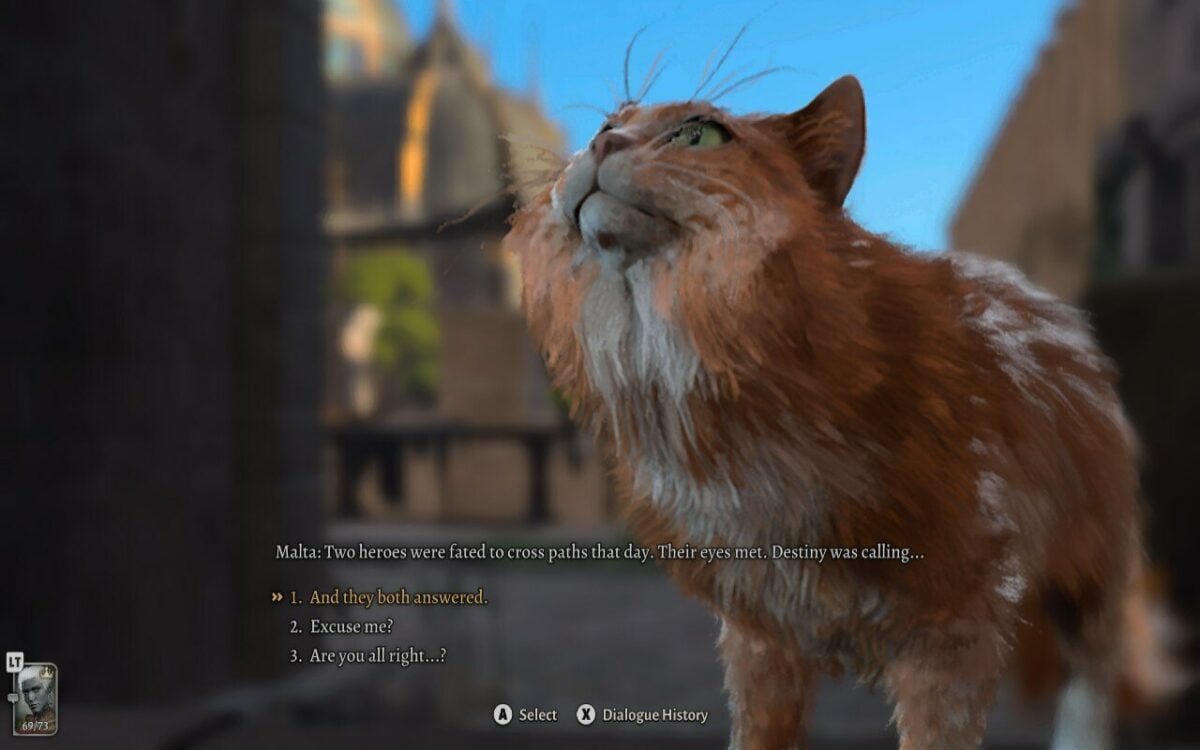
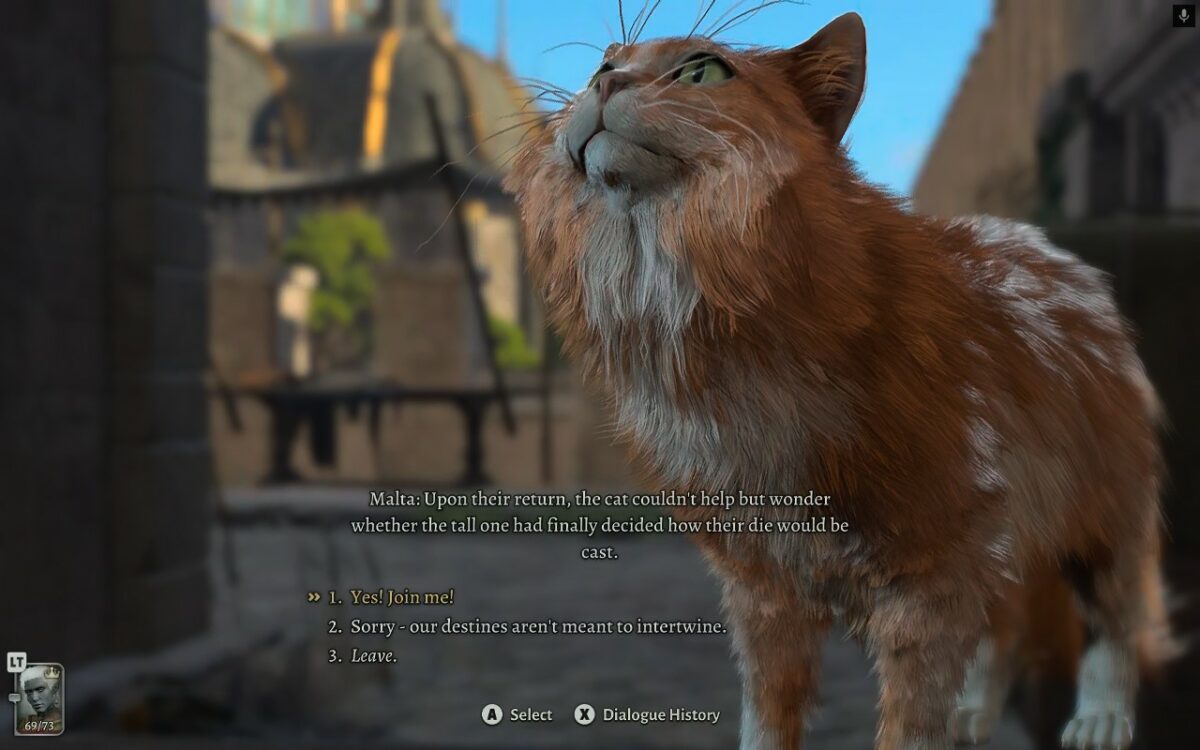
Even with games you’d otherwise play natively, you’ll see a tremendous uplift in quality. Playing Baldur’s Gate 3 went from an average of 25fps at medium settings looking like a blurry mess with TAA to silky smooth 60fps and sharp as a tac even without the helping hand of DLSS. Just look at the finer detail in this feline’s fur. Chuck Nvidia’s new Transformer model into supported games and there’s a cocktail of goodness here that you otherwise wouldn’t get without the helping hand of an eGPU.
The best part about all this is just how much longer you can use the portable PC before having to plug it in. Rather than running through the entire battery in a couple of hours, I see upwards of eight hours using GeForce Now. Power usage plummets from an uncapped 22.9W to a touch more than its average idle at 6.1W, the same as you’d get from streaming Netflix. All Steam Deck needs to do is engage its screen, network adapter, and controller inputs.
Of course, the elephant in the room is that this is only good for roaming about your house, removing the allure of Steam Deck’s portability. Short of Starlink hooked up to my friend’s van, few cellular signals are strong enough to carry out a full session without major dips in performance or severing the connection entirely. Even when lounging around my humble abode, straying too far from my router saw lag spikes that hindered my parry timing on Clair Obscur: Expedition 33.

Much of this is out of Nvidia’s hands, instead resting on local infrastructures. As time goes on and low-latency gigabit connections become more prevalent, it’ll slowly but surely become a more accessible pathway. However, there are a few improvements Team Green can make.
Although consoles can draw from a 1440p / 120Hz option in the settings, there is no dedicated 90Hz mode. For now, Steam Deck OLED owners must instead embrace 60Hz as GeForce Now’s hardware detection prevents you from targeting anything higher. This is somewhat forgiveable on such a small screen but not fantastic given just how much of an upgrade OLED is over the original.
The most egregious problem that affects all Steam Deck models is how GeForce Now doesn’t gel well with the handheld’s sleep mode. It feels all too natural to hit that rest button when you’re finished but if you don’t end the session properly first, you risk losing all the progress you’ve made that day. Old habits die hard, but they’ll certainly have to for the time being.

Currently, there are also a couple of caveats with the subscription itself. Premium members only have access to 100 hours of monthly playtime and each individual session lasts no more than eight hours a pop. You can rejoin the queue afterwards, but may encounter wait times as there is no guaranteed access to GeForce Now when you want it. Thanks to a full-time job, I’m a prime candidate who never hits these ceilings and I’ve only had to wait at the gate once during the height of peak hours. Your mileage may vary but it’s worth heeding the warning that these limitations exist.
The best thing you can do is give it a try for yourself using a cheaper day pass before committing to the full whack. Installing the program is a breeze via the desktop environment and takes you no more than a couple minutes if you have your smartphone handy. Simply follow the QR codes to log in and you’ll form your own opinion in no time.

