Mechanical keyboards often find themselves locked in a war between RGB overkill and aluminium elitism, but every so often, something refreshingly grounded comes along. Endorfy Celeris 1800 doesn’t try to dazzle with gimmicks, nor chase the tail of premium customs. Instead, it focuses on clean design, proper fundamentals, and an unexpectedly rich feature set for under £100. It sounds too good to be true, but the proof’s right under my fingertips.


Endorfy Celeris 1800
£99
Pros
- Pre-lubed mechanical switches
- Three modes of connectivity
- Fantastic price
- Hot-swappable switches
- Clacky sound profile
Cons
- ABS plastic build
- Desynchonised software
Club386 may earn an affiliate commission when you purchase products through links on our site.
How we test and review products.
As its name suggests, Celeris 1800 bills itself as a compact full-size keyboard complete with a numpad, shaving a little off the sides to achieve a 96% body. It retains 100 keys on ANSI and 101 on ISO layout, sacrificing the right-hand Windows key to nudge the arrow cluster over a touch. It’s efficient in that there’s much less dead space, but enough to keep your typing flow.
In a nutshell, Celeris 1800 features a deceptively clever design. Think 1980s office terminal meets 2025 connectivity, all wrapped in understated grey with hot-swappable switches and tri-mode wireless support. It’s not shouting for attention, but five minutes of use and you’ll realise that it doesn’t need to.
Design and features
From the get-go, Celeris 1800 bucks the trend of matte black husks in favour of a tasteful grey finish. It’s reminiscent of classic IBM styling, acting as a statement that this is neither your average run-of-the-mill typer nor is it distinctly gaming. There are no aggressive fonts or jagged angles, just smooth surfaces and clean keycaps. The yellow accents add some welcome flair but there are default grey caps with the standard typeface alongside Apple Mac-specific alternatives in the box.

Build quality is surprisingly assured given the all-plastic construction. There’s no aluminium top plate or fancy weight to throw around, but you do get thoughtful layering underneath: a reinforced FR4 plate, copper switch plate, and dual silicone dampeners for a soft yet stable typing bed. The result? A pleasantly muted keystroke with a well-controlled sound profile that won’t wake the neighbours during a midnight match of Siege X.
Connectivity is a highlight here, with a choice of wired USB-C, Bluetooth, or 2.4GHz wireless. There’s thoughtful cable routing on the back sprouting from the left, right, or centre with enough room to seat a braided wire without issue. It certainly makes a change from the bog-standard middle port that inevitably needs to bend to my will across the desk anyway.

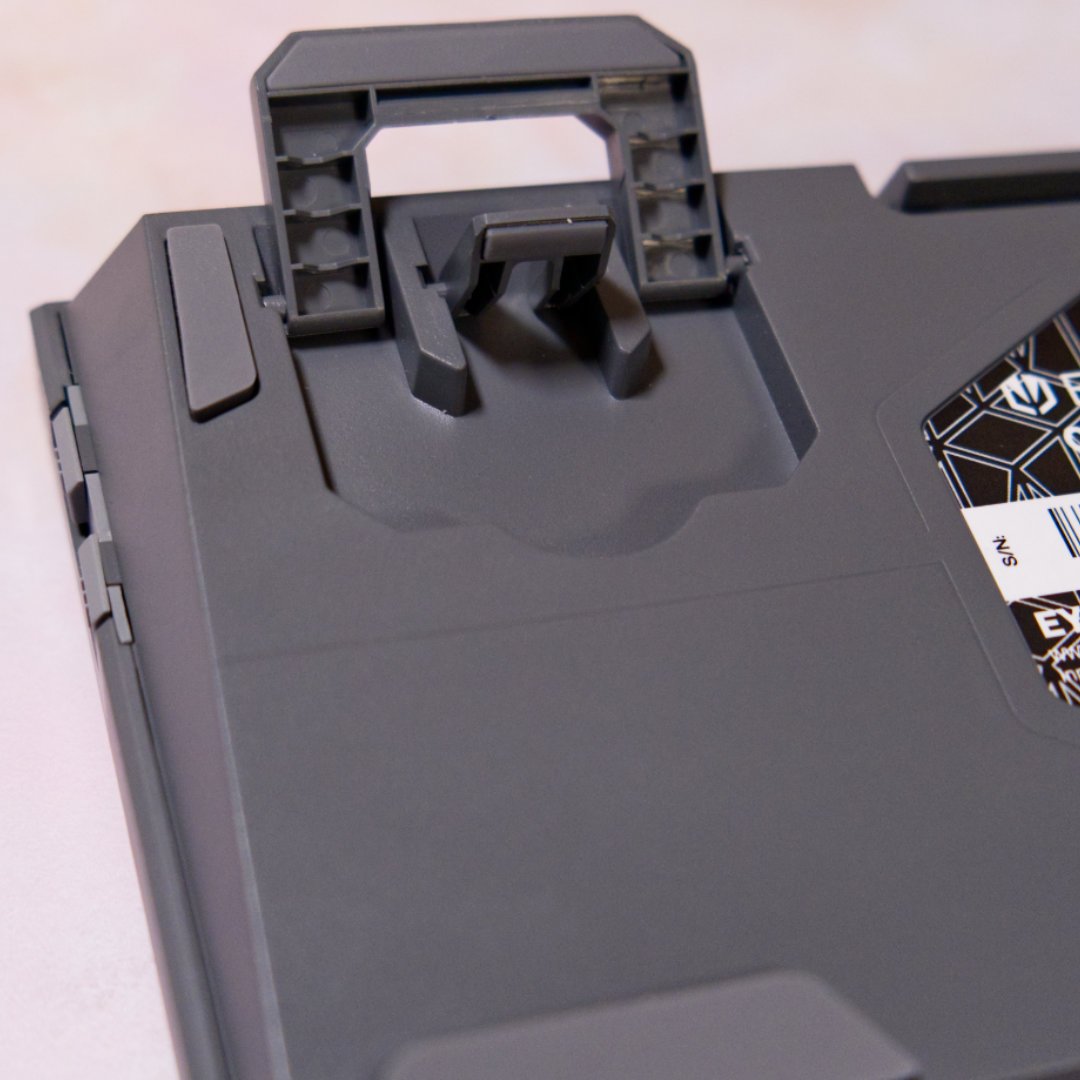

At 384mm wide and just under 45mm tall, it hits a sweet spot for both portability and desk presence. A word of warning, however: be careful when relying on the hidden compartment to stow the keycap puller and USB dongle in transit. The keycap puller acts as extra reinforcement but magnets keep the receiver in place, which buckles at the slightest nudge.
Still, credit where it’s due: it’s a tidy, functional package that’s clearly been designed with real-world usage in mind. I’d rather a place to keep it when it’s not in use rather than letting get lost in Pandora’s cable box for “safe keeping.” It’s a mistake I’ve made one too many times.


Instead of littering the keyboard’s forehead with media keys and mode switches, Endorfy makes clever use of the sides. On the left edge, a discreet volume rocker lets you adjust audio and mute without taking your hand off the mouse. Move over to the right, and you can select between Windows and Mac alongside whichever connectivity takes your fancy. It’s lot easier to find without actively looking compared to running my fingers along the back.
Switches
Beneath, you’ll find pre-installed Endorfy Yellow switches. Made in partnership with Gateron, these custom linear mechanical clickers are pre-lubed from the factory for a smoother keystroke, using POM stems for low friction and a nylon/polycarbonate housing combo that balances clarity with acoustic dampening.
They feel well-tuned out of the box being light, smooth, and free from the scratchiness or wobble that often plagues cheaper alternatives. I tend to gravitate more towards tactile in my day-to-day but 49g of operating force feels particularly good with 3.6mm of max travel distance, especially considering I have a light touch.

Of course, if linears aren’t your thing, the hot-swappable PCB opens up a world of alternatives. You can drop in your preferred 3-pin or 5-pin MX-compatible switches without reaching for a soldering iron. It’s a rare feature at this price, often seen on far more expensive rivals, and one that significantly extends the keyboard’s lifespan and appeal.
Performance
In daily use, Celeris 1800 is a consistent performer. It’s not the quietest keyboard I’ve used, but the internal silicone dampening layers do a solid job of taming echo and ping, creating a distinct thock. It’s a little higher-pitched than my usual owing to the plastic housing but the sound profile is pleasing nonetheless.
The combination of reinforced switch plate, FR4 top plate, and copper internal bracing makes each keystroke feel solid and purposeful, with pre-fitted stabilisers kicking back without feeling spongy. The spacebar in particular stands out with no rattle or mush, making it clear Endorfy spent time tuning these, as they often go overlooked in boards even twice the price.

Separation of Church and State with media keys to the left and wireless to the right is a nice touch as it leaves no room for confusion. Since I handle volume via a mixer and keep levels pretty consistent across the board, I immediately changed the default rocker to play/pause, previous track, and next track in order to better control Spotify.
Ergonomics are helped along by a three-stage tilt system, letting you adjust the typing angle to your taste. Despite the plastic chassis, there’s minimal flex, and the board sits confidently on the desk without sliding around even under the furious typing of this very review.
Wireless performance is strong, with my preferred 2.4GHz connection featuring no perceptible latency. Bluetooth is easy to switch to and a nice-to-have for multitasking or on-the-go use.
Under the most ideal scenarios (read: Bluetooth with no RGB lights on), you’ll get up to 120 hours of battery life before needing to charge it back up. This trims down to around half that with 2.4GHz but it’s plenty worth the trade-off for a quicker connection. Just makes sure you keep the 1.8m cable nearby and you won’t have much trouble getting it back to full strength to keep the wireless party going for longer.
Software
Endorfy’s software rounds out the package and does a surprisingly good job. It’s Windows-only, but once installed, you’ll find a clear and capable UI for managing RGB lighting, recording macros, and remapping keys.
Since Endorfy strangely makes individual apps for all its products rather than a unified solution, you can’t easily synchronise Celeris 1800 with, say, Liv Plus Wireless. This makes for a lean program without a single bit of bloat and it’s easy enough to find in Windows Search using the product name, but a centralised hub would be far more encouraging to invest in Endorfy products.
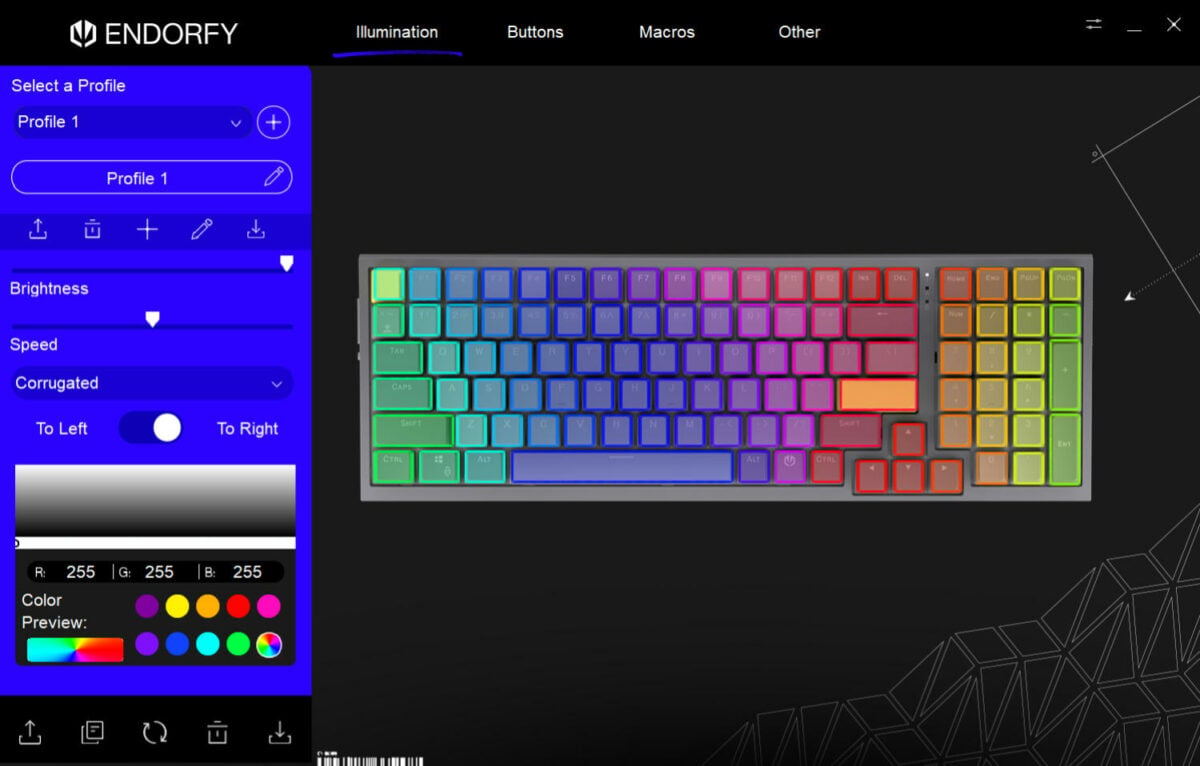
You can easily swap between profiles and layer ARGB effects that suit your setup within the ‘Illumination’ tab. With 18 lighting presets to choose from and a customiser, it’s one of the most comprehensive offerings I’ve come across, but the implementation is quite flawed.
Firstly, the presets don’t have intuitive names. Corrugated is exactly what you’d expect Wave to be, while Wave is another animation entirely. Surmount, on the other hand, is simply a ‘static’ mode with four unidentified Groups to choose from and no ability to change colours. You can swap to Custom to create your own, but it’s a bit of a faff because there’s no way to highlight grouped keys simultaneously. You either need to click each key individually to select them or use All Light to highlight the entire keyboard and deselect the buttons you don’t want in the mix.
You might want to forgo the niceties, anyway, as lighting can be a bit of a battery drain and the software doesn’t tell you how much juice you have left in the keyboard.
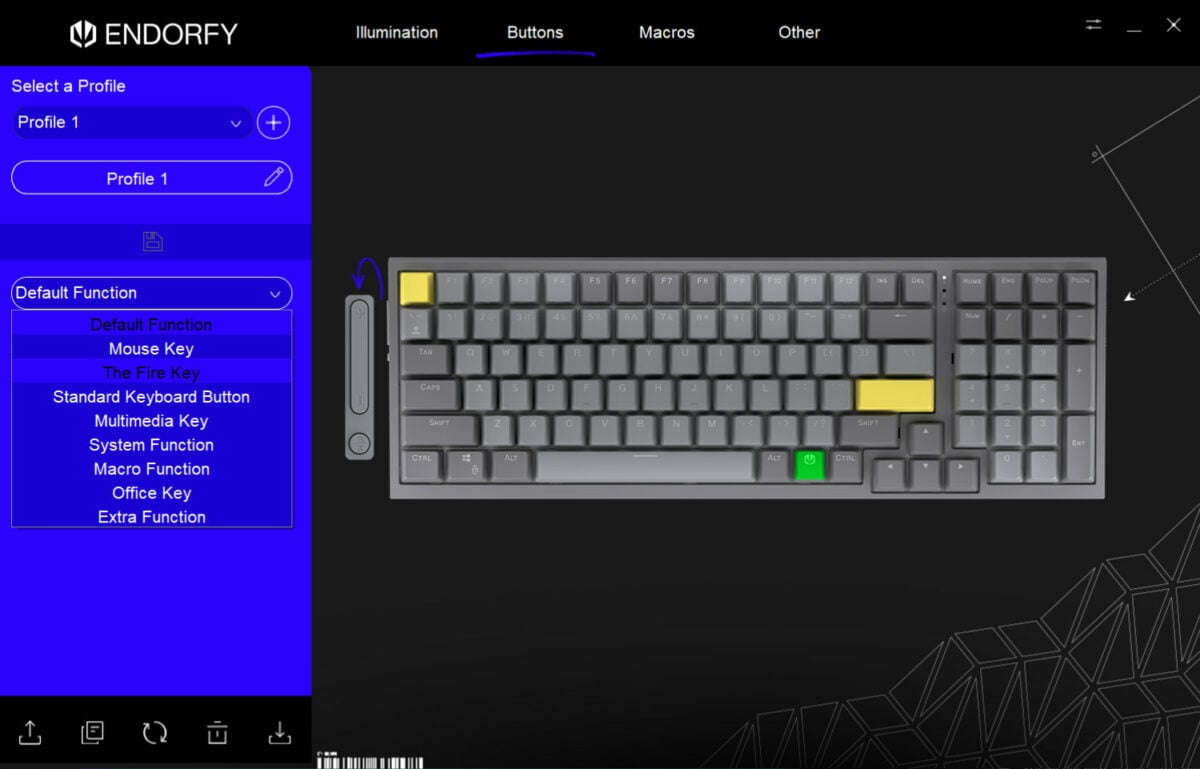
Thankfully, the rest of the options work as you’d expect them to. ‘Buttons’ lets you customise the function of all keys, including the side-mounted rocker but with the exception of the Endorfy-clad function key. Meanwhile, ‘Macros’ lets you assign multiple actions at once. ‘Other’ is a bit of a mash-up of the remaining settings, letting you lock the Windows key, disable N-Key rollover for whatever reason, and change polling rate between 125Hz, 250Hz, 500Hz, or the default 1,000Hz – I recommend keeping it high.
Being relatively fresh out the oven, Endorfy has some ways to go before the software feels fully baked but credit where it’s due: it’s stable, responsive, and entirely functional. Celeris 1800 respects any changes you make instantaneously, it just might take a bit of fiddling for you to get exactly what you want.
The board also works perfectly well without any software at all, which is my preference here. All core functions, lighting presets, and even macro recording are manageable via onboard shortcuts. That makes it particularly useful for Linux or macOS users who might not have access to the full suite. I’d recommend keeping the manual handy, as learning all the different key combinations is a bit much, but I’m the type to set and forget rather than continually revisit anyway.
Conclusion
Endorfy Celeris 1800 delivers far more than you might expect for a keyboard that costs £99. It’s thoughtfully designed, packed with enthusiast features like hot-swappable switches and tri-mode connectivity, and strikes a strong balance between retro aesthetics and modern practicality.
The pre-lubed linear switches are smooth and satisfying with a sound profile that’s pleasingly clacky without veering into obnoxious territory, leaving the overall typing experience consistent and comfortable. Generally, it’s the kind of keyboard that doesn’t just get the job done but instead makes you want to keep typing.

It’s not without flaws, as such a lean price tag comes with some sacrifices. The all-plastic construction, while surprisingly well reinforced, might deter those craving a metal chassis. And while the software suite is feature-rich, it’s a bit fragmented and unintuitive in places, particularly with no battery indicator. Breeze past the app after your first-time setup, however, and it’s smooth sailing with one of the better typing experiences I’ve had in this price bracket.
I’d consider Celeris 1800 a sleeper hit, being a rare board that appeals to both newcomers and seasoned enthusiasts alike. It’s clean without being sterile, clever without being overengineered, and capable well beyond its cost. If you’re after a reliable mechanical keyboard with smart design choices and room to grow, Endorfy’s done something genuinely impressive here.

