SlickBuys Mods and Repairs has modified an Asus ROG Ally handheld with double the RAM capacity. All it took was some widely available tools, not to mention a good amount of knowledge. Nothing stops modders from pushing their hardware to the limits.
Lately, it seems everything that carries memory chips is being upgraded with more capacity. From the RTX 3070 16GB VRAM revamp for gaming, to the RTX 4080 20GB upgrade to suit AI demands. Now it’s the ROG Ally’s turn.
SlickBuys had to completely disassemble the handheld to access the motherboard and RAM chips. The first step is comparatively easy, you just need to unsolder the original memory chips while being careful not to remove or break any surface-mounted components. The heat gun melts nearby solder points too. A simple slip means you’ll have a bunch of tiny capacitors and resistors all over the place.
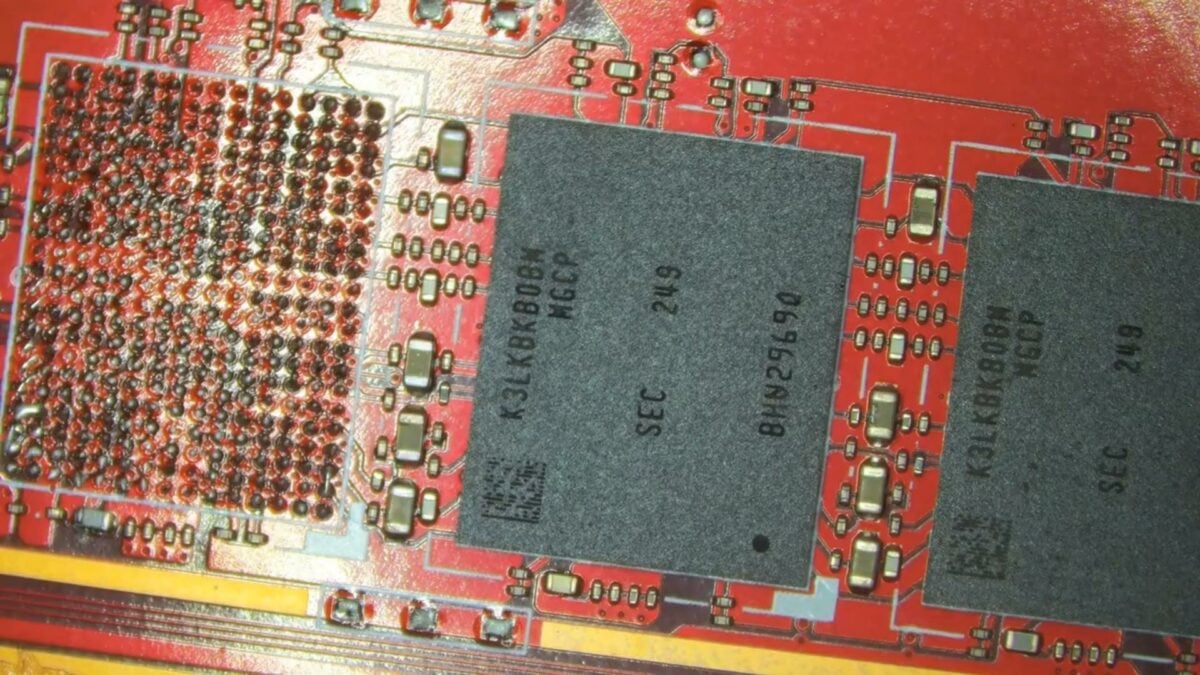
After removing the four memory ICs, it’s time to clean any residue from the older chips. Cleaning is very important, any residue could cause a contact to break, meaning you would have to redo everything because you can’t be sure which chip is malfunctioning. Next, you need to carefully place the new high-density RAM chips in place, while respecting the correct orientation. You don’t want to short circuit your motherboard. Then, you melt each solder ball on every chip using a heat gun. Remove the BIOS chip to flash it with the modified code. Let everything cool and partially reassemble the handheld to make sure it’s still alive. Voila, you have more RAM between your hands than many desktop gaming PCs.
If the memory ICs don’t have solder balls attached already, you’ll need to do that manually using a dedicated stencil.

Interestingly, while it may seem complicated in the first place, SlickBuys didn’t use any highly specialised tools. Swapping a GPU, for example, requires an expensive machine. Here, all that’s needed is a heat gun, a soldering iron, new RAM chips, and some know-how. Even the tool to flash BIOS costs under £10 on AliExpress. That said, I’d probably let a professional do it for me. I can’t risk messing up a £699 machine.
Unfortunately, SlickBuys didn’t share any before and after benchmarks, so we don’t have any idea about the performance uplifts. The ROG Ally did indicate 32GB of RAM in its menus, so it’s at least registered.
This is not the modder’s first rodeo. He previously swapped the Steam Deck’s Wi-Fi 5 module for a faster Wi-Fi 6 one, in addition to upgrading the RAM to 32GB. And the best part, SlickBuys Mods and Repairs offers his services to anyone feeling like upgrading their handheld machines. That said, pricing is on a case-by-case basis.

