Gigabyte has announced its X870E Aorus Master X3D, X870E Aorus Pro X3D, and X870E Aorus Elite X3D motherboards, available in black or Ice (white) versions. Built to take full advantage of AMD’s 3D V-Cache processors, Aorus X3D series features the brand’s improved X3D Turbo Mode 2, said to boost performance by up to 35%.
All models share similar features, including M.2 EZ-Flex and M.2 EZ-Match for better SSD thermals and easier installation, plus pre-installed WiFi drivers for a simplified DIY experience. The latter is especially handy with Microsoft’s push for a connected Windows experience that requires account login even during the first boot. While Gigabyte has yet to share the full specs of these boards, we expect them to be fairly similar in design, mainly differing in connectivity and networking.
Gigabyte X870E Aorus Master X3D Ice
Master X3D will likely sit at the top, offering the best combination of features. It comes equipped with the brand’s suite of EZ-latch mechanisms, simplifying SSD installation and graphics card removal. You will also find a handy eight-segment debug display, a large heatsink for VRM cooling, and multiple RGB/fan headers.

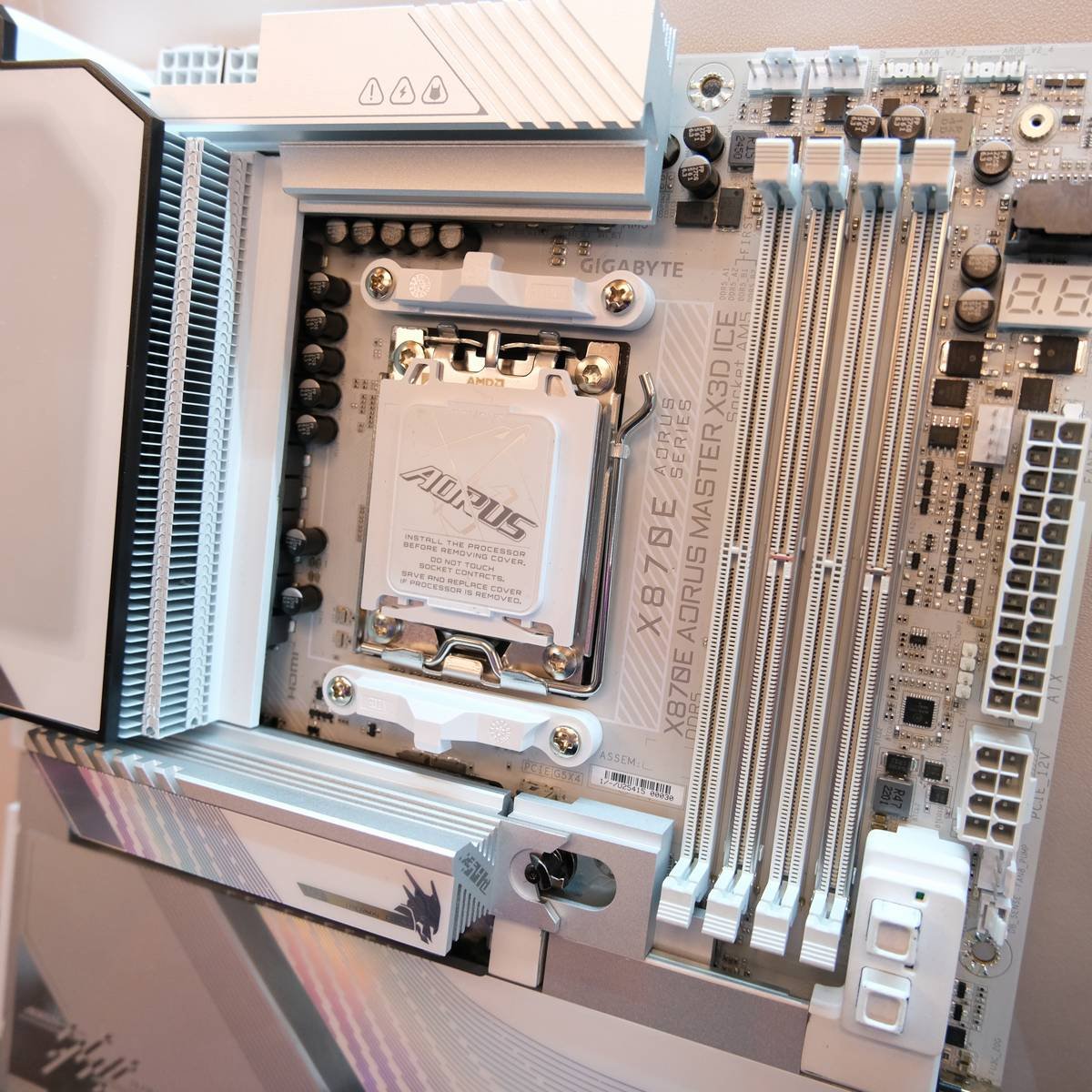

Like its siblings, Master X3D comes equipped with four DDR5 DIMMs and three full-size PCIe slots, though only one can operate at Gen 5 x16 speed. As for I/O, we counted no less than 11 USB ports, four of which are faster Type-C. As usual, you will also find an HDMI port for video output from the iGPU, alongside WiFi 7 antenna connection and a clear CMOS button. The standout aspect of this model is surely its dual 5GbE LAN ports, which should make file transfer lightning fast.
Gigabyte X870E Aorus Pro X3D Ice
Pro X3D should slot in the middle, bringing nearly identical specs. Once more, you will find four DDR5 DIMMs, plenty of fan headers, plus multiple SSD and PCIe slots. The latter are again limited to x8 electrically on the secondary slots, with the main port rocking Gen 5 x16 bandwidth. Note that these limitations are forced by the X870E chipset; Gigabyte can’t do otherwise.



Moving to I/O, we spot an extra USB port, for a total of 12, four of which are Type-C. That said, we lose one 5GbE port, leaving us with only one 5GbE LAN plus WiFi 7. Not bad all things considered, most users are unlikely to take advantage of two LAN ports.
Gigabyte X870E Aorus Elite X3D
Probably the most reasonable and affordable one to get out of this bunch, Elite X3D carries more than you would need for a great machine. Both the quad-DDR5 DIMMs and triple PCIe slots are present, as well as the debug display and easy SSD/PCIe latches. The main PCIe and M.2 still rock their Gen 5 speeds, while the VRM system is plenty powerful for any Ryzen CPU.


I/O is also not that different, missing only one Type-C port, for a total of eight USB 3.2 Type-A plus three USB Type-C. In case you are wondering, the two USB 4 ports are still present alongside WiFi 7. Most importantly, the faster 5GbE LAN is kept, boosting this model’s value.
X3D Turbo Mode 2
X3D Turbo Mode 2 is an enhanced version of the brand’s original X3D Turbo Mode, which adjusted BIOS settings such as SMT (simultaneous multithreading) to boost performance in games. Instead of relying on fixed presets built into the motherboard, the new X3D Turbo Mode 2 leverages AI to track user behaviour and tune the system accordingly in real time. Furthermore, this updated version adds dynamic power management, temperature monitoring, and clock-speed adjustments to unlock more performance from your chip while maintaining efficiency.
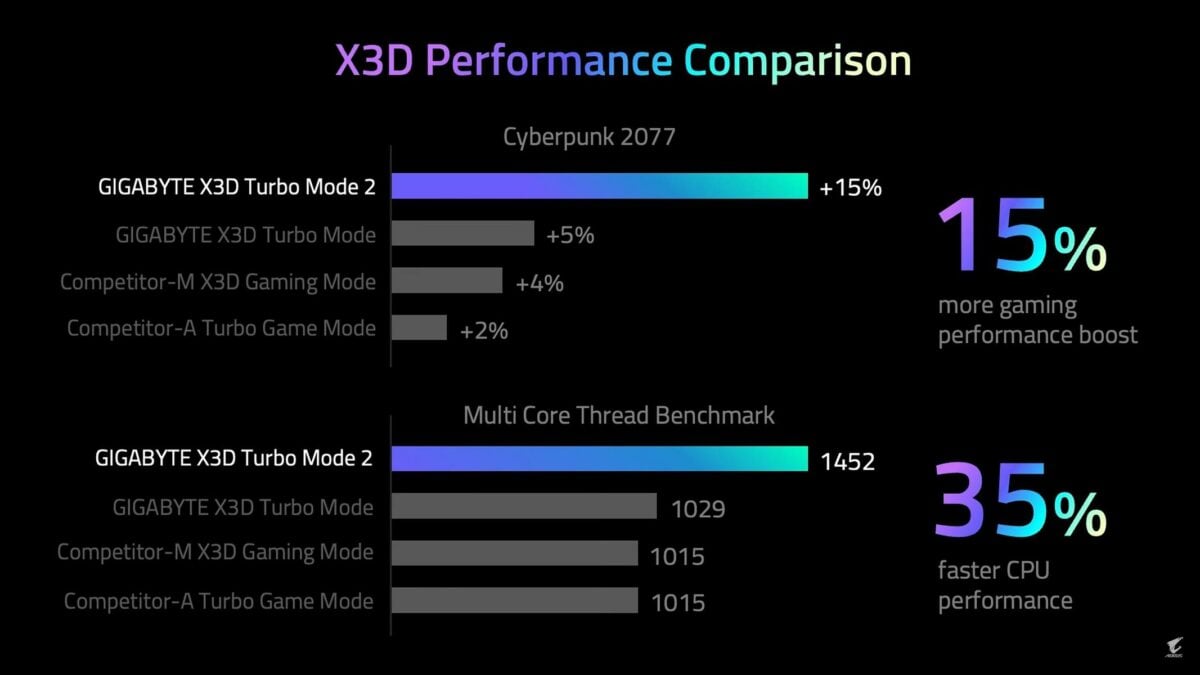
Gigabyte claims that its X3D Turbo Mode 2 can boost Ryzen X3D processors’ performance by 15% in games such as Cyberpunk 2077 and a whopping 35% in heavy multi-threaded tasks. If accurate, this feature would make these new boards the go-to solution for anyone owning or thinking of getting a 3D V-Cache CPU.

