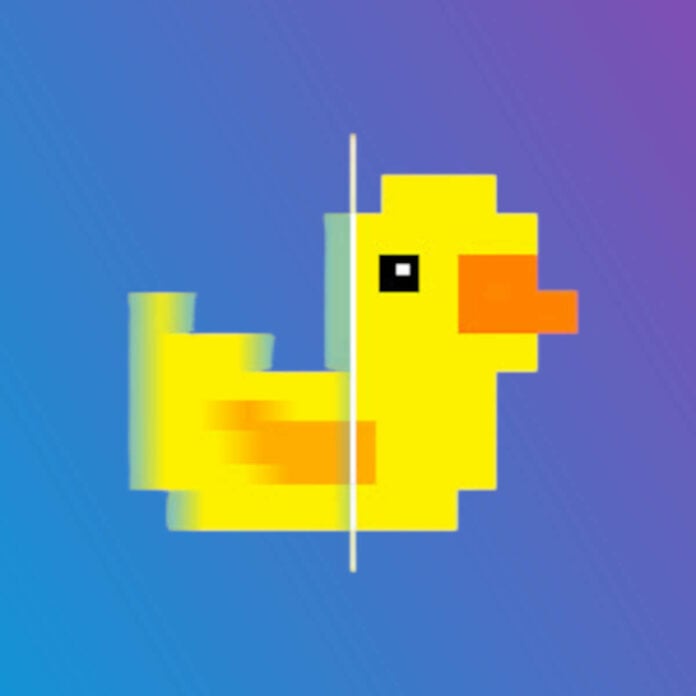Lossless Scaling has added another game-smoothing feature called Adaptive Frame Generation (AFG), which dynamically conforms generated frames to maintain a stable stream. This approach should offer a more pleasing experience than basic frame generation since the frame boosting technique is often impacted by erratic base frame rates. It also provides a simple option to fix the maximum fps just below your monitor’s limit.
Dissatisfied with Nvidia and AMD’s attempts at frame generation, including RTX 50 Series Multi Frame Gen, this £5.89 app has added an exclusive option that lets you to set a final fps target that takes into account artificial frames. Instead of manually fixing a base frame rate in the game or graphics driver, you just tell the app the fps you want to stay below and let it manage all that for you. A nice way to swap between single and multi-frame-gen without exceeding your monitor’s refresh.
For those unfamiliar with frame generation limitations, the issue with this technology – aside from the added latency – is that your output frame rate can exceed the monitor’s refresh, causing tearing. This happens when the base frame rate – i.e. the one calculated and drawn by your GPU – exceeds half what your display can muster, which ends up surpassing the monitor’s limit when using regular frame generation.
Lossless Scaling tries to fix this behaviour by adjusting fractional multipliers to maintain a specified framerate, independently of the native offering, which should result in smoother frame pacing compared to fixed multiplier mode. AFG is said to be particularly beneficial in games that have fixed frame rate caps that don’t align with the monitor’s max refresh. For example, a 60fps capped game would reach 120Hz using frame generation, wasting precious cycles on 144Hz screens.
Note, however, that since AFG adapts the amount of generated frames, the number of real frames could range from many to none, depending on the selected multiplier. As a result, GPU load may increase, and quality/latency may suffer compared to fixed multiplier mode. Here are the latency impacts you can expect when using different settings courtesy of @CptTombstone.
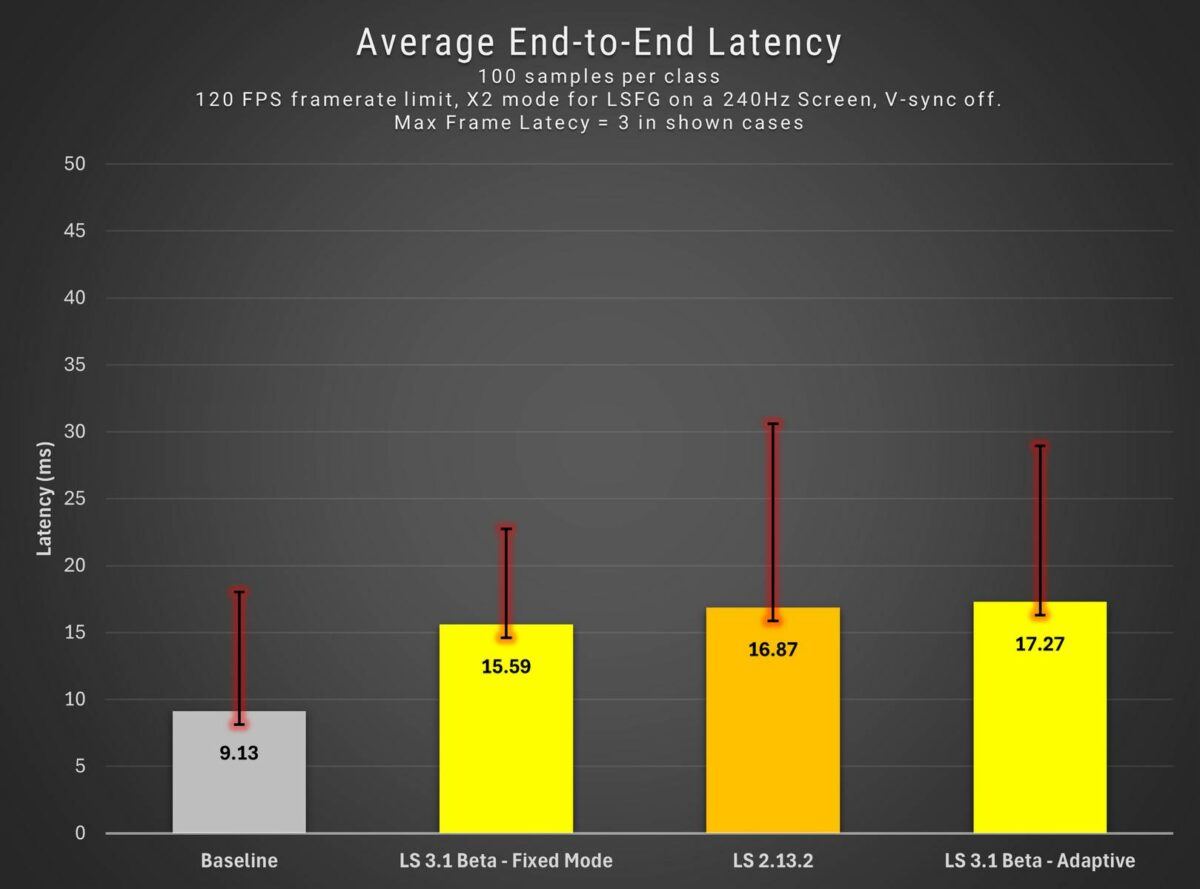
Folks at Digital Foundry demonstrated this feature on a Ryzen 5 3600 / RTX 4060 system, delivering a constant 120fps output in Control at 1440p, which gives the game a smoother feel as the human eye is more sensitive to irregular pacing. An impressive feat from an app that doesn’t have access to large developer teams and funds.
If this entices you to try, note that the app is available through Steam. Other websites have stolen the identity to fool people into downloading malware, so keep to the official source in order to stay safe.