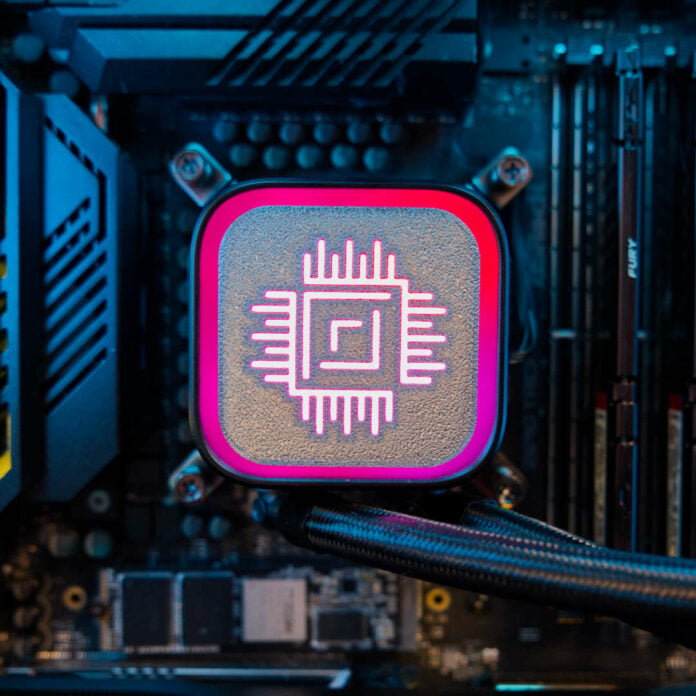CPU coolers don’t tend to evoke personality, and when they do, you’re often stuck with a static block you can’t easily change without replacing it. MSI MAG CoreLiquid A13 360 bucks this trend, blending clean lines and gentle curves with a dash of custom flair thanks to a hot-swappable faceplate. The only caveat is that you’ll need to whip out a 3D printer for the luxury.
That alone would be a win in today’s thermally demanding landscape, but MSI goes further still, leaning into convenience by bundling pre-installed fans and cable simplification. It feels like the brand has learned a few lessons since its early cooling efforts, shaping a 360mm AIO that both looks and plays the part, and doesn’t ask you to remortgage your build to justify it. Subtle ARGB lighting and a surprisingly efficient pump make for a package that feels smarter than its sub-£80 sticker might suggest.


MSI MAG CoreLiquid A13 360
£75 / $110
Pros
- Great value
- Chill thermals and noise profile
- Hot-swappable face plate
- Lovely RGB lighting
Cons
- Small clips can make 3D prints brittle
- No LGA115X support
Club386 may earn an affiliate commission when you purchase products through links on our site.
How we test and review products.
At first glance, the waterblock’s rounded square silhouette doesn’t seem especially outlandish. Place it in a system, and you’ll quickly realise it plays a smart balancing act between the angular lines of modern memory heatsinks and the sweeping shapes often seen on graphics cards. Edge-lit ARGB spills out from beneath a slightly raised faceplate, completing the aesthetic. It’s flashy without being garish, feeling like a natural evolution from MSI MAG CoreLiquid E360.
| MSI MAG CoreLiquid A13 360 specs | |
|---|---|
| Socket support | AMD: AM5 / AM4 Intel: LGA1851 / LGA1700 |
| Radiator dimensions | 394 x 119.6 x 27mm |
| Water block dimensions | 70.9 x 69.3 x 56.98mm |
| Fan speed | 500~2,000 ± 10% RPM |
| Fan airflow | 62.6CFM |
| Fan Static Pressure | 2.36mmH2O |
| Fan noise level | 31.1dBA |
| Pump speed | 3,800 RPM ± 300 RPM |
| Pump noise level | 20dBA |
| Price | Black: £75 / $110 White: £75 / $114 |
You can handle ARGB through MSI Center, giving you all the usual control options you’d expect from Gen 2 lighting: custom colour cycling, reactive effects, and motherboard sync. It’s not as plug-and-play as physical in-line buttons found on cheaper coolers, but affords a much wider variety of effects courtesy of MSI’s wider ecosystem. Compatibility extends across other brands via standard 5V ARGB headers too, so you’re not locked in.
What stands out most, though, is the cooler’s faceplate customisability. The default silver cap is tasteful enough, but since it’s held on by a basic clip mechanism, you can swap it for something more personal. Dream big, and you could bring MSI’s very own Lucky the Dragon to life, destined to sit atop your chip as if it’s hording lost treasure. I’ve gone for something a touch simpler, representing Club386 every time I press the power button. It’s a small touch, but one that’s sorely lacking in most AIOs, which are often quite static in nature.



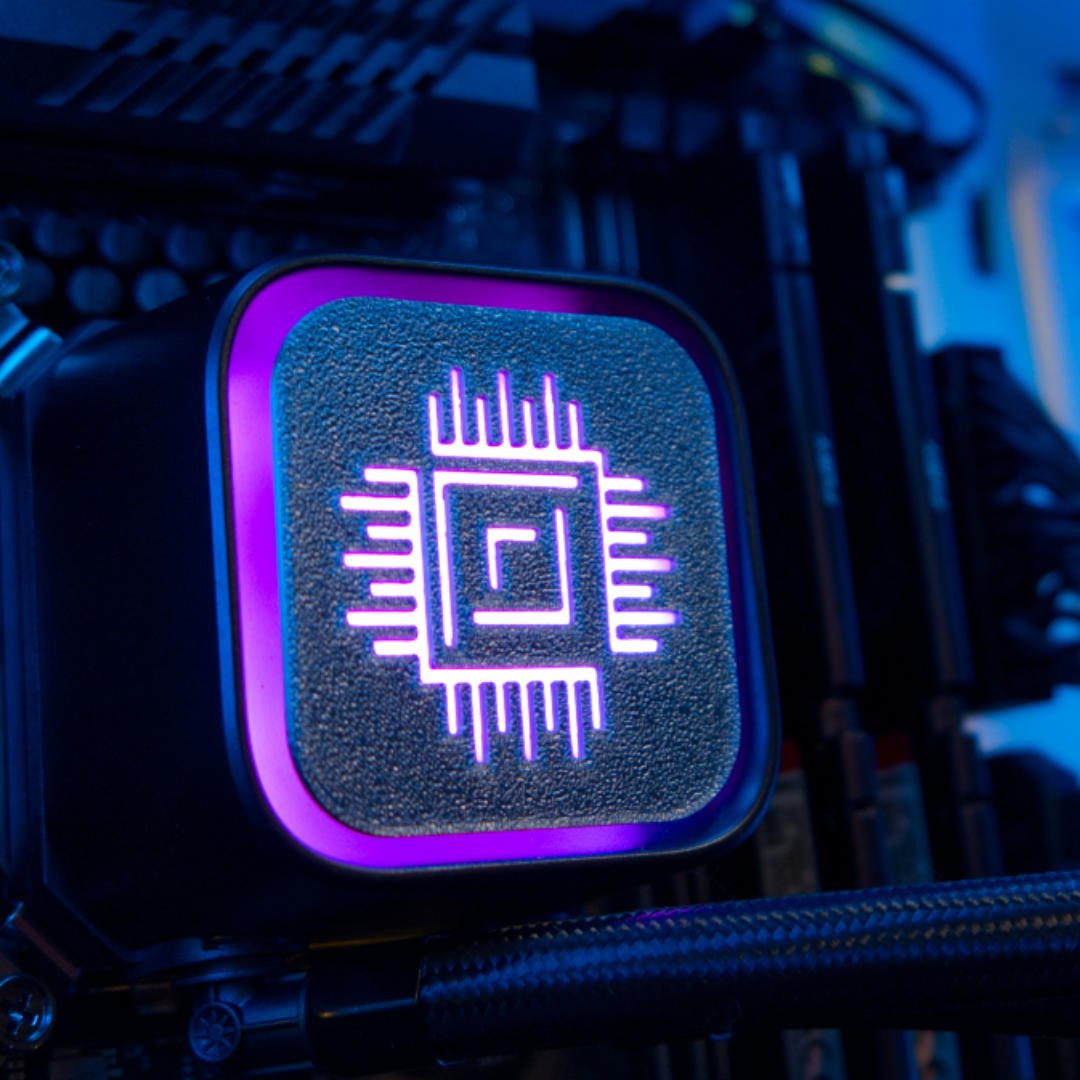
My only complaint is that while MSI’s official 3D file (download link) fits like a glove, the clips are thin. Depending on the material you use, it can be quite brittle and can easily snap off. If you’re setting and forgetting, you shouldn’t have too much of an issue, but swapping between my Club386 cap and the default MSI one saw the top two grips break. They’re now lost beneath the ARGB diffuser, turning my pump into a maraca with a distinct rattle. Fortunately, I won’t be shaking it much and it doesn’t affect performance. Generally, none of this is surprising since the pump itself is only 65mm², but larger clips would definitely go some way to remedy this. In the meantime, a bit of trial and error in your printing could yield better results.
Cooling performance begins and ends with airflow, and MSI leans on its new CycloBlade 7 fans to do the heavy lifting. With a hybrid blade arrangement, these fans are built for both high airflow and static pressure, essential for 360mm radiators. Rated for 62.6CFM and 2.36mmH2O at up to 2,000RPM, they’re not the most aggressive spec on paper, but they perform well in real-world use. The included RIFLE bearings also contribute to low-noise operation, aided by better lubricant dispersion from the spiral groove design.
Behind the fans lies a neatly constructed 27mm-thick radiator, which doesn’t sound particularly exciting until you consider MSI’s 12-channel redesign. Rather than cramming in unnecessary bulk, A13 increases water flow by up to 25% thanks to widened internal channels. With a 20FPI (fins per inch) density, this creates more surface area for heat dissipation without leaning on brute force alone. You don’t need 38mm of radiator girth to get respectable cooling here.

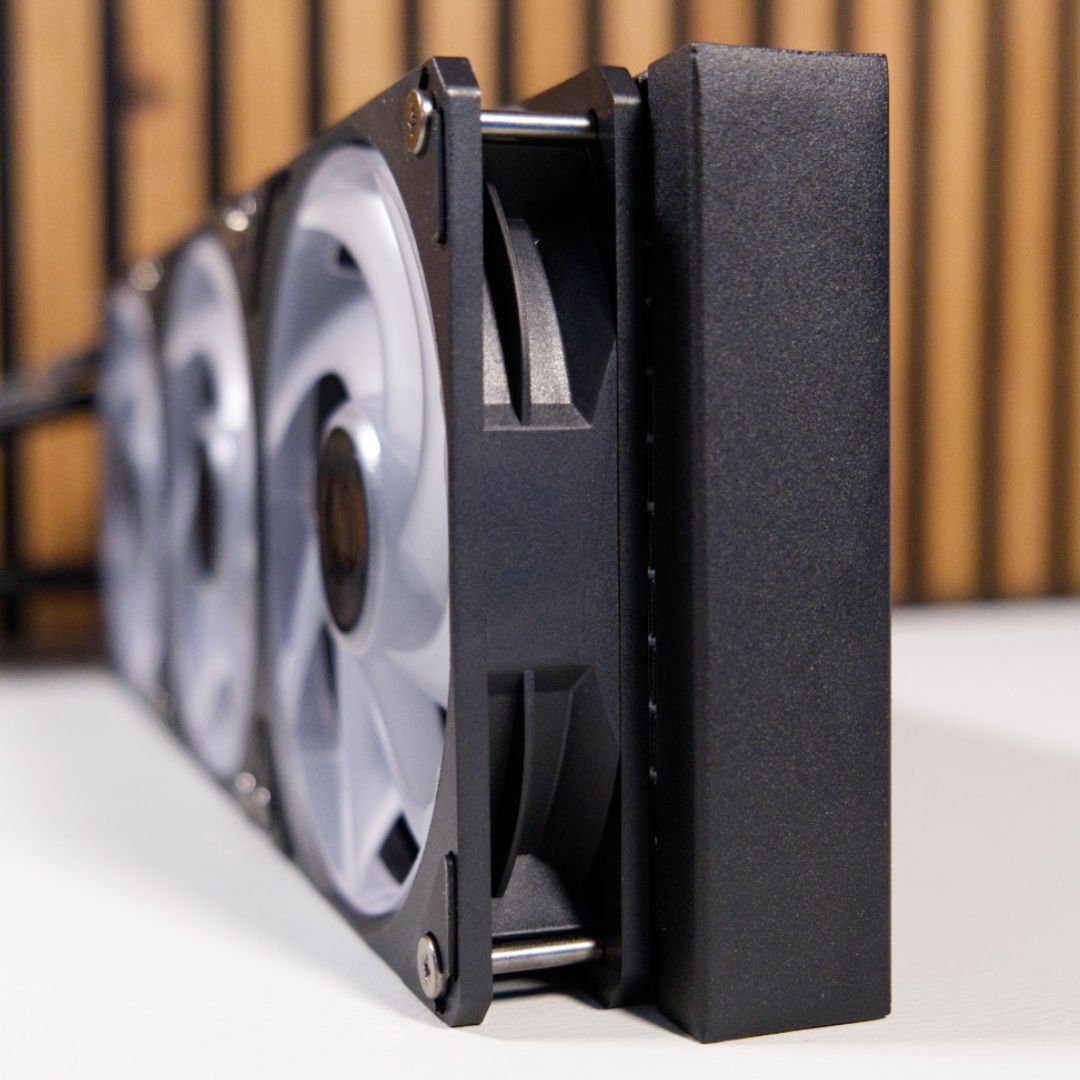
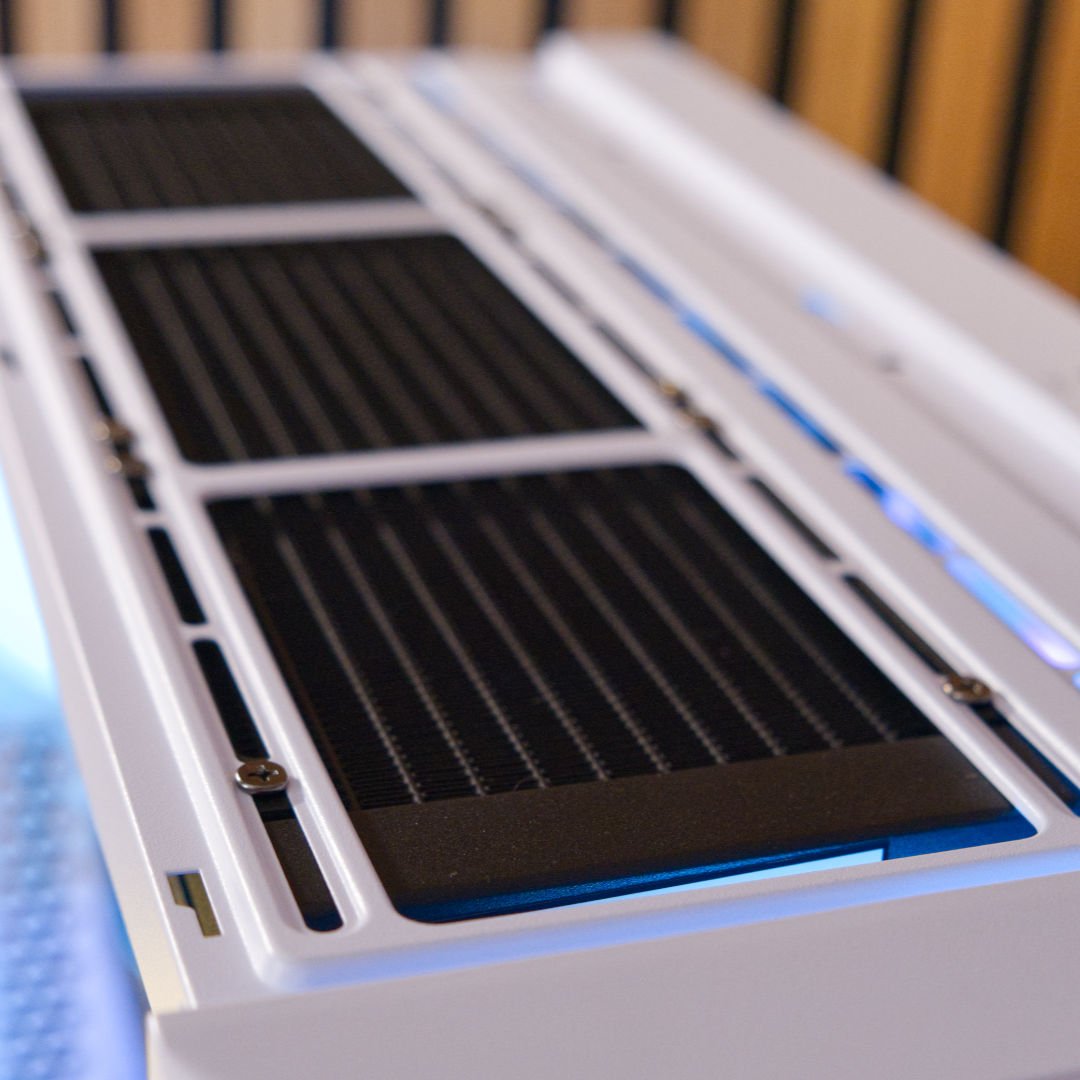
The pump deserves credit too. Sitting at 3,800RPM, it’s quieter than most in its class and makes use of a high-quality ceramic bearing for durability. More interesting, though, is the copper base. MSI has done away with traditional screw perforations, which should in theory reduce the chance of leakage and improve watertightness. The contact surface features 0.1mm micro-channels, maximising contact with the CPU’s integrated heat spreader (IHS) and aiding thermal transfer. It’s the same kind of refinement we’re seeing from other flagship models, now trickling down to the sub-£100 tier.
Tying it all together is a length of nylon-braided EPDM tubing. It’s long enough to snake through a full tower, and flexible enough to suit cramped mid-sized builds. MSI claims resistance to extreme temperature swings, ageing, and evaporation. While we’ve not had it in the rig long enough to confirm the latter, there’s no denying the tubes are pleasant to work with, never feeling stiff or overly springy. Combined with the thoughtful price tag of £75 / $110, this AIO already feels well-rounded before you’ve even reached for a screwdriver.
Installation
Socket compatibility for AMD expectedly covers AM4 and AM5, encompassing processors as far back as 2016. Intel, however, is a little more restricted across LGA1700 and LGA1851, limiting reach to CPUs from 2021 onwards. Fortunately, it’s fine-tuned for hot-headed CPUs like our Core i9-13900K.

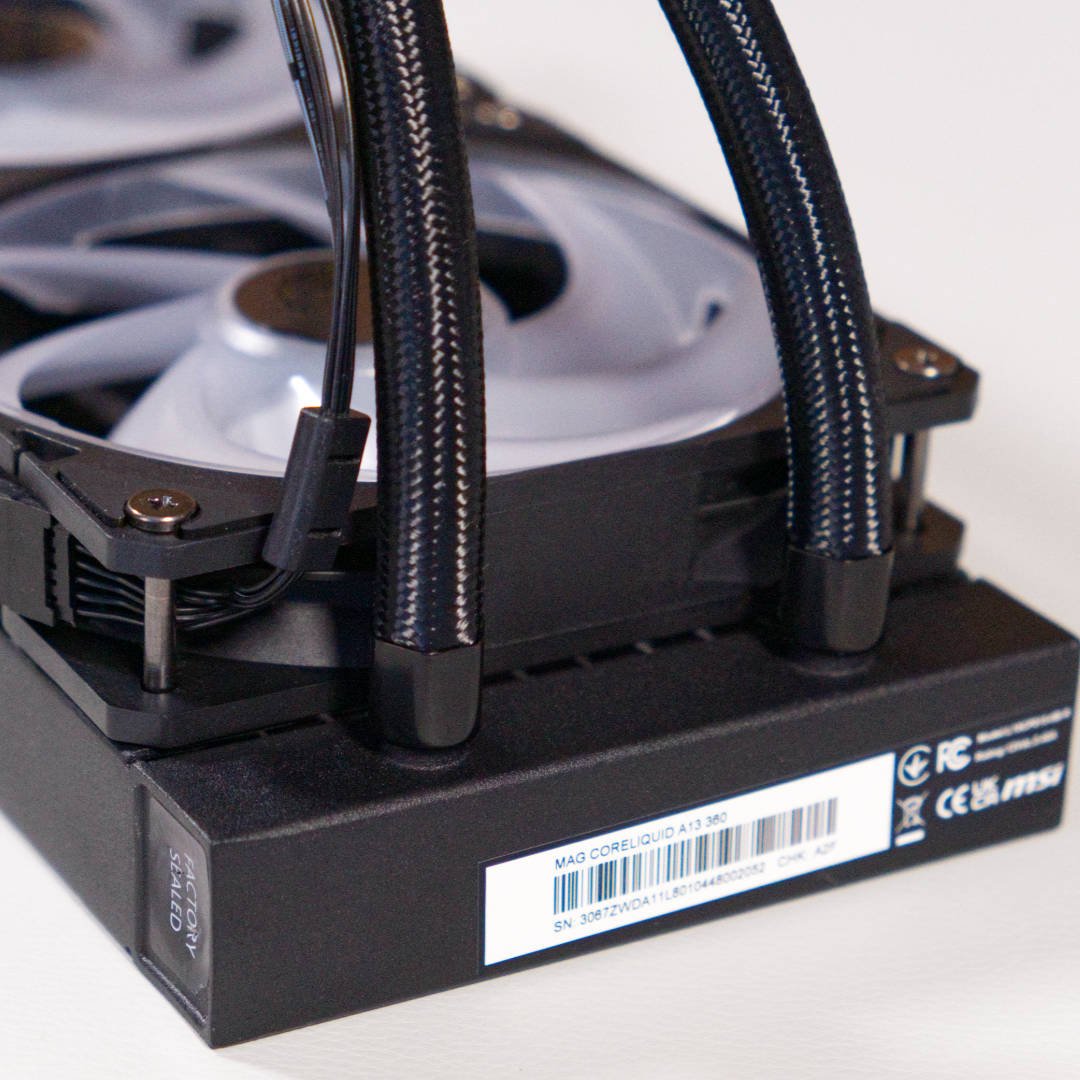
Fitting the radiator is a straightforward affair and the step I’d recommend first so it doesn’t obstruct you later. Measuring just under 395mm long and 120mm wide, the unit squeezes into most mid- and full-tower cases without a fuss. Slipping it into Endorfy Arx 700 ARGB, I did have to angle it diagonally before wiggling it into position, but now it’s as snug as a bug at the top of the PC case. The 27mm thickness helps avoid conflict with tall VRM heatsinks or upper-case obstructions.
The retention system uses Intel’s standard bracket rather than anything proprietary. While that may disappoint those hoping for a contact plate akin to Arctic Liquid Freezer III, it’s arguably better for newcomers and those already familiar with the usual mounting patterns. Everything slots together with satisfying simplicity.

You won’t need to tinker with backplates for AMD, but Intel brings with it a brace that clings to the back of your motherboard with two adhesive strips. It’s a stick-and-click so you don’t need to strain yourself holding it in place while screwing the block on top of the CPU.
MAG CoreLiquid A13 360 comes prepared with Intel’s mount already attached, making my job that much easier. Simply squeeze the provided thermal paste out of the syringe, where MSI gives you just enough without lathering the chip, and affix the pump. Ryzen users need not despair, though, as it’s simple enough to unclip everything and fit the smaller AMD arms.

Once you’ve prepared the block, you’ll find wiring surprisingly breezy. Not only do the three CycloBlade 7 fans arrive pre-installed on the radiator, giving you a small mercy that saves you 10 minutes of fiddling, but it also condenses wires with clever daisy chaining. It’s the least we expect for an AIO cooler in 2025, but a marked step up from previous MSI coolers, where cable management often meant untangling a spaghetti mess of PWM, ARGB, and pump headers. Instead, you deal with just four wires: two for the pump and two for the radiator fans.
Performance
Strapped to our Intel Core i9-13900K, the mission here is to see how the MAG CoreLiquid A13 360 holds up under serious thermal firepower. Intel’s 253W ceiling is no small feat, and it’s enough to leave lesser coolers buckling under pressure.
To put MSI’s cooler through its paces, I’ve turned to our usual Club386 test bench, firing up Cinebench to sustain a full multicore load. Fan speeds are locked to 600, 1,200, and peak RPM (2,000 RPM in this case) to measure thermal response and acoustic output at each interval. This isn’t a quick burst-and-done job. It’s a trial by silicon, and A13 is about to earn its stripes.
Temperatures
| MSI MAG CoreLiquid A13 360 | Arctic Liquid Freezer III Pro 360 | MSI MAG CoreLiquid E360 | |
|---|---|---|---|
| 253W @ 600RPM | 93.6 | 90.0 | 87.2 |
| 253W @ 1200RPM | 80.2 | 80.9 | 86.0 |
| 253W @ Max RPM | 76.8 | 76.4 | 87.2 |
| 153W @ 600RPM | 70.5 | 66.5 | 71.9 |
| 153W @ 1200RPM | 59.0 | 61.9 | 62.2 |
| 153W @ Max RPM | 55.8 | 54.1 | 59.7 |
We begin at the low end, with fans fixed at a whisper-quiet 600RPM. Here, MAG CoreLiquid A13 sits at 70.5°C under a 153W load, rising to 93.6°C under 253W. It’s not quite as composed as the benchmark-setting Arctic Freezer III, which runs a few degrees cooler on average, but MSI’s results still represent stable performance at near-silent levels, reflecting its 20% slimmer price tag nicely. More impressively, it edges ahead of MSI MAG CoreLiquid E360 at the same settings, showcasing the benefits of a wider 12-channel split-flow even at low airflow.
At 1,200RPM, thermal efficiency begins to scale nicely. MSI’s numbers drop to 59.0°C at 153W and 80.2°C at 253W. The latter figure places it within touching distance of Liquid Freezer III, while staying clear of its previous MAG CoreLiquid E360’s 86.0°C. It’s here that the A13 hits its sweet spot with a blend of capable cooling and tolerable noise levels, ideal for most high-performance rigs.
Push to the limit and results remain steady. At full tilt, A13 records 55.8°C at 153W and 76.8°C at 253W, shaving a few degrees off its mid-speed effort. Arctic maintains a slender lead at 54.1°C and 76.4°C, but the margin is slim enough that in real-world use you’d be hard-pressed to spot the difference. What you will notice is acoustics.
Noise Levels
| MSI MAG CoreLiquid A13 360 | Arctic Liquid Freezer III Pro 360 | Enermax Liqmaxflo 360 | MSI MAG CoreLiquid E360 | |
|---|---|---|---|---|
| 600RPM | <30.2 | <30.2 | 31.5 | 31.2 |
| 1200RPM | 34.3 | 31.0 | 35.0 | 40.2 |
| Max RPM | 50.4 | 58.6 | 44.6 | 52.6 |
While Liquid Freezer III howls past 58dBA when unleashed with its rapid 3,000 RPM fans, MSI tops out at a more reserved 50.4dBA with 2,000 RPM models. It’s not whisper quiet, but considerably more palatable than some of its brawnier rivals. The question then is simply whether you’d prefer the extra overhead, but realistically, you’re not likely to run your cooler at full pelt unless push comes to shove.
Things remain civilised at the 1,200 RPM ideal, as MSI MAG CoreLiquid A13 360 records a modest 34.3dBA. It’s not silent but the whisper of the whirr will hum away in the background, barely a bother. If your goal is to maintain strong thermals without the accompanying roar of a jet engine, MSI strikes an admirable balance. You lose a degree or two of peak performance, but you gain a cooler that won’t dominate your soundscape.
Conclusion
MSI MAG CoreLiquid A13 360 is proof the brand has matured in the cooling space. It nails the basics with a clean design, excellent ease of use, and performance that punches well above its asking price, all while leaving previous MSI AIOs in the dust. From the rounded corners of its waterblock to the pre-installed fans and simplified cabling, it feels like a cooler built with the builder in mind.

As gimmicky as it is, I’m a big fan of the hot-swappable face plate, giving the cooler a touch of personality few others come close to. It’s a shame MSI doesn’t sell alternatives for those without access to a 3D printer, but there’s a whole wide world of creators you can commission to go the extra mile. Just be careful of material and how thin you make the clips.
At just £75 in the UK or around $110 in the US, MSI has landed one of its most compelling coolers to date. You’re getting a 360mm AIO with capable thermals, confident build quality, and pleasantly refined noise profile. It might not have the brute force of Arctic, but it doesn’t need to. Instead, A13 360 is a quiet overachiever at mid-range speeds where noise levels remain pleasingly subdued, and sometimes, that’s exactly what your build needs.