QD-OLED has quickly established itself as the panel tech to beat for premium gaming displays, and MSI isn’t wasting time filling its catalogue. Hot on the heels of the acclaimed MPG 322URX comes a smaller sibling with much the same spec sheet but a friendlier footprint. Enter MSI MPG 272URX QD-OLED – a 27in 4K gaming monitor designed to squeeze flagship tech into more modest spaces.


MSI MPG 272URX QD-OLED
$1,099
Pros
- 4K/240Hz combo
- UHBR20 port
- Robust OLED care
- Three-year warranty
- Glossy finish
Cons
- Cheap plastic stand
- Pricey
- Fingerprint magnet
- Confusing colour profiles
Club386 may earn an affiliate commission when you purchase products through links on our site.
How we test and review products.
At a glance, you’d be hard-pressed to tell the two apart. Both models boast the same 3840×2160 resolution, buttery 240Hz refresh rate, adaptive sync support, and aggressive HDR capabilities. It’s only when you take a step back that the appeal of MPG 272URX starts to appear. With a $200 price cut on its MSRP, more forgiving size, and the same stellar responsiveness, this might just be the most accessible entry point into MSI’s OLED ecosystem yet.
Specifications
| MSI MPG 272URX QD-OLED specs | |
|---|---|
| Screen size | 27in |
| Resolution | 3840×2160 |
| Refresh rate | 240Hz |
| Response time | 0.03ms (GtG) |
| Panel technology | QD-OLED (Quantum Dot Organic Light Emitting Diode) |
| Variable refresh rate | G-Sync Compatible |
| HDR | VESA DisplayHDR True Black 400 |
| Ports | 3.5mm headphone output (x1) DisplayPort 2.1a UHBR20 (x1) HDMI 2.1 (x2) USB Type-C DP Alt. w/ 98W PD USB 3.2 Gen 1 Type-A (x2) USB 3.2 Gen 1 Type-B upstream (x1) |
| Speakers | None |
| Features | MSI OLED Care 2.0 3-year burn-in warranty |
| Price | $1,099 |
Design
MSI MPG 272URX strolls out of its packaging with the sort of confidence that befits a premium gaming monitor. Physically, it’s almost a carbon copy of MSI MPG 322URX, and that’s no bad thing. You’ll spot the same sleek chassis with its subtle mix of matte black textures and angular accents that look distinctly modern without falling into gamer cliché. The main difference is the smaller screen size, which does wonders for ergonomics as you’re no longer fighting for space on a standard desk.
Build quality remains reassuringly solid for the price, helped by a sturdy stand that offers height (up to 110mm), tilt (-5° and 15°), swivel (-30° and 30°), and pivot (10°) adjustments. The footprint is compact enough to slot comfortably into single or dual-monitor setups, and a standard 100×100 VESA mount is present for those eyeing an arm upgrade. Just keep in mind that the indent doesn’t gel well with quick-release attachments like Secretlab’s slide-on mount.
RGB lighting returns to the rear, syncing with MSI Mystic Light to coordinate your ambient glow. It’s subtle enough that you might not ever notice it, but goes some way to making the whole package feel a bit more premium. MSI hasn’t cheapened the experience in downsizing, as MPG 272URX is every bit the flagship looker, now in a form that finally respects your desk space.

Round the back, connectivity is top-tier. You get a full-fat DisplayPort 2.1 (UHBR20), which offers up to 80Gb/s of bandwidth – enough to drive uncompressed 4K at 240Hz with full 10-bit colour and zero chroma subsampling. That’s something even HDMI 2.1 can’t match, and a boon for high-end GPU users wanting the absolute best signal. Otherwise, two HDMI 2.1 ports are included for consoles, alongside USB-C with DP Alt Mode and 98W power delivery. It’s a flexible, forward-looking selection.
A USB-B upstream port enables the built-in USB hub, which adds two 5Gb/s USB-A ports to the monitor’s undercarriage. It’s a simple inclusion, but a useful one. Whether you’re plugging in peripherals, charging devices, or running a capture card setup, it’s always handy having extra I/O within arm’s reach, particularly when the alternative involves squeezing behind your PC case.


Cable routing through the stand keeps things clean without being overly fussy, though there’s room for improvement. Just like its predecessor, you might notice thicker wires bowing beneath the chin as they reach the cutout. Once again, there’s no trench down the centre of the stand, meaning keyboard and mouse cables will either need to crawl up the stem like an intrusive vine or loop around. Fortunately, the single plate base is rather small, keeping the stretching wires to a minimum, all without suffering the two protruding kickers that come with many competitors.
Behind the scenes, MSI’s OLED Care 2.0 suite is doing important work to fend off long-term panel wear. It’s not something you’ll interact with day to day, but it quietly runs pixel shifting, screensavers, panel refresh routines, and more to minimise burn-in risk. These features are customisable too, giving you some peace of mind if you plan to use MPG 272URX as your main screen for work and play alike.

Tucked beneath the bottom bezel is a five-way joystick for navigating the on-screen display, and it’s one of the more intuitive implementations we’ve used. The on-screen display (OSD) layout is clean, responsive, and logically segmented, offering quick access to colour modes, refresh rate toggles, crosshair overlays, and system tools.
Performance
Much like MSI’s other flagship QD-OLEDs, there’s no denying that MPG 272URX strikes one of the finest gaming monitor specs around. 3840×2160 resolution at 240Hz refresh rate with a 0.03ms response time is the kind of thing that felt like sci-fi just a few years ago.
Having spent most of the last 12 months with 32in displays on my desk, I did wonder whether scaling back to 27in might feel like a step down. Thankfully, it didn’t. In fact, for most setups, especially multi-screen ones, this is the more practical, ergonomic choice. Everything feels tighter, punchier, and just that little bit more composed.
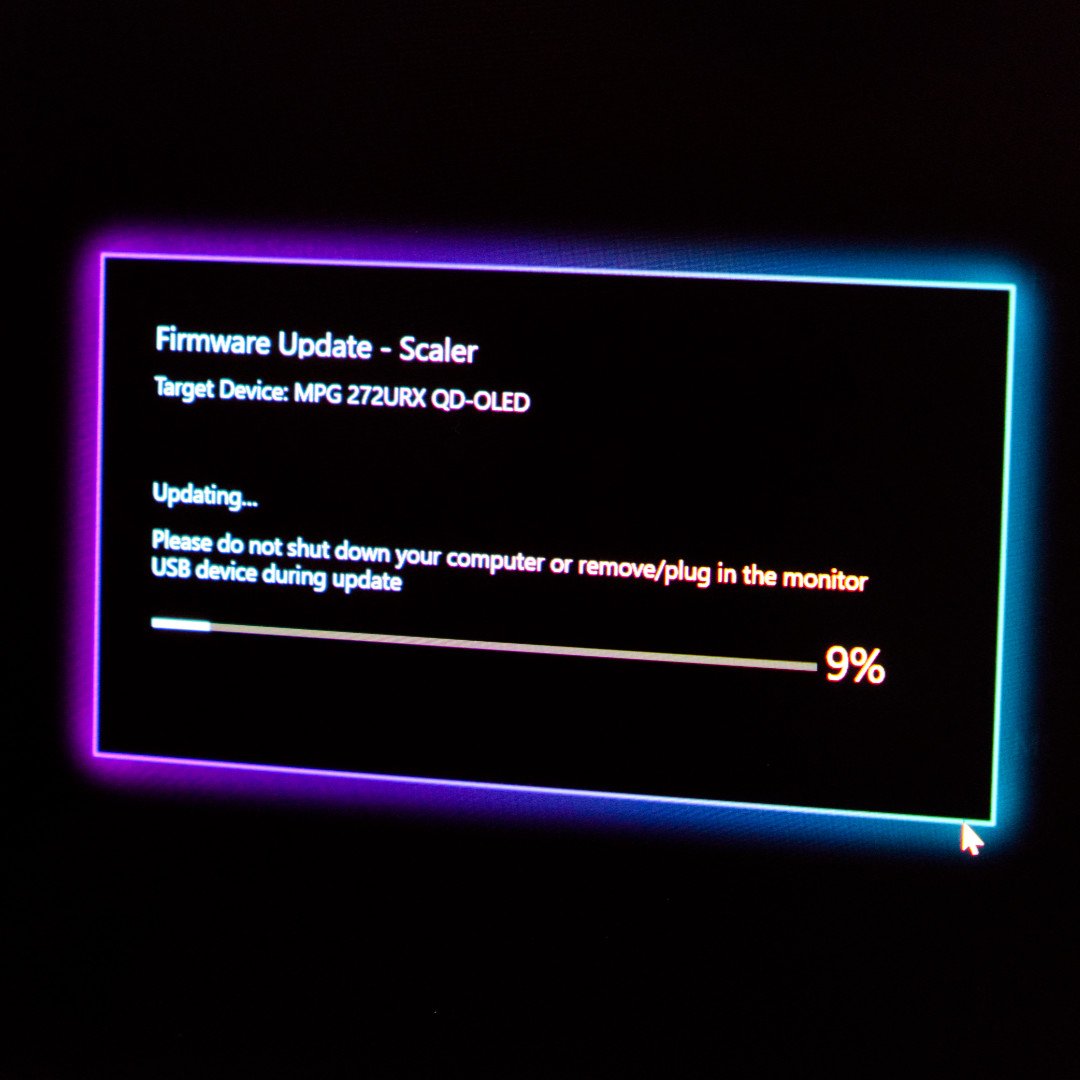
That said, smaller 4K isn’t without its quirks. You’re looking at a denser 163.18 PPI (pixels per inch), which might sound fantastic on paper but can make text and UI elements minuscule in reality. Add QD-OLED’s weakness with text fringing with a slight coloured halo or blur around the edges of fonts, and this combination can be a little unforgiving. It’s never been a dealbreaker for me personally, particularly with Windows scaling doing a decent job, but if you play interface-heavy games or use this as a work display, it’s worth bearing in mind.
Despite boasting the cutting-edge DisplayPort 2.1 UHBR20, there’s only so much magic even that high-bandwidth connection can do for raw performance. Nvidia GeForce RTX 5080, paired with a lightning-fast CPU, can max this out in esports titles like CS2 without breaking a sweat. Fire up something more demanding like Cyberpunk 2077 or Alan Wake 2, and you’ll quickly run into a bottleneck. That’s not a knock on the monitor, just a reminder that even the best panels can only do so much without hardware to match. Consider it futureproofing.
Where the panel really shines is in responsiveness. That 0.03ms grey-to-grey response time is industry-leading and, crucially, feels every bit as crisp in use as it sounds on paper. Fast motion is razor sharp, ghosting is all but eliminated, and when paired with variable refresh rate (VRR) support, you get that silky smoothness that makes high-refresh gaming so addictive. Flick between desktop, video, and a few rounds of Doom: The Dark Ages, and you’ll never want to go back.

Before you get into the thick of it, you will need to spend a little time tweaking, though. Out of the box, MPG 272URX ships in an eco preset that throttles the brightness and dulls some of the QD-OLED wow factor. Flip over to the User profile and you get the full luminance, but colour accuracy takes a hit. It doesn’t take too long to tinker as the OSD makes it relatively painless. Once dialled in, it’s a sight to behold.
Set it up in a dark room, load up a high-contrast scene, and let DisplayHDR True Black 400 do its thing. Shadows plunge to inky depths, highlights shimmer with precision, and the whole image feels richer than anything you’ll find on a traditional LCD. The cinematic sheen of QD-OLED remains its greatest strength, and when the conditions are right, MPG 272URX doesn’t just look good… it looks incredible.
For reference, all of my tests are conducted in User Mode at 70% brightness to best mimic the settings we see on a default MPG 322URX, with the exception of the brightness test itself, which shows the full range.
Colour gamut
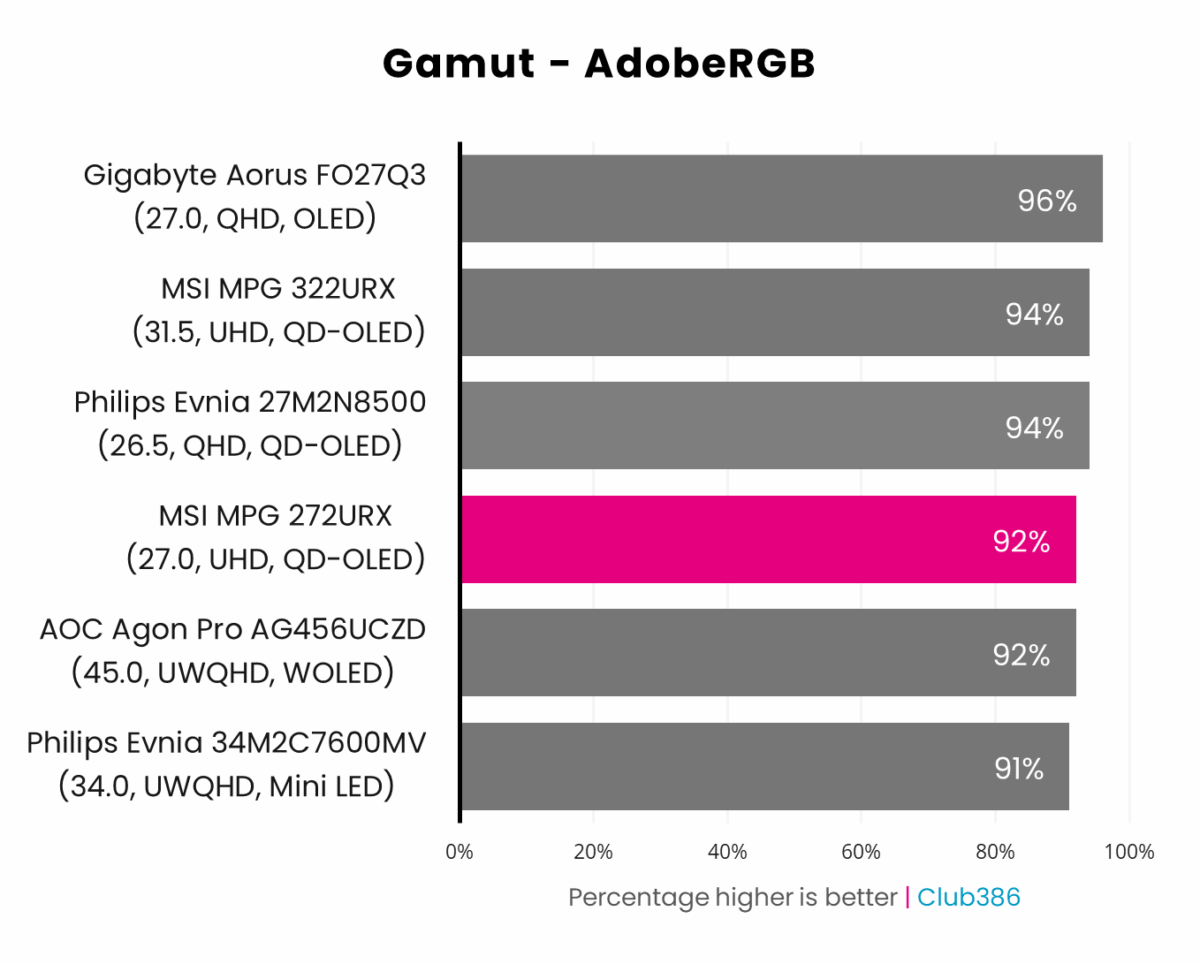
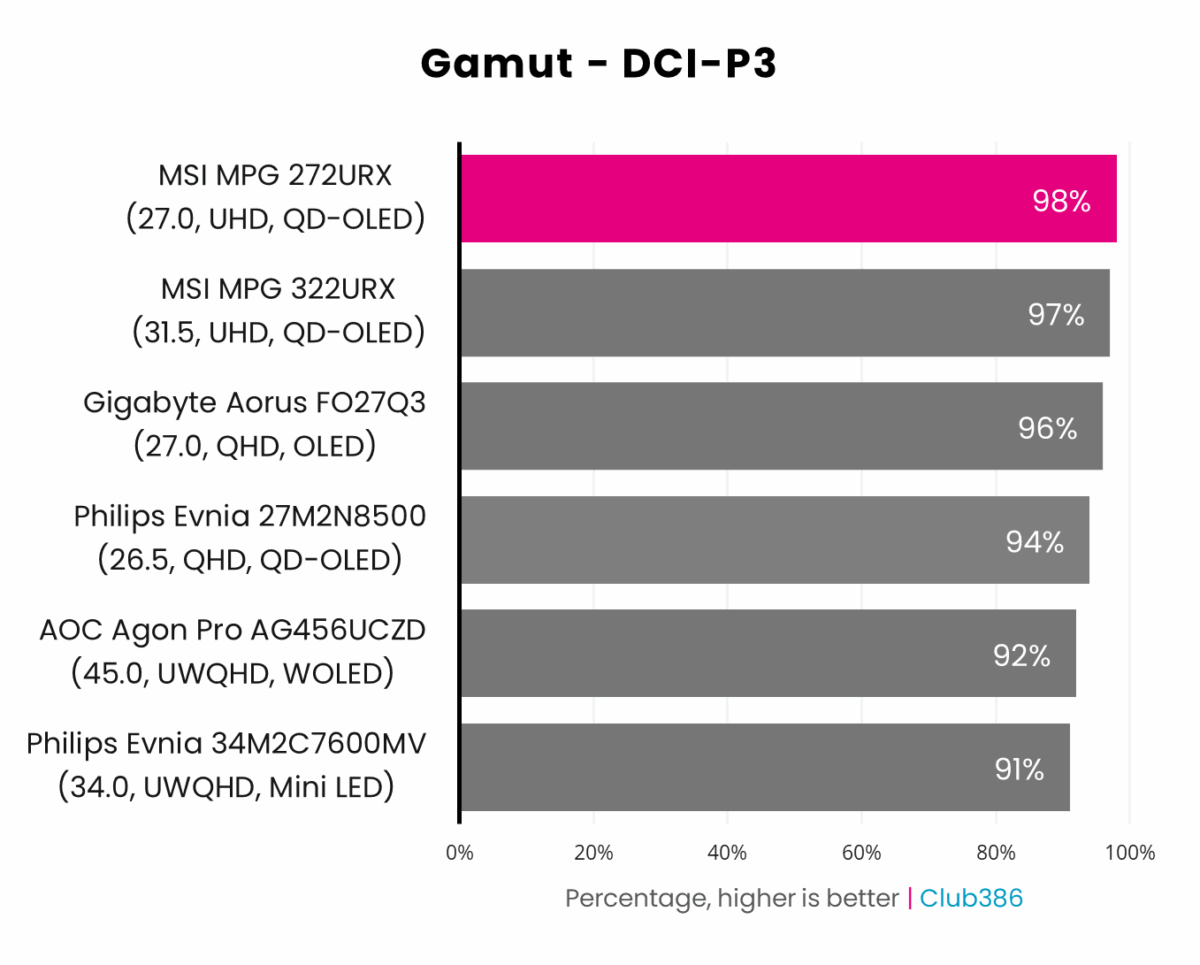
Unsurprisingly, colour gamut is on par with MSI’s other attempts, covering 92% of AdobeRGB and a whopping 98% of DCI-P3. No matter which way you slice it, MPG 272URX is a beast.
Brightness and contrast
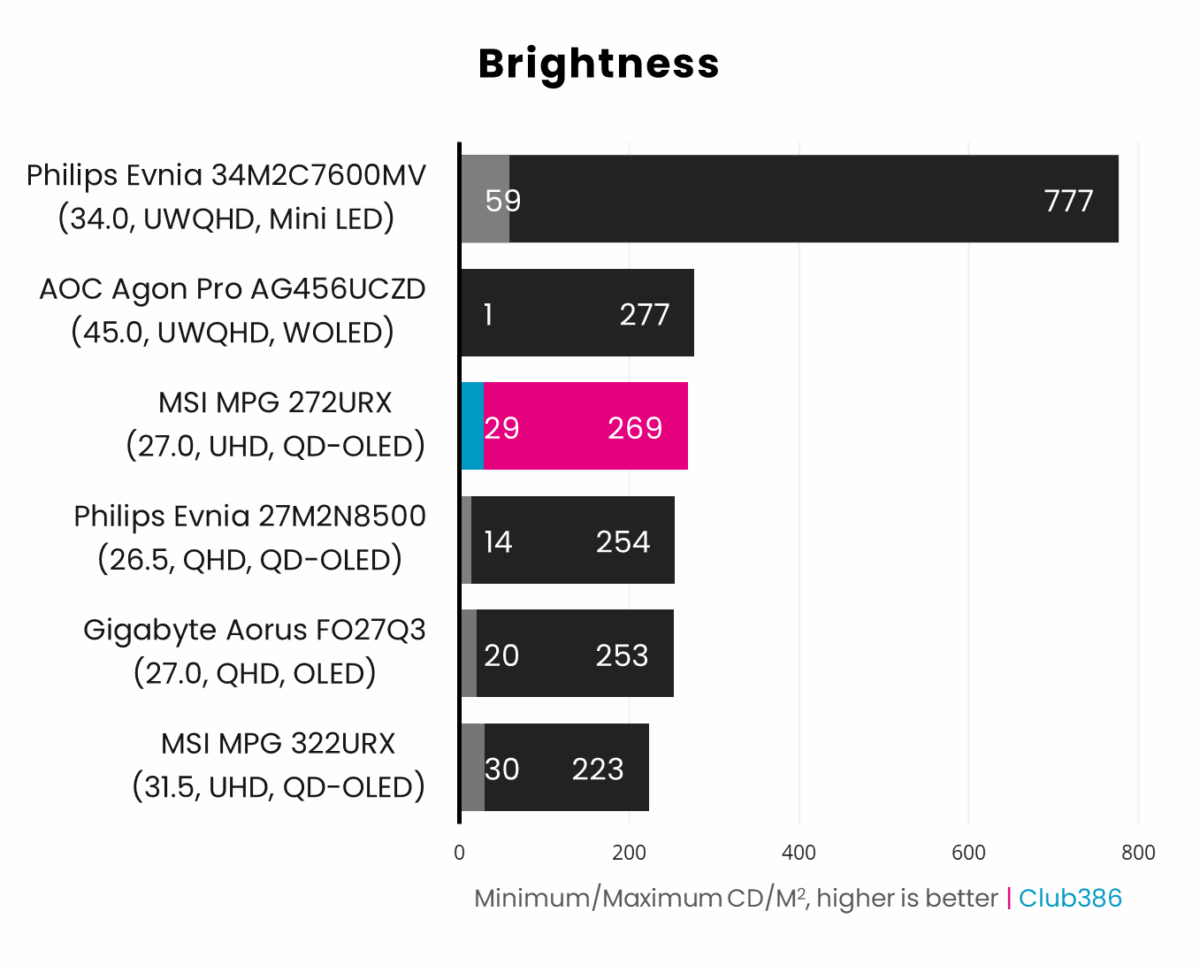
Brightness struggles under the eco preset by design, reaching no more than 87nits at its default 70%. Change to any of the gaming presets, and this will skyrocket up to 269nits. It’s a far cry from Mini LED but closes the gap between QD-OLED and WOLED, rising to the cream of the crop.
This is all because OLED panels don’t contain a backlight, instead relying on self-emitting pixels. Instead, you’ll benefit from perfect blacks and a near-infinite contrast ratio so long as you place it in a darker setting without direct sunlight beaming onto the screen.
Colour accuracy
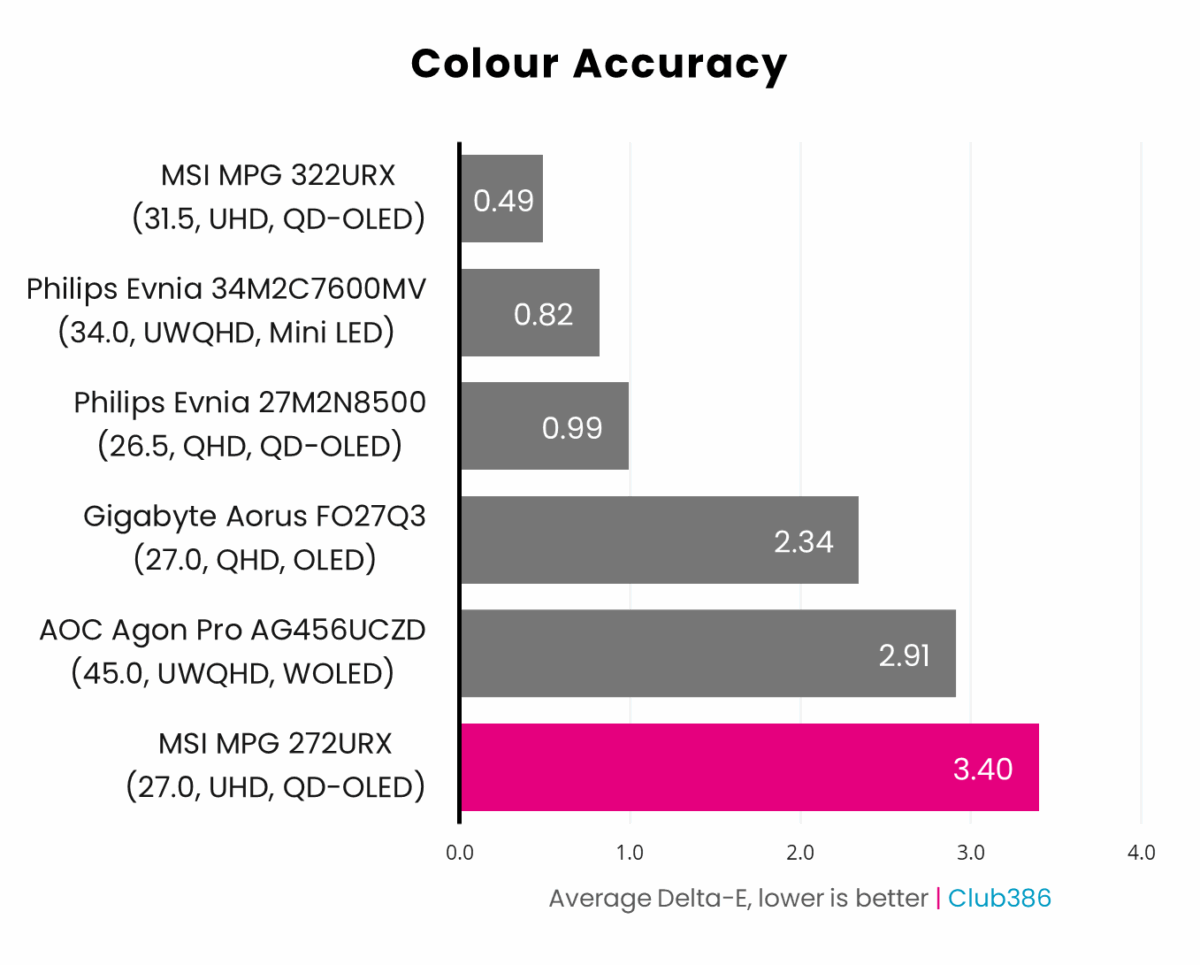
MSI MPG 272URX can sit below our coveted 2.0 Delta-E using its standard eco profile, but the extra brightness from gaming profiles comes at the sacrifice of colour accuracy. An average of 3.40 Delta-E with highs above 6 certainly isn’t ideal but it’s a worthy trade to my eye as the entire spectrum is as punchy as can be. The vibrant Marvel Rivals roster all looks as it should as you pow and thwack your way to victory.
Screen uniformity
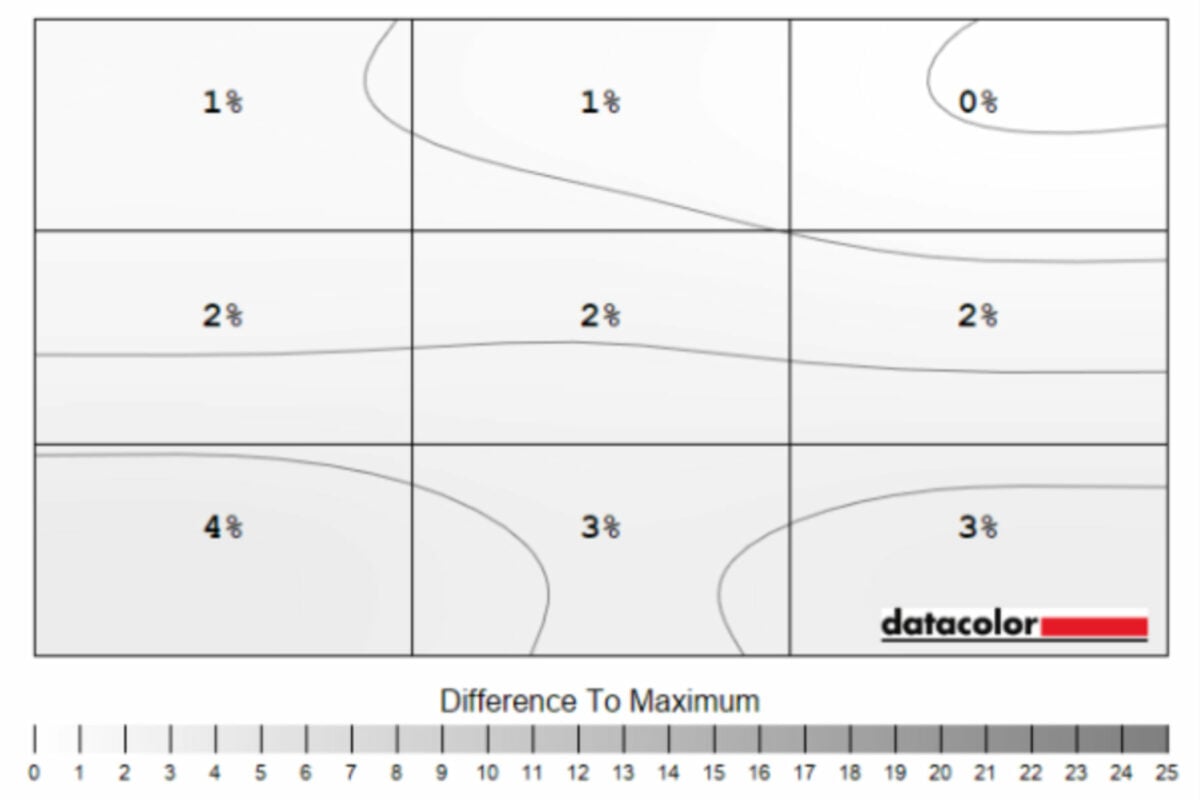
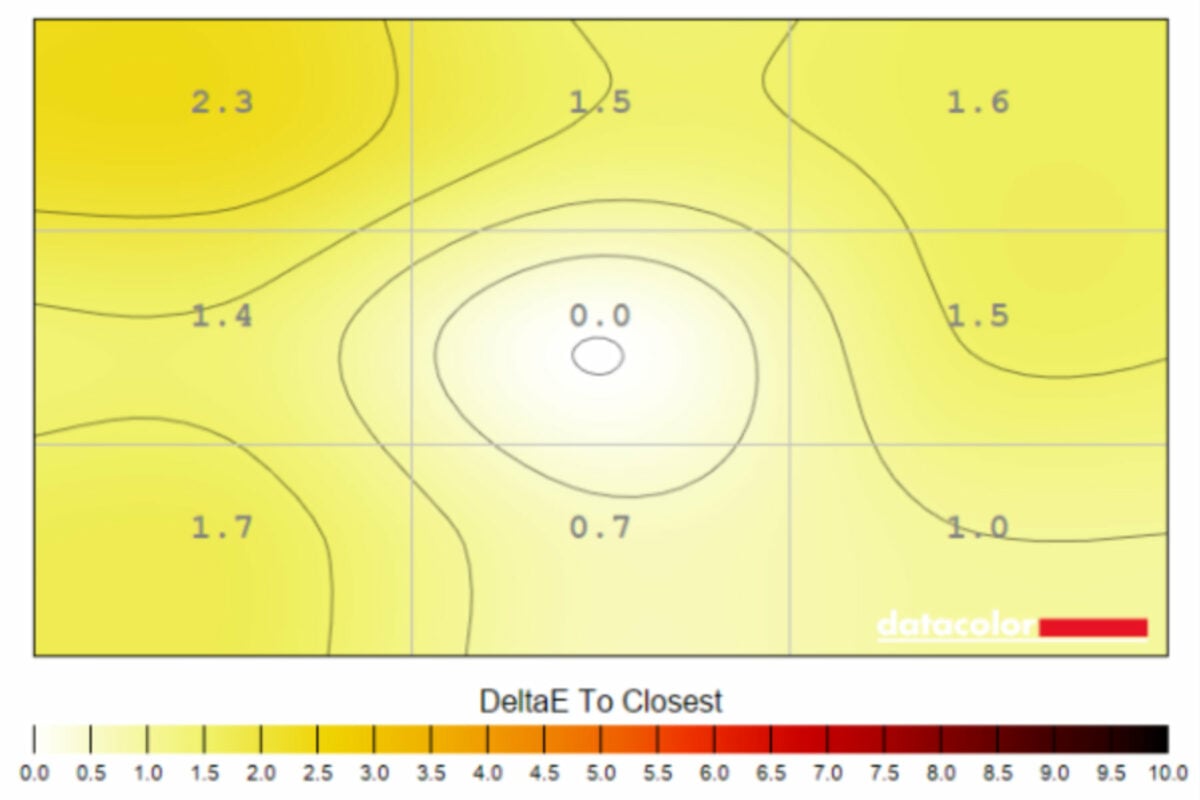
MSI MPG 272URX boasts fantastic uniformity from corner to corner, steering plenty clear of our 10% thresholds. Luminance strays no more than 4% with no visible blemishes, and colour barely deviates above 2%. This isn’t a surprise considering OLEDs account for the best panels we’ve tested, but credit where credit’s due.
Power consumption
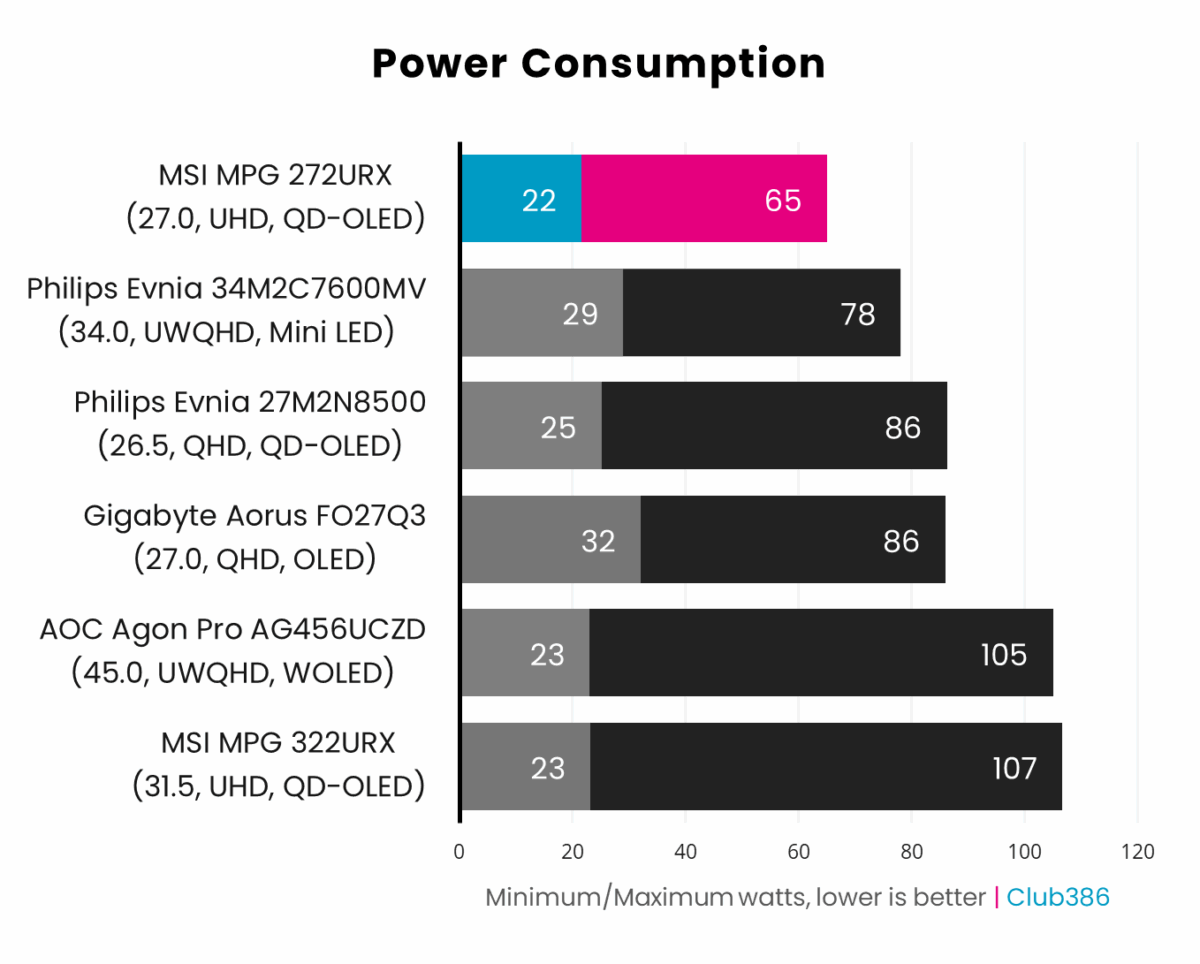
Despite being noticeably brighter than its 32in counterpart, MSI MPG 272URX barely sips power for an OLED at 65W under load. This may climb a touch higher if you dive into HDR content, but your average will actually sit much lower around the 40W mark as pixels dance between emitting light and switching off entirely.
Conclusion
There’s a lot to love about MPG 272URX. By shrinking one of the most impressive QD-OLED monitors on the market into a more manageable form factor, MSI has opened the door to a wider audience without cutting corners. The result is a display that delivers on clarity, speed, and visual punch, all while taking up less room and leaving more change in your wallet.

Yes, there are minor compromises. The default colour profile isn’t as polished as it could be, and text clarity suffers a little at native 4K on a 27in panel. But these are quirks rather than dealbreakers, and easily mitigated with a bit of setup and scaling. What matters most is that this monitor nails the essentials: stunning motion clarity, vibrant colour, deep blacks, and enough connectivity to keep your rig future-proofed for years.
If you’ve been waiting for the right moment to jump aboard the OLED train, this might be it. MPG 272URX offers flagship performance in a desk-friendly package, and short of needing a larger screen for creative workloads, it’s hard to argue against what MSI’s managed here. In short: same speed, same spec, better fit for most desks.

