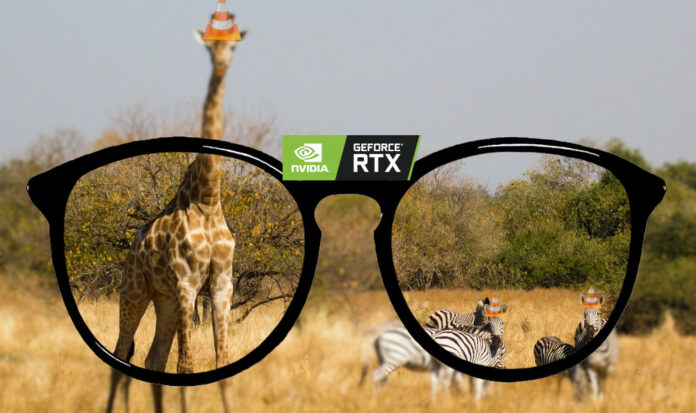VLC, the popular open-source video playback tool, is bringing Nvidia’s RTX Video Super Resolution to the masses with the 3.0.19 custom iteration.
VLC 3.0.19 RTX is a special version of the ‘Vetinari’ branch of VLC equipped with RTX upscaling. The idea is the same as RTX upscaling on browsers, as you give the app a low-resolution/quality input video, and the app outputs a high-definition/sharper video using the power of RTX AI.
While we don’t know the exact limitations of VLC’s implementations, they are most likely similar to what’s available on browsers, i.e. input resolutions from 360p to 1440p with an output resolution up to 5K.
For it to work, users will need an RTX GPU (obviously), VLC’s custom version that is found here, and enabling RTX Video Super Resolution in Nvidia’s control panel. Though according to the VLC RTX page, this version should activate Super Resolution upscaling by default on Nvidia RTX GPUs.
This will undoubtedly be a boon for those owning old low-resolution videos, be it from souvenir recordings or 480p DVD libraries. But as usual, the final quality will depend on the source material and most importantly the capabilities of the upscaler in generating missing information. In most cases, the quality should improve at least a bit, giving these old memories an excuse to be dusted off.
Obviously, upscaling videos isn’t new since it can be done even with no RTX hardware, using software like Topaz Video Enhance AI or Pixop. However, aside from any software costs, VLC offers a simpler and more straightforward approach which suits more people, especially non-tech-savvy users.
The next step for upscaling is surely OS-level integration offering all the benefits without having to install specific software. And if this day comes, we will surely need a setting to disable the feature, as some may not like it.