Microsoft’s latest Insider Preview Build has a new Windows 11 Energy Saver feature in the works. It aims to improve laptop and gaming handheld power consumption by disabling power-intensive background applications. Basically, its Battery Saver mode on steroids.
Without beating around the bush, it does what it says on the tin. Microsoft describes it as a feature that extends and enhances battery life, but it’ll cost you system performance.
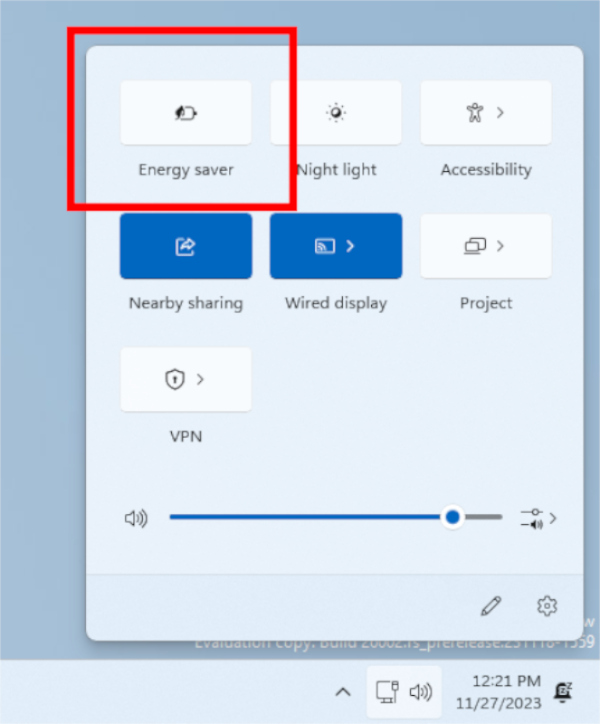
Energy Saver is currently exclusive to the latest Insider Preview Build 26002 in the Canary Channel. It’s as simple as toggling the feature in the Quick Settings menu within the systems tray. You can also configure it to toggle on automatically as soon as the battery level hits a certain per cent. My very own laptop toggles Battery Saver at 30%, so it may act in much the same way.
The cool thing is, you can also toggle Energy Saver to run when the device is still directly connected to the wall. This means, even desktop users can utilize the feature to save on their energy bill. I think this is genius, especially in scenarios where you’re doing a bit of light work or simply browsing YouTube after a hard day’s work. Plus, less power equals less heat output, right? Perhaps our UK supporters should consider this feature in summer.
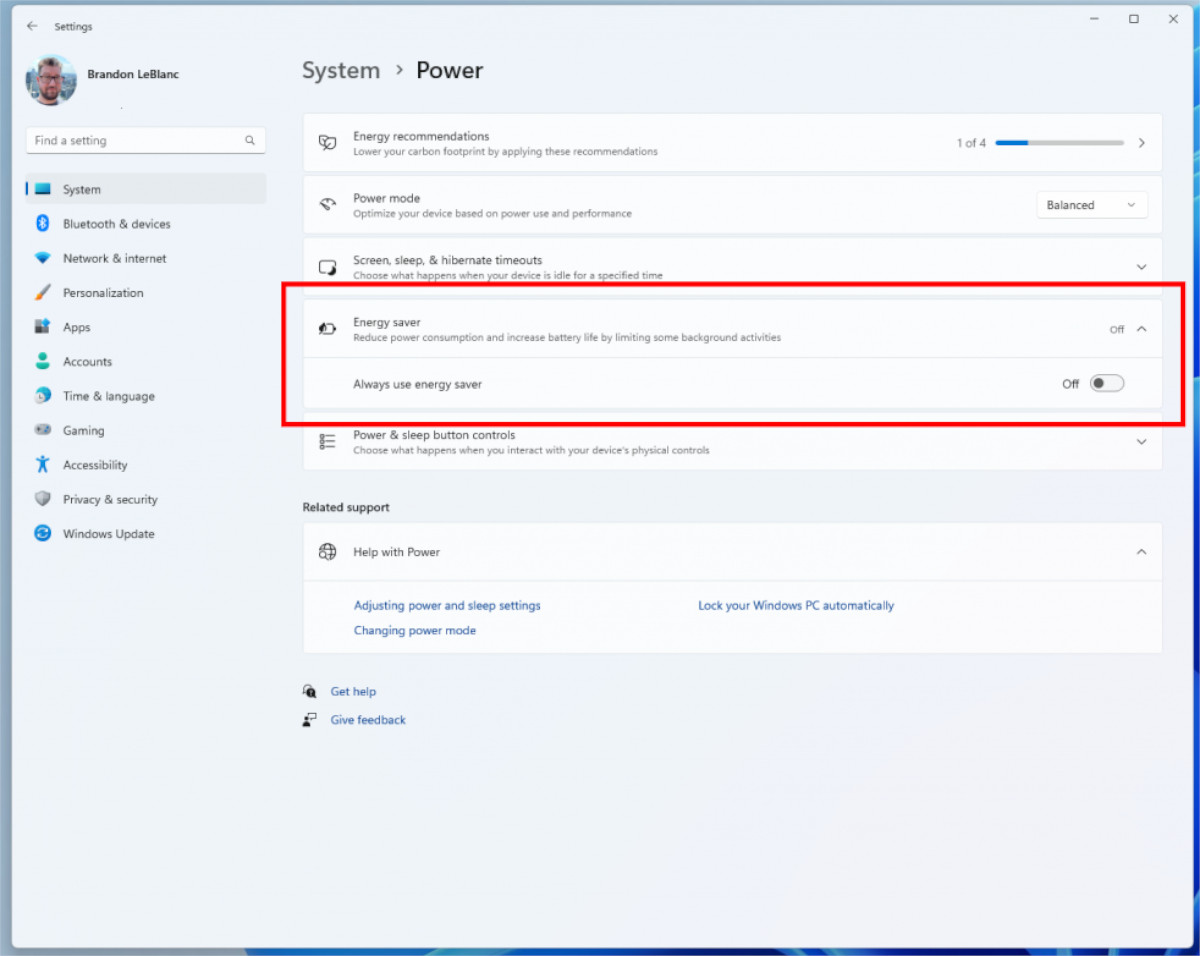
Without skipping a beat, Microsoft also listed a host of new changes and improvements, and fixes for both known and new issues, making it quite a well-rounded affair.
For instance, the developers are trying out a change that improves performance and responsiveness of Quick Setting in the system tray. VPNs should now be easier to manage in the Quick Settings tab as well. There’s also a new refresh button on the WiFi Quick Settings tab, making it easier to refresh your wireless network. These are but a few changes focussed on Taskbar and System Tray alone. You can check the rest out, here.
Of course, the feature is still in very early testing, which means we may or may not get a full release to public. Though usually, in most cases, the most popular features do end up making their way into the latest major update. In the meantime, Microsoft has a bunch of battery saving tips to help you keep battery life and energy costs in line on Windows 10 and 11.

