Intel Core Ultra 200V makes lots of lofty promises with its generational efficiency and performance uplifts. The release of Asus Zenbook S 14 packing the top Lunar Lake chip gives us a peek behind the curtain to see if Team Blue’s claims hold true. Spoiler alert, if you couldn’t tell by the 4.5-star rating, it’s an impressive bit of kit.
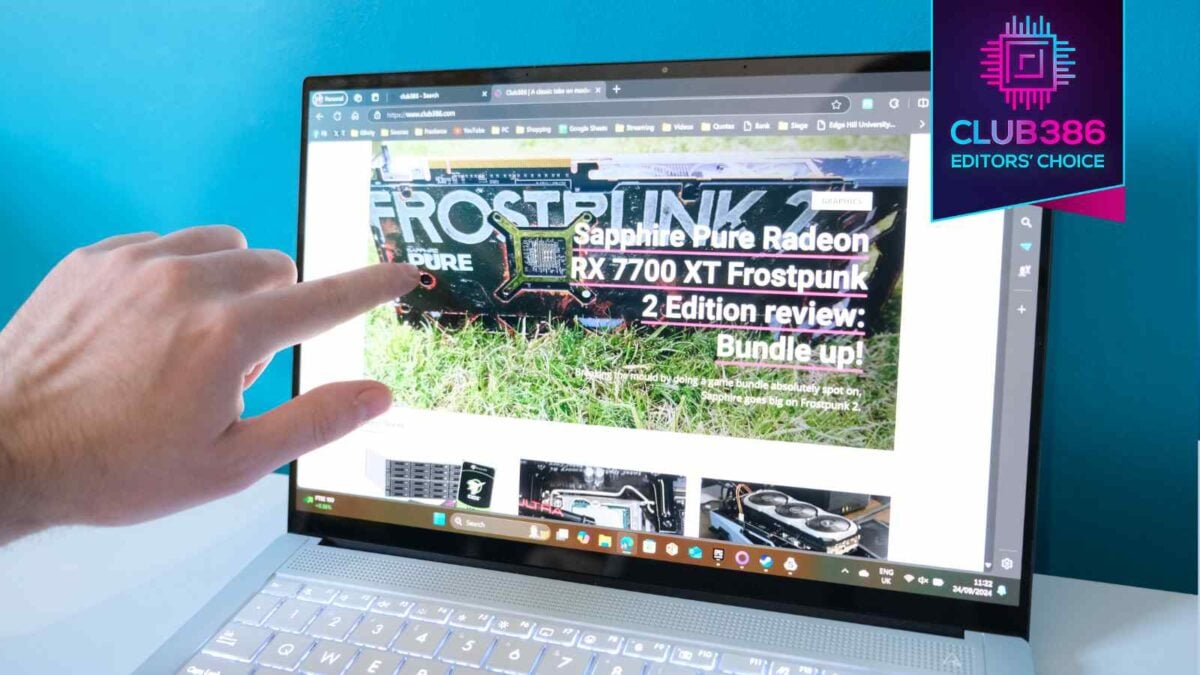
Asus Zenbook S 14
£1749 / $1899
Pros
- Intel Lunar Lake delivers
- Lush OLED touchscreen
- Sleek chassis design
- Quick to load
- Unrivalled battery life
Cons
- Harsh screen reflections
- Loud fans
Club386 may earn an affiliate commission when you purchase products through links on our site.
How we test and review products.
Even after a week of testing, there are still some questions remaining. How does Lunar Lake pair with discrete graphics? If Core Ultra 200V lives up to the hype, what of its Arrow Lake desktop counterparts? These are outside of my purview for the time being, but one thing’s certain: I’ve come away from this wanting a Zenbook of my own.


Specifications
Intel Core Ultra 9 288V sits at the top of the Lunar Lake stack with four P-cores, four E-cores, and eight threads. Its secret weapon is its 48 TOPS NPU (neural processing unit), which is primed and ready for Microsoft Copilot and other generative AI tasks. Admittedly, it falls short of Ryzen AI 9 HX 375’s 50 TOPs, but bigger doesn’t necessarily mean better if the architectural chops are there.
The CPU boasts 32GB of integrated LPDDR5X-8,533MHz memory and isn’t available in any other configuration. While this does make it impossible to swap to speedier sticks, Intel explains that this approach decreases power consumption and has a net positive on latency too, boosting performance. Coming from desktops, it’s easy to raise an eyebrow at this ceiling, but it’s already stacked to the brim compared to most laptops and colours within the lines of its efficiency goals.
| Asus Zenbook S 14 UX5406S | |
|---|---|
| CPU | Intel Core Ultra 9 288V |
| GPU | Intel Arc 140V Graphics |
| Display | 14in 16:10 Touch Asus Lumia OLED NanoEdge 2,880×1,880 resolution w/ 120Hz refresh rate |
| RAM | 32GB LPDDR5X-8533 |
| Storage | 1TB NVMe 2280 Gen 4.0 |
| Battery | 72WHr |
| Connectivity | Wi-Fi 7 Bluetooth 5.4 2 x Thunderbolt 4 (USB-C) 1 x USB 3.2 Gen 2 Type-A HDMI 2.1 output 1 x audio combo jack |
| OS | Windows 11 Pro |
| Weight | 1.2kg / 2.65lbs |
| Dimensions | 0.47 x 8.45 x 12.22 inches |
| Extras | FHD 1080p webcam w/ IR and Windows Hello White backlit keyboard |
| RRP / MSRP | £1,749 |
Paired with integrated eight-core Intel Arc 140V Graphics based on Xe2 architecture, Asus Zenbook S 14 isn’t what you’d call a gaming laptop, but it still has some gaming chops. Intel recommends you stick with 1080p resolution and medium settings with either a 30fps or 60fps cap. Naturally, your mileage will vary depending on the title you decide to run.
It doesn’t feature the same amount of ports as other thin and lights, such as my 16in LG Gram (2023), but there’s plenty for such a tiny device. After all, it’s just half an inch thick. Two Thunderbolt 4-compatible USB Type-C ports do most of the heavy lifting with power delivery included, but otherwise, there’s just a single USB 3.2 Type-A on the right side. If you need any more, you’ll likely need to pair a dock with it or rest on Bluetooth 5.4 to hook devices up wirelessly.
Wi-Fi 7 keeps you connected to your broadband at the highest 6GHz band available, so long as you have a supported router. Much like all other standards, there’s no need to fret since it’s backwards compatible. Your speeds will simply cap at the weakest link in your wireless chain. For example, my TP-Link Archer AX11000 can handle up to Wi-Fi 6, limiting it to 5GHz max, but Zenbook S 14 didn’t miss a beat with it.

Gorgeous design
Asus Zenbook S 14 is a refreshing change of pace after almost exclusively handling gaming laptops for the past few years. Slipping it out of the box, I immediately fell in love with the matte stone finish, accented with metallic strips that form geometric patterns. It’s a mostly plastic cover, which contrasts the primarily aluminium build, but this doesn’t reduce the premium feel. It still offers a level of elegance I wish we could see more of and is far less of a fingerprint magnet as a result.
Aluminium is a fantastic choice to keep the weight down to just 1.2kg. Of course, you wouldn’t expect it to be too heavy with a compact 8.45×12.22in form factor and no discrete GPU, but this makes it particularly easy to slip in and out of a laptop bag. I speak from experience when I say lugging a 2.8kg system alongside all your other knick-knacks is a recipe for a sore shoulder, and I’d much rather have this in my backpack when trudging back and forth across event show floors.
Popping it open reveals a beautiful OLED screen. Individual, organic pixels grant it a 1,000,000:1 contrast ratio, emphasising the inky darks and feeding into the DisplayHDR True Black 500 certification. With a glossy panel, it’s a lot more like your smartphone than the best gaming monitors, meaning you’ll need to be mindful of reflections. During my week with the system, I found its brightness cuts through background lights well, which is often a weakness of standalone OLEDs, but you’ll still notice objects floating around behind you.
Fitted with 2,880×1,880 resolution, the 16:10 aspect ratio lends itself to office work, giving you more screen real estate to muck about with. Moving from a standard 16:9 panel, I find the taller approach makes the 14in feel much closer to its bigger 15.6in brethren than the smaller 13in screens it has more in common with. App windows feel less cramped and the desktop is far more comfortable to peruse.


Of course, it helps that Asus endows it with Lumia NanoEdge technology, leaving you to tap away with your fingers. The white LED-backlit keyboard works much like any other laptop, but navigating via touchscreen is far easier than a trackpad. It’s so enticing that I’ve since taken to poking the panel on my LG Gram, which doesn’t support the same swipe technology. Thankfully, I always have a cloth handy.
I’m more of a headphones kind of person, but Zenbook S 14’s Harman Kardon speakers are surprisingly rich for a built-in solution. Cranking it up to 100% pushes up to around 83dB, which is louder than a regular vacuum cleaner. There is some distortion at the low end, but this cleans up at around 80% without sacrificing much volume. I can’t imagine too many situations where this will come in handy unless you want to become a scourge to your neighbours, but it’s a neat feather in the laptop’s metaphorical cap.
Opting for a 72WHr battery is something of an inspired choice. It doesn’t reach the same heights as Razer Blade 16 (2024) or PCSpecialist Ionico AMD, but it keeps the size, weight, and heat generation down. Resting on the efficiency of its Intel Core Ultra 9 288V processor and versatile OLED panel, Intel claims you’ll get over 16 hours of continuous video playback, but I’ll put this to the test below.

Performance
To better showcase what most users will get, we always default to testing the settings as they are right out of the box. This is often referred to as Balanced or Standard. Fortunately, Asus makes it easy enough to switch things up with different power profiles in its MyAsus app. It’s as simple as choosing a different setting, and it’ll adjust the expectations accordingly:
| Whisper | Standard | Performance | Full speed | |
|---|---|---|---|---|
| Asus PL1_Max | 17W | 22W | 28W | 33W |
| Asus PL1_Min | 12W | 17W | 24W | 28W |
| Asus PL2 power limit | 28W | 37W | 37W | 37W |
| Noise | 25dBA | 32dBA | 44dBA | 47dBA |
Intel’s VP of AI and Technical Marketing, Robert Hallock, tells us that while it might be possible to head into the BIOS and push Core Ultra 9 288V further, there’s very little point. Diminishing returns and large trade-offs mean it’s simply not worth it.
CPU
| Benchmark | Score | LG Gram (2023) score |
|---|---|---|
| Geekbench 6 single-core | 2,702 | 1,434 |
| Geekbench 6 multi-core | 10,926 | 8,750 |
| Geekbench AI single precision | 2,302 | 1,903 |
| Geekbench AI half precision | 1,254 | 903 |
| Geekbench AI quantised | 3,793 | 2,625 |
| Cinebench 2024 single-core | 124 | 67 |
| Cinebench 2024 multi-core | 489 | 399 |
| PCMark10 | 6,871 | 4,491 |
To account for some anomalies, Club386 has re-tested Asus Zenbook S 14 with a fresh installation of Windows 11 Pro.
It’s no surprise to see Core Ultra 9 288V flexing against Intel Evo i7-1360P inside my LG Gram (2023), but the generational gap is noticeable. Combine that with efficiency gains and Lunar Lake delivers on all fronts.
Translating this into the real world, I was particularly taken aback by how quickly Asus boots into Windows 11 Pro. From the press of the power button, you’ll be straight to work within seconds. No faff allowed.
Gaming
| Benchmark | Score |
|---|---|
| 3DMark Wild Life Extreme | 7,479 |
| 3DMark Time Spy | 4,425 |
While the Core Ultra 9 impresses in 3DMark Wild Life Extreme, which gauges cross-platform performance, it’s notably lower in DirectX 12 gaming benchmarks because it relies on integrated graphics. Putting this into perspective, it outperforms the old GTX 1650 MQ but it’s almost half that of the mobile RTX 3060 inside Lenovo Legion 5i Pro Gen 7.
| Benchmark | 1080p | Native (2,880×1,880) |
|---|---|---|
| Final Fantasy XIV: Dawntrail (High settings) | 64.2fps | 43.1fps |
| Cyberpunk 2077 (Medium settings, FSR 2.1 Ultra Perf) | 67.5fps | 45.6fps |
| Mount & Blade II: Bannerlord (High settings, no upscaler) | 72fps | 63fps |
| Black Myth: Wukong (Low Settings, FSR 40, Frame Gen) | 54fps | 35fps |
| Avatar: Frontiers of Pandora (Low settings, XeSS Performance) | 22fps | 16fps |
Testing games at 1080p is purely for demonstration to see the capabilities of Intel Core Ultra 9 288V and its Arc 140V Graphics. Several games don’t automatically offer the resolution given the 16:10 aspect ratio, and the ones that do stretch the screen to fit unless you play in windowed mode.
Needless to say, running the native QHD is a touch too taxing for most games, and Asus Zenbook S 14 struggles with graphics-heavy titles, like Avatar: Frontiers of Pandora, regardless of resolution. Still, it surprised me, considering it isn’t a gaming laptop, and it even hit that coveted 60fps margin in most things I threw at it.
Of course, fiddling with the settings is necessary to get the best experience, with some just scraping by on their lowest preset. Notably, Arc Graphics didn’t benefit from Intel XeSS over AMD FSR 3, so you might as well use whatever is to hand.
Memory and storage
| Benchmark | Speed |
|---|---|
| AIDA Memory Bandwidth – read | 81,305MB/s |
| AIDA Memory Bandwidth – write | 105,155MB/s |
| AIDA Memory Bandwidth – copy | 107,692MB/s |
| AIDA Memory Bandwidth – latency | 96.4ns |
| CrystalDiskMark – sequential read | 5,017MB/s |
| CrystalDiskMark – sequential write | 3,257MB/s |
The 32GB DDR5 cap puts Asus Zenbook S 14 at odds with powerhouses that can pack double the memory, at least in the eyes of creators, but it makes good use of what’s under the hood. Achieving a bandwidth copy score of 107,692MB/s in AIDA places it leagues ahead of every other laptop we’ve tested, including Razer Blade 16 (2024).
While the latency might seem slower than previous laptops we’ve tested, keeping it this zippy at such high speeds is tricky. This is where integrating the memory with the SoC comes in handy, combatting lag with a more direct line of communication.
This comes paired with a 1TB NVMe SSD that caps out at 5,017MB/s sequential read speeds and 3,257MB/s sequential write. These ratings don’t come anywhere near Gen 4’s ceiling, but they’re a decent leap from its relatively sluggish Gen 3 predecessors. Needless to say, it’s plenty, whether you’re editing video or gaming.
Screen
| DCI-P3 colour gamut | 100% |
| sRGB colour gamut | 100% |
| AdobeRGB colour gamut | 96% |
| Brightness | Between 4nits and 376nits |
| Colour accuracy | Average 0.73 Delta E (1.87 Max) |
Asus Zenbook S 14 sports a seriously impressive screen. As per usual for this panel type, it tests off the charts with a near-infinite contrast ratio and true black levels, but not all OLEDs are built equally. Capable of reaching up to 376nits brightness, this is already brighter than the best gaming monitors of the same ilk.
Putting colour spaces to the test, this laptop spreads itself across 100% of the DCI-P3 and sRGB gamuts, and hits a high 96% in AdobeRGB. Colour accuracy is similarly wowing, with an average of 0.73 Delta E, the second-best I’ve ever laid eyes on.
Moving past numbers on a page, this is readily apparent as the most striking laptop I’ve personally used. Colour is evenly uniform from corner to corner, with a slightly punchier brightness in the top-left. It’s nothing you’d notice without testing equipment to hand, but something to keep in mind.
Vitals
| Idle | Load | |
|---|---|---|
| Core temperature | 44°C | 73.4°C |
| System power consumption | 6.1W | 43W |
| System noise | <30dBA | 48dBA |
With everything crammed into a tiny chassis, it’s a wonder Asus manages to keep it under 73.4°C under load. Some of this is owed to Intel Core Ultra 9’s efficiency and the lack of discrete GPU, but the cooling system has me nodding in approval.
Power consumption is expectedly low, with 288V demanding half the idle wattage we’re used to seeing on gaming alternatives and less than a third of the power draw under load. You’ll see this creeping up to 66W when charging just to fill the battery, but by and large, this is supremely slim for the performance.
When fans are blaring, you’ll certainly notice them. Up to 48dBA can rival that of a chonkier gaming laptop, but that’s not too surprising, given smaller fans often spin quicker to compensate. You can adjust these profiles in the MyAsus app; otherwise, it keeps whisper quiet unless you do something to warrant the extra airflow.
Battery life
True enough, Intel was right that you could get as many as 16 hours of continuous video playback before needing to plug Zenbook S 14 in again. This increases to just short of 20 hours when setting the screen to medium brightness and going about your usual workday using Office products. I lost 5% in an hour using Procyon’s One Hour Productivity Performance, giving it a score of 116,000.
Of course, this will vary depending on your resolution, screen brightness, and what you choose to do with the laptop. Gaming naturally puts the 72WHr battery through its paces, slashing battery life to a handful of hours. The quicker I run, the quicker I fall, much like my metallic friend here. Overall, you can expect almost double the battery life moving from 13th Gen mobile chips, which is staggering.
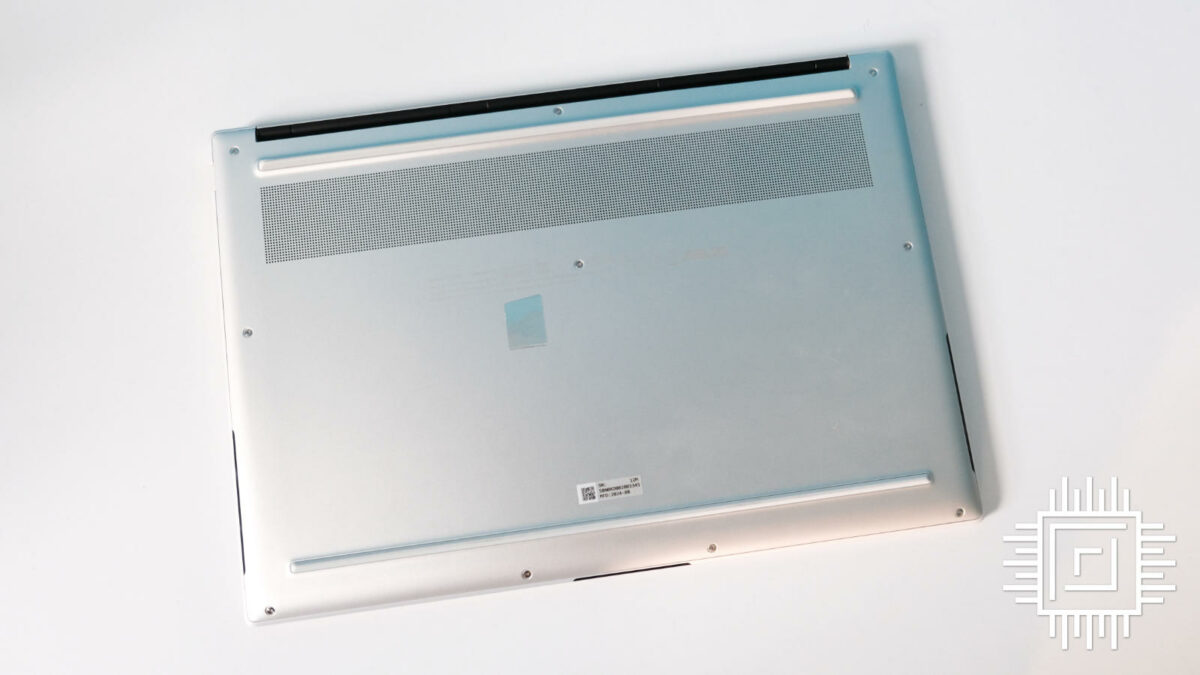
Conclusion
Asus Zenbook S 14 shows Intel’s promises surrounding Lunar Lake hold up. It’s not all about ARM in the mobile space and x86 has a lot of life left in it yet. Efficiency is the crowning achievement, with up to 20 hours from a single charge, trouncing the competition while steering the course with performance.
Processor aside, the display alone is reason enough to grab the latest laptop. The capacitive touchscreen makes navigating a joy, and when you wipe the fingerprints away, you’re left with a beautiful OLED panel with colours that beat many monitors. You’ll need to mindfully position it to stave off reflections, particularly against the inky blacks, but it’s bright enough to cut through some of the mirroring. When you’re locked in and concentrating, the 120Hz refresh rate makes it an entirely smooth experience and even lends itself to light gaming.
£1,749 is no small chunk of change, but Asus and Intel offer a lot for your money. It’s not a laptop that can do it all, as you’ll be limited in games, but it’s primed for the travellers who ditch their cables for long stretches and creators who need the entire spec firing on all cylinders. It’s my top choice when trudging around events, and I can’t recommend it enough.
Verdict: A phenomenal debut for Intel Core Ultra 9 288V, wrapped in one of the sleekest laptops yet.

