AMD Ryzen 9000X3D processors are impressively fast out of the box, but these chips can go further still with a few tweaks. Aiming to simplify the process of squeezing every drop is where Gigabyte’s new ‘X3D Turbo Mode 2.0’ comes in, arriving part and parcel with the brand’s latest motherboards including X870E Aorus Elite X3D.


Gigabyte X870E Aorus Elite X3D
$379.99
Pros
- Great connectivity
- Robust feature set
- Fast RAM support
- Attractive, high-quality build
Cons
- X3D Turbo Mode 2.0 a work in progress
- Middling audio
- Pricey compared to existing models
Club386 may earn an affiliate commission when you purchase products through links on our site.
How we test and review products.
These new ‘X3D’ motherboards aim to be the de facto choice for owners of Ryzen 9000 X3D processors. Having now put this one to the test, X3D Turbo Mode 2.0 is far from perfect in its current form, but represents a fascinating look into how motherboard vendors are adapting to the challenges of overclocking today’s complex CPUs.
Specifications
The technical makeup of X870E Aorus Elite X3D doesn’t massively deviate from the existing X870E Aorus Elite WiFi 7 that has been in the market for a while and is routinely available at around the $289/£269 mark. Gigabyte tells us the X3D successor is aiming for around $315, but initial retailer listings at Amazon and Newegg place the board at $379, representing a significant 30% premium over the existing board.
| X870E Aorus Elite X3D | X870E Aorus Elite WiFi 7 | |
|---|---|---|
| VRM | 16+2+2, 80A | 16+2+2, 60A |
| RAM support | Slots: 4 Capacity: 256GB (4 x 64GB) Speed: 9,000+MT/s | Slots: 4 Capacity: 256GB (4 x 64GB) Speed: 8,200+MT/s |
| Display outputs | HDMI (x1) USB 4 (x2) | HDMI (x1) USB 4 (x2) |
| PCIe expansion slots | PCIe 5.0 x16 (x1) PCIe 4.0 x4 (x1) PCIe 3.0 x2 (x1) | PCIe 5.0 x16 (x1) PCIe 4.0 x4 (x1) PCIe 3.0 x4 (x1) |
| Audio | Realtek ALC1220 | Realtek ALC1220 |
| Storage | PCIe 5.0 x4 (x2) PCIe 4.0 x4 (x2) SATA III (x4) | PCIe 5.0 x4 (x3) PCIe 4.0 x4 (x1) SATA III (x4) |
| Rear USB | 40Gb USB-C (x2) 10Gb USB-A (x5) 10Gb USB-C (x1) 5Gb USB-A (x3) | 40Gb USB-C (x2) 10Gb USB-A (x2) 5Gb USB-A (x4) 480Mb USB-A (x4) |
| Front USB | 20Gb USB-C (x1) 5Gb USB-A (x4) 480Mb USB-A (x4) | 20Gb USB-C (x1) 5Gb USB-A (x4) 480Mb USB-A (x4) |
| LAN | 5Gb RJ45 (x1) | 2.5Gb RJ45 (x1) |
| Wireless | Bluetooth 5.4 WiFi 7 | Bluetooth 5.4 WiFi 7 |
While both boards share obvious similarities, Elite X3D introduces a number of upgrades, ranging from faster memory support, bolstered USB connectivity, and 5GbE LAN as standard. The most distinct difference, of course, is X3D Turbo Mode 2.0, which I’ll get to in much greater detail in due course.
Features

Gigabyte outfits X870E Aorus Elite X3D with a 16+2+2 power phase design. This setup comes complete with 80A Smart Power Stages (SPS) across VCore and SoC, so while this configuration isn’t as robust as the 18+2+2, 80A setups on Pro X3D and Master X3D sibling boards, it’s not so different as to warrant outcry. After all, both Ryzen 7000 and 9000 Series processors top out at 170W and don’t demand particularly elaborate power phase designs for overclocking or otherwise.
Regardless, you’ll find two suitably meaty heatsinks sat atop VRMs. The one closest to the rear I/O comes with a small splash of ARGB, but the LEDs are oddly small relative to the size of the engraved design.

Support for 256GB of RAM across four DIMM slots is par for the course with this chipset, but X870E Aorus Elite X3D boasts official certification for 9,000MT/s speeds. This makes the motherboard a match for heavy hitters such as MEG X870E Godlike in this respect.
Kits that run at such lofty speeds aren’t available for purchase at the time of writing – Gigabyte’s own Qualified Vendor List (QVL) tops out at 8,400MT/s – but for the target audience and overclocking enthusiast, it’s reassuring to know the headroom is there.
Next to these slots you’ll also find an eight-pin PCIe connector which allows USB-C ports on the front panel to deliver 65W Power Delivery. This feature requires a compatible case, of course, but it’s a cool convenience that I would happily take advantage of if I had the prerequisite chassis.
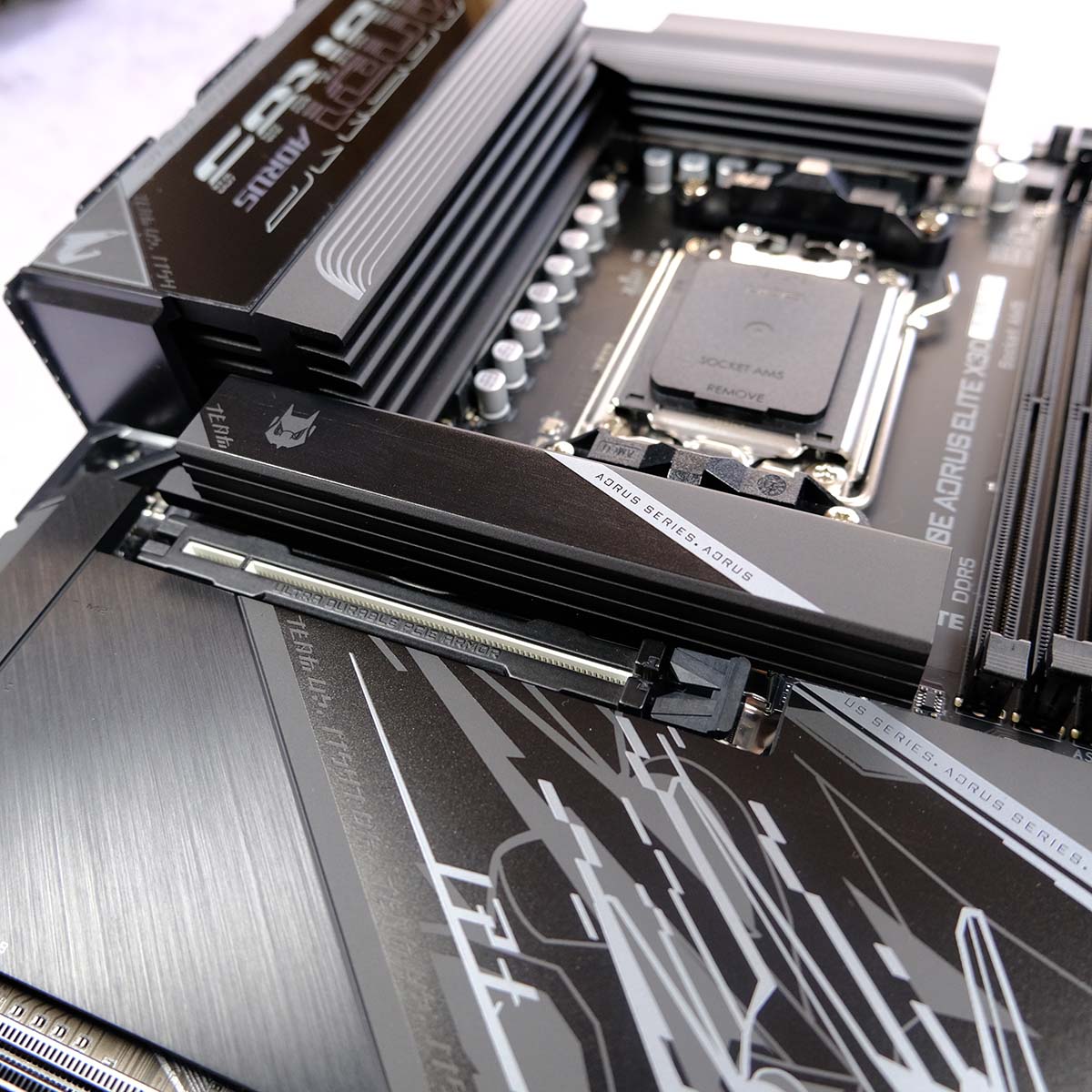

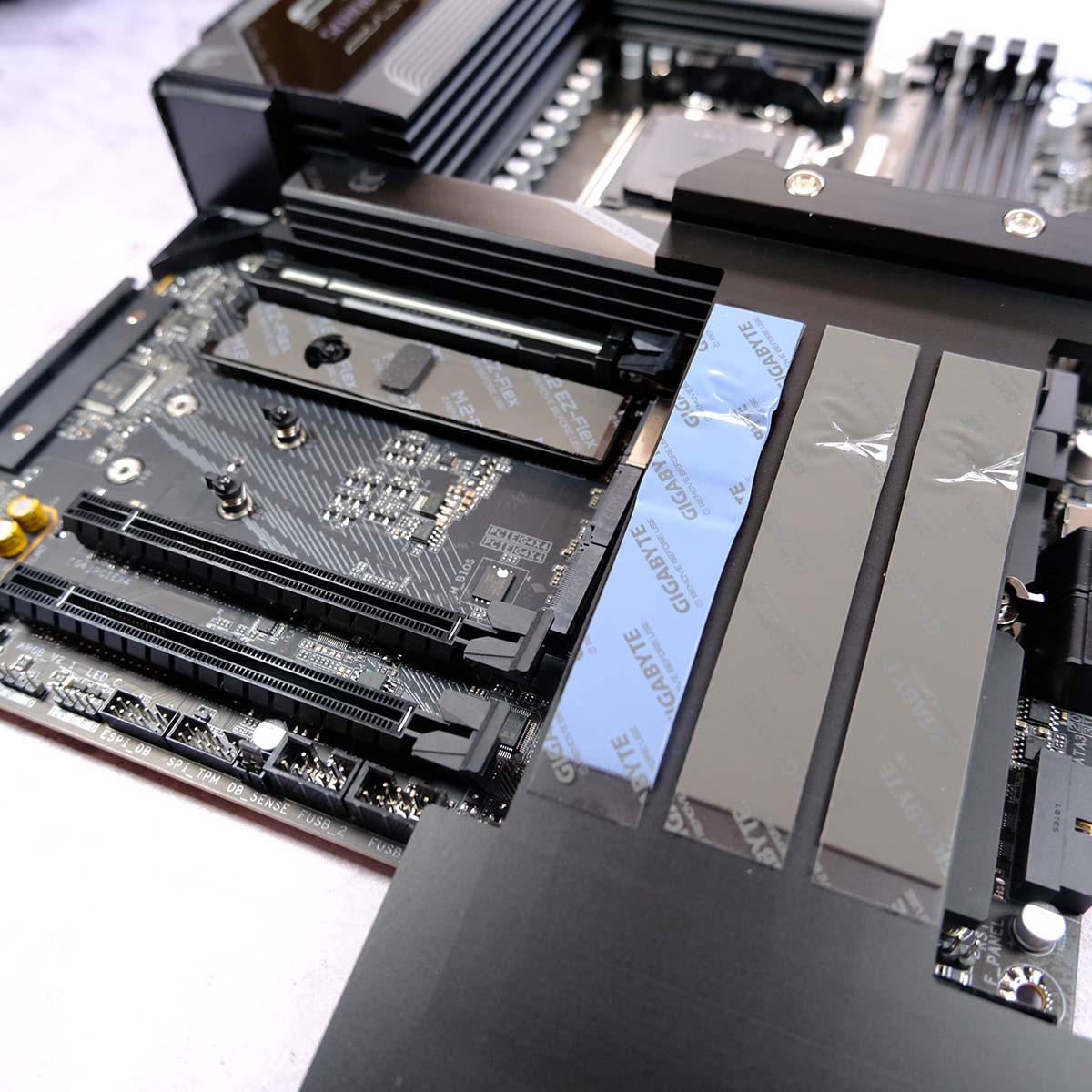
There’s loads of room for M.2 storage, with two PCIe Gen 5 slots and two Gen 4. Each drive benefits from passive cooling via heatsinks and thermal pads, as well as toolless installation thanks to Gigabyte’s ‘EZ’ design.
The board also houses three full-size PCIe expansion slots. You’ll want to install graphics cards into the top-most slot for all that PCIe Gen 5 x16 goodness, while the other two run at PCIe 4.0 x4 and PCIe 3.0 x2, respectively.
This is a smart and useful selection that’s difficult to fault. Kudos to Gigabyte for crafting cracking decals across all the heatsinks, as well.
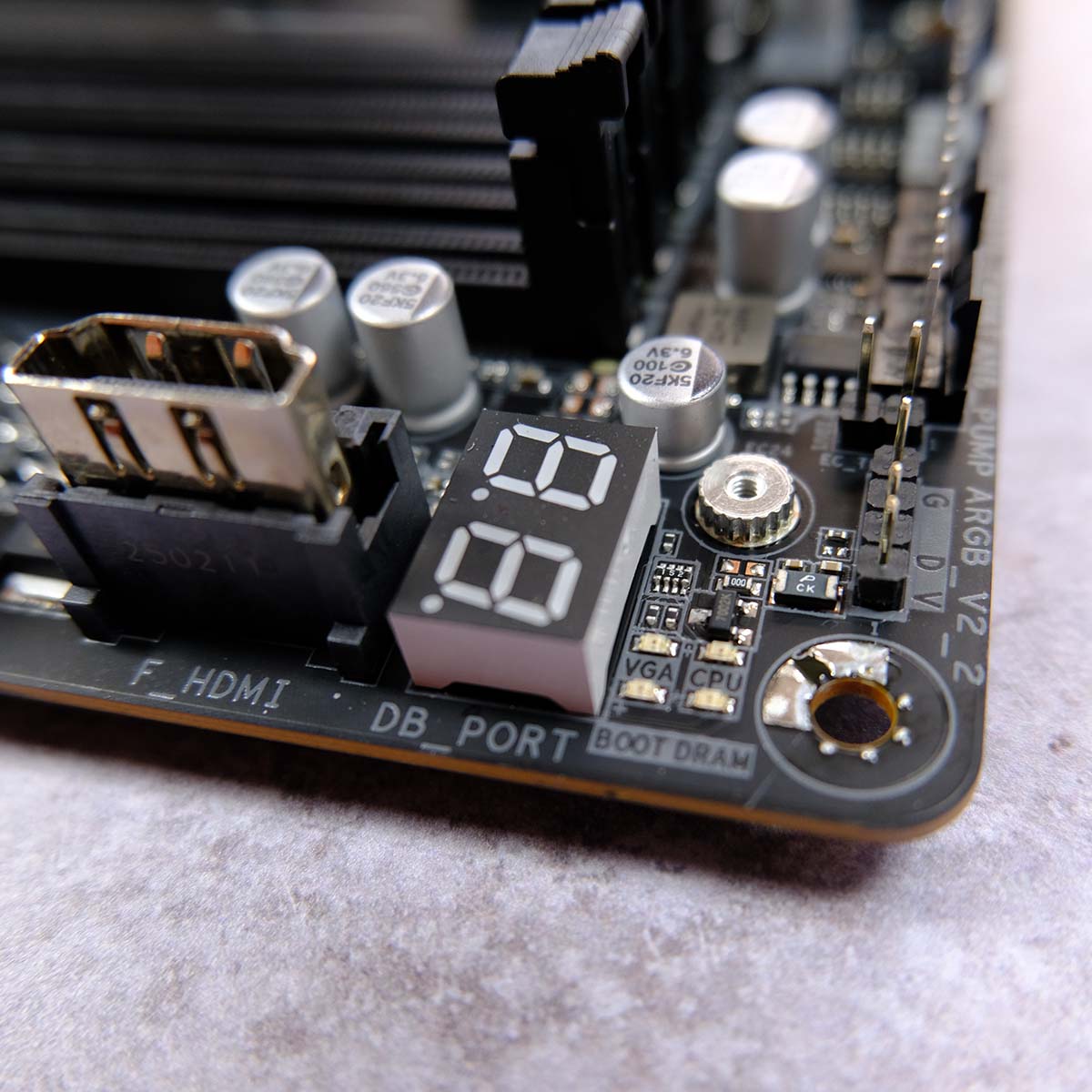

As ever, I’m glad to see status LEDs and a debug code display on this board. Such inclusions make troubleshooting far easier, helping to separate genuine issues from the tedium that is simply AM5 memory training.
Gigabyte also welcomingly includes a metal backplate on the PCB. The brand says this should improve thermals by up to 14%, but it’ll also help protect X870E Aorus Elite X3D outside of its case.
The only room for improvement across the board (pun intended) is audio. Realtek ALC1220 is fine as on-board codecs go but the audiophile in me hungers for a less-middling option.

There’s a beautiful bounty of connectivity round the back of X870E Aorus Elite X3D. Leading the bandwidth brigade are two 40Gb USB-C ports, each complete with support for DP Alt. Mode. Falling behind them is a single 10Gb USB-C, as well as five 10Gb USB-A. I’m glad to see 5Gb USB-A set the floor for speed, in place of decidedly slower 480Mb connections whose absence bolsters the motherboard’s premium credentials.
On the networking front, X870E Aorus Elite X3D won’t leave anyone wanting. With an RJ45 cable in tow, you can enjoy speeds of up to 5Gb/s or cut the cord with WiFi 7. My home network tops out at 1Gb and is both reliable and zippy using either method.
Gigabyte treats this motherboard as all manufacturers should, with Clear CMOS and Flash BIOS functions. However, the brand goes further and also includes Power and Reset buttons, too. All the hallmarks of a board geared for tinkering are present and accounted for.

While initial retail prices are on the high side at $379, there should be no further premium attached to the all-white ICE variant arriving on the market in tandem. Gigabyte tells me it plans to keep both variants on shelves alongside existing non-X3D models, which I imagine will retain a price cut as a point of differentiation.
This is handy for savvy PC builders, as lower X870E prices on the older models will benefit everyone with an AM5 processor. Meanwhile, these new X3D boards deliver a solid refresh at the original price alongside their enhancements for 3D V-Cache processors.
Firmware
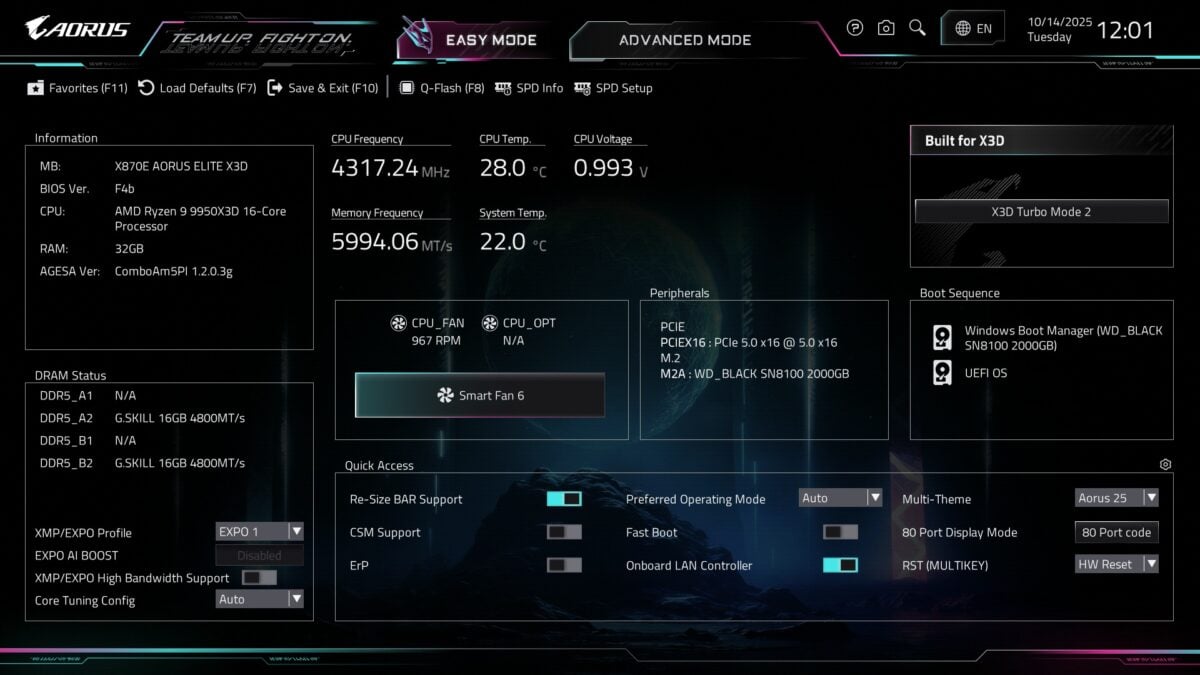
Opening up the BIOS, the layout of X870E Aorus Elite X3D’s firmware is immediately familiar to me, bringing back memories of my X870E Aorus Pro review. There are a few changes here and there, but by and large this is the same smart layout.
From the default ‘Easy Mode’ tab, you have access to the likes of XMP/EXPO profiles, ReBAR, Q-Flash, fan curves, and other useful one-click settings. I’m particularly grateful to have at-a-glance information on populated PCIe slots as well as my BIOS version.
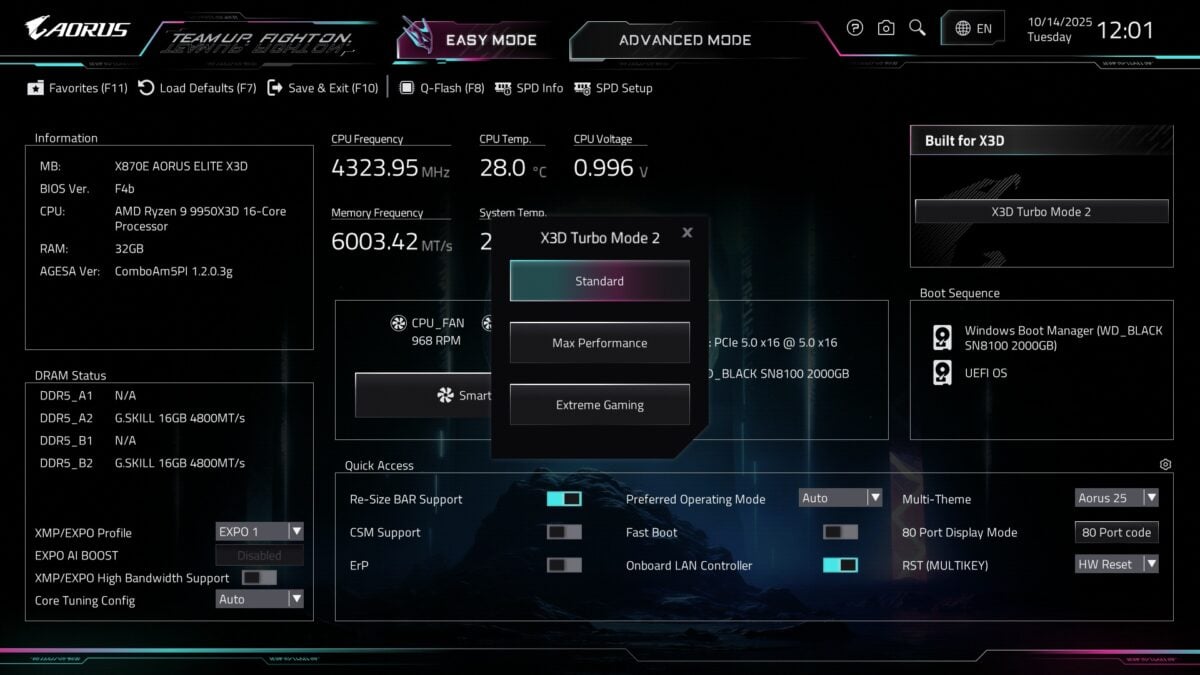
Unique to this motherboard and other X3D SKUs, is the ‘Built for X3D’ section. From here, you can select between the various X3D Turbo Mode 2 modes. However, I’d sooner recommend using Gigabyte’s ‘OnFly X3D’ application in Windows as a more convenient toggle.
Diving deeper via ‘Advanced Mode’, you’ll find your usual collection of values relevant to overclocking and more. Getting a handle on Gigabyte’s design is straightforward, but there’s always a useful search function if you can’t find what you’re looking for.
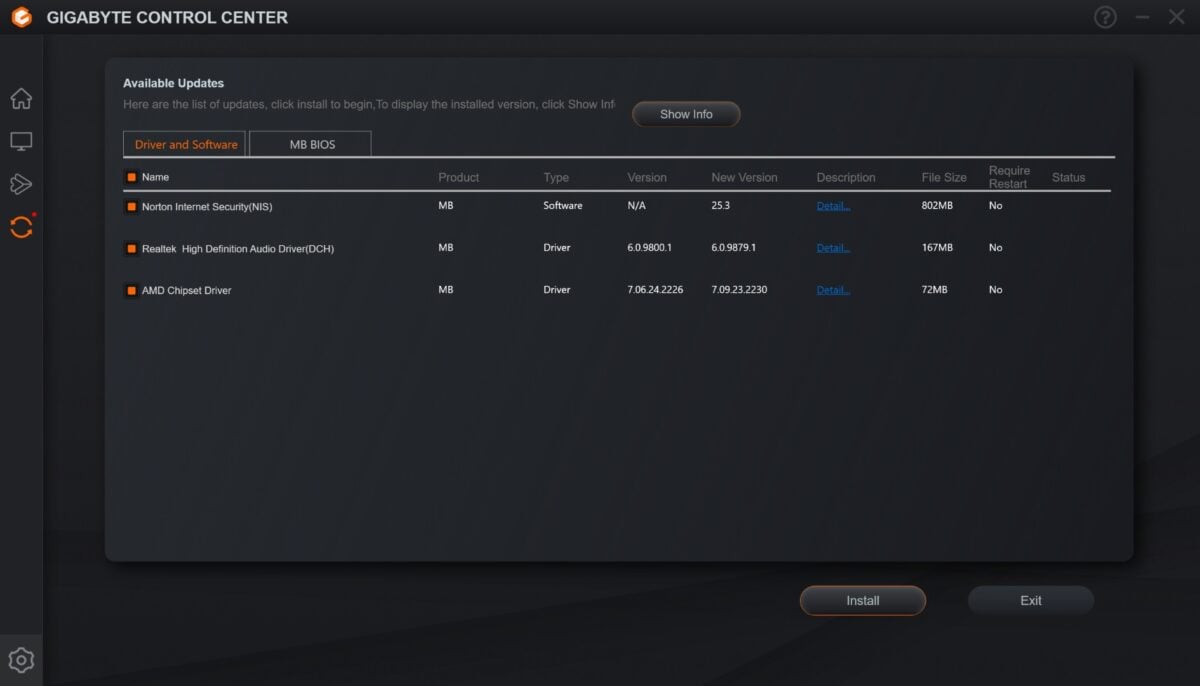
Gigabyte Control Center makes for a useful companion in keeping this motherboard up to date. The application also contains controls for fans and RGB.
Turbo Mode 2.0
Before I get to benchmark results, let’s talk about what Turbo Mode 2.0 actually does. Gigabyte’s marketing materials aren’t definitive, and if you’ve seen claims of lofty in-game performance boosts, you might be left wondering how such feats are achievable.
To shed some light on how exactly Turbo Mode 2.0 works, I sent across a series of questions to Gigabyte HQ and received the following responses:
Club386: What are the key adjustments X3D Turbo Mode 2.0 makes in Max Performance and Extreme Gaming modes?
Gigabyte: We’ve applied various settings when X3D Turbo Mode 2.0 is enabled, here are some samples for your reference:
Max Performance Mode
- SMT on
- Dynamic ECLK
- Finetune CPU OC temperature
- Increase Max CPU Boost Clock
Extreme Gaming Mode
- SMT off
- ECLK increase
- PBO on
- PPT/TDC/EDC increase to higher value
- PBO Scalar 10x
- Memory High Bandwidth
Club386: If X3D Turbo Mode 2.0 relies on overclocks to achieve a boost in performance, how confident is Gigabyte that the predetermined eCLK and curve optimisations will be 100% stable for all users?
Gigabyte: For each 9000 series X3D CPU, we’ve run all validation with over 100pcs different CPU and found out system can work with current Standard/Max Performance/Extreme Gaming mode settings as long as cooling solution is ensured.
We understand that some users may have concerns about stability. To address this, a failsafe mechanism is in place:
if the system detects that the current configuration is unstable, it will automatically roll back to default settings (with PBO disabled).
Club386: Gigabyte states X3D Turbo Mode employs a ‘built-in AI model and hardware circuits’ in an effort to ‘dynamically optimise X3D processor parameters in real-time.’ Can you elaborate on this, given there is currently no way to switch between Max Performance and Extreme Gaming without a hard reboot?
Gigabyte: We’ve implemented a dedicated hardware block onboard that contains algorithms that are trained by hundreds of X3D CPU, which can base on your CPU’s condition and system loading to do the tuning accordingly. You can experience this behaviour especially when Max Performance mode is applied.
That’s straight from the horse’s mouth, yet knowledgeable enthusiasts might have guessed that there’s no pixie dust or voodoo at play here. On the contrary, Turbo Mode 2.0 still relies on good ol’ fashioned overclocking and settings adjustments in an effort to bolster performance irrespective of various trade-offs.
With my trusty 9950X3D installed, I witness Gigabyte’s BIOS jiggery-pokery between the Standard, Max Performance and Extreme Gaming modes, and outlined my findings in the table below.
| Standard | Max Performance | Extreme Gaming | |
|---|---|---|---|
| PBO | On | On | On |
| eCLK | 100MHz | 106MHz | 106MHz |
| Max CPU Boost Clock | – | +150MHz | +150MHz |
| Curve Optimisation | – | -10 | +10 |
| Active Cores/Threads | 16/32 | 16/32 | 8/8 |
| SMT | On | On | Off |
| Avg. Core Frequency | 5.31GHz | 5.48GHz | 5.62GHz |
| Max. CPU Power | 193W | 209W | 102W |
Clearly an overclocker-oriented board, PBO is on by default across all three modes. Gigabyte then raises maximum boost clock in ‘Max Performance’ mode, which coupled with other optimisations returns a marginally higher real-world average all-core frequency under load, at the expense of higher power draw and increased temperature.
Extreme Gaming is where things get especially interesting, for better or worse. In this mode, Gigabyte disables SMT entirely, which in unison with an eCLK bump, tweaked power limits and optimised memory speeds, is expected to champion gaming performance. Turning off SMT (Simultaneous Multi-Threading) or Hyperthreading on Intel CPUs has been a route to greater frame rates for some time, but the results can vary wildly, depending on how well any given game is coded.
Reading between the lines, this mode’s purpose is to reduce latency wherever possible. Only the CCD with extra L3 cache is active, meaning there are no potentially costly hops to the other, non-X3D CCD.
Performance
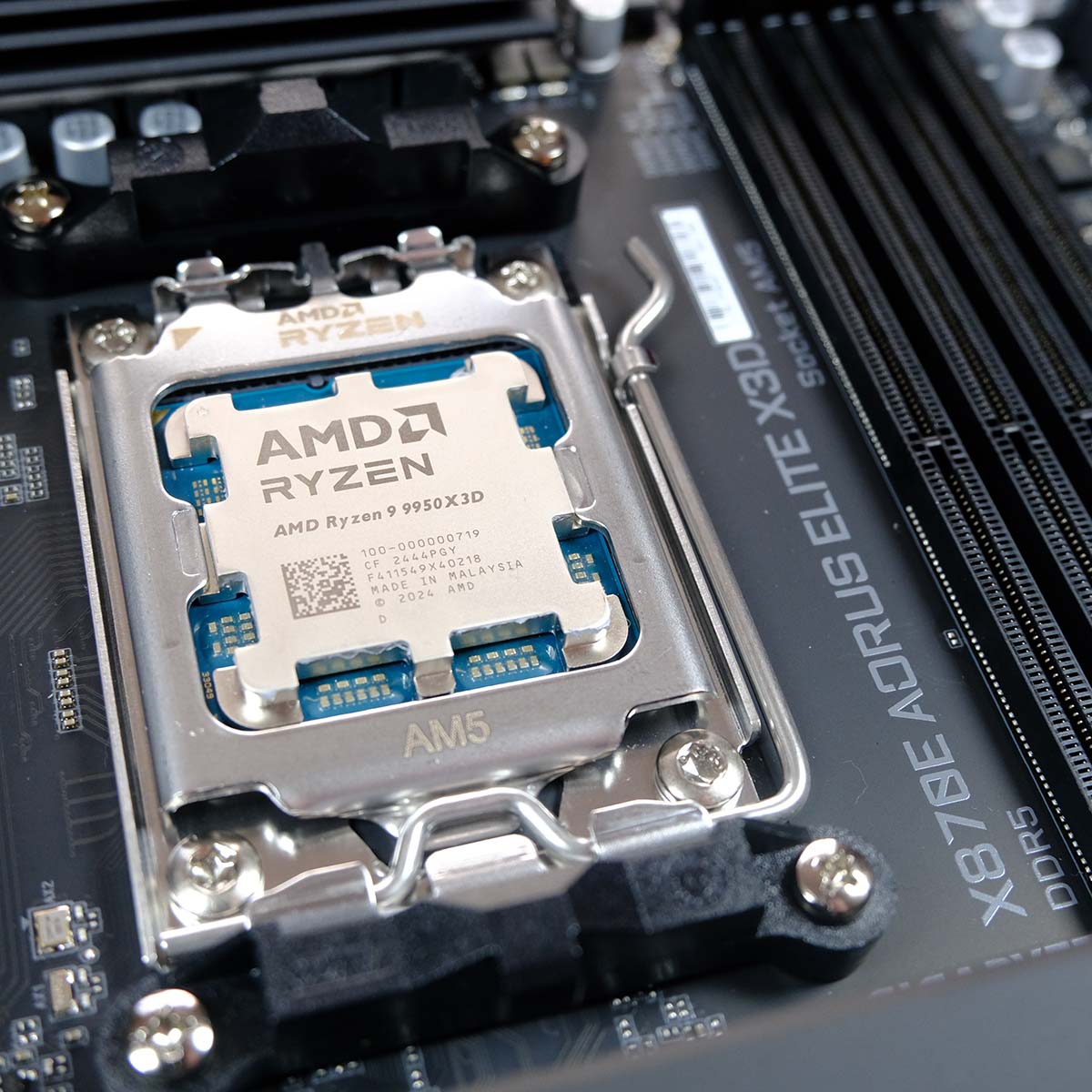
While I’d normally tag in Ryzen 9 9900X in for a motherboard review, Aorus Elite X3D necessitates a change in approach to test X3D Turbo Mode 2.0. Thankfully, I’ve got all the kit necessary to mitigate any potential bottlenecks.
Here are the components I’m using in the test system:
- CPU: AMD Ryzen 9 9950X3D
- Cooler: Arctic Liquid Freezer III 360 Black
- RAM: 32GB (2x16GB) G.Skill Trident Z5 Neo RGB DDR5-6000 CL28
- GPU: Nvidia GeForce RTX 5090 Founders Edition
- SSD: WD_Black SN8100 2TB
- PSU: be quiet! Dark Power 13 1,000W
This is about as powerful a system as you could ask for testing any motherboard, with X3D Turbo Mode 2.0 or otherwise. I’m curious to see how the ‘Extreme Gaming’ and ‘Max Performance’ profiles compare to standard operation. I’ll be using Gigabyte’s ‘OnFly X3D’ application to conveniently swap between each via a few clicks and a system restart.
I’m particularly keen to see how Gigabyte’s claims of performance boosts up to 25% stack up, as I swap in an RTX 5090 in place of their RTX 4090 test setup. I don’t recommend using either GPU at 1080p but in the interest of testing CPU performance that’s my resolution of choice.
2D Tests
Running through the benchmark suite, X870E Aorus Elite X3D provides all the support my test hardware could ask for. However, these results aren’t reflective of stock performance, as Gigabyte’s ‘Standard’ X3D Turbo Mode 2.0 profile comes with important deviations from AMD’s stock settings.
For starters, Gigabyte enables Precision Boost Override (PBO) by default, raising power limits above stock. More specifically, we’re looking at 720W (+520W) PPT, 480A (+360A) TDC, and 640A (+415A) EDC. These are large increases on paper but Ryzen 9 9950X3D doesn’t come close to approaching these limits in real-world usage.
Gigabyte doesn’t make any changes to Boost Override CPU values, meaning clock speeds remain the same as stock. However, the manufacturer does implement a Curve Optimiser (CO) All Core adjustment of -10, providing a small undervolt.
| X870E Aorus Elite X3D | Standard | Max Performance | Extreme Gaming |
|---|---|---|---|
| AIDA Read | 77,765MB/s | 77,833MB/s | 63,823MB/s |
| AIDA Write | 77,732MB/s | 77,763MB/s | 88,026MB/s |
| AIDA Copy | 68,243MB/s | 67,840MB/s | 59,367MB/s |
| AIDA Latency | 78.4ns | 77.5ns | 70.6ns |
| Cinebench 2024 1T | 140pts | 140pts | 144pts |
| Cinebench 2024 MT | 2,522pts | 2,510pts | 1,107pts |
Running in ‘Max Performance’ results in several adjustments to the backend. Unfortunately, this collection of changes doesn’t shift the performance needle in any meaningful manner.
This mode trades an all-core curve optimiser for per-core adjustments. However, the maximum boost clock of Ryzen 9 9950X3D falls by 250MHz, giving the chip a 5.5GHz ceiling. This does result in a higher all-core frequency of +150MHz but this change does little to boost results.
At the heart of this mode is a boost to External Clock (eCLK) from 100MHz to 106MHz. This overclock was perfectly stable on my Ryzen 9 9950X3D but mileage will vary across processors.
Gigabyte tells me eCLK will change dynamically, courtesy of a dedicated hardware block with an AI-powered OC Engine Model trained on “vast X3D datasets.” However, I struggled to see anything of that description in real-world use, as the frequency remained at a solid 106MHz.
Switching to ‘Extreme Gaming’ carries over the same reduction in maximum boost clocks, and 106MHz eCLK, but adopts an all-core curve optimiser of +10 instead. This mode also disables Simultaneous Multithreading (SMT) and the Ryzen 9 9950X3D CCD without 3D V-Cache, with obvious ramifications.
Much of the ‘Extreme Gaming’ mode is reminiscent of X3D Turbo Mode 1.0, which effectively transforms my Ryzen 9 9950X3D into a quasi Ryzen 7 9800X3D with a larger TDP, slightly higher clocks, and fewer threads. There are merits to this approach, but clear downsides as evidenced by a large dip in Cinebench 2024 MT scores, declining a whopping 56% to 1,107pts.
3D Tests
Willing to sacrifice multi-threaded potential for sheer framerate? ‘Extreme Gaming’ does have its upsides, sometimes, if a number of conditions are just right.
| X870E Aorus Elite X3D | Standard | Max Performance | Extreme Gaming |
|---|---|---|---|
| 3DMark Time Spy | 30,771pts | 30,257pts | 32,957pts |
| 3DMark Speed Way | 14,285pts | 14,711pts | 14,350pts |
| 3DMark Steel Nomad | 14,165pts | 15,040pts | 14,192pts |
| Cyberpunk 2077 High | 201 / 264fps | 199 / 271fps | 194 / 291fps |
| FFXIV: Dawntrail Max | 134 / 320fps | 136 / 324fps | 134 / 330fps |
| Rainbow Six Siege X Ultra+ | 421 / 568fps | 457 / 575fps | 461 / 601fps |
| Total War: Warhammer III Ultra | 99 / 151fps | 102 / 152fps | 89 / 138fps |
Rainbow Six Siege X enjoys a healthy 6-10% boost across minimum and average frame rates. Tweaks to memory tuning are undoubtedly playing their part here, as Ryzen 9 9950X3D and other 3D V-Cache processors thrive with lower latency RAM.
Finally, Cyberpunk 2077 nets a welcome 10% rise in average performance. That’s a far cry from the +25% Gigabyte advertises, but as far as free one-click enhancements go, you don’t often get double-digit gains so simply.
The downside, as you might have guessed, is games that thrive on multithreading suffer adverse effects. Total War: Warhammer III, for example, is all about more cores and threads, and turning ‘Extreme Gaming’ mode on to convert a 16C/32T chip to 8C/8T, sees frame rates drop by 9-10%.
Vitals
Such drastic alterations to CPU operating parameters naturally have implications for cooling and power requirements.
| X870E Aorus Elite X3D | Standard | Max Performance | Extreme Gaming |
|---|---|---|---|
| CPU Temperature | 71°C | 77°C | 63°C |
| VRM Temperature | 51°C | 51°C | 51°C |
| Power Consumption | 118 / 368W | 122 / 406W | 112 / 245W |
Under load, system power consumption using the ‘Standard’ mode ranges between 118-368W and VRM and CPU temperatures peak at 51°C and 71°C, respectively. These are more than reasonable results considering the calibre of hardware in play.
The tweaks that come with ‘Max Performance’ result in an increased power envelope, pushing peak system power consumption up by 10% (+38W) over Standard. This naturally incurs higher operating temperatures, jumping considerably from 71°C to 77°C.
Contrary to its name, ‘Extreme Gaming’ is effectively Efficient Gaming when it comes to vitals. Cutbacks to the processor result in lower system power consumption, peaking at just at 245W under load, representing a 33% decrease versus stock. Under-load temperature naturally plummets to 63°C. While welcome, I’d sooner entertain running Ryzen 9 9950X3D at 65-105W via Ryzen Master’s Eco Mode, speaking from experience.
Conclusion

3D V-Cache processors prove more desirable with each passing generation, rightfully demanding special attention from motherboard manufacturers to accommodate their unique technical makeup. Gigabyte’s approach with X3D Turbo Mode 2.0 has some merit, but is by no means a silver bullet.
Much of the focus on X870E Aorus Elite X3D will rightly fall on X3D Turbo Mode 2.0, which doesn’t yet do enough to warrant its pedestal. What’s clear to me is that today’s increasingly complex CPUs can benefit from varying modes based on the task at hand. It’ll never be the most elegant solution, but is there a future in which Turbo Mode x.0 automatically detects the workload or game, and optimises the CPU accordingly using AI-trained parameters? Perhaps, but there’s some way to go.
Such is the focus on Turbo Mode marketing that it’s a shame the attention is being deflected from what is a broadly solid motherboard with an attractive finish, feature set, and oodles of connectivity. The caveat, of course, is the premium attached to this latest model. Regular X870E Aorus Elite WiFi 7 carries much of the same foundations and is now nearly $100 less.
In summary, I’m all for Gigabyte and other manufacturers providing one-click overclocks specifically for X3D processors, particularly when I can conveniently swap between them. However, one shouldn’t expect a one-size-fits-all mode or particularly lofty gains from X3D Turbo Mode 2.0.

