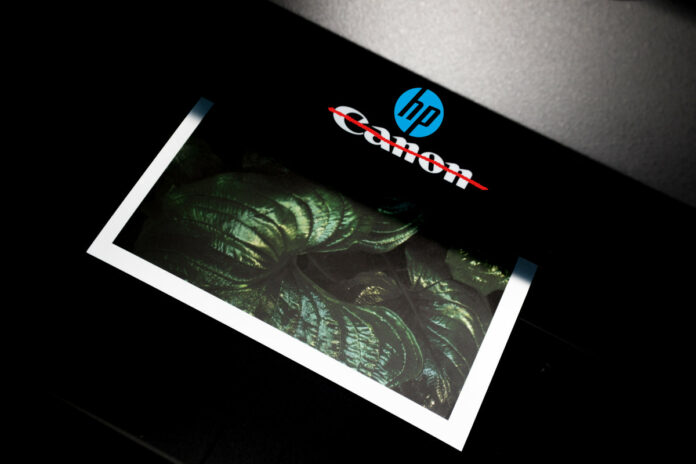Microsoft has confirmed that a Windows 10 and 11 Update accidentally caused a weird bug that renames any printers as HP LaserJet. Thankfully this does not seem to affect the use of your printer. However, attempting to double-click on a printer may cause a “No tasks are available for this page” error message.
The Redmond giant also confirmed that it affects both Windows 10 and 11 devices running the 22H2 update. The problem causes printers connected to automatically install the HP Smart app, even if no HP hardware is connected. According to Microsoft, printers affected are dubbed the “HP LaserJet M101-M106.” Printer icons might also change as a result.
Microsoft has yet to fix the issue, though initial investigations confirms it’s not caused by an HP update. Conspiracy theorists can rest easy knowing that HP is not trying to takeover their PCs. For now, printing processors are not expected to be affected by the issue. This include other features such as copying and scanning.
Interesting to note, PCs not connected to the Microsoft Store don’t carry this bug. A temporary workaround could be to block the use of the Microsoft Store. However, this does not reverse the issue if a device has already been affected, unfortunately.
Moving forward with the investigation, Microsoft says it is coordinating with partners on a solution. The company will provide an update when more information is available. Be sure to check the support page if you are one of the affected. Perhaps it is a good thing that Microsoft plans on ending third-party Windows printer drivers.