Microsoft has introduced a new diagnostic feature alongside the latest Windows 11 Insider preview build 26220.6982 (KB5067109), aimed at detecting RAM-related crashes. Simply called Proactive Memory Diagnostics, the scanning tool comes into action when the system experiences an unexpected restart to try and identify its root cause.
Following a crash or BSOD (Blue Screen of Death), Windows will prompt the user to schedule a memory scan to detect the reason behind it. If the user chooses to, Windows will begin a diagnostic session during the next reboot to check for instabilities and errors using its built-in tool. This diagnostic is said to be fairly quick, lasting about five minutes on average. If it detects any issue, the user will be notified. Understandably, the larger your machine’s RAM capacity, the longer this will likely take.
The tool is still new and limited to dev channel users, so we don’t know what this report will look like. That said, we expect it to offer recommendations and actions to take to fix the issue or protect user data. Note, however, this feature is unlikely to be as thorough as dedicated tools like Memtest, mainly due to its quick diagnostic. For reference, Memtest can take literally multiple days of constant testing to detect subtle instabilities.
For now, this built-in diagnostic is set to be triggered anytime Windows crashes to give Microsoft as much information as possible to understand the general causes. In the future, the tool should become more selective about when to recommend a test.
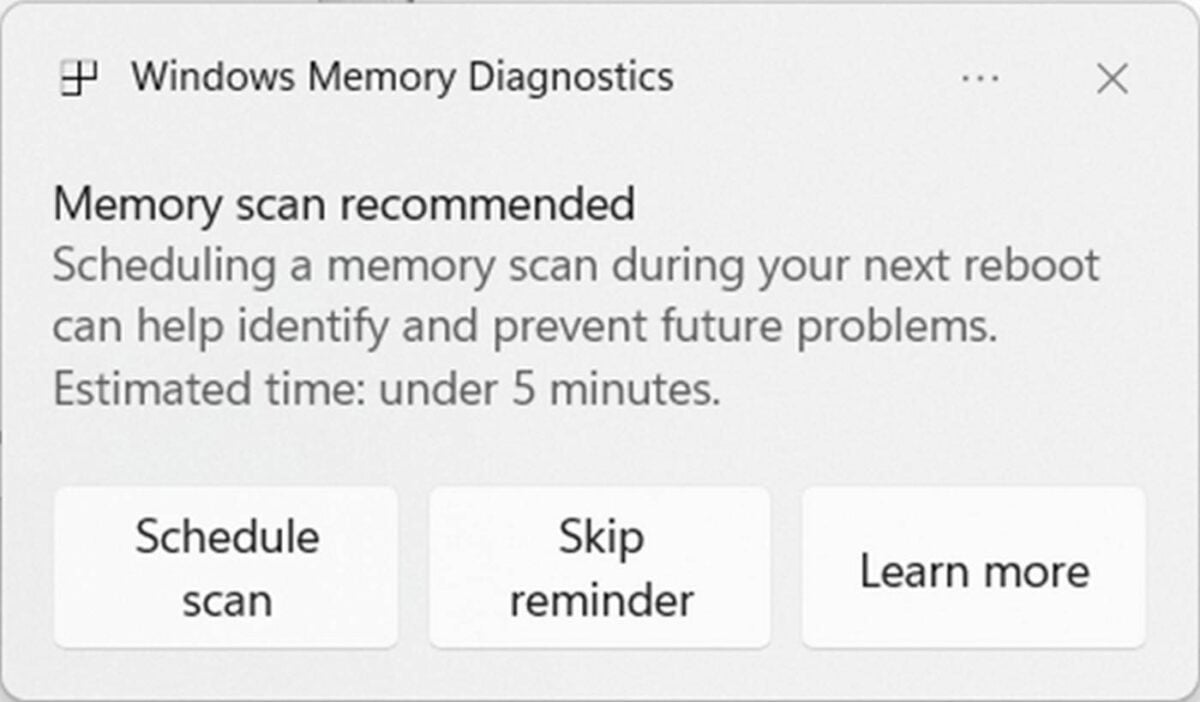
Memory-related crashes are the most difficult ones to detect, even using dedicated tools. They can be caused by many things, some of which we take for granted. One of the most likely culprits on consumer hardware is Intel XMP and AMD EXPO memory overclocking profiles. These profiles allow users to enable the full speed of their RAM modules through a quick one-button overclock. While in most cases the memory chips and memory controller are capable of handling the higher speed, on some occasions one of them can’t, resulting in an inability to boot or random crashes during high loads.
Understandably, defective RAM chips, manual overclocking, and even undervolting are also prime candidates. I had an issue with the latter after enabling the ECO mode on my AMD Ryzen 5 7600X. I suspect that the reduced power budget was insufficient to maintain a stable memory controller, causing the system to struggle during boot.
Regardless of the cause, Proactive Memory Diagnostics will be a valuable tool, especially for novice PC users who may not know about Memtest and similar software. We can’t help but appreciate Microsoft’s attempts at making Windows 11 a better place, even though there is a lot of work to do. The only question is, will it be effective at its job, or as limited as Windows Search? Only time will tell.

