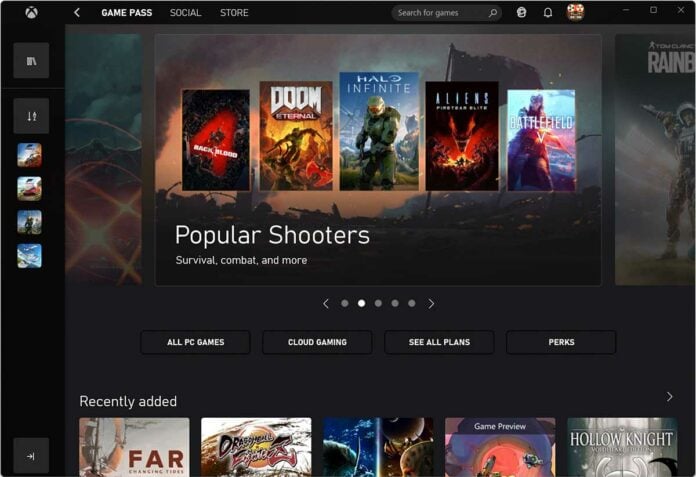Microsoft has belatedly updated its Xbox App for PC, giving users the ability to choose which folder games are installed to.
Such basic functionality has been a long time coming. It’s no secret that Microsoft’s Xbox app for PC has been an ongoing source of frustration for a wide number of gamers who have previously been troubled with inaccessible game files, and the unhelpful decision to lump all games in a single encrypted WindowsApps folder.
Functionality akin to the rival Steam platform has been in testing for a number of months and is now officially rolling out to all users of Windows 10 and Windows 11.
Microsoft’s official release notes state that three installation and game management features are available immediately:
- You now have the option to choose what folder your games get installed to
- Access to files for select games you’ve installed, as well as options to repair and move your games
- Ability to mod more games
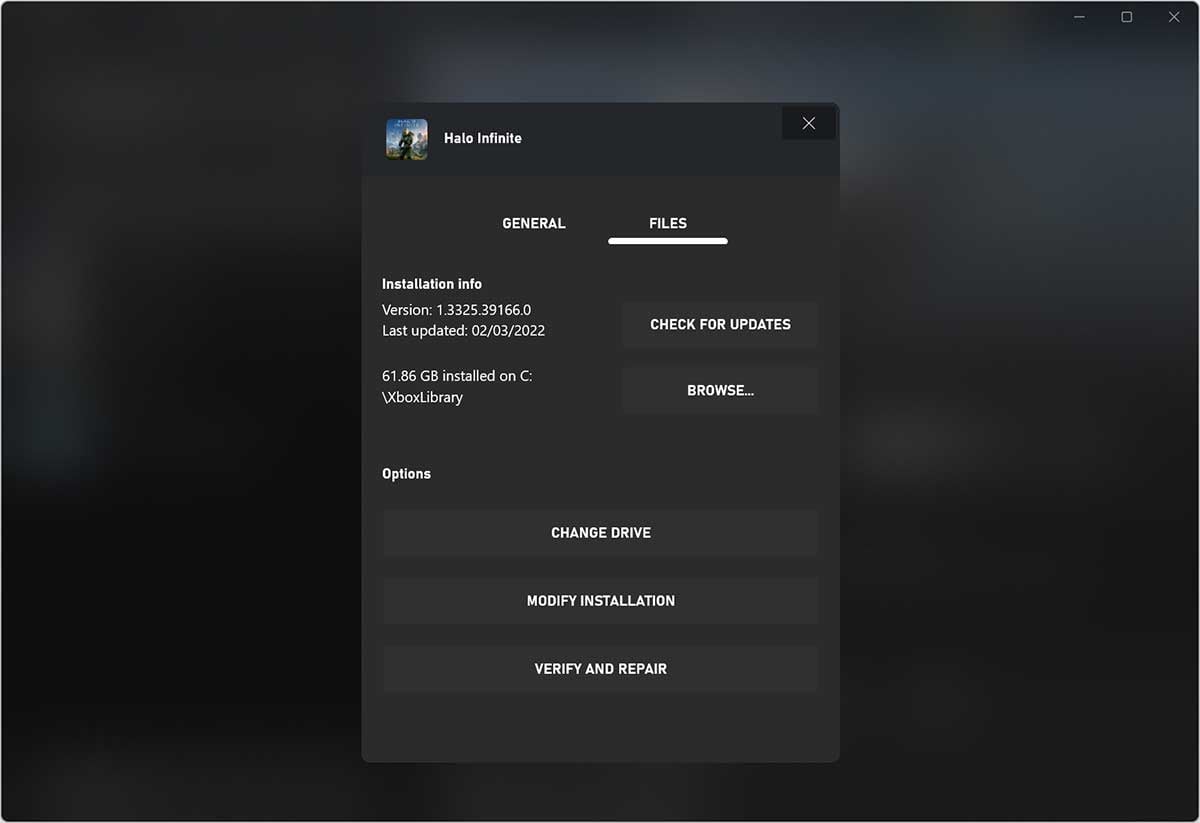
Welcome changes, yet a number of limitations remain. During our brief testing of the new options, it appears that only certain titles offer support for Microsoft’s ‘advanced management features.’ Forza Horizon 4, for example, is not included, while the likes of Forza Horizon 5 and Halo Infinite are already eligible.
Moving game files is as simple as selecting ‘manage’ game, enabling advanced management features, and then browsing to where you’d like the game files to be located. Said files are then freely accessible through File Explorer – paving the way for easier modding – and in an effort to circumvent the various download issues that have plagued the store, there’s now a Steam-like option to ‘verify and repair.’
The crude nature of the app’s functionality is best reflected in a new option that allows users to create a desktop shortcut for installed games at the click of a button. Up until now, it had been a case of opening the shell:AppsFolder via Run in order to manually add shortcuts.
Baby steps indeed, yet there is still some way to go. We’re of the opinion advanced management features should be enabled by default across all titles, and the Xbox App for PC still lacks the ability to backup and restore titles between systems.