For years, USB-C has been hailed as the universal connector, but in practice, users often find themselves frustrated. Seemingly identical ports deliver vastly different functionalities, leading to confusion. Even USB4 with its supposed video prowess sometimes falls short because manufacturers don’t implement core features users otherwise expect from the platform. It’s taken what feels like a tech lifetime, but Microsoft is finally putting an end to the ridiculous guessing game by enforcing port clarity on laptops.
Despite the physical uniformity of USB-C ports, their capabilities have varied widely across devices. Some ports support only basic data transfer, others allow for charging but not video output, and a few offer the full suite of features. You can’t tell where it stands by simply eyeballing a port and there’s no sign of a colour coding system like there is with Type-A. It all rests on a trial-and-error approach when connecting peripherals.
The first step in clarity came from USB-IF ditching complicated naming schemes like USB 3.2 Gen 2×2 in favour of simpler branding. USB 20Gb/s is the equivalent here, more clearly displaying its capabilities. This isn’t just ‘bigger number equals better’, but shares something in common with the broadband we pay for.
Now, Microsoft is taking decisive action to ensure USB-C features match the respective speeds. Revised Windows Hardware Compatibility Program (WHCP) certifications now mandate that Windows 11 laptops must support a standardised set of features.
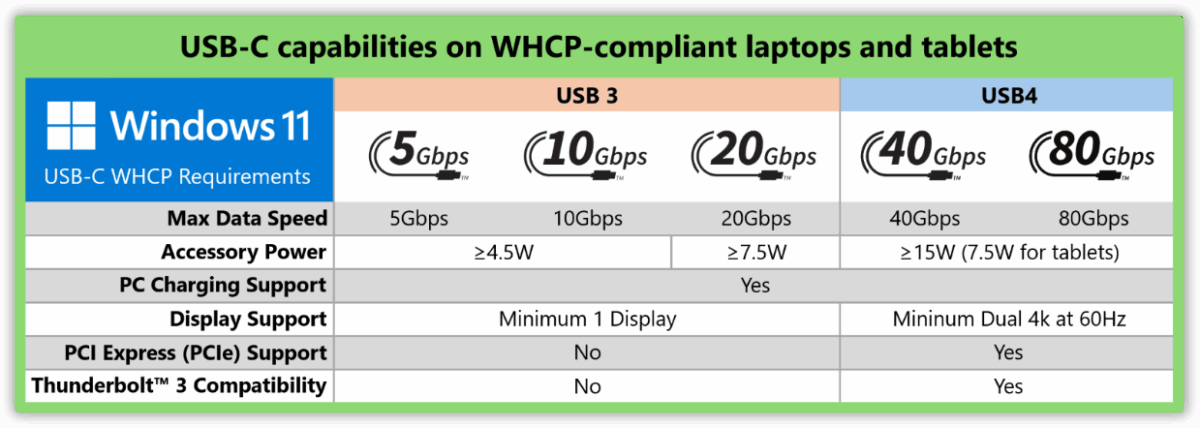
With five wildly differing speeds capping at 240W of power, 80Gb/s bandwidth, and up to 120Gb/s for displays, there’s still a wide variety of maximum performance. However, this standardisation sets the minimum base requirements so you’ll be able to definitively hook up a single display via DisplayPort Alt Mode, charge your laptop via USB power delivery (no matter how slow), and shift files from one device to another, all from a single port.
Graduating to a WHCP-certified USB 40Gb/s system guarantees seamless compatibility with Thunderbolt 3 devices, alongside PCIe support and double the power delivery. While it promises two UHD displays will work, you may be able to hook up more at lower resolutions – just keep in mind your mileage will vary.
These changes come part and parcel with Windows 11 version 24H2 update and affect new laptops only. For the time being, it’s still Mad Max out there, as you’ll need to contend with currently available models that follow the old laissez faire approach. It’s great to see someone stepping in to regulate simply from a pro consumer standpoint. I can only hope these changes will eventually spill over to motherboard manufacturers, although the issue tends to be far less apparant on DIY desktop.
Don’t forget to follow Club386 on Google News, as we’ll send you notifications to keep you abreast of the latest rumblings in the world of tech.


