NZXT has announced new H series computer chassis focusing on airflow and hardware presentation while maintaining excellent compatibility. On the menu we have the compact H3 Flow for Micro-ATX builds, and its bigger H9 Flow sibling supporting up to E-ATX boards. Both handle large graphics cards, with the latter offering different variants to suit enthusiasts’ needs.
NZXT H3 Flow
H3 Flow is made for builders seeking space efficiency without sacrificing cooling potential. Its front, top, and side steel mesh panels allow it to draw fresh air into your system while keeping dust outside. Better yet, its tool-less panels make cleaning and hardware upgrades a breeze, reducing the annoyance of maintenance. More so if you opt for a back-side power motherboard from the likes of MSI or Gigabyte, where all connectors get moved behind the motherboard tray, resulting in a clean and airflow-optimised main compartment.



Despite its compact footprint and 35-litre volume, H3 Flow maintains great hardware support. Inside its 389mm (L) x 225mm (W) x 400mm (H) dimensions, you can fit up to Micro-ATX boards, three 2.5in or one 3.5in drives, 185mm PSUs, 170mm CPU coolers, and 377mm graphics cards. However, note that the latter’s support drops to 352mm after installing the front fans.
Speaking of, H3 Flow’s cooling capabilities are pretty good with room for up to seven 120mm or four 140mm fans, spread between front, top, bottom, and rear. NZXT does bundle one 120mm fan on the rear, but you’d better invest in a couple extra for optimal cooling. Liquid cooling isn’t forgotten either with space for a 280mm radiator in the front, a 240mm on the top, and 120mm in the rear.
Lastly, for I/O, you get one USB 3.2 Gen 2×2 Type-C plus one USB 3.2 Type-A. Though not extensive, we appreciate seeing fast ports.
NZXT H9 Flow
H9 Flow, H9 Flow RGB, and H9 Flow RGB+ share a similar design, mainly differing in fan and RGB customisations. All feature a dual-chamber design separating the motherboard, CPU, and GPU from the PSU and its spaghetti of cables. Like H3 Flow, every H9 Flow supports back-side power motherboards, making installation and maintenance a breeze. Going for such a build is even more gratifying with the H9 Flow series since it offers an unobstructed wide view over your hardware, thanks to its dual glass panels.

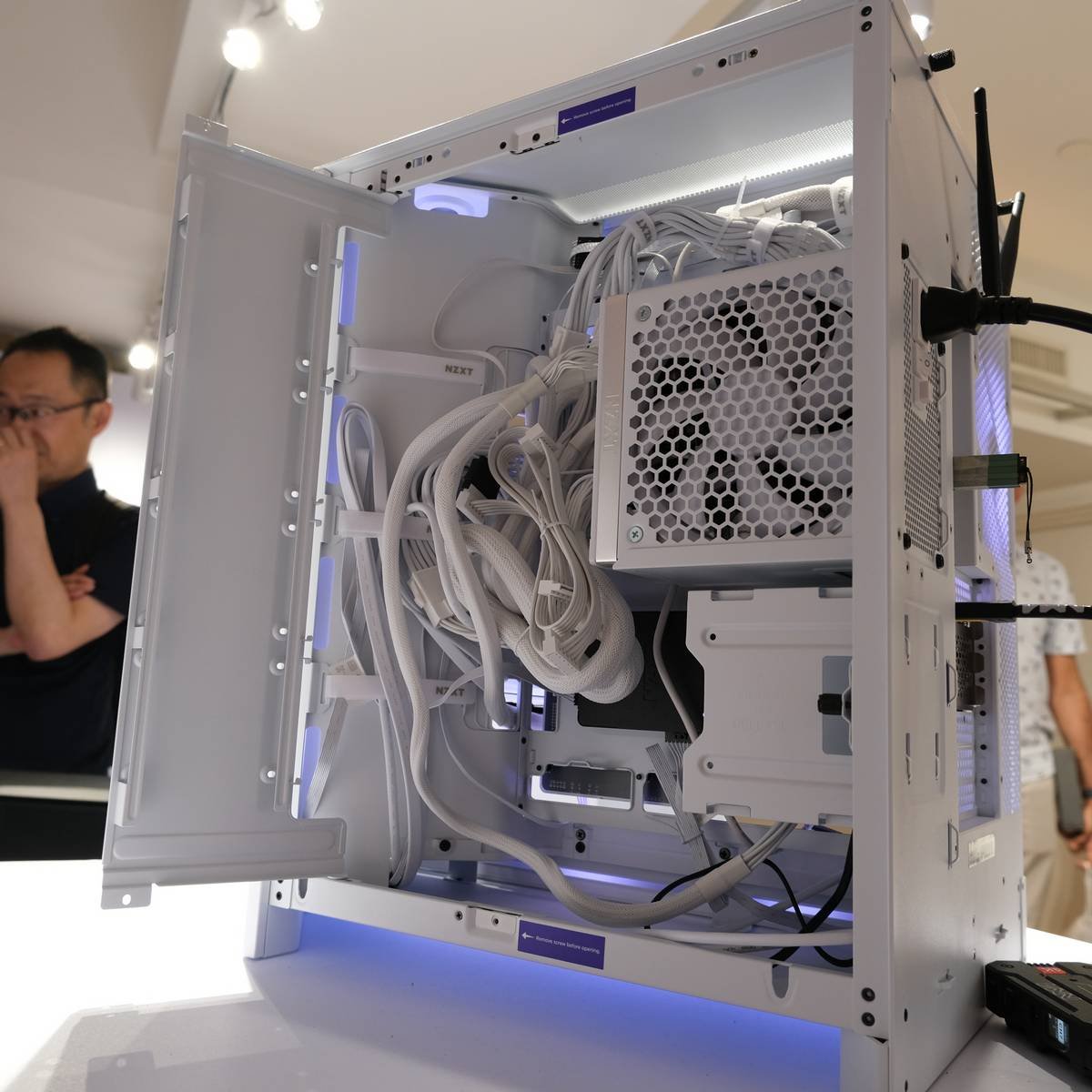
Regardless of the model, you will find space for up to 277mm E-ATX motherboards, six 2.5in or two 3.5in drives, 200mm PSUs, 165mm CPU coolers, and an impressive 459mm for graphics cards. And that’s even with fans installed. Going for a radiator will reduce GPU compatibility to 410mm, which is barely worth mentioning. For reference, even the largest cards max out at 359mm. As for I/O, all share the same layout, packing two USB 3.2, one USB 3.2 Gen 2×2 Type-C, and one audio jack.
Thanks to its generous 506mm x 315mm x 481mm (76.7-litre) dimensions, H9 Flow provides room for up to ten 120mm or nine 140mm fans, spread between the front right, top, bottom, and rear. You can replace these with two 420mm, one 360mm, plus one 120mm radiators, for the ultimate cooling potential. The front-right position is particularly nice from an aesthetic standpoint as it offers a nice view over the RGB fans, especially if you opt for those reverse-blade models.
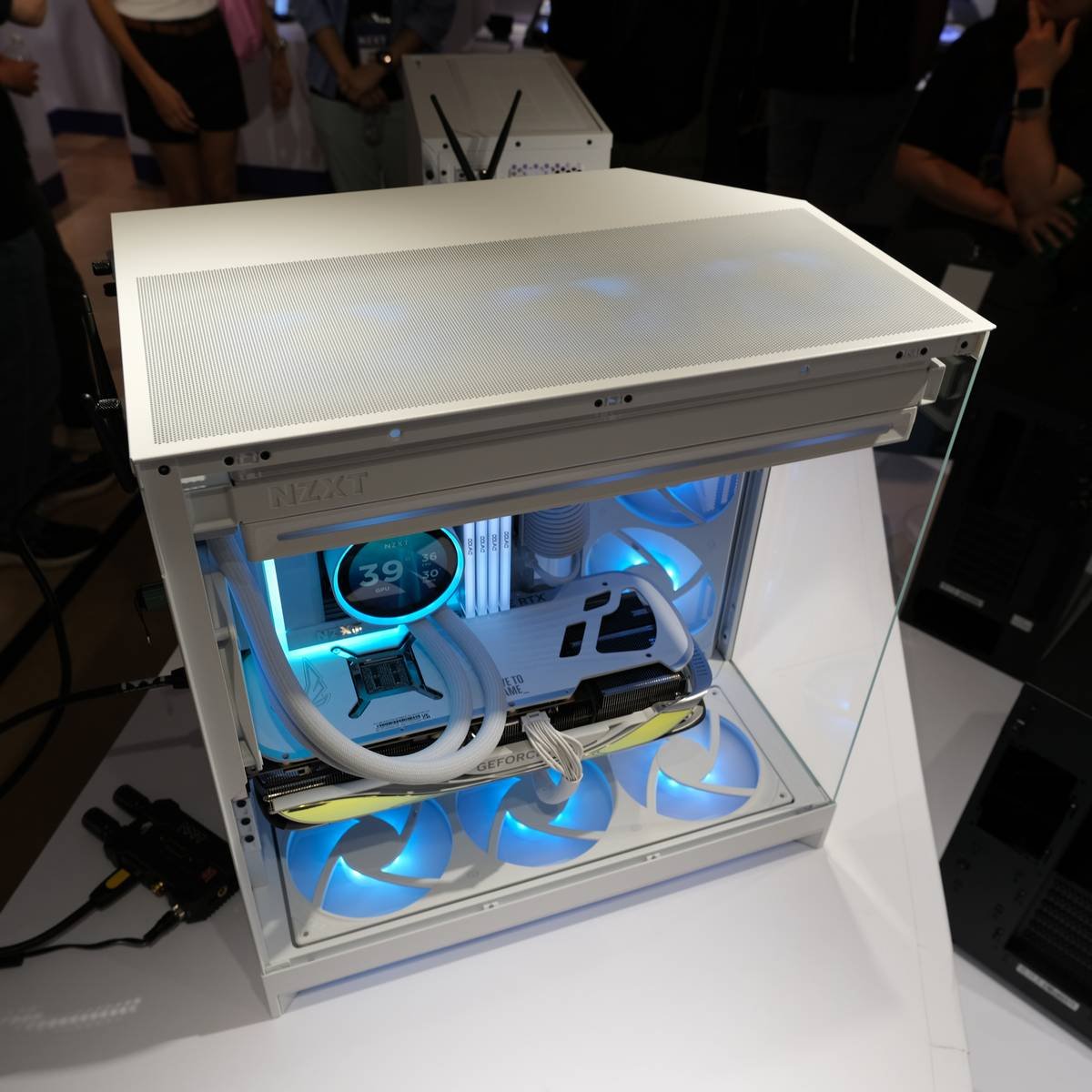

The main difference between H9 Flow, H9 Flow RGB, and H9 Flow RGB+ resides in their out-of-the-box fan configurations. H9 Flow includes three 140mm plus one 120mm non-RGB fans. H9 Flow RGB upgrades to one 120mm plus one F420 RGB Core made of three 140mm RGB fans fused into a single frame. Lastly, H9 Flow RGB+ pushes the combo further with one 120mm RGB fan plus two F420 RGB Core single-frame, for a total equivalent to seven regular fans, all connected to an NZXT hub.
If I had to choose, I would go with the base H9 Flow, both due to its split fan design, which allows more flexibility in customising the build without buying new fans, and its potentially lower price tag, which we don’t yet know.
NZXT Kraken Elite 420 RGB
That said, those who prefer one of the RGB variants may also be interested in the brand’s new 420mm AIO cooler. Aside from its large 457mm (L) x 140mm (W) x 27mm (D) aluminium radiator, Kraken Elite 420 RGB comes with a built-in 640×640 resolution 2.72in IPS screen, ready to display your favourite videos, GIFs, or images. Those who like a more practical use can instead display time, hardware temperatures, or Spotify tracks.
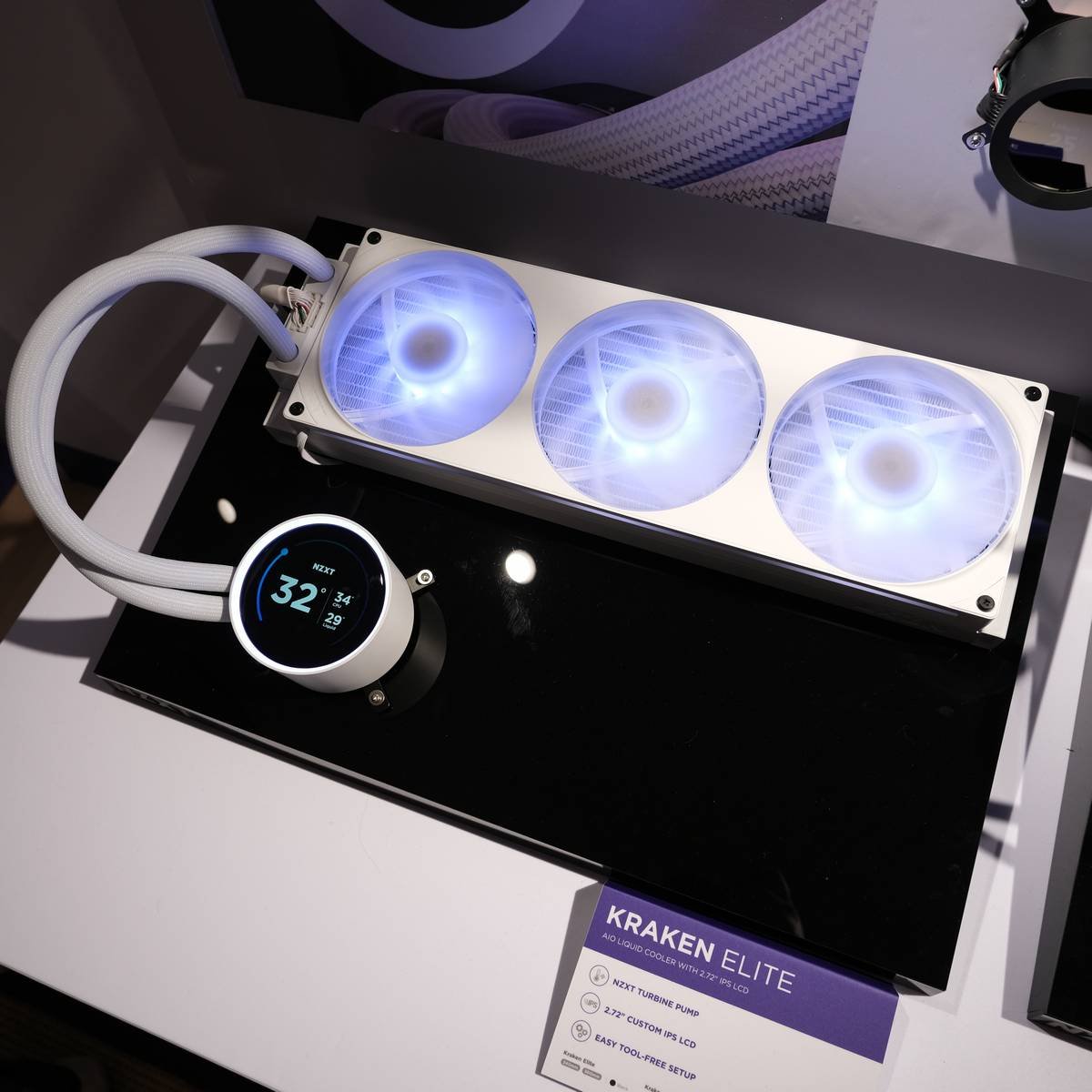
The combination of its custom-designed pump, optimised cold plate, and single-frame fan setup, makes for a performant cooling solution. Better yet, its tool-less mounting hardware for both Intel and AMD sockets makes installation hassle-free. To put it simply, if you want an AIO cooler to go with your H9 Flow RGB, look no further than Kraken Elite.


