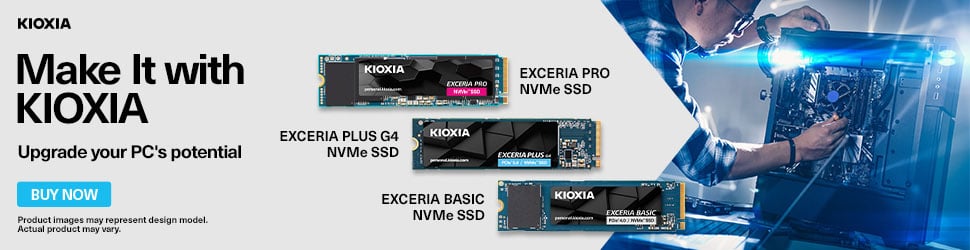Microsoft has continuously praised Windows 11, be it for its performance, improved layout, or security. Unfortunately, users had and still have a hard time seeing and feeling these improvements during daily use. In fact, some experience the contrary, reporting sluggish interfaces and lower performance compared to Windows 10, especially on mid-to-low-end hardware. Thus, to address the sources of these complaints, the company is requesting users’ input.
Alongside its latest Windows 11 Insider Preview blog post, Microsoft has asked users to begin sharing their machine’s logs via the dedicated Feedback Hub app – available through its store. This app is tasked with collecting performance-related information that can be submitted to Microsoft, helping it pinpoint the causes of system sluggishness or irresponsiveness.
“As part of our commitment to improving Windows performance, logs are now collected when your PC has experienced any slow or sluggish performance. Windows Insiders are encouraged to provide feedback when experiencing PC issues related to slow or sluggish performance, allowing Feedback Hub to automatically collect these logs, which will help us root cause issues faster,” said Microsoft in its blog post.
To do so, the company recommends using the Desktop > System Sluggishness category when filing feedback to allow Feedback Hub to automatically pick up related logs. These are stored locally (%systemRoot%\Temp\DiagOutputDir\Whesvc folder) and are only sent to Microsoft via Feedback Hub when a feedback is submitted. Though the blog mentions Insider testers, anyone, including Windows Home users, can submit their feedback.
That said, some may be reluctant to share their logs with Microsoft, or any other company for that matter. While that would be comprehensible, at least consider giving it a shot when you face performance issues. Furthermore, the app asks you for authorisation before collecting and sending said performance logs.
Feedback aside, Microsoft is also working on many ways to improve Windows 11’s overall experience. Among these, we have:
- A mandatory static code analysis stage for all drivers seeking Windows Hardware Compatibility certification to catch memory access violations, resource leaks, and other coding mistakes before publication.
- Quicker installation times during feature updates, with lower CPU utilisation, plus faster reboots thanks to an improved update orchestration and memory management.
- Enhanced power management thanks to a revised scheduler and updated chipset drivers, enabling an efficient use of multi‑core CPUs under mixed loads.
- Reduced background overhead by consolidating telemetry and health monitoring services.
Together with future improvements coming alongside the 25H2 update, Windows 11 is set to become faster and more responsive, while offering better battery life on mobile devices. Whether Microsoft will manage to keep to this course remains to be seen, but for now it’s signalling a shift in its priorities, from spamming new features to improving the experience.