We might not have had any new chipsets lately, but MSI is still busy keeping its boards fresh. The veteran motherboard maker is currently giving its entire X870E motherboard lineup an overhaul, outfitting models with new quality-of-life features and futureproofing. Setting the baseline for the newly crowned ‘Max’ series is the MAG X870E Gaming Plus Max WiFi, a board that looks to nail all the basics for a mainstream AM5 build.


MSI MAG X870E Gaming Plus Max WiFi
Pros
- Attractive white PCB
- Good USB options
- Solid build quality
- Intuitive BIOS
- Convenient feature set
Cons
- Middling audio
- No debug code LCD
- No RGB frills
Club386 may earn an affiliate commission when you purchase products through links on our site.
How we test and review products.
MSI hasn’t yet provided official pricing for the motherboard, but the company informs me that this new board will replace the existing X870E Gaming Plus WiFi. By that logic, I presume it will retail for around £200 / $270.
This makes the motherboard something of a regional play, being the most-affordable X870E board in the UK at the time of writing. Meanwhile, in the US, it’s on the lower-end of the price spectrum but faces a small amount of competition.

Specs
This new board arrives with a white PCB, complete with grey accents and MAG badging
Like other motherboards in MSI’s Max series, you won’t find any changes to core specs on the MAG X870E Gaming Plus Max WiFi when comparing it to the original X870E Gaming Plus WiFi. The focus here is on additional features instead, which amount to welcome if iterative improvements.
That said, you can immediately differentiate between the two boards on account of the Max’s radically different appearance. This new board arrives with a white PCB, complete with grey accents and MAG badging. This is an attractive design and serves as a pleasant alternative to the original board’s black-and-blue aesthetics. There’s none of the fancy RGB lighting you get on expensive motherboards, but all the essentials are there for building a powerful PC on a limited budget.
| MAG X870E Gaming Plus Max WiFi | |
|---|---|
| VRM | 14+2+1, 60A |
| RAM support | Slots: 4 Max. capacity: 256GB Max. OC speed: 8,200MT/s |
| Onboard graphics | HDMI 2.1 (x1) USB-C (x1) |
| PCIe expansion slots | PCIe 5.0 x16 (x1) PCIe 4.0 x4 (x1) PCIe 3.0 x1 (x2) |
| Audio | Realtek ALC897 |
| Storage | PCIe 5.0 x4 (x1) PCIe 4.0 x4 (x2) SATA 6Gb (x4) |
| Rear USB | USB-C 4 (40Gb) (x1) USB-C 3.2 Gen 2×2 (20Gb) (x1) USB-A 3.2 Gen 2 (10Gb) (x2) USB-A 3.2 Gen 1 (5Gb) (x2) USB-A 2.0 (480Mb) (x4) |
| Front USB | USB-C 3.2 Gen 2 (10Gb) (x1) USB-A 3.2 Gen 1 (5Gb) (x4) USB-A 2.0 (480Mb) (x6) |
| LAN | Realtek 5Gb (x1) |
| Wireless | Bluetooth 5.4 Wi-Fi 7 |
| Price | TBC |
The TL;DR here is that the MAG X870E Gaming Plus Max WiFi offers the same solid foundations for an AM5 build as its predecessor. For those unfamiliar with the original board’s specs, though, allow me to break down what’s on offer.
Kicking off with the VRMs, MSI outfits this motherboard with a 14+2+1 power phase design, complete with 60A per phase. Such a configuration is more than up to the task of handling the likes of an AMD Ryzen 9 9950X3D out of the box, or even with a minor spot of overclocking.

Next door there are four DIMM slots, supporting up to 256GB (4x64GB) of DDR5 RAM. Throw a single stick in there and the board will happily cheer it on running at 8,200MT/s.
More realistically, though, you’ll want to go for a dual-channel setup, in which case up to 6,400MT/s speeds are ready to go, ideal for the sweet spot on Ryzen 9000-series CPUs. Naturally, both A-XMP and EXPO profiles will load up on the MAG X870E Gaming Plus Max WiFi no issue.


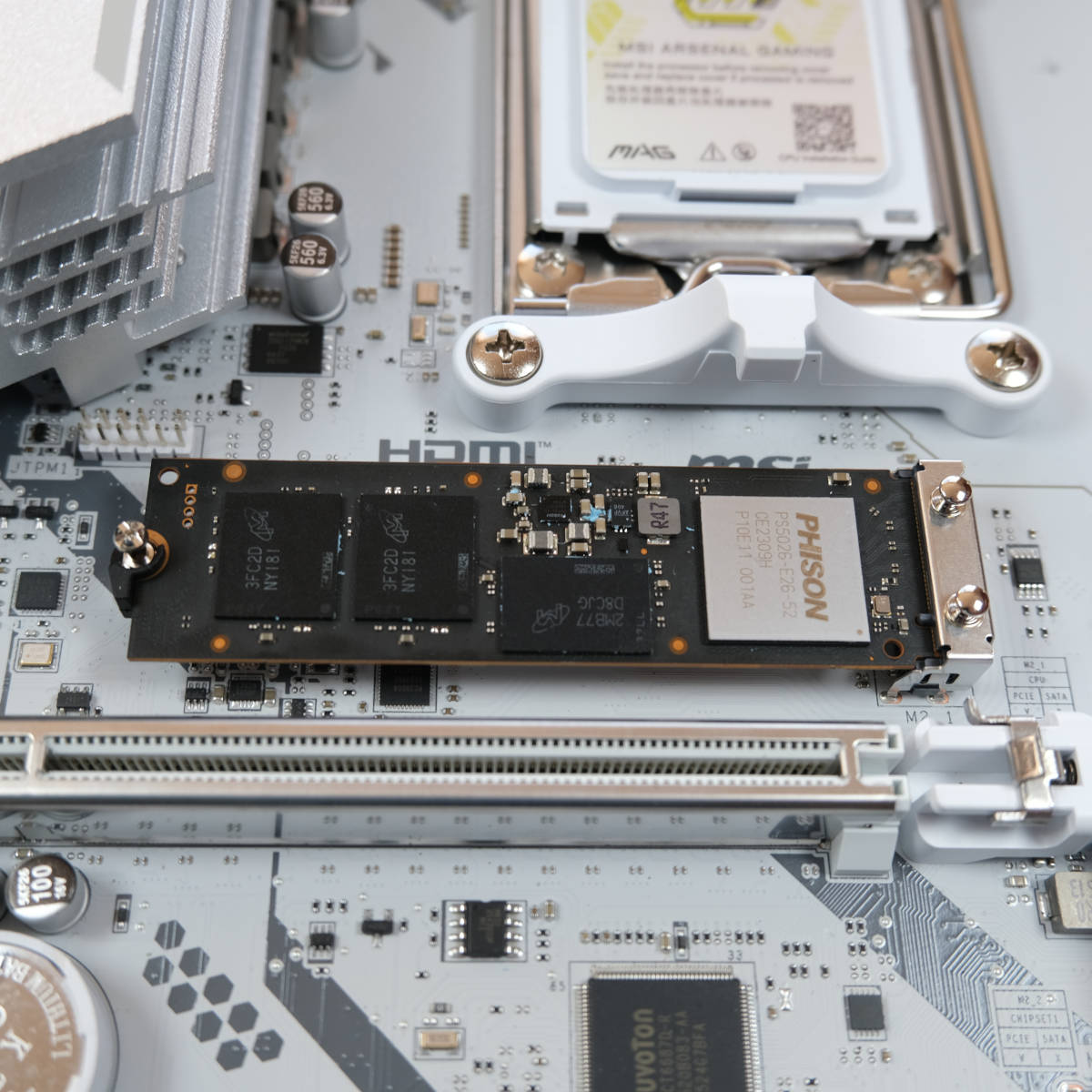
Further down the PCB you’ll find plenty of room for expansion cards and storage. Zoning in on the latter, the motherboard features three M.2 NVMe headers, one PCIe 5.0 x4 and two PCIe 4.0 x4.
Every M.2 SSD gets a passive heatsink, with the topmost, speediest slot also benefitting from toolless installation and removal. However, you’ll need a screwdriver handy to install drives elsewhere on the MAG X870E Gaming Plus Max WiFi.


This seemingly inconsequential button will, believe me, come in all too handy if you need to reseat a chonky graphics card
Moving on to PCIe slots, you’ll want to install your graphics card in the top PCIe 5.0 x16 slot, where the MAG X870E Gaming Plus Max WiFi now offers an EZ release mechanism. This seemingly inconsequential button will, believe me, come in all too handy if you need to reseat a chonky graphics card for whatever reason without crushing your fingers.
Further down there’s a PCIe 4.0 x4 header and two PCIe 3.0 x1 slots. That’s not a great deal of bandwidth to play with, but having the option to plug in a capture card or additional USB ports via an add-in card is welcome.
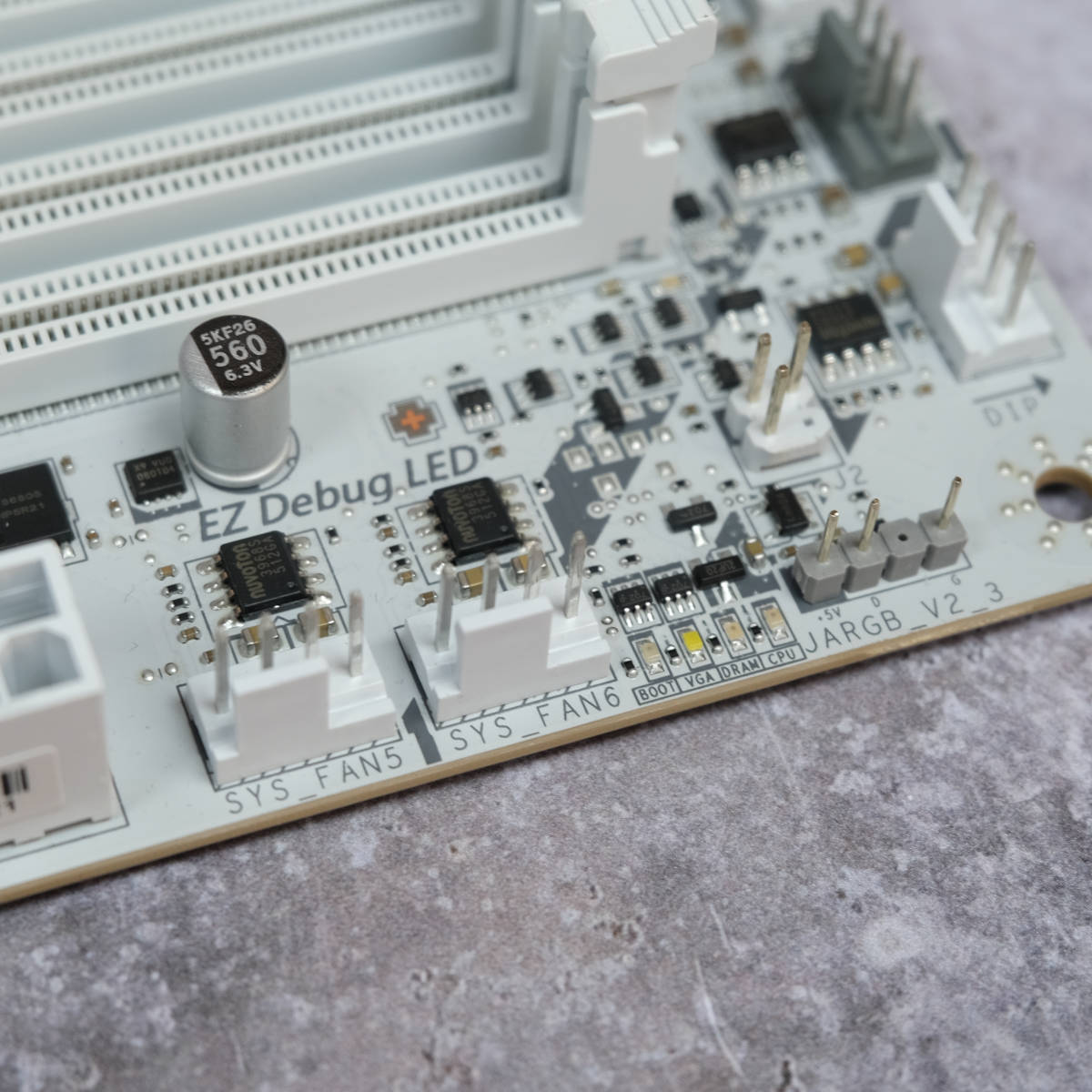
These little lights can save you a world of pain during troubleshooting, separating irritating memory training from anything altogether more serious
Before I turn my attentions away from the PCB, I must celebrate the presence of Debug LEDs. These little lights can save you a world of pain during troubleshooting, separating irritating memory training from anything altogether more serious. If I had my way, I’d have them on every board alongside a code display.
About the only thing missing from the motherboard is an audio codec to satisfy my inner audiophile. Realtek ALC897 is passable as integrated audio goes, but I’d prefer to have seen at least ALC1200. However, this is a forgivable shortcoming on what is ultimately a budget-leaning board.

Round back, there’s a healthy amount of USB ports for the plugging. From the top down, the MAG X870E Gaming Plus Max WiFi features two USB-C ports, one 40Gb and the other 20Gb, as well as eight USB-A inputs (two 20Gb, two 10Gb, and four 480Mb).
Much as I can’t wait for 480Mb USB ports to become a relic of the past, they’re easier to look past when you consider how many faster alternatives are surrounding them, plus you don’t need more than USB 2.0 for a printer anyway. I can’t see many setups struggling to get up to speed with this plethora of ports.

For networking, MSI outfits the motherboard with a 5Gb LAN input for those keen to stay on the cord. Anyone willing to embrace wireless communications can enjoy a cutting-edge Wi-Fi 7 connection, which comes part and parcel with Bluetooth 5.4, infrastructure and connected devices willing. I also welcome the convenient plug and play antenna connections, doing away with bothersome tightening nuts of old. On my gigabit home network, I had no issues achieving a nippy and reliable connection via RJ45 or Wi-Fi 6E.
Firmware
Shifting to MSI’s MAG series means a change in colour scheme for the BIOS, from blue to green. While the feature set remains largely the same, there is a subtle change that comes part and parcel with the Max variant.
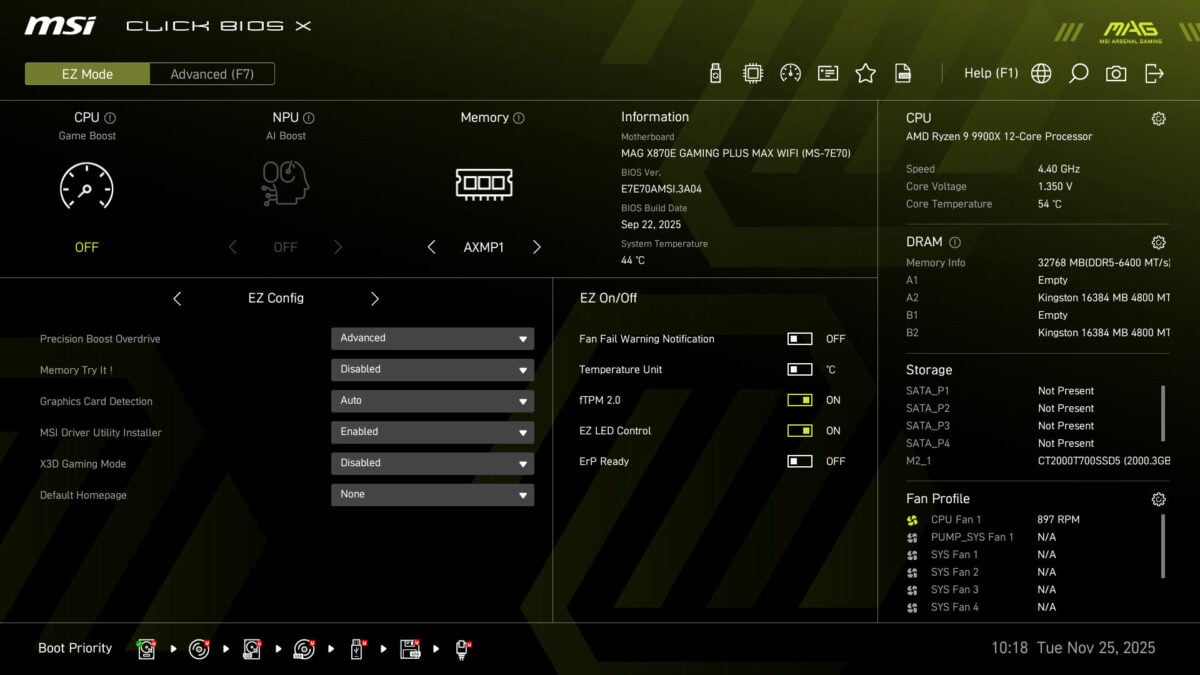
MSI has doubled its BIOS capacity, from 32MB to 64MB, with this generation. There isn’t a revelatory change for the present, but MSI claims it will ensure “full compatibility and stable performance” with future hardware. That means it should be able to accommodate future CPUs after flashing, while also maintaining compatibility with older ones, as there’s still room for all the data.
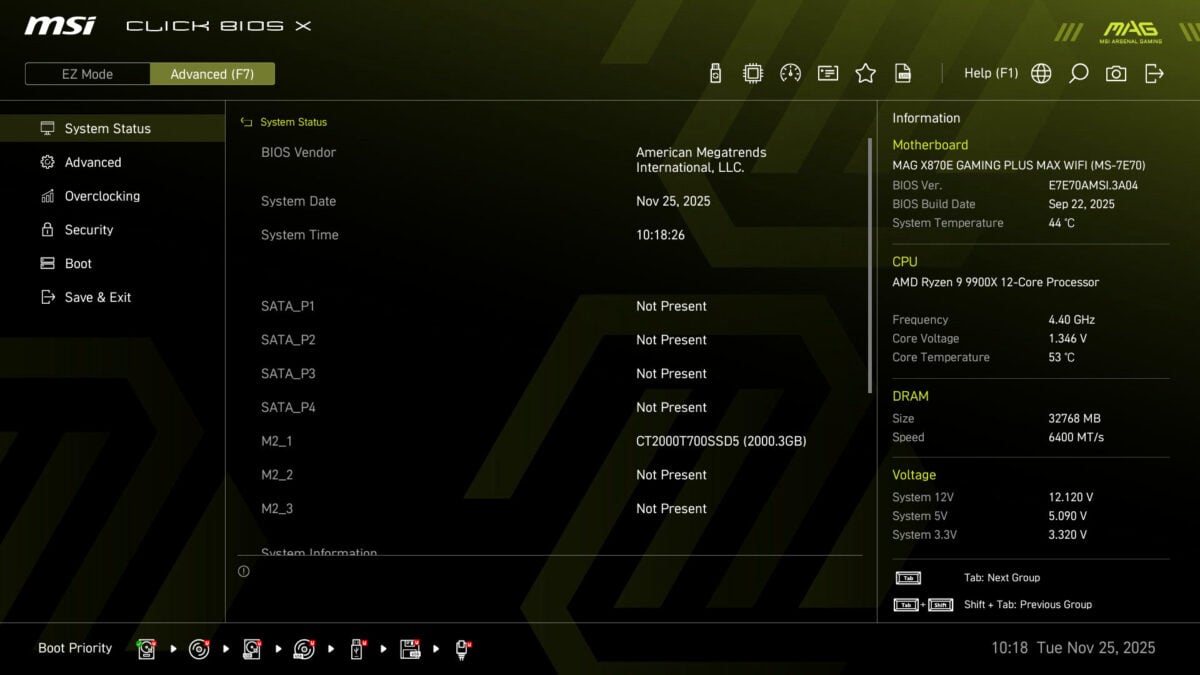
MSI’s Click BIOS X remains one of the most intuitive examples of firmware on the market
Speaking more broadly on the qualities of MSI’s Click BIOS X, it remains one of the most intuitive examples of firmware on the market. The ‘EZ Mode’ panel provides quick access to memory overclocking and other common variables you’ll want to tweak, while also giving you welcome at-a-glance information about your system.
You can delve deeper into menus via the ‘Advanced’ tab. Finding whatever setting you want is simple thanks to smart layouts, as well as a search function that’s just a click or keyboard press away at all times.
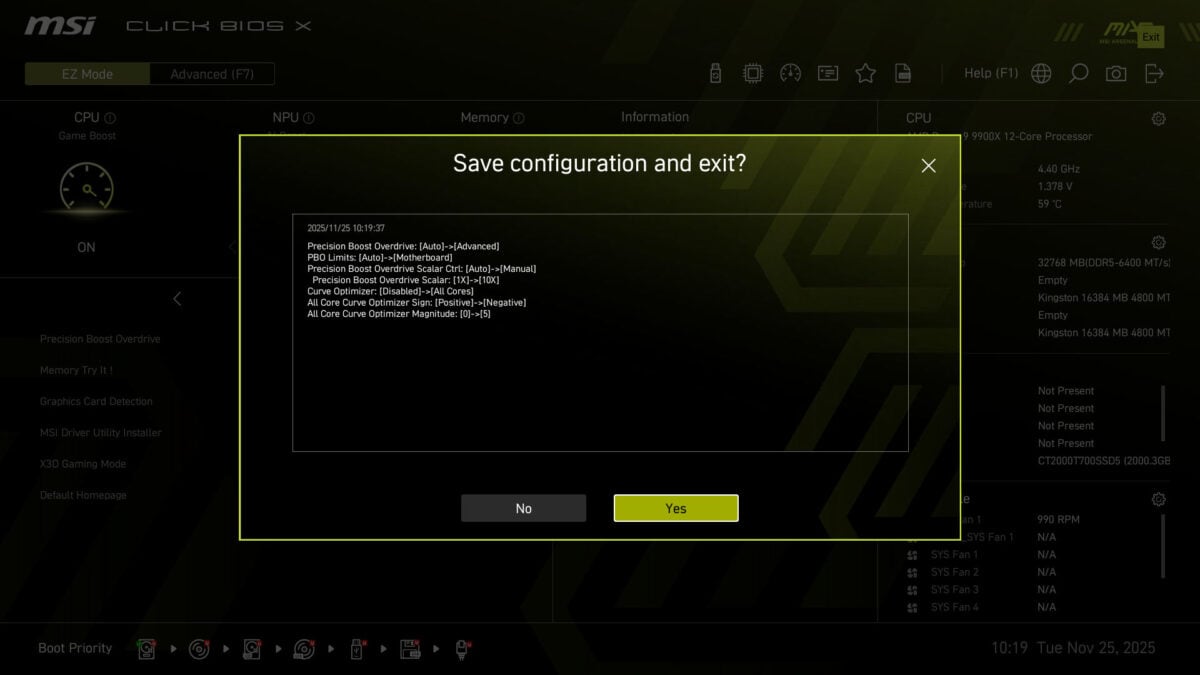
The MAG X870E Gaming Plus Max WiFi also supports MSI’s one-click overclocking feature, dubbed Game Boost. I’ve included a screenshot of its changelog above, and will delve into how exactly it performs in subsequent performance analysis.

Performance
I maintain a particular set of components for motherboard testing which have served me well since the X870E chipset first debuted back in 2024. My test bench includes a Ryzen 9 9900X, Crucial T700 2TB, be quiet! Dark Power 13 1,00W, Noctua NH-D15 chromax.black, and 32GB (2x16GB) of Kingston Fury Renegade DDR5-6,400 RAM. I’m sticking with my Radeon RX 7800 XT for benchmarks to provide comparative results with prior boards.
| MAG X870E Gaming Plus Max WiFi | MEG X870E Godlike | |
|---|---|---|
| AIDA Read | 78,087MB/s | 77,578MB/s |
| AID Write | 83,207MB/s | 83,586MB/s |
| AIDA Copy | 72,972MB/s | 72,406MB/s |
| AIDA Latency | 80.0ns | 82.5ns |
| Cinebench 2024 1T | 138pts | 137pts |
| Cinebench 2024 MT | 1,812pts | 1,811pts |
| PCMark 10 | 10,651pts | 10,903pts |
| 3DMark Time Spy | 19,177pts | 19,345pts |
| 3DMark Steel Nomad | 4,156pts | 4,188pts |
| CrystalDiskMark seq. read | 12,360MB/s | 12,397MB/s |
| CrystalDiskMark seq. write | 11,724MB/s | 11,809MB/s |
| Cyberpunk 2077 (Min. / Avg.) | 67 / 79fps | 66 / 77fps |
| FFXIV: Dawntrail (Min. / Avg.) | 78 / 187fps | 84 / 188fps |
| VRM temperature | 37.5°C | 41°C |
| Power consumption (Idle / Load) | 85 / 248W | 98 / 265W |
Comparing the MAG X870E Gaming Plus Max WiFi to the likes of the MEG X870E Godlike feels like a David vs. Goliath match up, but placing these two boards side by side reveals how well the former holds up out of the box. As expected, there’s little in the way of meaningful difference between these two motherboards in all tests.
There is a mildly notable VRM temperature delta across the two boards, but this could also be down to changes in ambient room temperature between reviews. Regardless, both boards’ temperatures are well below any point of concern.
| Game Boost | Vs. Stock | |
|---|---|---|
| AIDA Read | 77,748MB/s | -0% |
| AID Write | 83,095MB/s | -0% |
| AIDA Copy | 72,655MB/s | -0% |
| AIDA Latency | 79.2ns | -1% |
| Cinebench 2024 1T | 137pts | -1% |
| Cinebench 2024 MT | 1,885pts | +4% |
| PCMark 10 | 11,124pts | +4% |
| 3DMark Time Spy | 19,239pts | +0% |
| 3DMark Steel Nomad | 4,172pts | +0% |
| Cyberpunk 2077 (Min. / Avg.) | 67 / 78fps | +0% / -1% |
| FFXIV: Dawntrail (Min. / Avg.) | 78 / 185fps | +0% / -1% |
| VRM temperature | 39.0°C | +4% |
| Power consumption (Idle / Load) | 83 / 332W | -2% / +33% |
Despite the feature’s name being Game Boost, there are no changes to frame rate in either Cyberpunk 2077 or Final Fantasy XIV
Engaging Game Boost enables some tweaks to Precision Boost Overdrive. The scalar rises to 10x, curve optimiser applied to all cores, with a magnitude of 5. These changes will boost multi-core performance in some applications, at the cost of higher power consumption.
Lo and behold, Cinebench 2024 and PCMark 10 scores go up by when you engage this mode 4% but there’s little change elsewhere. Despite the feature’s name being Game Boost, there are no changes to frame rate in either Cyberpunk 2077 or Final Fantasy XIV: Dawntrail. These minor gains require a whopping 33% more watts versus stock speeds as well. Performance certainly rises using MSI’s one-click overclock, but it isn’t especially efficient.

Conclusion
The small quality of life improvements that MAG X870E Gaming Plus Max WiFi brings to the table don’t create significant distance from its predecessor. However, it is an undeniably better board than the one it’s replacing, and its new white colour scheme looks great
MSI is right to make this Max refresh the new default, declaring the older model end of life. All the company needs to do now is release it at the same £200 / $270 price, and this board will be a winner. That said, a lower price for the US wouldn’t go amiss.
Discussing MAG X870E Gaming Plus Max WiFi on its own merits, it’s a solid choice for any mainstream build, with support for the latest PCIe 5.0 kit, room to accommodate loads of new CPUs in its firmware, an easy-to-use BIOS, plus a decent range of M.2 connections and USB ports. Enthusiasts may want to look to more-expensive alternatives for a wider array of USB options, superior audio, as well as fancy frills. However, this attractive new board covers all the essentials and more if you’re building a new AM5 gaming rig, as long as the price is right.

